Difference between revisions of "Party Hard 2"
From PCGamingWiki, the wiki about fixing PC games
(Corrected data and added Screenshots.) |
|||
| Line 1: | Line 1: | ||
| − | |||
{{Infobox game | {{Infobox game | ||
|cover = Party Hard 2 cover.jpg | |cover = Party Hard 2 cover.jpg | ||
| Line 8: | Line 7: | ||
{{Infobox game/row/publisher|tinyBuild}} | {{Infobox game/row/publisher|tinyBuild}} | ||
|engines = | |engines = | ||
| + | {{Infobox game/row/engine|Unity}} | ||
|release dates= | |release dates= | ||
| − | {{Infobox game/row/date|Windows| | + | {{Infobox game/row/date|Windows|October 25, 2018}} |
| − | |||
| − | |||
|steam appid = 572430 | |steam appid = 572430 | ||
|steam appid side = | |steam appid side = | ||
| Line 22: | Line 20: | ||
'''General information''' | '''General information''' | ||
| + | {{mm}} [http://www.partyhard.game/ Official website] | ||
{{GOG.com links|2028010515|party_hard_2}} | {{GOG.com links|2028010515|party_hard_2}} | ||
{{mm}} [http://steamcommunity.com/app/572430/discussions/ Steam Community Discussions] | {{mm}} [http://steamcommunity.com/app/572430/discussions/ Steam Community Discussions] | ||
| Line 29: | Line 28: | ||
{{Availability/row| GOG.com | party_hard_2 | DRM-free | | | Windows }} | {{Availability/row| GOG.com | party_hard_2 | DRM-free | | | Windows }} | ||
{{Availability/row| Steam | 572430 | Steam | | | Windows }} | {{Availability/row| Steam | 572430 | Steam | | | Windows }} | ||
| + | }} | ||
| + | |||
| + | {{DLC| | ||
| + | {{DLC/row| OST| | Windows}} | ||
}} | }} | ||
| Line 34: | Line 37: | ||
===Configuration file(s) location=== | ===Configuration file(s) location=== | ||
{{Game data| | {{Game data| | ||
| − | {{Game data/config|Windows| | + | {{Game data/config|Windows|{{p|userprofile}}\AppData\LocalLow\PinoklGames\PartyHard2\config}} |
| − | {{ | ||
| − | |||
}} | }} | ||
| − | |||
===Save game data location=== | ===Save game data location=== | ||
{{Game data| | {{Game data| | ||
| − | {{Game data/saves|Windows| | + | {{Game data/saves|Windows|{{p|userprofile}}\AppData\LocalLow\PinoklGames\PartyHard2\savegame}} |
| − | {{ | ||
| − | |||
}} | }} | ||
| Line 62: | Line 60: | ||
==Video settings== | ==Video settings== | ||
| + | {{Image|Party Hard 2 In-game Video.png|In-game Video Settings.}} | ||
{{Video settings | {{Video settings | ||
|wsgf link = | |wsgf link = | ||
| Line 76: | Line 75: | ||
|4k ultra hd = true | |4k ultra hd = true | ||
|4k ultra hd notes = | |4k ultra hd notes = | ||
| − | |fov = | + | |fov = false |
|fov notes = | |fov notes = | ||
|windowed = true | |windowed = true | ||
| Line 82: | Line 81: | ||
|borderless windowed = true | |borderless windowed = true | ||
|borderless windowed notes = | |borderless windowed notes = | ||
| − | |anisotropic = | + | |anisotropic = false |
|anisotropic notes = | |anisotropic notes = | ||
| − | |antialiasing = | + | |antialiasing = false |
|antialiasing notes = | |antialiasing notes = | ||
|vsync = true | |vsync = true | ||
| Line 94: | Line 93: | ||
|hdr = unknown | |hdr = unknown | ||
|hdr notes = | |hdr notes = | ||
| − | |color blind = | + | |color blind = false |
|color blind notes = | |color blind notes = | ||
}} | }} | ||
==Input settings== | ==Input settings== | ||
| + | {{Image|Party Hard 2 In-game Input Keyboard.png|In-game Remapping Settings.}} | ||
| + | {{Image|Party Hard 2 In-game Input Gamepad.png|In-game Gamepad settings.}} | ||
{{Input settings | {{Input settings | ||
|key remap = true | |key remap = true | ||
|key remap notes = | |key remap notes = | ||
| − | |acceleration option = | + | |acceleration option = false |
|acceleration option notes = | |acceleration option notes = | ||
|mouse sensitivity = false | |mouse sensitivity = false | ||
| Line 116: | Line 117: | ||
|full controller = true | |full controller = true | ||
|full controller notes = | |full controller notes = | ||
| − | |controller remap = | + | |controller remap = true |
|controller remap notes = | |controller remap notes = | ||
|controller sensitivity = false | |controller sensitivity = false | ||
| Line 140: | Line 141: | ||
|tracked motion prompts = unknown | |tracked motion prompts = unknown | ||
|tracked motion prompts notes = | |tracked motion prompts notes = | ||
| − | |other controllers = | + | |other controllers = true |
|other controllers notes = | |other controllers notes = | ||
|other button prompts = unknown | |other button prompts = unknown | ||
|other button prompts notes= | |other button prompts notes= | ||
| − | |controller hotplug = | + | |controller hotplug = true |
|controller hotplug notes = | |controller hotplug notes = | ||
| − | |haptic feedback = | + | |haptic feedback = true |
|haptic feedback notes = | |haptic feedback notes = | ||
|simultaneous input = unknown | |simultaneous input = unknown | ||
| Line 159: | Line 160: | ||
==Audio settings== | ==Audio settings== | ||
| + | {{Image|Party Hard 2 In-game Audio.png|In-game Audio Settings.}} | ||
{{Audio settings | {{Audio settings | ||
|separate volume = true | |separate volume = true | ||
| Line 166: | Line 168: | ||
|subtitles = true | |subtitles = true | ||
|subtitles notes = | |subtitles notes = | ||
| − | |closed captions = | + | |closed captions = false |
|closed captions notes = | |closed captions notes = | ||
| − | |mute on focus lost = | + | |mute on focus lost = true |
|mute on focus lost notes = | |mute on focus lost notes = | ||
|eax support = | |eax support = | ||
| Line 331: | Line 333: | ||
|OSfamily = Windows | |OSfamily = Windows | ||
| − | |minOS = XP | + | |minOS = XP |
|minCPU = Intel Core i3 | |minCPU = Intel Core i3 | ||
|minRAM = 4096 MB | |minRAM = 4096 MB | ||
|minHD = 6 GB | |minHD = 6 GB | ||
|minGPU = NVIDIA GeForce GT 920M | |minGPU = NVIDIA GeForce GT 920M | ||
| − | | | + | |minDX = Versión 11 |
|recOS = Win 10 | |recOS = Win 10 | ||
| Line 343: | Line 345: | ||
|recHD = 6 GB | |recHD = 6 GB | ||
|recGPU = Geforce GTX560 | |recGPU = Geforce GTX560 | ||
| − | | | + | |recDX = Versión 11 |
| − | + | |recother = AlienFX enabled | |
| − | |||
| − | |||
| − | |||
| − | |||
| − | |||
| − | |||
| − | |||
| − | |||
| − | |||
| − | |||
| − | |||
| − | |||
| − | |||
| − | |||
| − | |||
| − | |||
| − | |||
| − | |||
| − | |||
| − | |||
| − | |||
| − | |||
| − | |||
| − | |||
| − | |||
| − | |||
| − | |||
| − | |||
| − | |||
| − | |||
| − | | | ||
}} | }} | ||
{{References}} | {{References}} | ||
Revision as of 13:57, 7 November 2018
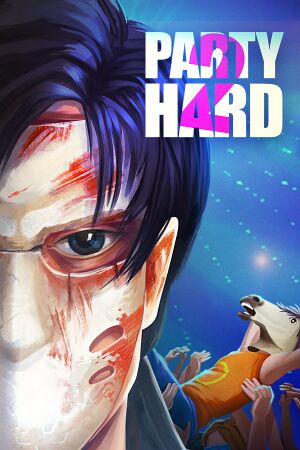 |
|
| Developers | |
|---|---|
| Pinokl Games | |
| Kverta | |
| Publishers | |
| tinyBuild | |
| Engines | |
| Unity | |
| Release dates | |
| Windows | October 25, 2018 |
| Party Hard | |
|---|---|
| Party Hard | 2015 |
| Party Hard 2 | 2018 |
| Party Hard Tycoon | EA |
General information
Availability
DLC and expansion packs
| Name | Notes | |
|---|---|---|
| OST |
Game data
Configuration file(s) location
| System | Location |
|---|---|
| Windows | %USERPROFILE%\AppData\LocalLow\PinoklGames\PartyHard2\config |
| Steam Play (Linux) | <SteamLibrary-folder>/steamapps/compatdata/572430/pfx/[Note 1] |
Save game data location
| System | Location |
|---|---|
| Windows | %USERPROFILE%\AppData\LocalLow\PinoklGames\PartyHard2\savegame |
| Steam Play (Linux) | <SteamLibrary-folder>/steamapps/compatdata/572430/pfx/[Note 1] |
Save game cloud syncing
| System | Native | Notes |
|---|---|---|
| GOG Galaxy | ||
| Steam Cloud |
Video settings
Input settings
Audio settings
Localizations
| Language | UI | Audio | Sub | Notes |
|---|---|---|---|---|
| English | ||||
| Russian | ||||
| Polish | ||||
| French | ||||
| German | ||||
| Spanish | ||||
| Portuguese | ||||
| Simplified Chinese | ||||
| Korean | ||||
| Japanese |
Network
Multiplayer types
| Type | Native | Notes | |
|---|---|---|---|
| Local play | Co-op |
||
Other information
API
| Executable | 32-bit | 64-bit | Notes |
|---|---|---|---|
| Windows |
System requirements
| Windows | ||
|---|---|---|
| Minimum | Recommended | |
| Operating system (OS) | XP | Win 10 |
| Processor (CPU) | Intel Core i3 | Intel Core i5 |
| System memory (RAM) | 4096 MB | 4096 MB |
| Hard disk drive (HDD) | 6 GB | 6 GB |
| Video card (GPU) | NVIDIA GeForce GT 920M DirectX Versión 11 compatible | Geforce GTX560 DirectX Versión 11 compatible |
| Other | AlienFX enabled | |
Notes
- ↑ 1.0 1.1 Notes regarding Steam Play (Linux) data:
- File/folder structure within this directory reflects the path(s) listed for Windows and/or Steam game data.
- Games with Steam Cloud support may also store data in
~/.steam/steam/userdata/<user-id>/572430/. - Use Wine's registry editor to access any Windows registry paths.
- The app ID (572430) may differ in some cases.
- Treat backslashes as forward slashes.
- See the glossary page for details on Windows data paths.
References
Categories:
- Windows
- Invalid template usage (Infobox game)
- Games
- Invalid template usage (Series)
- Invalid template usage (Availability)
- Invalid section order
- Invalid template usage (Save game cloud syncing)
- Local multiplayer games
- Invalid template usage (API)
- Missing section (Video)
- Missing section (Input)
- Missing section (Audio)




