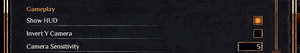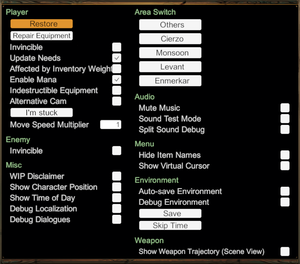Difference between revisions of "Outward"
From PCGamingWiki, the wiki about fixing PC games
(published by Prime Matter on Steam) |
(→Video: Added missing self-ref to 4K section and removed useless text note from multimonitor notes.) |
||
| (30 intermediate revisions by 13 users not shown) | |||
| Line 4: | Line 4: | ||
{{Infobox game/row/developer|Nine Dots Studio}} | {{Infobox game/row/developer|Nine Dots Studio}} | ||
|publishers = | |publishers = | ||
| − | {{Infobox game/row/publisher| | + | {{Infobox game/row/publisher|Deep Silver|2019-2021}} |
| − | {{Infobox game/row/publisher| | + | {{Infobox game/row/publisher|Prime Matter|2021-present}} |
|engines = | |engines = | ||
| − | {{Infobox game/row/engine|Unity}} | + | {{Infobox game/row/engine|Unity|name=Unity 2018|ref=<ref name="engineversion">{{Refcheck|user=Mastan|date=2022-09-20}}</ref>|build=2018.4.4f1}} |
|release dates= | |release dates= | ||
{{Infobox game/row/date|Windows|March 26, 2019}} | {{Infobox game/row/date|Windows|March 26, 2019}} | ||
| Line 14: | Line 14: | ||
{{Infobox game/row/reception|OpenCritic|7433/outward|64}} | {{Infobox game/row/reception|OpenCritic|7433/outward|64}} | ||
{{Infobox game/row/reception|IGDB|outward|68}} | {{Infobox game/row/reception|IGDB|outward|68}} | ||
| + | |taxonomy = | ||
| + | {{Infobox game/row/taxonomy/monetization | One-time game purchase }} | ||
| + | {{Infobox game/row/taxonomy/microtransactions | Time-limited }} | ||
| + | {{Infobox game/row/taxonomy/modes | Singleplayer, Multiplayer }} | ||
| + | {{Infobox game/row/taxonomy/pacing | Real-time}} | ||
| + | {{Infobox game/row/taxonomy/perspectives | Third-person}} | ||
| + | {{Infobox game/row/taxonomy/controls | Direct control}} | ||
| + | {{Infobox game/row/taxonomy/genres | RPG, Open world}} | ||
| + | {{Infobox game/row/taxonomy/sports | }} | ||
| + | {{Infobox game/row/taxonomy/vehicles | }} | ||
| + | {{Infobox game/row/taxonomy/art styles | }} | ||
| + | {{Infobox game/row/taxonomy/themes | }} | ||
| + | {{Infobox game/row/taxonomy/series | }} | ||
|steam appid = 794260 | |steam appid = 794260 | ||
|steam appid side = 983420 | |steam appid side = 983420 | ||
| Line 34: | Line 47: | ||
==Availability== | ==Availability== | ||
{{Availability| | {{Availability| | ||
| − | {{Availability/row| Epic Games Store | outward | Epic Games Store | | | + | {{Availability/row| Epic Games Store | outward | Epic Games Store | Definitive Edition. | | Windows }} |
| + | {{Availability/row| GamersGate | outward-definitive-edition | Steam | Definitive Edition. | | Windows }} | ||
{{Availability/row| Gamesplanet | 3900-1 | Steam | | | Windows }} | {{Availability/row| Gamesplanet | 3900-1 | Steam | | | Windows }} | ||
| − | {{Availability/row| GOG.com | | + | {{Availability/row| GOG.com | outward_definitive_edition | DRM-free | Definitive Edition. | | Windows }} |
{{Availability/row| GMG | outward-pc | Steam | | | Windows }} | {{Availability/row| GMG | outward-pc | Steam | | | Windows }} | ||
| − | {{Availability/row| Humble | outward | | + | {{Availability/row| Humble | outward-definitive-edition | activation | Definitive Edition. | Epic Games Store, Steam | Windows }} |
| − | {{Availability/row| Steam | 794260 | Steam | | + | {{Availability/row| Steam | 794260 | Steam | Definitive Edition. | | Windows }} |
}} | }} | ||
| + | ==Monetization== | ||
{{DLC| | {{DLC| | ||
{{DLC/row| Pearl Bird Pet - Firework Skill PreOrder | | Windows }} | {{DLC/row| Pearl Bird Pet - Firework Skill PreOrder | | Windows }} | ||
| Line 59: | Line 74: | ||
===[[Glossary:Save game cloud syncing|Save game cloud syncing]]=== | ===[[Glossary:Save game cloud syncing|Save game cloud syncing]]=== | ||
{{Save game cloud syncing | {{Save game cloud syncing | ||
| − | |discord | + | |discord = |
| − | |discord notes | + | |discord notes = |
| − | |epic games | + | |epic games launcher = false |
| − | |epic games | + | |epic games launcher notes = |
| − | |gog galaxy | + | |gog galaxy = true |
| − | |gog galaxy notes | + | |gog galaxy notes = |
| − | |origin | + | |origin = |
| − | |origin notes | + | |origin notes = |
| − | |steam cloud | + | |steam cloud = false |
| − | |steam cloud notes | + | |steam cloud notes = |
| − | | | + | |ubisoft connect = |
| − | | | + | |ubisoft connect notes = |
| − | |xbox cloud | + | |xbox cloud = |
| − | |xbox cloud notes | + | |xbox cloud notes = |
}} | }} | ||
| − | ==Video | + | ==Video== |
{{Image|Outward Basic Display Settings.png|Display Settings.}} | {{Image|Outward Basic Display Settings.png|Display Settings.}} | ||
{{Image|Outward Video Settings.png|Advanced Video Settings.}} | {{Image|Outward Video Settings.png|Advanced Video Settings.}} | ||
| − | {{Video | + | {{Video |
|wsgf link = | |wsgf link = | ||
|widescreen wsgf award = | |widescreen wsgf award = | ||
| Line 86: | Line 101: | ||
|widescreen resolution = true | |widescreen resolution = true | ||
|widescreen resolution notes= | |widescreen resolution notes= | ||
| − | |multimonitor = | + | |multimonitor = hackable |
|multimonitor notes = <ref name="FAQ">[https://steamcommunity.com/app/794260/discussions/0/1776010325123921086/ FAQ :: Outward General Discussions]</ref> | |multimonitor notes = <ref name="FAQ">[https://steamcommunity.com/app/794260/discussions/0/1776010325123921086/ FAQ :: Outward General Discussions]</ref> | ||
|ultrawidescreen = true | |ultrawidescreen = true | ||
| − | |ultrawidescreen notes = Split-screen is still split horizontally as with other aspect ratios.<ref> | + | |ultrawidescreen notes = Split-screen is still split horizontally as with other aspect ratios.,<ref>{{Refurl|url=https://steamcommunity.com/app/794260/discussions/0/1741104717717866435/?ctp=2#c1840188800789781386|title=21:9, ultrawide support :: Outward General Discussions|date=May 2023}}</ref> {{term|Hor+}} gameplay. |
| − | |4k ultra hd = | + | |4k ultra hd = true |
| − | |4k ultra hd notes = | + | |4k ultra hd notes = <ref>{{Refcheck|user=Scorpion|date=2023-08-19|comment=Works at 4K and beyond. Tested it up to 16K and it runs without any glitches. I should mention that 16K getting out of Vram with the 4090 (and it runs with 1-3 Fps) but at 12k its using ~19 GB and ~20 Fps and 8K with ~50 Fps with ~11 GB runs absolute fine.}}</ref> |
|fov = true | |fov = true | ||
|fov notes = FOV in Splitscreen mode and singleplayer mode can be set separately. | |fov notes = FOV in Splitscreen mode and singleplayer mode can be set separately. | ||
| Line 102: | Line 117: | ||
|antialiasing = limited | |antialiasing = limited | ||
|antialiasing notes = On/Off toggle | |antialiasing notes = On/Off toggle | ||
| + | |upscaling = unknown | ||
| + | |upscaling tech = | ||
| + | |upscaling notes = | ||
|vsync = true | |vsync = true | ||
|vsync notes = | |vsync notes = | ||
| Line 110: | Line 128: | ||
|hdr = unknown | |hdr = unknown | ||
|hdr notes = | |hdr notes = | ||
| + | |ray tracing = unknown | ||
| + | |ray tracing notes = | ||
|color blind = unknown | |color blind = unknown | ||
|color blind notes = | |color blind notes = | ||
}} | }} | ||
| − | ==Input | + | ==Input== |
{{Image|Outward Gameplay Settings.png|Gameplay/Input Settings.}} | {{Image|Outward Gameplay Settings.png|Gameplay/Input Settings.}} | ||
| − | {{Input | + | {{Input |
|key remap = true | |key remap = true | ||
|key remap notes = | |key remap notes = | ||
| − | |acceleration option = | + | |acceleration option = hackable |
| − | |acceleration option notes = | + | |acceleration option notes = Use [https://www.nexusmods.com/outward/mods/192 this mod] to disable the forced mouse smoothing. |
|mouse sensitivity = true | |mouse sensitivity = true | ||
|mouse sensitivity notes = | |mouse sensitivity notes = | ||
| Line 143: | Line 163: | ||
|xbox prompts = true | |xbox prompts = true | ||
|xbox prompts notes = | |xbox prompts notes = | ||
| − | |impulse triggers = | + | |impulse triggers = false |
|impulse triggers notes = | |impulse triggers notes = | ||
|dualshock 4 = true | |dualshock 4 = true | ||
| Line 183: | Line 203: | ||
</gallery> | </gallery> | ||
| − | ==Audio | + | ==Audio== |
{{Image|Outward Audio Settings.png|Audio Settings.}} | {{Image|Outward Audio Settings.png|Audio Settings.}} | ||
{{Image|Outward Language Settings.png|Language Settings.}} | {{Image|Outward Language Settings.png|Language Settings.}} | ||
| − | {{Audio | + | {{Audio |
|separate volume = true | |separate volume = true | ||
|separate volume notes = | |separate volume notes = | ||
| Line 198: | Line 218: | ||
|mute on focus lost notes = | |mute on focus lost notes = | ||
|eax support = | |eax support = | ||
| − | |eax support notes = | + | |eax support notes = |
| + | |royalty free audio = unknown | ||
| + | |royalty free audio notes = | ||
}} | }} | ||
| Line 313: | Line 335: | ||
|online play players = 2 | |online play players = 2 | ||
|online play modes = Co-op | |online play modes = Co-op | ||
| − | |online play notes = Use the [https://www.nexusmods.com/outward/mods/ | + | |online play notes = Use the [https://www.nexusmods.com/outward/mods/183 Raid Mode] mod to play with more than two players (up to 10). |
| − | PC players from different platforms can play together. | + | PC players from different platforms can play together.<ref>{{Refurl|url=https://steamcommunity.com/app/794260/discussions/0/2287213008802146763/#c2287213008802158044|title=Crossplay with GOG ?|date=2022-07-30}}</ref> |
|asynchronous = | |asynchronous = | ||
|asynchronous notes = | |asynchronous notes = | ||
| Line 332: | Line 354: | ||
|udp = | |udp = | ||
|upnp = | |upnp = | ||
| + | }} | ||
| + | |||
| + | ==VR support== | ||
| + | {{VR support | ||
| + | |gg3d name = | ||
| + | |native 3d gg3d award = | ||
| + | |nvidia 3d vision gg3d award = | ||
| + | |tridef 3d gg3d award = | ||
| + | |iz3d gg3d award = | ||
| + | |native 3d = | ||
| + | |native 3d notes = | ||
| + | |nvidia 3d vision = | ||
| + | |nvidia 3d vision notes = | ||
| + | |tridef 3d = | ||
| + | |tridef 3d notes = | ||
| + | |iz3d = | ||
| + | |iz3d notes = | ||
| + | |vr only = | ||
| + | |vorpx = hackable | ||
| + | |vorpx modes = G3D/Z3D | ||
| + | |vorpx notes = User created game profile, see [https://www.vorpx.com/forums/topic/outward/ vorpx forum] profile introduction. | ||
| + | |htc vive = | ||
| + | |htc vive notes = | ||
| + | |oculus rift = | ||
| + | |oculus rift notes = | ||
| + | |osvr = | ||
| + | |osvr notes = | ||
| + | |windows mixed reality = | ||
| + | |windows mixed reality notes = | ||
| + | |keyboard-mouse = | ||
| + | |keyboard-mouse notes = | ||
| + | |3rd space gaming vest = | ||
| + | |3rd space gaming vest notes = | ||
| + | |novint falcon = | ||
| + | |novint falcon notes = | ||
| + | |trackir = | ||
| + | |trackir notes = | ||
| + | |tobii eye tracking = | ||
| + | |tobii eye tracking notes = | ||
| + | |play area seated = | ||
| + | |play area seated notes = | ||
| + | |play area standing = | ||
| + | |play area standing notes = | ||
| + | |play area room-scale = | ||
| + | |play area room-scale notes = | ||
}} | }} | ||
| Line 346: | Line 413: | ||
{{--}} Some users have reported framepacing issues while using the in-game frame rate cap. | {{--}} Some users have reported framepacing issues while using the in-game frame rate cap. | ||
| − | {{Fixbox|description=Force exclusive fullscreen|ref=<ref> | + | {{Fixbox|description=Force exclusive fullscreen|ref=<ref>{{Refurl|url=https://steamcommunity.com/app/794260/discussions/0/1812044473307452505/|title=PSA: Fix for microstuttering and camera spin :: Outward General Discussions|date=May 2023}}</ref><ref>{{Refurl|url=https://steamcommunity.com/app/794260/discussions/0/1812044473307452505/|title=Stutter/Camera Fix :: Outward General Discussions|date=May 2023}}</ref>|fix= |
# Right-click Outward from your Steam Library, and select "Properties." | # Right-click Outward from your Steam Library, and select "Properties." | ||
# In the properties menu that appears, click "Set Launch Options." | # In the properties menu that appears, click "Set Launch Options." | ||
| Line 398: | Line 465: | ||
|windows 32-bit exe = unknown | |windows 32-bit exe = unknown | ||
|windows 64-bit exe = true | |windows 64-bit exe = true | ||
| + | |windows arm app = unknown | ||
|windows exe notes = | |windows exe notes = | ||
| − | |macos 32-bit app | + | |macos intel 32-bit app = |
| − | |macos 64-bit app | + | |macos intel 64-bit app = |
| + | |macos arm app = unknown | ||
|macos app notes = | |macos app notes = | ||
|linux 32-bit executable= | |linux 32-bit executable= | ||
|linux 64-bit executable= | |linux 64-bit executable= | ||
| + | |linux arm app = unknown | ||
|linux executable notes = | |linux executable notes = | ||
}} | }} | ||
===Enabling debug mode=== | ===Enabling debug mode=== | ||
| − | {{Fixbox|description=Add DEBUG.txt|ref=<ref> | + | {{Fixbox|description=Add DEBUG.txt|ref=<ref>{{Refurl|url=https://outward.gamepedia.com/Debug_Mode|title=Outward Wiki - Debug Mode|date=May 2023}}</ref>|fix= |
# Go to {{code|{{p|game}}\Outward_Data\}}. | # Go to {{code|{{p|game}}\Outward_Data\}}. | ||
# Add a text file (.txt) into the folder and name it {{file|DEBUG.txt}}. | # Add a text file (.txt) into the folder and name it {{file|DEBUG.txt}}. | ||
| Line 452: | Line 522: | ||
{{References}} | {{References}} | ||
| − | + | {{GOG.com Enhancement Project}} | |
Latest revision as of 14:47, 19 August 2023
 |
|
| Developers | |
|---|---|
| Nine Dots Studio | |
| Publishers | |
| 2019-2021 | Deep Silver |
| 2021-present | Prime Matter |
| Engines | |
| Unity 2018[Note 1] | |
| Release dates | |
| Windows | March 26, 2019 |
| Reception | |
| Metacritic | 67 |
| OpenCritic | 64 |
| IGDB | 68 |
| Taxonomy | |
| Monetization | One-time game purchase |
| Microtransactions | Time-limited |
| Modes | Singleplayer, Multiplayer |
| Pacing | Real-time |
| Perspectives | Third-person |
| Controls | Direct control |
| Genres | RPG, Open world |
General information
- Official Discord server
- Official wiki
- GOG.com Community Discussions
- GOG.com Support Page
- Steam Community Discussions
Availability
| Source | DRM | Notes | Keys | OS |
|---|---|---|---|---|
| Epic Games Store | Definitive Edition. | |||
| GamersGate | Definitive Edition. | |||
| GOG.com | Definitive Edition. | |||
| Green Man Gaming | ||||
| Humble Store | Definitive Edition. | |||
| Steam | Definitive Edition. |
Monetization
DLC and expansion packs
| Name | Notes | |
|---|---|---|
| Pearl Bird Pet - Firework Skill PreOrder |
Game data
Configuration file(s) location
| System | Location |
|---|---|
| Windows | <path-to-game>\OptionSettings.oos[Note 2] |
| Steam Play (Linux) | <SteamLibrary-folder>/steamapps/compatdata/794260/pfx/[Note 3] |
Save game data location
| System | Location |
|---|---|
| Windows | <path-to-game>\SaveGames\[Note 2] |
| Steam Play (Linux) | <SteamLibrary-folder>/steamapps/compatdata/794260/pfx/[Note 3] |
Save game cloud syncing
| System | Native | Notes |
|---|---|---|
| Epic Games Launcher | ||
| GOG Galaxy | ||
| Steam Cloud |
Video
| Graphics feature | State | Notes | |
|---|---|---|---|
| Widescreen resolution | |||
| Multi-monitor | [2] | ||
| Ultra-widescreen | Split-screen is still split horizontally as with other aspect ratios.,[3] Hor+ gameplay. | ||
| 4K Ultra HD | [4] | ||
| Field of view (FOV) | FOV in Splitscreen mode and singleplayer mode can be set separately. | ||
| Windowed | |||
| Borderless fullscreen windowed | |||
| Anisotropic filtering (AF) | On/Off toggle | ||
| Anti-aliasing (AA) | On/Off toggle | ||
| Vertical sync (Vsync) | |||
| 60 FPS and 120+ FPS | |||
| High dynamic range display (HDR) | See the glossary page for potential alternatives. | ||
- The game engine may allow for manual configuration of the game via its variables. See the Unity page for more details.
Input
| Keyboard and mouse | State | Notes |
|---|---|---|
| Remapping | ||
| Mouse acceleration | Use this mod to disable the forced mouse smoothing. | |
| Mouse sensitivity | ||
| Mouse input in menus | ||
| Mouse Y-axis inversion | ||
| Controller | ||
| Controller support | ||
| Full controller support | ||
| Controller remapping | ||
| Controller sensitivity | Works in tandem with mouse sensitivity | |
| Controller Y-axis inversion | Works in tandem with mouse y-axis inversion |
| Controller types |
|---|
| XInput-compatible controllers | ||
|---|---|---|
| Xbox button prompts | ||
| Impulse Trigger vibration |
| PlayStation controllers | ||
|---|---|---|
| PlayStation button prompts | ||
| Light bar support | ||
| Adaptive trigger support | ||
| DualSense haptic feedback support | ||
| Connection modes | ||
| Generic/other controllers |
|---|
| Additional information | ||
|---|---|---|
| Controller hotplugging | ||
| Haptic feedback | ||
| Digital movement supported | ||
| Simultaneous controller+KB/M | Used for split-screen play |
Audio
| Audio feature | State | Notes |
|---|---|---|
| Separate volume controls | ||
| Surround sound | ||
| Subtitles | ||
| Closed captions | ||
| Mute on focus lost | ||
| Royalty free audio |
Localizations
| Language | UI | Audio | Sub | Notes |
|---|---|---|---|---|
| English | ||||
| Simplified Chinese | ||||
| French | ||||
| German | ||||
| Italian | ||||
| Japanese | ||||
| Korean | ||||
| Polish | ||||
| Brazilian Portuguese | ||||
| Russian | ||||
| Spanish | ||||
| Turkish |
Network
Multiplayer types
| Type | Native | Players | Notes | |
|---|---|---|---|---|
| Local play | 2 | Co-op Splitscreen. |
||
| LAN play | [5] | |||
| Online play | 2 | Co-op Use the Raid Mode mod to play with more than two players (up to 10). PC players from different platforms can play together.[6] |
||
Connection types
| Type | Native | Notes |
|---|---|---|
| Matchmaking | [2] | |
| Peer-to-peer | ||
| Dedicated | ||
| Self-hosting | ||
| Direct IP |
VR support
| 3D modes | State | Notes | |
|---|---|---|---|
| vorpX | G3D/Z3D User created game profile, see vorpx forum profile introduction. |
||
Issues fixed
Flying Characters in Co-Op
- Some users have reported issues while attempting to play in co-op during the earliest parts of the game, leading to one character flying or having other physics related problems.
| Play through the game in singleplayer first |
|---|
|
Poor framepacing
- Some users have reported framepacing issues while using the in-game frame rate cap.
| Force exclusive fullscreen[7][8] |
|---|
Notes
|
| Manually cap the frame rate |
|---|
|
Issues unresolved
Objects falling out of reach
- Some physical surfaces, such as wooden floors, can allow objects to fall through. This can make dropped items inaccessible.
- It is advised to be careful about dropping valuable items/satchels, especially near wooden floors and similar surfaces.
Bows despawning
- Dodgerolling while preparing to fire an arrow can lead to your bow despawning.
- This bug has been reported to the developers.
Other information
API
| Technical specs | Supported | Notes |
|---|---|---|
| Direct3D | 11 |
| Executable | 32-bit | 64-bit | Notes |
|---|---|---|---|
| Windows |
Enabling debug mode
| Add DEBUG.txt[9] |
|---|
Notes
|
System requirements
| Windows | ||
|---|---|---|
| Minimum | Recommended | |
| Operating system (OS) | 7, 8, 10 | |
| Processor (CPU) | Intel Core i5-750 | Intel Core i5-2400 |
| System memory (RAM) | 4 GB | 8 GB |
| Hard disk drive (HDD) | 15 GB | |
| Video card (GPU) | Nvidia GeForce GTS 450 | Nvidia GeForce GTX 960 |
- A 64-bit operating system is required.
Notes
- ↑ Unity engine build: 2018.4.4f1[1]
- ↑ 2.0 2.1 When running this game without elevated privileges (Run as administrator option), write operations against a location below
%PROGRAMFILES%,%PROGRAMDATA%, or%WINDIR%might be redirected to%LOCALAPPDATA%\VirtualStoreon Windows Vista and later (more details). - ↑ 3.0 3.1 Notes regarding Steam Play (Linux) data:
- File/folder structure within this directory reflects the path(s) listed for Windows and/or Steam game data.
- Use Wine's registry editor to access any Windows registry paths.
- The app ID (794260) may differ in some cases.
- Treat backslashes as forward slashes.
- See the glossary page for details on Windows data paths.
References
- ↑ Verified by User:Mastan on 2022-09-20
- ↑ 2.0 2.1 FAQ :: Outward General Discussions
- ↑ 21:9, ultrawide support :: Outward General Discussions - last accessed on May 2023
- ↑ Verified by User:Scorpion on 2023-08-19
- Works at 4K and beyond. Tested it up to 16K and it runs without any glitches. I should mention that 16K getting out of Vram with the 4090 (and it runs with 1-3 Fps) but at 12k its using ~19 GB and ~20 Fps and 8K with ~50 Fps with ~11 GB runs absolute fine.
- ↑ Lan Co-op :: Outward General Discussions - last accessed on 4 April 2019
- "I confirm that there will be no LAN option."
- ↑ Crossplay with GOG ? - last accessed on 2022-07-30
- ↑ PSA: Fix for microstuttering and camera spin :: Outward General Discussions - last accessed on May 2023
- ↑ Stutter/Camera Fix :: Outward General Discussions - last accessed on May 2023
- ↑ Outward Wiki - Debug Mode - last accessed on May 2023