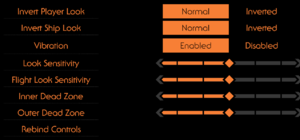Difference between revisions of "Outer Wilds"
From PCGamingWiki, the wiki about fixing PC games
| Line 1: | Line 1: | ||
| − | |||
{{Infobox game | {{Infobox game | ||
|cover = Outer Wilds cover.png | |cover = Outer Wilds cover.png | ||
| Line 26: | Line 25: | ||
==Availability== | ==Availability== | ||
{{Availability| | {{Availability| | ||
| − | {{Availability/row| Epic Games Store | outerwilds | | + | {{Availability/row| Epic Games Store | outerwilds | DRM-free | DRM-free when launched from the executable.<ref>{{Refcheck|user=Rose|date=2019-05-30|comment=Closed the launcher, removed its folder and launched the game without issues.}}</ref> | | Windows }} |
}} | }} | ||
| Line 65: | Line 64: | ||
|widescreen resolution = true | |widescreen resolution = true | ||
|widescreen resolution notes= | |widescreen resolution notes= | ||
| − | |multimonitor = | + | |multimonitor = limited |
| − | |multimonitor notes = | + | |multimonitor notes = {{term|Hor+}} at 3840x1080 by selecting 3840x2160. 5760x1080 is 32:9 {{term|pillarboxed}}.<ref name="uwrose">{{Refcheck|user=Rose|date=2019-05-30|comment=Screenshots taken and compared by looking at the horizontal FOV.}}</ref> |
|ultrawidescreen = limited | |ultrawidescreen = limited | ||
| − | |ultrawidescreen notes = Selecting 3840x2160 removes the | + | |ultrawidescreen notes = Selecting 3840x2160 removes the pillarboxing at 2560x1080.<ref name="uwrose"/> |
|4k ultra hd = true | |4k ultra hd = true | ||
|4k ultra hd notes = | |4k ultra hd notes = | ||
| Line 77: | Line 76: | ||
|borderless windowed = true | |borderless windowed = true | ||
|borderless windowed notes = '''Full Screen Mode''' is borderless fullscreen. To make it exclusive, see [[#Exclusive fullscreen|Exclusive fullscreen]]. | |borderless windowed notes = '''Full Screen Mode''' is borderless fullscreen. To make it exclusive, see [[#Exclusive fullscreen|Exclusive fullscreen]]. | ||
| − | |anisotropic = | + | |anisotropic = false |
|anisotropic notes = | |anisotropic notes = | ||
|antialiasing = true | |antialiasing = true | ||
| Line 86: | Line 85: | ||
|60 fps notes = | |60 fps notes = | ||
|120 fps = true | |120 fps = true | ||
| − | |120 fps notes = Limited to 61 FPS | + | |120 fps notes = Limited to 61 FPS when Vsync is enabled. |
|hdr = unknown | |hdr = unknown | ||
|hdr notes = | |hdr notes = | ||
| Line 102: | Line 101: | ||
|key remap = true | |key remap = true | ||
|key remap notes = '''Rebind Controls''' in the main menu. | |key remap notes = '''Rebind Controls''' in the main menu. | ||
| − | |acceleration option = | + | |acceleration option = false |
|acceleration option notes = | |acceleration option notes = | ||
|mouse sensitivity = true | |mouse sensitivity = true | ||
| Line 113: | Line 112: | ||
|touchscreen notes = | |touchscreen notes = | ||
|controller support = true | |controller support = true | ||
| − | |controller support notes = | + | |controller support notes = The game intro suggests using a gamepad. |
|full controller = true | |full controller = true | ||
|full controller notes = | |full controller notes = | ||
| Line 183: | Line 182: | ||
|language = English | |language = English | ||
|interface = true | |interface = true | ||
| − | |audio = | + | |audio = unknown |
|subtitles = true | |subtitles = true | ||
|notes = | |notes = | ||
Revision as of 21:42, 30 May 2019
 |
|
| Developers | |
|---|---|
| Mobius Digital | |
| Publishers | |
| Annapurna Interactive | |
| Engines | |
| Unity 2017 | |
| Release dates | |
| Windows | May 30, 2019 |
Not to be confused with The Outer Worlds.
General information
Availability
| Source | DRM | Notes | Keys | OS |
|---|---|---|---|---|
| Epic Games Store | DRM-free when launched from the executable.[1] |
Game data
Configuration file(s) location
| System | Location |
|---|---|
| Windows | HKEY_CURRENT_USER\Software\Mobius Digital\Outer Wilds %USERPROFILE%\AppData\LocalLow\Mobius Digital\Outer Wilds\Saves\ |
| Steam Play (Linux) | <SteamLibrary-folder>/steamapps/compatdata/753640/pfx/[Note 1] |
Save game data location
| System | Location |
|---|---|
| Windows | %USERPROFILE%\AppData\LocalLow\Mobius Digital\Outer Wilds\Saves\ |
| Steam Play (Linux) | <SteamLibrary-folder>/steamapps/compatdata/753640/pfx/[Note 1] |
Save game cloud syncing
| System | Native | Notes |
|---|---|---|
| Epic Games Launcher | ||
| Steam Cloud |
Video settings
Gameplay settings.
Exclusive fullscreen
Use the -window-mode exclusive command line argument
|
|---|
Input settings
Audio settings
Localizations
| Language | UI | Audio | Sub | Notes |
|---|---|---|---|---|
| English | ||||
| Simplified Chinese | ||||
| French | ||||
| German | ||||
| Italian | ||||
| Japanese | ||||
| Korean | ||||
| Polish | ||||
| Brazilian Portuguese | ||||
| Russian | ||||
| Spanish |
Other information
API
| Technical specs | Supported | Notes |
|---|---|---|
| Direct3D | 11 |
| Executable | 32-bit | 64-bit | Notes |
|---|---|---|---|
| Windows |
System requirements
| Windows | ||
|---|---|---|
| Minimum | Recommended | |
| Operating system (OS) | 7 | 10 |
| Processor (CPU) | Intel Core i5-2300 AMD FX-4350 |
Intel Core i5-8400 AMD Ryzen 5 2600X |
| System memory (RAM) | 4 GB | 8 GB |
| Hard disk drive (HDD) | 8 GB | |
| Video card (GPU) | Nvidia GeForce GTX 560 AMD Radeon HD 6870 | Nvidia GeForce GTX 1060 AMD Radeon RX 580 |
| Controller | Recommended | |
Notes
- ↑ 1.0 1.1 Notes regarding Steam Play (Linux) data:
- File/folder structure within this directory reflects the path(s) listed for Windows and/or Steam game data.
- Games with Steam Cloud support may also store data in
~/.steam/steam/userdata/<user-id>/753640/. - Use Wine's registry editor to access any Windows registry paths.
- The app ID (753640) may differ in some cases.
- Treat backslashes as forward slashes.
- See the glossary page for details on Windows data paths.