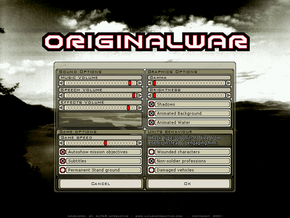Difference between revisions of "Original War"
From PCGamingWiki, the wiki about fixing PC games
(Created the page. Added in the basic layout.) |
m (→Availability) |
||
| Line 23: | Line 23: | ||
==Availability== | ==Availability== | ||
{{Availability Table| | {{Availability Table| | ||
| + | {{Availability Table/row| Retail | {{ID|Retail}} | }} | ||
{{Availability Table/row| [http://www.gog.com/game/original_war GOG.com] | {{ID|DRM-free}} | Patched to v1.10. See [[#Patches|Patches]] for the latest updates.}} | {{Availability Table/row| [http://www.gog.com/game/original_war GOG.com] | {{ID|DRM-free}} | Patched to v1.10. See [[#Patches|Patches]] for the latest updates.}} | ||
{{Availability Table/row| [http://store.steampowered.com/app/235320/ Steam] | {{ID|Steam}} | Patched to the latest version.}} | {{Availability Table/row| [http://store.steampowered.com/app/235320/ Steam] | {{ID|Steam}} | Patched to the latest version.}} | ||
Revision as of 07:18, 8 March 2014
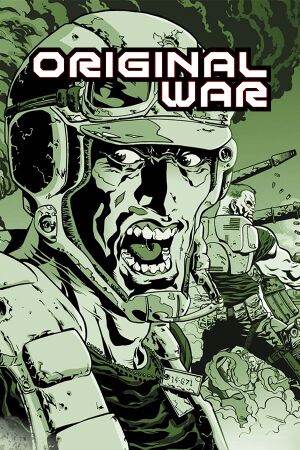 |
|
| Developers | |
|---|---|
| Altar Interactive | |
| Publishers | |
| Virgin Interactive | |
| Release dates | |
| Windows | June 15, 2001 |
General information
- Official game site
- Original War Support - The officially sanctioned fan site for the game
- Original War Support Wiki
- GOG.com Community Discussions
- GOG.com Support Page
- Steam Community Discussions
Availability
Essential improvements
Patches
The latest patch for the game can be found on the Original War Support site.
Game data
Configuration file(s) location
Template:Game data/row
| System | Location |
|---|---|
| Steam Play (Linux) | <SteamLibrary-folder>/steamapps/compatdata/235320/pfx/[Note 1] |
Save game data location
Template:Game data/row
| System | Location |
|---|---|
| Steam Play (Linux) | <SteamLibrary-folder>/steamapps/compatdata/235320/pfx/[Note 1] |
Save game cloud syncing
| System | Native | Notes |
|---|---|---|
| Steam Cloud |
Video settings
Input settings
Audio settings
Localizations
| Language | UI | Audio | Sub | Notes |
|---|---|---|---|---|
| English | ||||
| Czech | ||||
| French | ||||
| German | ||||
| Italian | ||||
| Japanese | ||||
| Polish | ||||
| Russian | ||||
| Spanish |
Network
Multiplayer types
| Type | Native | Players | Notes | |
|---|---|---|---|---|
| LAN play | 6 | |||
| Online play | 6 | |||
Connection types
| Type | Native | Notes |
|---|---|---|
| Matchmaking | ||
| Peer-to-peer | ||
| Dedicated | ||
| Self-hosting |
Ports
| Protocol | Port(s) and/or port range(s) |
|---|---|
| TCP | 113 |
| UDP | 27963 |
- Universal Plug and Play (UPnP) support status is unknown.
System requirements
| Windows | ||
|---|---|---|
| Minimum | Recommended | |
| Operating system (OS) | 95 | 98, ME, 2000, XP, 7 |
| Processor (CPU) | Intel Pentium III 700 MHz | Intel Pentium IV 2.0 GHz |
| System memory (RAM) | ||
| Hard disk drive (HDD) | 1 GB | 2 GB |
| Video card (GPU) | Nvidia GeForce 2 32 MB of VRAM DirectX 7.0a compatible | Nvidia GeForce 4 256 MB of VRAM DirectX 9 compatible |
Cite error: <ref> tags exist for a group named "Note", but no corresponding <references group="Note"/> tag was found, or a closing </ref> is missing