Difference between revisions of "Of Orcs and Men"
From PCGamingWiki, the wiki about fixing PC games
(fixed fov section) |
|||
| Line 19: | Line 19: | ||
'''General information''' | '''General information''' | ||
| + | {{mm}} [http://www.oforcsandmen.com/ Official website] | ||
{{mm}} [http://steamcommunity.com/app/216910/discussions/ Steam Community Discussions] | {{mm}} [http://steamcommunity.com/app/216910/discussions/ Steam Community Discussions] | ||
| − | |||
==Availability== | ==Availability== | ||
| Line 67: | Line 67: | ||
|4k ultra hd notes = Text and HUD elements do not scale at higher resolutions. | |4k ultra hd notes = Text and HUD elements do not scale at higher resolutions. | ||
|fov = hackable | |fov = hackable | ||
| − | |fov notes = See [[#Field of view (FOV)|Field of view (FOV)]]. | + | |fov notes = Default FOV is 45°. See [[#Field of view (FOV)|Field of view (FOV)]]. |
|windowed = true | |windowed = true | ||
|windowed notes = | |windowed notes = | ||
| Line 79: | Line 79: | ||
|vsync notes = Always enabled. | |vsync notes = Always enabled. | ||
|60 fps = true | |60 fps = true | ||
| − | |60 fps notes = Frame rate is capped at | + | |60 fps notes = Frame rate is capped at ⁓81 FPS. |
|120 fps = false | |120 fps = false | ||
|120 fps notes = See [[#Run the game at screen refresh rate|Run the game at screen refresh rate]]. | |120 fps notes = See [[#Run the game at screen refresh rate|Run the game at screen refresh rate]]. | ||
| Line 88: | Line 88: | ||
===[[Glossary:Field of view (FOV)|Field of view (FOV)]]=== | ===[[Glossary:Field of view (FOV)|Field of view (FOV)]]=== | ||
{{Fixbox|1= | {{Fixbox|1= | ||
| − | {{Fixbox/fix| | + | {{Fixbox/fix|Change FOV|ref=<ref>[http://steamcommunity.com/app/216910/discussions/0/612823460262438279/#c618457398959039110 Change FOV :: Of Orcs And Men General Discussions]</ref>}} |
| − | # | + | # Download and install [http://www.7-zip.org/ 7-Zip] |
| − | # | + | # Go to <code>{{p|game}}\paks\</code> |
| − | # Open | + | # Right-click <code>sli.spk</code> and choose 7-Zip → Extract to "sli\" |
| − | # Open sli_uncompressed. | + | # Open <code>sli\</code> and extract <code>sli_uncompressed.spk</code> to "sli_uncompressed\" |
| − | + | # Open <code>\sli_uncompressed\engine\</code> and open <code>globalsettings.sli</code> with a text editor | |
| − | # | + | # Change <code><FOV value="45" /></code> to the desired FOV (e.g. <code><FOV value="75" /></code>) |
| − | # | + | # Right-click <code>sli_uncompressed\</code> and choose 7-Zip → Add to archive... |
| − | # | + | ## Set Archive format: 7z |
| + | ## Set Compression level: Store | ||
| + | ## Click OK | ||
| + | # Rename <code>sli_uncompressed.7z</code> to <code>sli_uncompressed.spk</code> | ||
| + | # Right-click the <code>sli_uncompressed.spk</code> you just renamed and choose 7-Zip → Add to archive... | ||
| + | ## Set Archive format: gzip | ||
| + | ## Set Compression level: Normal | ||
| + | ## Click OK | ||
| + | # Rename <code>sli_uncompressed.spk.gz</code> to <code>sli.spk</code> | ||
| + | # Replace the original <code>sli.spk</code> in <code>{{p|game}}\paks\</code> with the modified one | ||
}} | }} | ||
Revision as of 17:57, 31 July 2017
This page is a stub: it lacks content and/or basic article components. You can help to expand this page
by adding an image or additional information.
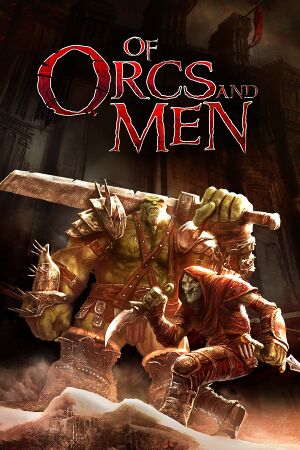 |
|
| Developers | |
|---|---|
| Cyanide | |
| Spiders | |
| Publishers | |
| Focus Home Interactive | |
| Engines | |
| Silk | |
| Release dates | |
| Windows | October 11, 2012 |
General information
Availability
| Source | DRM | Notes | Keys | OS |
|---|---|---|---|---|
| GamersGate | ActControl DRM. | |||
| Green Man Gaming | ||||
| Steam |
Game data
Configuration file(s) location
Template:Game data/row
| System | Location |
|---|---|
| Steam Play (Linux) | <SteamLibrary-folder>/steamapps/compatdata/216910/pfx/[Note 1] |
Save game data location
Template:Game data/row
| System | Location |
|---|---|
| Steam Play (Linux) | <SteamLibrary-folder>/steamapps/compatdata/216910/pfx/[Note 1] |
Save game cloud syncing
| System | Native | Notes |
|---|---|---|
| Steam Cloud |
Video settings
Field of view (FOV)
| Instructions |
|---|
Input settings
Audio settings
Localizations
| Language | UI | Audio | Sub | Notes |
|---|---|---|---|---|
| English | ||||
| Brazilian Portuguese | ||||
| French | ||||
| German | ||||
| Italian | ||||
| Polish | ||||
| Russian | ||||
| Spanish |
Issues fixed
Run the game at screen refresh rate
- Fullscreen mode defaults to 100 Hz, even if the screen refresh rate is set higher than that.
| Instructions |
|---|
Other information
API
| Technical specs | Supported | Notes |
|---|---|---|
| Direct3D | 9 |
| Executable | 32-bit | 64-bit | Notes |
|---|---|---|---|
| Windows |
System requirements
| Windows | ||
|---|---|---|
| Minimum | ||
| Operating system (OS) | XP SP3, Vista SP2, 7 | |
| Processor (CPU) | 2 GHz | |
| System memory (RAM) | 2 GB | |
| Hard disk drive (HDD) | 6 GB | |
| Video card (GPU) | ATI Radeon HD 3850 NVIDIA GeForce 8800 GT 512 MB of VRAM DirectX 9.0c compatible Shader model 4.0 support |
|
Notes
- ↑ 1.0 1.1 Notes regarding Steam Play (Linux) data:
- File/folder structure within this directory reflects the path(s) listed for Windows and/or Steam game data.
- Games with Steam Cloud support may also store data in
~/.steam/steam/userdata/<user-id>/216910/. - Use Wine's registry editor to access any Windows registry paths.
- The app ID (216910) may differ in some cases.
- Treat backslashes as forward slashes.
- See the glossary page for details on Windows data paths.
