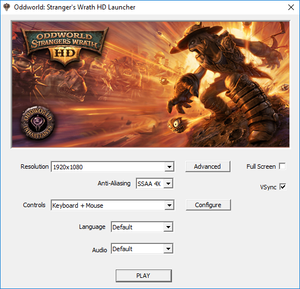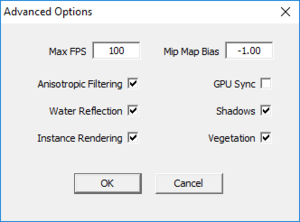Difference between revisions of "Oddworld: Stranger's Wrath HD"
From PCGamingWiki, the wiki about fixing PC games
(→API) |
|||
| (6 intermediate revisions by 4 users not shown) | |||
| Line 31: | Line 31: | ||
|lutris = oddworld-strangers-wrath-hd | |lutris = oddworld-strangers-wrath-hd | ||
|strategywiki = | |strategywiki = | ||
| − | |mobygames = | + | |mobygames = 57800 |
|wikipedia = Oddworld: Stranger's Wrath#HD remaster | |wikipedia = Oddworld: Stranger's Wrath#HD remaster | ||
|winehq = | |winehq = | ||
| Line 42: | Line 42: | ||
'''General information''' | '''General information''' | ||
| − | {{mm}} [ | + | {{mm}} [https://oddworld.fandom.com/wiki/Oddworld_Wiki Oddworld Wiki] |
{{GOG.com links|1207658950|oddworld_series|for game series}} | {{GOG.com links|1207658950|oddworld_series|for game series}} | ||
{{mm}} [https://steamcommunity.com/app/15750/discussions/ Steam Community Discussions] | {{mm}} [https://steamcommunity.com/app/15750/discussions/ Steam Community Discussions] | ||
| Line 56: | Line 56: | ||
==Essential improvements== | ==Essential improvements== | ||
===Skip launcher=== | ===Skip launcher=== | ||
| − | {{Fixbox|description=Replace launcher file|ref=<ref> | + | {{Fixbox|description=Replace launcher file|ref=<ref>{{Refurl|url=https://steamcommunity.com/app/15750/discussions/0/882960308803711610/|title=How to skip the launcher - Steam Community Discussions|date=May 2023}}</ref>|fix= |
# Rename <code>{{p|game}}\Launcher.exe</code> to something else. | # Rename <code>{{p|game}}\Launcher.exe</code> to something else. | ||
# Copy <code>{{p|game}}\bin\stranger.exe</code> to <code>{{p|game}}</code> | # Copy <code>{{p|game}}\bin\stranger.exe</code> to <code>{{p|game}}</code> | ||
| Line 70: | Line 70: | ||
==Issues resolved== | ==Issues resolved== | ||
===Low Framerate=== | ===Low Framerate=== | ||
| − | {{Fixbox|description=Disable AA in the game launcher and force it through your video card software|ref=<ref> | + | {{Fixbox|description=Disable AA in the game launcher and force it through your video card software|ref=<ref>{{Refurl|url=https://steamcommunity.com/app/15750/discussions/0/882960501366165264/|title=Oddworld: Stranger's Wrath HD Terrible Frame Rate? - Steam Users' Forums|date=May 2023}}</ref>|fix= |
}} | }} | ||
===Image is zoomed in / parts are missing=== | ===Image is zoomed in / parts are missing=== | ||
| − | {{Fixbox|description=Change high DPI settings | + | {{Fixbox|description=Change high DPI settings|fix= |
| − | # Go to Stranger's Wrath game directory in File Explorer | + | # Go to Stranger's Wrath game directory in File Explorer → bin directory |
| − | # Right click stranger.exe | + | # Right click stranger.exe → properties |
| − | # Select Compatibility tab | + | # Select Compatibility tab → Change high DPI settings |
# Check the "Override high DPI scaling behaviour" box | # Check the "Override high DPI scaling behaviour" box | ||
# Select Application in the roll down menu | # Select Application in the roll down menu | ||
| Line 204: | Line 204: | ||
|haptic feedback notes = | |haptic feedback notes = | ||
|simultaneous input = false | |simultaneous input = false | ||
| − | |simultaneous input notes = | + | |simultaneous input notes = Only one input device read at a time, as chosen from a drop down menu in the launcher |
}} | }} | ||
| Line 309: | Line 309: | ||
===API=== | ===API=== | ||
{{API | {{API | ||
| − | |direct3d versions = | + | |direct3d versions = |
|direct3d notes = | |direct3d notes = | ||
|directdraw versions = | |directdraw versions = | ||
| Line 329: | Line 329: | ||
|windows 32-bit exe = true | |windows 32-bit exe = true | ||
|windows 64-bit exe = false | |windows 64-bit exe = false | ||
| + | |windows arm app = false | ||
|windows exe notes = | |windows exe notes = | ||
|macos intel 32-bit app = | |macos intel 32-bit app = | ||
Latest revision as of 18:24, 9 February 2024
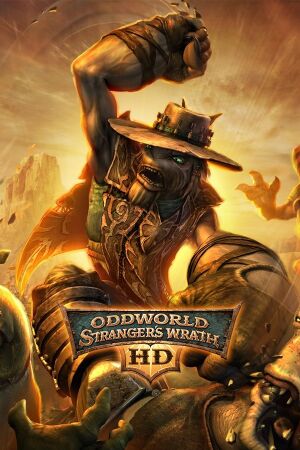 |
|
| Developers | |
|---|---|
| Oddworld Inhabitants | |
| Just Add Water | |
| Release dates | |
| Windows | September 14, 2012 |
| Reception | |
| OpenCritic | 71 |
| Taxonomy | |
| Monetization | One-time game purchase |
| Series | Oddworld |
Key points
- Updated version of Oddworld: Stranger's Wrath. Includes more detailed character models, higher resolution textures and other visual improvements.
- No in-game ability to change video, input, and language options (uses an external launcher).
General information
- Oddworld Wiki
- GOG.com Community Discussions for game series
- GOG.com Support Page
- Steam Community Discussions
Availability
| Source | DRM | Notes | Keys | OS |
|---|---|---|---|---|
| GOG.com | Includes the original non-HD version as a downloadable extra. | |||
| Humble Store | ||||
| Steam | ||||
| ZOOM Platform | Includes the original non-HD version as a downloadable extra. |
Essential improvements
Skip launcher
| Replace launcher file[1] |
|---|
|
Skip intro videos
| Delete video files |
|---|
|
Issues resolved
Low Framerate
| Disable AA in the game launcher and force it through your video card software[2] |
|---|
Image is zoomed in / parts are missing
| Change high DPI settings |
|---|
|
Game data
Configuration file location
| System | Location |
|---|---|
| Windows | %USERPROFILE%\Documents\Oddworld\Stranger's Wrath HD\config.txt |
| Steam Play (Linux) | <SteamLibrary-folder>/steamapps/compatdata/15750/pfx/[Note 1] |
Save game data location
| System | Location |
|---|---|
| Windows | %USERPROFILE%\Documents\Oddworld\Stranger's Wrath HD\Save\ |
| Steam Play (Linux) | <SteamLibrary-folder>/steamapps/compatdata/15750/pfx/[Note 1] |
Save game cloud syncing
| System | Native | Notes |
|---|---|---|
| GOG Galaxy | ||
| OneDrive | Requires enabling backup of the Documents folder in OneDrive on all computers. | |
| Steam Cloud |
Video
| Graphics feature | State | WSGF | Notes |
|---|---|---|---|
| Widescreen resolution | |||
| Multi-monitor | |||
| Ultra-widescreen | |||
| 4K Ultra HD | |||
| Field of view (FOV) | Download this trainer. | ||
| Windowed | |||
| Borderless fullscreen windowed | |||
| Anisotropic filtering (AF) | Can be improved by forcing 16x in the graphics card control panel. | ||
| Anti-aliasing (AA) | FXAA, SSAA (4x, 9x, or 16x). | ||
| Vertical sync (Vsync) | |||
| 60 FPS and 120+ FPS | Includes a setting for capping the frame rate, but it doesn't seem to work. When FPS is higher than 100 the player and npc can get stuck. | ||
| High dynamic range display (HDR) | See the glossary page for potential alternatives. | ||
Input
| Keyboard and mouse | State | Notes |
|---|---|---|
| Remapping | ||
| Mouse acceleration | ||
| Mouse sensitivity | ||
| Mouse input in menus | ||
| Mouse Y-axis inversion | ||
| Controller | ||
| Controller support | ||
| Full controller support | Launcher requires keyboard or mouse input. See Skip launcher to launch the game without the launcher. | |
| Controller remapping | ||
| Controller sensitivity | ||
| Controller Y-axis inversion |
| Controller types |
|---|
| XInput-compatible controllers |
|---|
| PlayStation controllers |
|---|
| Generic/other controllers |
|---|
| Additional information | ||
|---|---|---|
| Button prompts | ||
| Controller hotplugging | ||
| Haptic feedback | ||
| Digital movement supported | ||
| Simultaneous controller+KB/M | Only one input device read at a time, as chosen from a drop down menu in the launcher |
Audio
| Audio feature | State | Notes |
|---|---|---|
| Separate volume controls | Music and SFX. | |
| Surround sound | Supports 5.1 output.[3] | |
| Subtitles | Togglable subtitles for pre-rendered and realtime cutscenes, and for vital GameSpeak. | |
| Closed captions | ||
| Mute on focus lost |
Localizations
| Language | UI | Audio | Sub | Notes |
|---|---|---|---|---|
| English | ||||
| Finnish | ||||
| French | The CGI cutscenes feature English voices with subtitles, unlike the fully localized Xbox version. | |||
| German | ||||
| Italian | ||||
| Polish | ||||
| Portuguese | ||||
| Russian | ||||
| Spanish | ||||
| Swedish |
Other information
API
| Technical specs | Supported | Notes |
|---|---|---|
| OpenGL | 2.1 |
| Executable | 32-bit | 64-bit | Notes |
|---|---|---|---|
| Windows |
Middleware
| Middleware | Notes | |
|---|---|---|
| Audio | FMOD | |
| Cutscenes | Bink Video |
System requirements
| Windows | ||
|---|---|---|
| Minimum | ||
| Operating system (OS) | XP | |
| Processor (CPU) | Intel Core 2 Duo | |
| System memory (RAM) | 2 GB | |
| Hard disk drive (HDD) | 4 GB | |
| Video card (GPU) | Nvidia GeForce 6600 ATI Radeon X1600 256 MB of VRAM OpenGL 2.1 compatible |
|
Notes
- ↑ 1.0 1.1 Notes regarding Steam Play (Linux) data:
- File/folder structure within this directory reflects the path(s) listed for Windows and/or Steam game data.
- Use Wine's registry editor to access any Windows registry paths.
- The app ID (15750) may differ in some cases.
- Treat backslashes as forward slashes.
- See the glossary page for details on Windows data paths.
References
- ↑ How to skip the launcher - Steam Community Discussions - last accessed on May 2023
- ↑ Oddworld: Stranger's Wrath HD Terrible Frame Rate? - Steam Users' Forums - last accessed on May 2023
- ↑ Oddworld: Stranger’s Wrath HD Is Now Available On Steam – Free Update To All Owners Of Oddworld: Stranger’s Wrath | DSOGaming | The Dark Side Of Gaming