Difference between revisions of "NightCry"
From PCGamingWiki, the wiki about fixing PC games
m (updated template usage) |
Shooterboss (talk | contribs) m (Cleaned up the page.) |
||
| Line 39: | Line 39: | ||
|license = commercial | |license = commercial | ||
}} | }} | ||
| − | |||
| − | |||
| − | |||
| − | |||
| − | |||
| − | |||
| − | |||
'''General information''' | '''General information''' | ||
| Line 119: | Line 112: | ||
|vsync notes = | |vsync notes = | ||
|60 fps = hackable | |60 fps = hackable | ||
| − | |60 fps notes = | + | |60 fps notes = See [[#High frame rate|High frame rate]]. |
|120 fps = false | |120 fps = false | ||
|120 fps notes = Frame rate is capped at 60 FPS. | |120 fps notes = Frame rate is capped at 60 FPS. | ||
| Line 126: | Line 119: | ||
|color blind = unknown | |color blind = unknown | ||
|color blind notes = | |color blind notes = | ||
| + | }} | ||
| + | |||
| + | ===High frame rate=== | ||
| + | {{Fixbox|description=Use the <code>-force-d3d9</code> [[Glossary:Command line arguments|command line argument]]|ref={{cn|date=September 2016}}|fix= | ||
| + | {{ii}} The game is running with the D3D11 renderer by default, which causes slow down and poor performance. Switching from D3D11 renderer to D3D9 renderer caps the framerate at 60 FPS with no known issues. | ||
| + | }} | ||
| + | |||
| + | {{Fixbox|description=Use SweetFX|ref={{cn|date=July 2016}}|fix= | ||
| + | # Download [http://www.mediafire.com/download/c7vu8y75x7v8uch/SweetFX+1.5u+Boulotaur2024.rar SweetFX]. | ||
| + | # Extract to the installation folder. | ||
| + | |||
| + | '''Notes''' | ||
| + | {{--}} May cause game crashes. | ||
}} | }} | ||
| Line 190: | Line 196: | ||
|steam cursor detection = unknown | |steam cursor detection = unknown | ||
|steam cursor detection notes = | |steam cursor detection notes = | ||
| + | }} | ||
| + | |||
| + | ===Restore default input configuration=== | ||
| + | {{ii}} There is no option to do this in the launcher. | ||
| + | {{Fixbox|description=Instructions|ref={{cn|date=January 2017}}|fix= | ||
| + | # Go to <code>{{p|hkcu}}\Software\nudemaker\NightCry</code> | ||
| + | # Delete <code>__Input Key</code> values to reset those bindings. | ||
}} | }} | ||
| Line 272: | Line 285: | ||
|play area room-scale = | |play area room-scale = | ||
|play area room-scale notes = | |play area room-scale notes = | ||
| − | |||
| − | |||
| − | |||
| − | |||
| − | |||
| − | |||
| − | |||
| − | |||
| − | |||
| − | |||
| − | |||
| − | |||
| − | |||
| − | |||
| − | |||
| − | |||
| − | |||
| − | |||
| − | |||
| − | |||
}} | }} | ||
Revision as of 15:26, 22 September 2021
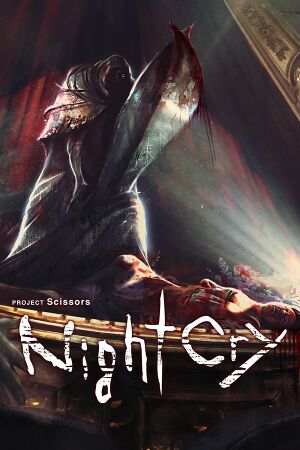 |
|
| Developers | |
|---|---|
| Nude Maker | |
| Publishers | |
| AGM PLAYISM | |
| Engines | |
| Unity | |
| Release dates | |
| Windows | March 29, 2016 |
| Reception | |
| Metacritic | 46 |
| OpenCritic | 48 |
| Taxonomy | |
| Microtransactions | None |
| Modes | Singleplayer |
| Pacing | Real-time |
| Perspectives | Third-person |
| Controls | Direct control |
| Genres | Survival horror |
| Art styles | Realistic |
| Themes | Horror |
General information
Availability
| Source | DRM | Notes | Keys | OS |
|---|---|---|---|---|
| Steam | Can be run without the Steam client. | |||
| Publisher website (unavailable) |
DLC and expansion packs
| Name | Notes | |
|---|---|---|
| Artbook | ||
| Soundtrack | ||
| Storyboards |
Game data
Configuration file(s) location
| System | Location |
|---|---|
| Windows | HKEY_CURRENT_USER\Software\nudemaker\NightCry |
| Steam Play (Linux) | <SteamLibrary-folder>/steamapps/compatdata/427660/pfx/[Note 1] |
Save game data location
| System | Location |
|---|---|
| Windows | %USERPROFILE%\AppData\LocalLow\nudemaker\NightCry\storage\ |
| Steam Play (Linux) | <SteamLibrary-folder>/steamapps/compatdata/427660/pfx/[Note 1] |
Save game cloud syncing
| System | Native | Notes |
|---|---|---|
| Steam Cloud |
Video
| Graphics feature | State | Notes | |
|---|---|---|---|
| Widescreen resolution | Set a custom resolution with the command line arguments -screen-width 1920 -screen-height 1080 |
||
| Multi-monitor | |||
| Ultra-widescreen | |||
| 4K Ultra HD | |||
| Field of view (FOV) | |||
| Windowed | Resolutions above 1600x900 are not available without command line arguments. | ||
| Borderless fullscreen windowed | Enable windowed mode and use the -popupwindow parameter (or see the glossary page). |
||
| Anisotropic filtering (AF) | See the glossary page for potential workarounds. | ||
| Anti-aliasing (AA) | See the glossary page for potential workarounds. | ||
| Vertical sync (Vsync) | See the glossary page for potential workarounds. | ||
| 60 FPS | See High frame rate. | ||
| 120+ FPS | Frame rate is capped at 60 FPS. | ||
| High dynamic range display (HDR) | |||
- The game engine may allow for manual configuration of the game via its variables. See the Unity page for more details.
High frame rate
Use the -force-d3d9 command line argument[citation needed]
|
|---|
|
| Use SweetFX[citation needed] |
|---|
Notes
|
Input
| Keyboard and mouse | State | Notes |
|---|---|---|
| Remapping | See the glossary page for potential workarounds. | |
| Mouse acceleration | ||
| Mouse sensitivity | ||
| Mouse input in menus | ||
| Mouse Y-axis inversion | ||
| Controller | ||
| Controller support |
| Controller types |
|---|
Restore default input configuration
- There is no option to do this in the launcher.
| Instructions[citation needed] |
|---|
|
Audio
| Audio feature | State | Notes |
|---|---|---|
| Separate volume controls | ||
| Surround sound | ||
| Subtitles | ||
| Closed captions | ||
| Mute on focus lost |
Localizations
| Language | UI | Audio | Sub | Notes |
|---|---|---|---|---|
| English | ||||
| Japanese | ||||
| Spanish | Fan translation. |
VR support
| 3D modes | State | Notes | |
|---|---|---|---|
| Nvidia 3D Vision | See Helix Mod: NightCry. | ||
Other information
API
| Executable | 32-bit | 64-bit | Notes |
|---|---|---|---|
| Windows |
System requirements
| Windows | ||
|---|---|---|
| Minimum | ||
| Operating system (OS) | 7, 8, 10 | |
| Processor (CPU) | Intel Dual-Core 2.4 GHz AMD Dual-Core Athlon 2.5 GHz |
|
| System memory (RAM) | 4 GB | |
| Hard disk drive (HDD) | 10 GB | |
| Video card (GPU) | Nvidia GeForce 8800GT AMD Radeon HD 3830 Intel HD Graphics 4000 512 MB of VRAM |
|
Notes
- ↑ 1.0 1.1 Notes regarding Steam Play (Linux) data:
- File/folder structure within this directory reflects the path(s) listed for Windows and/or Steam game data.
- Use Wine's registry editor to access any Windows registry paths.
- The app ID (427660) may differ in some cases.
- Treat backslashes as forward slashes.
- See the glossary page for details on Windows data paths.
