Difference between revisions of "Neon Chrome"
From PCGamingWiki, the wiki about fixing PC games
Baronsmoki (talk | contribs) m (→Video settings) |
Blindcoder (talk | contribs) (add linux savegame data) |
||
| (14 intermediate revisions by 9 users not shown) | |||
| Line 1: | Line 1: | ||
| − | |||
{{Infobox game | {{Infobox game | ||
|cover = Neon Chrome cover.jpg | |cover = Neon Chrome cover.jpg | ||
| Line 10: | Line 9: | ||
{{Infobox game/row/date|OS X|November 3, 2016|ref=<ref name="release date">[https://steamcommunity.com/games/neonchrome/announcements/detail/848192162861782939 https://steamcommunity.com/games/neonchrome/announcements/detail/848192162861782939 Gameplay updates, Linux and Mac support - Steam Community :: Group Announcements :: Neon Chrome]</ref>}} | {{Infobox game/row/date|OS X|November 3, 2016|ref=<ref name="release date">[https://steamcommunity.com/games/neonchrome/announcements/detail/848192162861782939 https://steamcommunity.com/games/neonchrome/announcements/detail/848192162861782939 Gameplay updates, Linux and Mac support - Steam Community :: Group Announcements :: Neon Chrome]</ref>}} | ||
{{Infobox game/row/date|Linux|November 3, 2016|ref=<ref name="release date"/>}} | {{Infobox game/row/date|Linux|November 3, 2016|ref=<ref name="release date"/>}} | ||
| + | |reception = | ||
| + | {{Infobox game/row/reception|Metacritic|neon-chrome|74}} | ||
| + | {{Infobox game/row/reception|OpenCritic|2661/neon-chrome|66}} | ||
| + | {{Infobox game/row/reception|IGDB|neon-chrome|67}} | ||
| + | |taxonomy = | ||
| + | {{Infobox game/row/taxonomy/monetization | One-time game purchase }} | ||
| + | {{Infobox game/row/taxonomy/microtransactions | }} | ||
| + | {{Infobox game/row/taxonomy/modes | }} | ||
| + | {{Infobox game/row/taxonomy/pacing | Real-time }} | ||
| + | {{Infobox game/row/taxonomy/perspectives | Top-down view }} | ||
| + | {{Infobox game/row/taxonomy/controls | }} | ||
| + | {{Infobox game/row/taxonomy/genres | Roguelike, Shooter }} | ||
| + | {{Infobox game/row/taxonomy/sports | }} | ||
| + | {{Infobox game/row/taxonomy/vehicles | }} | ||
| + | {{Infobox game/row/taxonomy/art styles | }} | ||
| + | {{Infobox game/row/taxonomy/themes | Cyberpunk, Sci-fi }} | ||
| + | {{Infobox game/row/taxonomy/series | }} | ||
|steam appid = 428750 | |steam appid = 428750 | ||
|steam appid side = 453250 | |steam appid side = 453250 | ||
| Line 15: | Line 31: | ||
|gogcom id side = 1156350347, 1746804092, 1770939110 | |gogcom id side = 1156350347, 1746804092, 1770939110 | ||
|strategywiki = | |strategywiki = | ||
| + | |hltb = 37563 | ||
|mobygames = neon-chrome | |mobygames = neon-chrome | ||
|wikipedia = Neon Chrome | |wikipedia = Neon Chrome | ||
| Line 31: | Line 48: | ||
{{Availability/row| Humble | neon-chrome | DRM-free | | Steam | Windows, OS X, Linux }} | {{Availability/row| Humble | neon-chrome | DRM-free | | Steam | Windows, OS X, Linux }} | ||
{{Availability/row| MacApp | id981037267 | MacApp | | | OS X }} | {{Availability/row| MacApp | id981037267 | MacApp | | | OS X }} | ||
| − | {{Availability/row| Microsoft Store | 9n29mqpcjck4 | Microsoft Store | | + | {{Availability/row| Microsoft Store | 9n29mqpcjck4 | Microsoft Store | | | Windows }} |
{{Availability/row| Steam | 428750 | Steam | | | Windows, OS X, Linux }} | {{Availability/row| Steam | 428750 | Steam | | | Windows, OS X, Linux }} | ||
}} | }} | ||
| Line 50: | Line 67: | ||
{{Game data/saves|Microsoft Store|}} | {{Game data/saves|Microsoft Store|}} | ||
{{Game data/saves|OS X|}} | {{Game data/saves|OS X|}} | ||
| − | {{Game data/saves|Linux|}} | + | {{Game data/saves|Linux|{{P|xdgdatahome}}/10tons/Neon_Chrome/profiles/}} |
}} | }} | ||
===[[Glossary:Save game cloud syncing|Save game cloud syncing]]=== | ===[[Glossary:Save game cloud syncing|Save game cloud syncing]]=== | ||
{{Save game cloud syncing | {{Save game cloud syncing | ||
| − | |discord | + | |discord = |
| − | |discord notes | + | |discord notes = |
| − | |epic games | + | |epic games launcher = |
| − | |epic games | + | |epic games launcher notes = |
| − | |gog galaxy | + | |gog galaxy = true |
| − | |gog galaxy notes | + | |gog galaxy notes = |
| − | |origin | + | |origin = |
| − | |origin notes | + | |origin notes = |
| − | |steam cloud | + | |steam cloud = true |
| − | |steam cloud notes | + | |steam cloud notes = |
| − | | | + | |ubisoft connect = |
| − | | | + | |ubisoft connect notes = |
| − | |xbox cloud | + | |xbox cloud = true |
| − | |xbox cloud notes | + | |xbox cloud notes = |
}} | }} | ||
| − | ==Video | + | ==Video== |
{{Image|Neon Chrome display settings.jpg|Display settings.}} | {{Image|Neon Chrome display settings.jpg|Display settings.}} | ||
| − | {{Video | + | {{Video |
|wsgf link = https://www.wsgf.org/dr/neon-chrome/en | |wsgf link = https://www.wsgf.org/dr/neon-chrome/en | ||
|widescreen wsgf award = gold | |widescreen wsgf award = gold | ||
| Line 87: | Line 104: | ||
|4k ultra hd = true | |4k ultra hd = true | ||
|4k ultra hd notes = | |4k ultra hd notes = | ||
| − | |fov = | + | |fov = n/a |
|fov notes = | |fov notes = | ||
|windowed = true | |windowed = true | ||
| Line 97: | Line 114: | ||
|antialiasing = true | |antialiasing = true | ||
|antialiasing notes = [[FXAA]]. | |antialiasing notes = [[FXAA]]. | ||
| + | |upscaling = unknown | ||
| + | |upscaling tech = | ||
| + | |upscaling notes = | ||
|vsync = true | |vsync = true | ||
|vsync notes = | |vsync notes = | ||
|60 fps = true | |60 fps = true | ||
|60 fps notes = | |60 fps notes = | ||
| − | |120 fps = | + | |120 fps = hackable |
| − | |120 fps notes = | + | |120 fps notes = Vsynch forced on by default. Add DISABLE_VSYNC into the prog.xml feature list, for unlocked framerate |
|hdr = unknown | |hdr = unknown | ||
|hdr notes = | |hdr notes = | ||
| Line 109: | Line 129: | ||
}} | }} | ||
| − | ==Input | + | ==Input== |
{{Image|Neon Chrome input settings.jpg|Input settings.}} | {{Image|Neon Chrome input settings.jpg|Input settings.}} | ||
| − | {{Input | + | {{Input |
|key remap = true | |key remap = true | ||
|key remap notes = | |key remap notes = | ||
| Line 174: | Line 194: | ||
}} | }} | ||
| − | ==Audio | + | ==Audio== |
{{Image|Neon Chrome audio settings.jpg|Audio settings.}} | {{Image|Neon Chrome audio settings.jpg|Audio settings.}} | ||
| − | {{Audio | + | {{Audio |
|separate volume = true | |separate volume = true | ||
|separate volume notes = Music, Sound Effects | |separate volume notes = Music, Sound Effects | ||
| Line 188: | Line 208: | ||
|mute on focus lost notes = | |mute on focus lost notes = | ||
|eax support = | |eax support = | ||
| − | |eax support notes = | + | |eax support notes = |
| + | |royalty free audio = unknown | ||
| + | |royalty free audio notes = | ||
}} | }} | ||
| Line 273: | Line 295: | ||
|udp = | |udp = | ||
|upnp = | |upnp = | ||
| + | }} | ||
| + | |||
| + | ==VR support== | ||
| + | {{VR support | ||
| + | |gg3d name = | ||
| + | |native 3d gg3d award = | ||
| + | |nvidia 3d vision gg3d award = | ||
| + | |tridef 3d gg3d award = | ||
| + | |iz3d gg3d award = | ||
| + | |native 3d = | ||
| + | |native 3d notes = | ||
| + | |nvidia 3d vision = | ||
| + | |nvidia 3d vision notes = | ||
| + | |tridef 3d = | ||
| + | |tridef 3d notes = | ||
| + | |iz3d = | ||
| + | |iz3d notes = | ||
| + | |vr only = | ||
| + | |vorpx = hackable | ||
| + | |vorpx modes = G3D | ||
| + | |vorpx notes = User created game profile, see [https://www.vorpx.com/forums/topic/neon-chrome-2/ vorpx forum] profile introduction. | ||
| + | |htc vive = | ||
| + | |htc vive notes = | ||
| + | |oculus rift = | ||
| + | |oculus rift notes = | ||
| + | |osvr = | ||
| + | |osvr notes = | ||
| + | |windows mixed reality = | ||
| + | |windows mixed reality notes = | ||
| + | |keyboard-mouse = | ||
| + | |keyboard-mouse notes = | ||
| + | |3rd space gaming vest = | ||
| + | |3rd space gaming vest notes = | ||
| + | |novint falcon = | ||
| + | |novint falcon notes = | ||
| + | |trackir = | ||
| + | |trackir notes = | ||
| + | |tobii eye tracking = | ||
| + | |tobii eye tracking notes = | ||
| + | |play area seated = | ||
| + | |play area seated notes = | ||
| + | |play area standing = | ||
| + | |play area standing notes = | ||
| + | |play area room-scale = | ||
| + | |play area room-scale notes = | ||
}} | }} | ||
| Line 296: | Line 363: | ||
|shader model versions = | |shader model versions = | ||
|shader model notes = | |shader model notes = | ||
| − | |windows 32-bit exe = | + | |windows 32-bit exe = true |
|windows 64-bit exe = unknown | |windows 64-bit exe = unknown | ||
| + | |windows arm app = false | ||
|windows exe notes = | |windows exe notes = | ||
| − | |macos 32-bit app | + | |macos intel 32-bit app = unknown |
| − | |macos 64-bit app | + | |macos intel 64-bit app = unknown |
| + | |macos arm app = unknown | ||
|macos app notes = | |macos app notes = | ||
|linux 32-bit executable= unknown | |linux 32-bit executable= unknown | ||
|linux 64-bit executable= unknown | |linux 64-bit executable= unknown | ||
| + | |linux arm app = unknown | ||
|linux executable notes = | |linux executable notes = | ||
}} | }} | ||
Latest revision as of 11:36, 27 June 2023
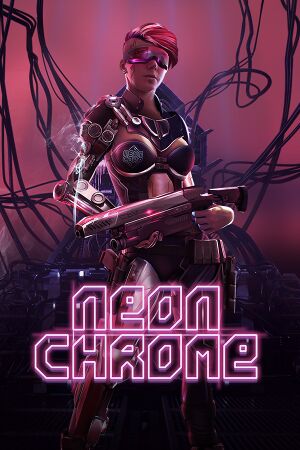 |
|
| Developers | |
|---|---|
| 10tons | |
| Release dates | |
| Windows | April 28, 2016 |
| macOS (OS X) | November 3, 2016[1] |
| Linux | November 3, 2016[1] |
| Reception | |
| Metacritic | 74 |
| OpenCritic | 66 |
| IGDB | 67 |
| Taxonomy | |
| Monetization | One-time game purchase |
| Pacing | Real-time |
| Perspectives | Top-down view |
| Genres | Roguelike, Shooter |
| Themes | Cyberpunk, Sci-fi |
General information
Availability
| Source | DRM | Notes | Keys | OS |
|---|---|---|---|---|
| GOG.com | ||||
| Green Man Gaming | ||||
| Humble Store | ||||
| Mac App Store | ||||
| Microsoft Store | ||||
| Steam |
Game data
Configuration file(s) location
| System | Location |
|---|---|
| Windows | |
| Microsoft Store | |
| macOS (OS X) | |
| Linux |
- It's unknown whether this game follows the XDG Base Directory Specification on Linux. Please fill in this information.
Save game data location
| System | Location |
|---|---|
| Windows | %APPDATA%\10tons\Neon_Chrome\profiles\ |
| Microsoft Store | |
| macOS (OS X) | |
| Linux | $XDG_DATA_HOME/10tons/Neon_Chrome/profiles/ |
Save game cloud syncing
| System | Native | Notes |
|---|---|---|
| GOG Galaxy | ||
| Steam Cloud | ||
| Xbox Cloud |
Video
| Graphics feature | State | WSGF | Notes |
|---|---|---|---|
| Widescreen resolution | |||
| Multi-monitor | |||
| Ultra-widescreen | |||
| 4K Ultra HD | |||
| Field of view (FOV) | |||
| Windowed | |||
| Borderless fullscreen windowed | |||
| Anisotropic filtering (AF) | |||
| Anti-aliasing (AA) | FXAA. | ||
| Vertical sync (Vsync) | |||
| 60 FPS | |||
| 120+ FPS | Vsynch forced on by default. Add DISABLE_VSYNC into the prog.xml feature list, for unlocked framerate | ||
| High dynamic range display (HDR) | |||
Input
| Keyboard and mouse | State | Notes |
|---|---|---|
| Remapping | ||
| Mouse acceleration | ||
| Mouse sensitivity | ||
| Mouse input in menus | ||
| Mouse Y-axis inversion | ||
| Controller | ||
| Controller support | ||
| Full controller support | ||
| Controller remapping | ||
| Controller sensitivity | Dead zone slider is available | |
| Controller Y-axis inversion |
| Controller types |
|---|
| XInput-compatible controllers |
|---|
| PlayStation controllers |
|---|
| Generic/other controllers |
|---|
| Additional information | ||
|---|---|---|
| Controller hotplugging | ||
| Haptic feedback | ||
| Digital movement supported | ||
| Simultaneous controller+KB/M |
Audio
| Audio feature | State | Notes |
|---|---|---|
| Separate volume controls | Music, Sound Effects | |
| Surround sound | ||
| Subtitles | ||
| Closed captions | ||
| Mute on focus lost | ||
| Royalty free audio |
Localizations
| Language | UI | Audio | Sub | Notes |
|---|---|---|---|---|
| English | ||||
| Simplified Chinese | ||||
| Danish | ||||
| Finnish | ||||
| German | ||||
| Russian |
Network
Multiplayer types
| Type | Native | Players | Notes | |
|---|---|---|---|---|
| Local play | 4 | Co-op Shared screen. |
||
| LAN play | ||||
| Online play | ||||
VR support
| 3D modes | State | Notes | |
|---|---|---|---|
| vorpX | G3D User created game profile, see vorpx forum profile introduction. |
||
Other information
API
| Executable | 32-bit | 64-bit | Notes |
|---|---|---|---|
| Windows | |||
| macOS (OS X) | |||
| Linux |
System requirements
| Windows | ||
|---|---|---|
| Minimum | Recommended | |
| Operating system (OS) | XP | Vista, 7, 8, 10 |
| Processor (CPU) | 2 GHz | |
| System memory (RAM) | 2048 MB | |
| Hard disk drive (HDD) | 200 MB | |
| Video card (GPU) | DirectX 9.0c compatible Shader model 3.0 support | |
| macOS (OS X) | ||
|---|---|---|
| Minimum | ||
| Operating system (OS) | 10.8 | |
| Processor (CPU) | 2 GHz | |
| System memory (RAM) | 2048 MB | |
| Hard disk drive (HDD) | 200 MB | |
| Video card (GPU) | Shader model 3.0 support | |
| Linux | ||
|---|---|---|
| Minimum | ||
| Operating system (OS) | Ubuntu 16.04 or SteamOS | |
| Processor (CPU) | 2 GHz | |
| System memory (RAM) | 2048 MB | |
| Hard disk drive (HDD) | 500 MB | |
| Video card (GPU) | Shader model 3.0 support | |



