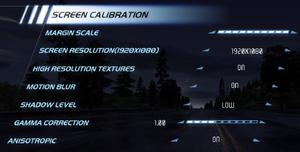Need for Speed: Hot Pursuit
 |
|
| Developers | |
|---|---|
| Criterion Games | |
| DICE | |
| Publishers | |
| Electronic Arts | |
| Engines | |
| Chameleon | |
| Release dates | |
| Windows | November 16, 2010 |
| ⤏ Go to series page | |
| The Need for Speed | 1994 |
| Need for Speed II | 1997 |
| Need for Speed: Hot Pursuit (series) | |
| Need for Speed: High Stakes | 1999 |
| Need for Speed: Porsche Unleashed | 2000 |
| Need for Speed: Underground (series) | |
| Need for Speed: Most Wanted (series) | |
| Need for Speed: Carbon | 2006 |
| Need for Speed: ProStreet | 2007 |
| Need for Speed: Undercover | 2008 |
| Need for Speed: Shift (series) | |
| Need for Speed: World | 2010 |
| Need for Speed: The Run | 2011 |
| Need for Speed Rivals | 2013 |
| Need for Speed (2016) | 2016 |
| Need for Speed Payback | 2017 |
| Need for Speed: Edge | 2017 |
| Need for Speed Heat | 2019 |
| Need for Speed Unbound | 2022 |
For the original game from 1998, see Need for Speed III: Hot Pursuit.
Key points
- No DLCs for the PC version. DLC content can still be accessed by modding the game, see How to get DLC events and DLC cars.
General information
Availability
| Source | DRM | Notes | Keys | OS |
|---|---|---|---|---|
| Retail | TAGES Solidshield DRM. | |||
| Amazon.com | ||||
| Origin | ||||
| Steam |
DLC and expansion packs
| Name | Notes | |
|---|---|---|
| Lamborghini Untamed Pack | Never officially released on PC; ported by modders (see How to get DLC events and DLC cars). | |
| Porsche Unleashed Pack | Never officially released on PC; ported by modders (see How to get DLC events and DLC cars). | |
| Super Sports Pack | Never officially released on PC; ported by modders (see How to get DLC events and DLC cars). |
Essential improvements
Patches
- Patch 1.0.5.0 (NFSHP_1000_to_1050.exe) is the last patch for the game. It is only required for retail version of the game. Digital versions are already patched. Changelog.
Game data
Configuration file(s) location
| System | Location |
|---|---|
| Windows | %USERPROFILE%\Documents\Criterion Games\Need for Speed(TM) Hot Pursuit\Save\config.NFS11Save %USERPROFILE%\Documents\Criterion Games\Need for Speed(TM) Hot Pursuit\Save\Default\controls.NFS11Save |
| Steam Play (Linux) | <SteamLibrary-folder>/steamapps/compatdata/47870/pfx/[Note 1] |
Save game data location
| System | Location |
|---|---|
| Windows | %USERPROFILE%\Documents\Criterion Games\Need for Speed(TM) Hot Pursuit\Save\Default\ |
| Steam Play (Linux) | <SteamLibrary-folder>/steamapps/compatdata/47870/pfx/[Note 1] |
Save game cloud syncing
| System | Native | Notes |
|---|---|---|
| Origin | ||
| OneDrive | Requires enabling backup of the Documents folder in OneDrive on all computers. | |
| Steam Cloud |
Video settings
Windowed
| Force windowed[citation needed] |
|---|
|
Input settings
Audio settings
- To improve sound quality copy DSOAL + HRTF into the game dir to greater enhance car engine volume (also no HRTF ini attached). Make sure you have stereo set in audio options for 2.0 configurations.
Alternatively use IndirectSound (no HRTF) and .ini. Too low player car engine audio volume was also fixed in v 1.0.2.0 in some extend. In dsoal the changes are even pushed forward. Now you may like to lower SFX volume to hear the music louder. The game sound mix is bad.
Network
Multiplayer types
| Type | Native | Players | Notes | |
|---|---|---|---|---|
| Local play | ||||
| LAN play | ||||
| Online play | 8 | Versus Features three game modes: Hot Pursuit (team based, semi-co-op racers vs. cops race), Interceptor (racer vs. cop head-to-head battle), and Race (classic race). |
||
Connection types
| Type | Native | Notes |
|---|---|---|
| Matchmaking | ||
| Peer-to-peer | ||
| Dedicated | ||
| Self-hosting | ||
| Direct IP |
Issues fixed
Stuttering
- By default, the game places its processing load on the first CPU core only, which causes occasional framerate dips on some systems. To fix this, you must change the affinity of the NFS11.exe process to exclude CPU 0; after doing this, it places its load equally across the remaining cores.
| Fix for occasional stuttering on modern systems[1] |
|---|
|
Run the game at screen refresh rate
- Fullscreen mode defaults to 60 Hz, even if the screen refresh rate is set higher than that.
| Set screen refresh rate[citation needed] |
|---|
|
Controls settings not being saved
| Edit controls file |
|---|
|
Open in notepad
|
Partial no intro fix
| Download the file |
|---|
|
Movie and irritating sound of intro won't play. It will show black screen for some time. You can switch task immediately after the game launch - till the blank intro screens end. |
Other information
API
| Technical specs | Supported | Notes |
|---|---|---|
| Direct3D | 9 |
| Executable | 32-bit | 64-bit | Notes |
|---|---|---|---|
| Windows |
Mods
How to get DLC events and DLC cars
- The Events DLC can cause bugs and crashes at some points, while the Cars DLC should be safe. This method does not provide access to events and cars DLCs at the same time.
Follow this guide: Need for Speed: Hot Pursuit PC - How to get DLC events and DLC cars.
5 Hardest trials hints
System requirements
| Windows | ||
|---|---|---|
| Minimum | Recommended | |
| Operating system (OS) | XP SP3 | Vista SP2, 7 |
| Processor (CPU) | Intel Core 2 Duo 1.8 GHz AMD Athlon 64 X2 4000+ |
Intel Core 2 Duo 2.8 GHz AMD Phenom II X3 720 |
| System memory (RAM) | 1 GB | 2 GB |
| Hard disk drive (HDD) | 8.3 GB | |
| Video card (GPU) | Nvidia GeForce 7800 ATI Radeon X1900 256 MB of VRAM DirectX 9.0c compatible Shader model 3.0 or Higher support |
Nvidia GeForce 9800 ATI Radeon HD 4850 1 GB of VRAM |
| Sound (audio device) | DirectX 9.0 compatible | |
| Other | 512Kb/s or Faster Broadband connection for Activation and Online Play | |
Notes
- ↑ 1.0 1.1 Notes regarding Steam Play (Linux) data:
- File/folder structure within this directory reflects the path(s) listed for Windows and/or Steam game data.
- Use Wine's registry editor to access any Windows registry paths.
- The app ID (47870) may differ in some cases.
- Treat backslashes as forward slashes.
- See the glossary page for details on Windows data paths.