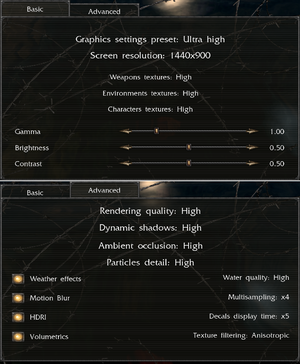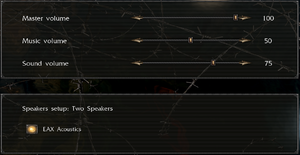Difference between revisions of "NecroVisioN"
EverinKnight (talk | contribs) |
|||
| (54 intermediate revisions by 20 users not shown) | |||
| Line 1: | Line 1: | ||
{{Infobox game | {{Infobox game | ||
| − | |cover = Necrovision cover. | + | |cover = Necrovision - cover.png |
|developers = | |developers = | ||
{{Infobox game/row/developer|The Farm 51}} | {{Infobox game/row/developer|The Farm 51}} | ||
|publishers = | |publishers = | ||
| − | {{Infobox game/row/publisher|1C Company}} | + | {{Infobox game/row/publisher|1C Company|2009-2018}} |
| + | {{Infobox game/row/publisher|1C Entertainment|2018-2022}} | ||
| + | {{Infobox game/row/publisher|Fulqrum Publishing|2022-present}} | ||
{{Infobox game/row/publisher|505 Games}} | {{Infobox game/row/publisher|505 Games}} | ||
{{Infobox game/row/publisher|Aspyr Media}} | {{Infobox game/row/publisher|Aspyr Media}} | ||
| Line 11: | Line 13: | ||
|release dates= | |release dates= | ||
{{Infobox game/row/date|Windows|February 27, 2009}} | {{Infobox game/row/date|Windows|February 27, 2009}} | ||
| + | |reception = | ||
| + | {{Infobox game/row/reception|Metacritic|necrovision|63}} | ||
| + | {{Infobox game/row/reception|OpenCritic|}} | ||
| + | {{Infobox game/row/reception|IGDB|necrovision|rating}} | ||
| + | |taxonomy = | ||
| + | {{Infobox game/row/taxonomy/monetization | One-time game purchase }} | ||
| + | {{Infobox game/row/taxonomy/microtransactions | None }} | ||
| + | {{Infobox game/row/taxonomy/modes | Singleplayer, Multiplayer }} | ||
| + | {{Infobox game/row/taxonomy/pacing | Real-time }} | ||
| + | {{Infobox game/row/taxonomy/perspectives | First-person }} | ||
| + | {{Infobox game/row/taxonomy/controls | Direct control }} | ||
| + | {{Infobox game/row/taxonomy/genres | FPS }} | ||
| + | {{Infobox game/row/taxonomy/sports | }} | ||
| + | {{Infobox game/row/taxonomy/vehicles | }} | ||
| + | {{Infobox game/row/taxonomy/art styles | Realistic }} | ||
| + | {{Infobox game/row/taxonomy/themes | Europe, Supernatural, World War I, Zombies }} | ||
| + | {{Infobox game/row/taxonomy/series | NecroVisioN }} | ||
|steam appid = 7860 | |steam appid = 7860 | ||
| + | |steam appid side = | ||
|gogcom id = 1624457803 | |gogcom id = 1624457803 | ||
| + | |gogcom id side = | ||
| + | |official site= http://www.necrovision-game.com | ||
| + | |hltb = 6467 | ||
| + | |mobygames = 39592 | ||
|strategywiki = | |strategywiki = | ||
|wikipedia = NecroVisioN | |wikipedia = NecroVisioN | ||
| Line 18: | Line 42: | ||
|license = commercial | |license = commercial | ||
}} | }} | ||
| − | {{ | + | |
| + | {{Introduction | ||
| + | |introduction = | ||
| + | |||
| + | |release history = | ||
| + | |||
| + | |current state = | ||
| + | }} | ||
'''General information''' | '''General information''' | ||
| − | |||
{{GOG.com links|1624457803|necrovision_series|for game series}} | {{GOG.com links|1624457803|necrovision_series|for game series}} | ||
{{mm}} [https://steamcommunity.com/app/7860/discussions/ Steam Community Discussions] | {{mm}} [https://steamcommunity.com/app/7860/discussions/ Steam Community Discussions] | ||
| Line 28: | Line 58: | ||
{{Availability| | {{Availability| | ||
{{Availability/row| Retail | | disc | {{DRM|SecuROM|7}}. | | Windows }} | {{Availability/row| Retail | | disc | {{DRM|SecuROM|7}}. | | Windows }} | ||
| − | {{Availability/row| GOG.com | necrovision | DRM-free | | | Windows }} | + | {{Availability/row| GamersGate | necrovision | activation | {{DRM|securom|7}} - <ref>https://web.archive.org/web/20120121162815/http://www.gamersgate.com/DD-NECVIS/necrovision</ref> | | Windows | unavailable }} |
| + | {{Availability/row| Gamesplanet | 3520-1 | Steam | | | Windows }} | ||
| + | {{Availability/row| GOG.com | necrovision | DRM-free | Not available in Germany. | | Windows }} | ||
{{Availability/row| GMG | necrovision | Steam | | | Windows }} | {{Availability/row| GMG | necrovision | Steam | | | Windows }} | ||
| − | {{Availability/row| Steam | 7860 | Steam | | + | {{Availability/row| Humble | necrovision | Steam | | | Windows }} |
| + | {{Availability/row| Steam | 7860 | Steam | Demo available on store page. | | Windows }} | ||
| + | {{Availability/row| ZOOM | necrovision-hardcore-edition-original-lost-company | DRM-free | Hardcore Edition - Bundled with [[NecroVisioN: Lost Company]] | | Windows }} | ||
}} | }} | ||
| + | |||
| + | ===Version differences=== | ||
| + | {{ii}} The German version is a Low Violence Version and only includes the German language. | ||
==Essential improvements== | ==Essential improvements== | ||
| Line 39: | Line 76: | ||
===Skip intro videos=== | ===Skip intro videos=== | ||
{{Fixbox|description=Modify game files<ref>{{Refcheck|user=Mars icecream|date=2017-11}}</ref>|fix= | {{Fixbox|description=Modify game files<ref>{{Refcheck|user=Mars icecream|date=2017-11}}</ref>|fix= | ||
| − | Delete or rename | + | Delete or rename {{file|necro_logo_fin.bik}} and {{file|NVIDIA_logo.bik}} in {{file|{{P|game}}\Data\Movies|folder}}. |
}} | }} | ||
| Line 50: | Line 87: | ||
===Save game data location=== | ===Save game data location=== | ||
{{Game data| | {{Game data| | ||
| − | {{Game data/saves|Windows|{{p|game}}\Profiles\{{p|uid}}\SaveGame}} | + | {{Game data/saves|Windows|{{p|game}}\Profiles\{{p|uid}}\SaveGame\}} |
}} | }} | ||
===[[Glossary:Save game cloud syncing|Save game cloud syncing]]=== | ===[[Glossary:Save game cloud syncing|Save game cloud syncing]]=== | ||
{{Save game cloud syncing | {{Save game cloud syncing | ||
| − | |gog galaxy | + | |discord = |
| − | |gog galaxy notes | + | |discord notes = |
| − | |origin | + | |epic games launcher = |
| − | |origin notes | + | |epic games launcher notes = |
| − | |steam cloud | + | |gog galaxy = false |
| − | |steam cloud notes = | + | |gog galaxy notes = |
| − | | | + | |origin = |
| − | | | + | |origin notes = |
| + | |steam cloud = true | ||
| + | |steam cloud notes = | ||
| + | |ubisoft connect = | ||
| + | |ubisoft connect notes = | ||
| + | |xbox cloud = | ||
| + | |xbox cloud notes = | ||
}} | }} | ||
| − | ==Video | + | ==Video== |
{{Image|Necrovision - video settings.png|Video settings.}} | {{Image|Necrovision - video settings.png|Video settings.}} | ||
| − | {{Video | + | {{Video |
| − | |wsgf link = | + | |wsgf link = https://www.wsgf.org/dr/necrovision |
|widescreen wsgf award = limited | |widescreen wsgf award = limited | ||
|multimonitor wsgf award = limited | |multimonitor wsgf award = limited | ||
| Line 74: | Line 117: | ||
|4k ultra hd wsgf award = incomplete | |4k ultra hd wsgf award = incomplete | ||
|widescreen resolution = true | |widescreen resolution = true | ||
| − | |widescreen resolution notes= | + | |widescreen resolution notes= {{term|Vert-}} native. Use [https://community.pcgamingwiki.com/files/file/2308-necrovision-widescreen-fov-and-triple-head-fixes/ NecroVisioN 1.1 widescreen fix]. |
|multimonitor = hackable | |multimonitor = hackable | ||
| − | |multimonitor notes = | + | |multimonitor notes = Use [https://community.pcgamingwiki.com/files/file/2308-necrovision-widescreen-fov-and-triple-head-fixes/ NecroVisioN 1.1 widescreen fix]. |
| − | |ultrawidescreen = | + | |ultrawidescreen = hackable |
| − | |ultrawidescreen notes = | + | |ultrawidescreen notes = Use [https://community.pcgamingwiki.com/files/file/2308-necrovision-widescreen-fov-and-triple-head-fixes/ NecroVisioN 1.1 widescreen fix]. |
|4k ultra hd = true | |4k ultra hd = true | ||
| − | |4k ultra hd notes = | + | |4k ultra hd notes = {{term|Vert-}} native. Use [https://community.pcgamingwiki.com/files/file/2308-necrovision-widescreen-fov-and-triple-head-fixes/ NecroVisioN 1.1 widescreen fix]. |
|fov = hackable | |fov = hackable | ||
|fov notes = See [[#Field of view (FOV)|Field of view (FOV)]]. | |fov notes = See [[#Field of view (FOV)|Field of view (FOV)]]. | ||
| Line 87: | Line 130: | ||
|borderless windowed = false | |borderless windowed = false | ||
|borderless windowed notes = | |borderless windowed notes = | ||
| − | |anisotropic = | + | |anisotropic = limited |
|anisotropic notes = In options menu, but no info how many samples. | |anisotropic notes = In options menu, but no info how many samples. | ||
|antialiasing = true | |antialiasing = true | ||
|antialiasing notes = Up to 8x [[MSAA]]. | |antialiasing notes = Up to 8x [[MSAA]]. | ||
| − | |vsync = | + | |upscaling = unknown |
| − | |vsync notes = | + | |upscaling tech = |
| + | |upscaling notes = | ||
| + | |vsync = always on | ||
| + | |vsync notes = Enabled by default. Causes microstuttering when shooting certain enemies in DX10.<ref name="Sui2">{{Refcheck|user=Suicide machine|date=2020-01-30}}</ref><ref>{{Refurl|url=https://www.youtube.com/watch?v=jqhCyCciWt4|title=s-s-stutter - YouTube|date=2020-01-30}}</ref> See [[#Microstuttering when shooting certain enemies|Microstuttering when shooting certain enemies]].<br> | ||
| + | Disabled by default in Steam release. | ||
|60 fps = true | |60 fps = true | ||
|60 fps notes = | |60 fps notes = | ||
|120 fps = true | |120 fps = true | ||
|120 fps notes = | |120 fps notes = | ||
| − | |hdr = | + | |hdr = false |
|hdr notes = | |hdr notes = | ||
|color blind = unknown | |color blind = unknown | ||
| Line 105: | Line 152: | ||
===[[Glossary:Field of view (FOV)|Field of view (FOV)]]=== | ===[[Glossary:Field of view (FOV)|Field of view (FOV)]]=== | ||
{{Fixbox|description=Setting a custom FOV|ref={{cn|date=April 2017}}|fix= | {{Fixbox|description=Setting a custom FOV|ref={{cn|date=April 2017}}|fix= | ||
| − | # Go to | + | # Go to {{file|{{p|game}}\Bin|folder}}. |
# Open {{file|config.ini}}. | # Open {{file|config.ini}}. | ||
# Change <code>Cfg.FOV =</code>, <code>Cfg.FOVRun =</code> and <code>Cfg.ZoomFOV =</code> to the desired values. | # Change <code>Cfg.FOV =</code>, <code>Cfg.FOVRun =</code> and <code>Cfg.ZoomFOV =</code> to the desired values. | ||
| Line 111: | Line 158: | ||
{{Fixbox|description=Add FOV slider to options menu|ref={{cn|date=April 2017}}|fix= | {{Fixbox|description=Add FOV slider to options menu|ref={{cn|date=April 2017}}|fix= | ||
# Download and extract [https://community.pcgamingwiki.com/files/file/843-suis-extended-necrovision-menu/ Necrovision Extended Menu]. | # Download and extract [https://community.pcgamingwiki.com/files/file/843-suis-extended-necrovision-menu/ Necrovision Extended Menu]. | ||
| − | # Copy extracted files to game | + | # Copy extracted files to {{file|{{p|game}}|folder}}. |
}} | }} | ||
| + | |||
| + | {{ii}} Changing the FOV without applying the [https://community.pcgamingwiki.com/files/file/2308-necrovision-widescreen-fov-and-triple-head-fixes/ NecroVisioN 1.1 widescreen fix] first will make the game crash when using iron sights. | ||
===[[Glossary:Windowed|Windowed]]=== | ===[[Glossary:Windowed|Windowed]]=== | ||
{{Fixbox|description=Use Necrovision Extended Menu|ref=<ref name="Sui" />|fix= | {{Fixbox|description=Use Necrovision Extended Menu|ref=<ref name="Sui" />|fix= | ||
# Download and extract [https://community.pcgamingwiki.com/files/file/843-suis-extended-necrovision-menu/ Necrovision Extended Menu]. | # Download and extract [https://community.pcgamingwiki.com/files/file/843-suis-extended-necrovision-menu/ Necrovision Extended Menu]. | ||
| − | # Copy extracted files to game | + | # Copy extracted files to {{file|{{p|game}}|folder}}. |
| − | # Run the game and disable | + | # Run the game and disable fullscreen mode from the game's options. |
'''Notes''' | '''Notes''' | ||
| Line 125: | Line 174: | ||
}} | }} | ||
| − | ==Input | + | {{Fixbox|description=Use DXWnd|fix= |
| − | {{Input | + | # Download and extract [https://sourceforge.net/projects/dxwnd/ DXWnd] to a user writable directory. |
| + | # Open DXWnd. | ||
| + | # Right-click the white area below the menu, click Add, and point the executable path to {{file|{{p|game}}\bin\NecroVision.exe}}. | ||
| + | # Launch game from DXWnd. | ||
| + | |||
| + | '''Notes''' | ||
| + | {{ii}} This method seems to work fine with both DirectX 10 and DirectX 9 renderers. If the game crashes launching from DXWnd, launch DXWnd and then launch the game directly. | ||
| + | }} | ||
| + | |||
| + | ==Input== | ||
| + | {{Input | ||
|key remap = true | |key remap = true | ||
|key remap notes = | |key remap notes = | ||
| Line 188: | Line 247: | ||
|steam cursor detection notes = | |steam cursor detection notes = | ||
}} | }} | ||
| + | {{ii}} If hitting enemies with melee weapons (like the bayonet) is difficult, try aiming slightly to the left of the intended target. The point of impact for most melee weapons is not exactly at the crosshair. For example, to hit an enemy on the head, try targetting a bit to the left of it. | ||
| − | ==Audio | + | ==Audio== |
{{Image|Necrovision - audio settings.png|Audio settings.}} | {{Image|Necrovision - audio settings.png|Audio settings.}} | ||
| − | {{Audio | + | {{Audio |
|separate volume = true | |separate volume = true | ||
| − | |separate volume notes = | + | |separate volume notes = |
|surround sound = true | |surround sound = true | ||
| − | |surround sound notes = | + | |surround sound notes = Up to 7.1 output. May require [[Glossary:Sound card#DirectSound hardware path|DirectSound3D restoration software.]] |
|subtitles = true | |subtitles = true | ||
|subtitles notes = | |subtitles notes = | ||
| Line 202: | Line 262: | ||
|mute on focus lost = true | |mute on focus lost = true | ||
|mute on focus lost notes = | |mute on focus lost notes = | ||
| − | |eax support = | + | |eax support = true |
| − | |eax support notes = | + | |eax support notes = EAX Acoustics. |
| + | |royalty free audio = unknown | ||
| + | |royalty free audio notes = | ||
}} | }} | ||
| + | {{ii}}Set at least ''Four Speakers'' in options to activate binaural HRTF mixing with [[DSOAL]]. | ||
{{L10n|content= | {{L10n|content= | ||
| Line 214: | Line 277: | ||
|notes = Localization may download incorrectly; see [[#Incorrect audio localization|Incorrect audio localization]]. | |notes = Localization may download incorrectly; see [[#Incorrect audio localization|Incorrect audio localization]]. | ||
|fan = | |fan = | ||
| − | |||
}} | }} | ||
{{L10n/switch | {{L10n/switch | ||
| Line 221: | Line 283: | ||
|audio = false | |audio = false | ||
|subtitles = true | |subtitles = true | ||
| − | |notes = | + | |notes = |
|fan = | |fan = | ||
| − | |||
}} | }} | ||
{{L10n/switch | {{L10n/switch | ||
| Line 232: | Line 293: | ||
|notes = | |notes = | ||
|fan = | |fan = | ||
| − | |||
}} | }} | ||
{{L10n/switch | {{L10n/switch | ||
| Line 241: | Line 301: | ||
|notes = | |notes = | ||
|fan = | |fan = | ||
| − | |||
}} | }} | ||
{{L10n/switch | {{L10n/switch | ||
| Line 250: | Line 309: | ||
|notes = | |notes = | ||
|fan = | |fan = | ||
| − | |||
}} | }} | ||
{{L10n/switch | {{L10n/switch | ||
| Line 259: | Line 317: | ||
|notes = | |notes = | ||
|fan = | |fan = | ||
| − | |||
}} | }} | ||
{{L10n/switch | {{L10n/switch | ||
| Line 266: | Line 323: | ||
|audio = true | |audio = true | ||
|subtitles = true | |subtitles = true | ||
| − | |notes = | + | |notes = |
|fan = | |fan = | ||
| − | |fan | + | }} |
| + | {{L10n/switch | ||
| + | |language = Brazilian Portuguese | ||
| + | |interface = hackable | ||
| + | |audio = false | ||
| + | |subtitles = hackable | ||
| + | |notes = Fan translation; [https://www.gamevicio.com/traducao/traducao-de-necrovision-para-portugues-brasil/ Gamevício.] ou [https://steamcommunity.com/sharedfiles/filedetails/?id=2967600263 UPDATE(2023).] | ||
| + | |fan = true | ||
}} | }} | ||
{{L10n/switch | {{L10n/switch | ||
| Line 277: | Line 341: | ||
|notes = | |notes = | ||
|fan = | |fan = | ||
| − | |||
}} | }} | ||
{{L10n/switch | {{L10n/switch | ||
| Line 286: | Line 349: | ||
|notes = | |notes = | ||
|fan = | |fan = | ||
| − | |||
}} | }} | ||
}} | }} | ||
==Network== | ==Network== | ||
| − | |||
{{Network/Multiplayer | {{Network/Multiplayer | ||
|local play = | |local play = | ||
| Line 301: | Line 362: | ||
|lan play modes = | |lan play modes = | ||
|lan play notes = | |lan play notes = | ||
| − | |online play = | + | |online play = false |
|online play players = 16 | |online play players = 16 | ||
|online play modes = | |online play modes = | ||
| − | |online play notes = | + | |online play notes = |
|asynchronous = | |asynchronous = | ||
|asynchronous notes = | |asynchronous notes = | ||
| Line 315: | Line 376: | ||
|p2p notes = | |p2p notes = | ||
|dedicated = true | |dedicated = true | ||
| − | |dedicated notes = Added in | + | |dedicated notes = Added in patch 1.2; use {{file|NVServerGui.exe}} or {{file|NVServer.exe}}. |
|self-hosting = true | |self-hosting = true | ||
|self-hosting notes = | |self-hosting notes = | ||
| Line 324: | Line 385: | ||
|udp = | |udp = | ||
|upnp = | |upnp = | ||
| + | }} | ||
| + | |||
| + | ==VR support== | ||
| + | {{VR support | ||
| + | |gg3d name = | ||
| + | |native 3d gg3d award = | ||
| + | |nvidia 3d vision gg3d award = | ||
| + | |tridef 3d gg3d award = | ||
| + | |iz3d gg3d award = | ||
| + | |native 3d = | ||
| + | |native 3d notes = | ||
| + | |nvidia 3d vision = | ||
| + | |nvidia 3d vision notes = | ||
| + | |tridef 3d = | ||
| + | |tridef 3d notes = | ||
| + | |iz3d = | ||
| + | |iz3d notes = | ||
| + | |vorpx = hackable | ||
| + | |vorpx modes = G3D | ||
| + | |vorpx notes = User created game profile, see [https://www.vorpx.com/forums/topic/necrovision/ vorpx forum] profile introduction. | ||
| + | |htc vive = | ||
| + | |htc vive notes = | ||
| + | |oculus rift = | ||
| + | |oculus rift notes = | ||
| + | |osvr = | ||
| + | |osvr notes = | ||
| + | |windows mixed reality = | ||
| + | |windows mixed reality notes = | ||
| + | |keyboard-mouse = | ||
| + | |keyboard-mouse notes = | ||
| + | |3rd space gaming vest = | ||
| + | |3rd space gaming vest notes = | ||
| + | |novint falcon = | ||
| + | |novint falcon notes = | ||
| + | |trackir = | ||
| + | |trackir notes = | ||
| + | |tobii eye tracking = | ||
| + | |tobii eye tracking notes = | ||
| + | |play area seated = | ||
| + | |play area seated notes = | ||
| + | |play area standing = | ||
| + | |play area standing notes = | ||
| + | |play area room-scale = | ||
| + | |play area room-scale notes = | ||
}} | }} | ||
==Issues fixed== | ==Issues fixed== | ||
===Game crashes after loading=== | ===Game crashes after loading=== | ||
| − | {{Fixbox|description=Start the game in | + | {{Fixbox|description=[[#Starting the game in DX9 mode|Start the game in DX9 mode]]|ref=<ref name="Sui" />|fix=}} |
| − | |||
| − | |||
| − | + | ===Microstuttering when shooting certain enemies=== | |
| − | {{ | + | {{Fixbox|description=[[Glossary:Vertical sync (Vsync)#Override vertical sync .28Vsync.29 behavior|Override Vsync to be disabled]]|ref=<ref name="Sui2" />|fix=}} |
| − | }} | + | {{Fixbox|description=[[#Starting the game in DX9 mode|Start the game in DX9 mode]]|ref=<ref name="Sui" />|fix=}} |
===Script errors appear when launching=== | ===Script errors appear when launching=== | ||
{{ii}} May be caused by a faulty desktop shortcut. | {{ii}} May be caused by a faulty desktop shortcut. | ||
| − | {{Fixbox|description=Run | + | {{Fixbox|description=Run exacutable file directly|ref=<ref>{{Refurl|url=http://www.1cpublishing.eu/game/necrovision/downloads|title=Game - NecroVisioN - 1C Publishing EU|date=2017-01-24}}</ref>|fix= |
| − | |||
| − | |||
}} | }} | ||
| Line 348: | Line 449: | ||
{{Fixbox|description=Disable localization|ref={{cn|date=July 2016}}|fix= | {{Fixbox|description=Disable localization|ref={{cn|date=July 2016}}|fix= | ||
| − | # | + | # Go to {{file|{{p|game}}\data|folder}}. |
| − | # Remove | + | # Remove the incorrect localization files (e.g. {{file|voiceovers_german.pak}}) |
}} | }} | ||
| + | |||
| + | ===Game does not launch (demo)=== | ||
| + | In case the game does not launch and instead displays a bluish window in one quarter of the screen, try lowering the desktop resolution to 1920x1080 or below. The game may have launch problems when the Windows resolution is too high. This problem only occurs in the demo, not in the full game. | ||
==Other information== | ==Other information== | ||
===API=== | ===API=== | ||
{{API | {{API | ||
| − | |direct3d versions = 9, 10 | + | |direct3d versions = 9.0c, 10 |
|direct3d notes = | |direct3d notes = | ||
|directdraw versions = | |directdraw versions = | ||
| Line 375: | Line 479: | ||
|shader model versions = | |shader model versions = | ||
|shader model notes = | |shader model notes = | ||
| − | |64-bit executable | + | |windows 32-bit exe = true |
| − | |64-bit executable notes= | + | |windows 64-bit exe = false |
| + | |windows arm app = unknown | ||
| + | |windows exe notes = | ||
| + | |macos intel 32-bit app = | ||
| + | |macos intel 64-bit app = | ||
| + | |macos arm app = unknown | ||
| + | |macos app notes = | ||
| + | |linux 32-bit executable= | ||
| + | |linux 64-bit executable= | ||
| + | |linux arm app = unknown | ||
| + | |linux executable notes = | ||
| + | }} | ||
| + | |||
| + | ===Starting the game in DX9 mode=== | ||
| + | {{Fixbox|description=Start the game in DirectX 9 mode|ref=<ref name="Sui">{{refcheck|user=Suicide_machine|date=2017-01-25}}</ref>|fix= | ||
| + | # Go to {{file|{{p|game}}\Bin|folder}} and edit {{file|config.ini}}. | ||
| + | # Find <code>Cfg.RenderDevice = </code> and set the value to <code>Cfg.RenderDevice = 1</code>. | ||
| + | |||
| + | '''Notes''' | ||
| + | {{ii}} Make sure not to use the <code>+dx10</code> command line parameter. | ||
}} | }} | ||
===Middleware=== | ===Middleware=== | ||
{{Middleware | {{Middleware | ||
| − | |physics = | + | |physics = Havok |
|physics notes = | |physics notes = | ||
| − | |audio = | + | |audio = Miles Sound System |
| − | |audio notes = | + | |audio notes = 7.2e |
|interface = | |interface = | ||
|interface notes = | |interface notes = | ||
|input = | |input = | ||
|input notes = | |input notes = | ||
| − | |cutscenes = | + | |cutscenes = Bink Video |
|cutscenes notes = | |cutscenes notes = | ||
|multiplayer = GameSpy | |multiplayer = GameSpy | ||
| Line 400: | Line 523: | ||
|minOS = XP SP3, Vista SP1 | |minOS = XP SP3, Vista SP1 | ||
| − | |minCPU = Intel Dual Core 2.0 GHz | + | |minCPU = Intel Dual Core 2.0 GHz |
| + | |minCPU2 = AMD Athlon 64 X2 4000+ | ||
|minRAM = 1 GB (XP)<br/> 2 GB (Vista) | |minRAM = 1 GB (XP)<br/> 2 GB (Vista) | ||
|minHD = 8.5 GB | |minHD = 8.5 GB | ||
| − | |minGPU = ATI Radeon X1600 | + | |minGPU = Nvidia GeForce 6800 |
| − | | | + | |minGPU2 = ATI Radeon X1600 |
| + | |minVRAM = 256 MB | ||
| + | |minDX = 9.0c | ||
| + | |recOS = | ||
|recCPU = Intel Core 2 Duo 2.4 GHz | |recCPU = Intel Core 2 Duo 2.4 GHz | ||
| − | |recCPU2 = AMD Athlon | + | |recCPU2 = AMD Athlon 64 X2 5200+ |
|recRAM = 2 GB | |recRAM = 2 GB | ||
| − | |recGPU = ATI Radeon HD 3850 | + | |recGPU = Nvidia GeForce 8800 GT |
| − | | | + | |recGPU2 = ATI Radeon HD 3850 |
| + | |recSM = 3.0 | ||
}} | }} | ||
| − | {{ii}} Game doesn't support Windows XP x64 and Windows Vista x64. Despite this, it seems to function without issue.{{cn|date=September 2017}} | + | {{ii}} Game doesn't officially support Windows XP x64 and Windows Vista x64. Despite this, it seems to function without issue.{{cn|date=September 2017}} |
{{References}} | {{References}} | ||
Latest revision as of 04:28, 1 February 2024
 |
|
| Developers | |
|---|---|
| The Farm 51 | |
| Publishers | |
| 2009-2018 | 1C Company |
| 2018-2022 | 1C Entertainment |
| 2022-present | Fulqrum Publishing |
| 505 Games | |
| Aspyr Media | |
| Engines | |
| Pain Engine | |
| Release dates | |
| Windows | February 27, 2009 |
| Reception | |
| Metacritic | 63 |
| Taxonomy | |
| Monetization | One-time game purchase |
| Microtransactions | None |
| Modes | Singleplayer, Multiplayer |
| Pacing | Real-time |
| Perspectives | First-person |
| Controls | Direct control |
| Genres | FPS |
| Art styles | Realistic |
| Themes | Europe, Supernatural, World War I, Zombies |
| Series | NecroVisioN |
| NecroVisioN | |
|---|---|
| NecroVisioN | 2009 |
| NecroVisioN: Lost Company | 2010 |
Warnings
NecroVisioN is a singleplayer and multiplayer first-person FPS game in the NecroVisioN series.
General information
Availability
| Source | DRM | Notes | Keys | OS |
|---|---|---|---|---|
| Retail | SecuROM 7 DRM. | |||
| GamersGate (unavailable) | SecuROM 7 DRM - [1] | |||
| GOG.com | Not available in Germany. | |||
| Green Man Gaming | ||||
| Humble Store | ||||
| Steam | Demo available on store page. | |||
| ZOOM Platform | Hardcore Edition - Bundled with NecroVisioN: Lost Company |
Version differences
- The German version is a Low Violence Version and only includes the German language.
Essential improvements
Patches
- Patch 1.2 is the latest version.
Skip intro videos
| Modify game files[2] |
|---|
|
Delete or rename |
Game data
Configuration file(s) location
| System | Location |
|---|---|
| Windows | <path-to-game>\Bin\config.ini[Note 1] |
| Steam Play (Linux) | <SteamLibrary-folder>/steamapps/compatdata/7860/pfx/[Note 2] |
Save game data location
| System | Location |
|---|---|
| Windows | <path-to-game>\Profiles\<user-id>\SaveGame\[Note 1] |
| Steam Play (Linux) | <SteamLibrary-folder>/steamapps/compatdata/7860/pfx/[Note 2] |
Save game cloud syncing
| System | Native | Notes |
|---|---|---|
| GOG Galaxy | ||
| Steam Cloud |
Video
| Graphics feature | State | WSGF | Notes |
|---|---|---|---|
| Widescreen resolution | Vert- native. Use NecroVisioN 1.1 widescreen fix. | ||
| Multi-monitor | Use NecroVisioN 1.1 widescreen fix. | ||
| Ultra-widescreen | Use NecroVisioN 1.1 widescreen fix. | ||
| 4K Ultra HD | Vert- native. Use NecroVisioN 1.1 widescreen fix. | ||
| Field of view (FOV) | See Field of view (FOV). | ||
| Windowed | See Windowed. | ||
| Borderless fullscreen windowed | See the glossary page for potential workarounds. | ||
| Anisotropic filtering (AF) | In options menu, but no info how many samples. | ||
| Anti-aliasing (AA) | Up to 8x MSAA. | ||
| Vertical sync (Vsync) | Enabled by default. Causes microstuttering when shooting certain enemies in DX10.[3][4] See Microstuttering when shooting certain enemies. Disabled by default in Steam release. |
||
| 60 FPS and 120+ FPS | |||
| High dynamic range display (HDR) | See the glossary page for potential alternatives. | ||
Field of view (FOV)
| Setting a custom FOV[citation needed] |
|---|
|
| Add FOV slider to options menu[citation needed] |
|---|
|
- Changing the FOV without applying the NecroVisioN 1.1 widescreen fix first will make the game crash when using iron sights.
Windowed
| Use Necrovision Extended Menu[5] |
|---|
Notes
|
| Use DXWnd |
|---|
Notes
|
Input
| Keyboard and mouse | State | Notes |
|---|---|---|
| Remapping | ||
| Mouse acceleration | An option for mouse smoothing. Mouse acceleration not noticed. | |
| Mouse sensitivity | ||
| Mouse input in menus | ||
| Mouse Y-axis inversion | ||
| Controller | ||
| Controller support |
| Controller types |
|---|
- If hitting enemies with melee weapons (like the bayonet) is difficult, try aiming slightly to the left of the intended target. The point of impact for most melee weapons is not exactly at the crosshair. For example, to hit an enemy on the head, try targetting a bit to the left of it.
Audio
| Audio feature | State | Notes |
|---|---|---|
| Separate volume controls | ||
| Surround sound | Up to 7.1 output. May require DirectSound3D restoration software. | |
| Subtitles | ||
| Closed captions | ||
| Mute on focus lost | ||
| EAX support | EAX Acoustics. | |
| Royalty free audio |
- Set at least Four Speakers in options to activate binaural HRTF mixing with DSOAL.
Localizations
| Language | UI | Audio | Sub | Notes |
|---|---|---|---|---|
| English | Localization may download incorrectly; see Incorrect audio localization. | |||
| Czech | ||||
| French | ||||
| German | ||||
| Hungarian | ||||
| Italian | ||||
| Polish | ||||
| Brazilian Portuguese | Fan translation; Gamevício. ou UPDATE(2023). | |||
| Russian | ||||
| Spanish |
Network
Multiplayer types
| Type | Native | Players | Notes | |
|---|---|---|---|---|
| LAN play | 16 | |||
| Online play | 16 | GameSpy services have been shut down;[6] see GameSpy for workarounds. | ||
Connection types
| Type | Native | Notes |
|---|---|---|
| Matchmaking | ||
| Peer-to-peer | ||
| Dedicated | Added in patch 1.2; use NVServerGui.exe or NVServer.exe. |
|
| Self-hosting | ||
| Direct IP |
VR support
| 3D modes | State | Notes | |
|---|---|---|---|
| vorpX | G3D User created game profile, see vorpx forum profile introduction. |
||
Issues fixed
Game crashes after loading
| Start the game in DX9 mode[5] |
|---|
Microstuttering when shooting certain enemies
| Override Vsync to be disabled[3] |
|---|
| Start the game in DX9 mode[5] |
|---|
Script errors appear when launching
- May be caused by a faulty desktop shortcut.
| Run exacutable file directly[7] |
|---|
Incorrect audio localization
- Steam sometimes downloads both the English and German voiceovers.
| Disable localization[citation needed] |
|---|
|
Game does not launch (demo)
In case the game does not launch and instead displays a bluish window in one quarter of the screen, try lowering the desktop resolution to 1920x1080 or below. The game may have launch problems when the Windows resolution is too high. This problem only occurs in the demo, not in the full game.
Other information
API
| Technical specs | Supported | Notes |
|---|---|---|
| Direct3D | 9.0c, 10 |
| Executable | 32-bit | 64-bit | Notes |
|---|---|---|---|
| Windows |
Starting the game in DX9 mode
| Start the game in DirectX 9 mode[5] |
|---|
Notes
|
Middleware
| Middleware | Notes | |
|---|---|---|
| Physics | Havok | |
| Audio | Miles Sound System | 7.2e |
| Cutscenes | Bink Video | |
| Multiplayer | GameSpy |
System requirements
| Windows | ||
|---|---|---|
| Minimum | Recommended | |
| Operating system (OS) | XP SP3, Vista SP1 | |
| Processor (CPU) | Intel Dual Core 2.0 GHz AMD Athlon 64 X2 4000+ |
Intel Core 2 Duo 2.4 GHz AMD Athlon 64 X2 5200+ |
| System memory (RAM) | 1 GB (XP) 2 GB (Vista) |
2 GB |
| Hard disk drive (HDD) | 8.5 GB | |
| Video card (GPU) | Nvidia GeForce 6800 ATI Radeon X1600 256 MB of VRAM DirectX 9.0c compatible | Nvidia GeForce 8800 GT ATI Radeon HD 3850 Shader model 3.0 support |
- Game doesn't officially support Windows XP x64 and Windows Vista x64. Despite this, it seems to function without issue.[citation needed]
Notes
- ↑ 1.0 1.1 When running this game without elevated privileges (Run as administrator option), write operations against a location below
%PROGRAMFILES%,%PROGRAMDATA%, or%WINDIR%might be redirected to%LOCALAPPDATA%\VirtualStoreon Windows Vista and later (more details). - ↑ 2.0 2.1 Notes regarding Steam Play (Linux) data:
- File/folder structure within this directory reflects the path(s) listed for Windows and/or Steam game data.
- Games with Steam Cloud support may also store data in
~/.steam/steam/userdata/<user-id>/7860/. - Use Wine's registry editor to access any Windows registry paths.
- The app ID (7860) may differ in some cases.
- Treat backslashes as forward slashes.
- See the glossary page for details on Windows data paths.
References
- ↑ https://web.archive.org/web/20120121162815/http://www.gamersgate.com/DD-NECVIS/necrovision
- ↑ Verified by User:Mars icecream on 2017-11
- ↑ 3.0 3.1 Verified by User:Suicide machine on 2020-01-30
- ↑ s-s-stutter - YouTube - last accessed on 2020-01-30
- ↑ 5.0 5.1 5.2 5.3 5.4 Verified by User:Suicide_machine on 2017-01-25
- ↑ Pricing | GameSpy Technology
- ↑ Game - NecroVisioN - 1C Publishing EU - last accessed on 2017-01-24