Difference between revisions of "Might and Magic VI: The Mandate of Heaven"
m (Updated to the current GrayFace URL) |
m (Added author in spanish localization notes for the fan translation) |
||
| (16 intermediate revisions by 5 users not shown) | |||
| Line 4: | Line 4: | ||
{{Infobox game/row/developer|New World Computing}} | {{Infobox game/row/developer|New World Computing}} | ||
|publishers = | |publishers = | ||
| − | {{Infobox game/row/publisher|3DO| | + | {{Infobox game/row/publisher|3DO|1998-2003}} |
| − | {{Infobox game/row/publisher|Ubisoft| | + | {{Infobox game/row/publisher|Ubisoft|2003-present}} |
| + | {{Infobox game/row/publisher|Sold Out Software|Re-release}} | ||
|engines = | |engines = | ||
{{Infobox game/row/engine|Horizon|Outdoor environments|ref=<ref name="engine">[http://www.thefreelibrary.com/3DO+and+New+World+Computing+introduce+Might+and+Magic+VI%3B+this+year...-a019510415 3DO and New World Computing introduce Might and Magic VI; this year will prove to be Role Playing Gamers finest hour. - Free Online Library]</ref>}} | {{Infobox game/row/engine|Horizon|Outdoor environments|ref=<ref name="engine">[http://www.thefreelibrary.com/3DO+and+New+World+Computing+introduce+Might+and+Magic+VI%3B+this+year...-a019510415 3DO and New World Computing introduce Might and Magic VI; this year will prove to be Role Playing Gamers finest hour. - Free Online Library]</ref>}} | ||
| Line 12: | Line 13: | ||
{{Infobox game/row/date|Windows|April 30, 1998}} | {{Infobox game/row/date|Windows|April 30, 1998}} | ||
|taxonomy = | |taxonomy = | ||
| − | {{Infobox game/row/taxonomy/monetization | }} | + | {{Infobox game/row/taxonomy/monetization | One-time game purchase }} |
{{Infobox game/row/taxonomy/microtransactions | }} | {{Infobox game/row/taxonomy/microtransactions | }} | ||
{{Infobox game/row/taxonomy/modes | Singleplayer }} | {{Infobox game/row/taxonomy/modes | Singleplayer }} | ||
| − | {{Infobox game/row/taxonomy/pacing | Real-time, Turn-based }} | + | {{Infobox game/row/taxonomy/pacing | Real-time, Turn-based }} |
{{Infobox game/row/taxonomy/perspectives | First-person }} | {{Infobox game/row/taxonomy/perspectives | First-person }} | ||
{{Infobox game/row/taxonomy/controls | Direct control, Point and select }} | {{Infobox game/row/taxonomy/controls | Direct control, Point and select }} | ||
| Line 29: | Line 30: | ||
|hltb = 6030 | |hltb = 6030 | ||
|igdb = might-and-magic-vi-the-mandate-of-heaven | |igdb = might-and-magic-vi-the-mandate-of-heaven | ||
| + | |lutris = might-and-magic-vi-the-mandate-of-heaven | ||
|strategywiki = Might and Magic VI: The Mandate of Heaven | |strategywiki = Might and Magic VI: The Mandate of Heaven | ||
| − | |mobygames = | + | |mobygames = 812 |
|wikipedia = Might and Magic VI: The Mandate of Heaven | |wikipedia = Might and Magic VI: The Mandate of Heaven | ||
|winehq = 1070 | |winehq = 1070 | ||
|license = commercial | |license = commercial | ||
| + | }} | ||
| + | |||
| + | {{Introduction | ||
| + | |introduction = | ||
| + | |||
| + | |release history = | ||
| + | |||
| + | |current state = | ||
}} | }} | ||
| Line 45: | Line 55: | ||
==Availability== | ==Availability== | ||
{{Availability| | {{Availability| | ||
| − | {{Availability/row| Retail | | disc | Oversized {{Term|DRM}} and unreadable sectors; see [[#Play without the CD|Play without the CD]] for a workaround. | | Windows }} | + | {{Availability/row| Retail | | disc | Oversized {{Term|DRM}} and unreadable sectors (lead-out area shortened and used for data, to prevent most contemporary CD-RW drives from copying the method); see [[#Play without the CD|Play without the CD]] for a workaround. | | Windows }} |
{{Availability/row| Amazon | B00BBFXEFQ | DRM-free | Comes in a pack with games 1-6 | | Windows }} | {{Availability/row| Amazon | B00BBFXEFQ | DRM-free | Comes in a pack with games 1-6 | | Windows }} | ||
{{Availability/row| GOG.com | might_and_magic_6_limited_edition | DRM-free | Comes in a pack with games 1-6 | | Windows }} | {{Availability/row| GOG.com | might_and_magic_6_limited_edition | DRM-free | Comes in a pack with games 1-6 | | Windows }} | ||
| Line 66: | Line 76: | ||
{{Fixbox|description=Disable intro videos in mm6.ini using the GrayFace patch|fix= | {{Fixbox|description=Disable intro videos in mm6.ini using the GrayFace patch|fix= | ||
# Install the [[#GrayFace MM6 Patch|GrayFace MM6 Patch]]. | # Install the [[#GrayFace MM6 Patch|GrayFace MM6 Patch]]. | ||
| − | # Run the game to generate | + | # Run the game to generate {{file|mm6.ini}}. |
| − | # Open | + | # Open {{file|MM6.ini}} and ensure <code>NoIntro=</code> is set to <code>NoIntro=1</code>. |
}} | }} | ||
===Play without the CD=== | ===Play without the CD=== | ||
{{Fixbox|description=Disable CD check in mm6.ini|ref={{cn|date=July 2016}}|fix= | {{Fixbox|description=Disable CD check in mm6.ini|ref={{cn|date=July 2016}}|fix= | ||
| − | # Create {{ | + | # Create {{file|mm6.ini}}. |
# Type {{Code|1=use_cd=0}} into it. | # Type {{Code|1=use_cd=0}} into it. | ||
}} | }} | ||
{{Fixbox|description=Disable CD check in mm6.ini using the GrayFace patch|ref={{cn|date=July 2016}}|fix= | {{Fixbox|description=Disable CD check in mm6.ini using the GrayFace patch|ref={{cn|date=July 2016}}|fix= | ||
# Install the [[#GrayFace MM6 Patch|GrayFace MM6 Patch]]. | # Install the [[#GrayFace MM6 Patch|GrayFace MM6 Patch]]. | ||
| − | # Run the game to generate | + | # Run the game to generate {{file|mm6.ini}}. |
| − | # Open | + | # Open {{file|MM6.ini}} and ensure <code>NoCD=</code> is set to <code>NoCD=1</code>. |
# This disables CD music; to use MP3 music instead see [[#No music (GrayFace MM6 Patch)|No music (GrayFace MM6 Patch)]]. | # This disables CD music; to use MP3 music instead see [[#No music (GrayFace MM6 Patch)|No music (GrayFace MM6 Patch)]]. | ||
}} | }} | ||
| Line 87: | Line 97: | ||
{{Game data/config|Windows|{{p|hklm}}\SOFTWARE\{{p|wow64}}\New World Computing\Might and Magic® VI\1.0\}} | {{Game data/config|Windows|{{p|hklm}}\SOFTWARE\{{p|wow64}}\New World Computing\Might and Magic® VI\1.0\}} | ||
}} | }} | ||
| − | {{ii}} GrayFace configuration settings are stored in {{ | + | {{ii}} GrayFace configuration settings are stored in {{file|{{p|game}}\mm6.ini}} |
===Save game data location=== | ===Save game data location=== | ||
| Line 224: | Line 234: | ||
|closed captions = false | |closed captions = false | ||
|closed captions notes = | |closed captions notes = | ||
| − | |mute on focus lost = | + | |mute on focus lost = always on |
|mute on focus lost notes = | |mute on focus lost notes = | ||
|eax support = | |eax support = | ||
| Line 230: | Line 240: | ||
|red book cd audio = true | |red book cd audio = true | ||
|red book cd audio notes = | |red book cd audio notes = | ||
| + | |royalty free audio = always on | ||
| + | |royalty free audio notes = | ||
}} | }} | ||
| Line 241: | Line 253: | ||
}} | }} | ||
{{L10n/switch | {{L10n/switch | ||
| − | |language = | + | |language = Simplified Chinese |
| + | |interface = true | ||
| + | |audio = true | ||
| + | |subtitles = n/a | ||
| + | |notes = Retail only. | ||
| + | }} | ||
| + | {{L10n/switch | ||
| + | |language = Traditional Chinese | ||
|interface = true | |interface = true | ||
|audio = false | |audio = false | ||
|subtitles = n/a | |subtitles = n/a | ||
| − | |notes = | + | |notes = Retail only. |
| − | |||
}} | }} | ||
{{L10n/switch | {{L10n/switch | ||
| Line 253: | Line 271: | ||
|audio = true | |audio = true | ||
|subtitles = n/a | |subtitles = n/a | ||
| − | |notes = Retail | + | |notes = Retail only. |
}} | }} | ||
{{L10n/switch | {{L10n/switch | ||
| − | |language = | + | |language = German |
|interface = true | |interface = true | ||
| − | |audio = | + | |audio = false |
|subtitles = n/a | |subtitles = n/a | ||
| − | |notes = Retail | + | |notes = Retail and GOG.com. |
| + | |ref = <ref>{{Refurl|url=https://www.gog.com/forum/might_and_magic_series/might_and_magic_games_in_german|title=Might and Magic games in German ● GOG.com|date=9 June 2023}}</ref> | ||
}} | }} | ||
{{L10n/switch | {{L10n/switch | ||
| Line 272: | Line 291: | ||
}} | }} | ||
{{L10n/switch | {{L10n/switch | ||
| − | |language = | + | |language = Russian |
|interface = true | |interface = true | ||
| − | |audio = | + | |audio = unknown |
|subtitles = n/a | |subtitles = n/a | ||
| − | |notes = Retail | + | |notes = Retail only. |
}} | }} | ||
| − | {{L10n/switch | + | {{L10n/switch |
| − | |language = | + | |language = Spanish |
|interface = true | |interface = true | ||
|audio = false | |audio = false | ||
| − | |subtitles = | + | |subtitles = true |
| − | |notes = | + | |notes = Translation by ''Clan Dlan'' (author: L@Zar0), [https://drive.google.com/file/d/1zuxRcmVovj7mwqOmPHsOVs9TcBQ9ewO2/view?usp=drive_link download]. |
| + | |fan = true | ||
| + | |ref = | ||
}} | }} | ||
}} | }} | ||
| Line 289: | Line 310: | ||
==Issues fixed== | ==Issues fixed== | ||
===No music (GrayFace MM6 Patch)=== | ===No music (GrayFace MM6 Patch)=== | ||
| − | {{ii}} Using the [[#GrayFace MM6 Patch|GrayFace MM6 Patch]] with the <code>NoCD</code> option stops music playing so | + | {{ii}} Using the [[#GrayFace MM6 Patch|GrayFace MM6 Patch]] with the <code>NoCD</code> option stops music playing so MP3s are needed instead.<ref name="MP3 music">[https://www.gog.com/forum/might_and_magic_series/mm6_music_problem/post2 MM6 music problem, page 1 - Forum - GOG.com]</ref> |
{{Fixbox|description=Move the music files (digital distribution versions)|ref={{cn|date=July 2016}}|fix= | {{Fixbox|description=Move the music files (digital distribution versions)|ref={{cn|date=July 2016}}|fix= | ||
| − | # Make a new folder in the installation folder called | + | # Make a new folder in the installation folder called {{file|Music|folder}} |
| − | # Go into the | + | # Go into the {{file|Sounds|folder}} folder in the installation folder. |
| − | # Move the music files ( | + | # Move the music files ({{file|2.mp3}} to {{file|16.mp3}}) to the {{file|Music|folder}} folder. |
# Edit <code>mm6.ini</code> | # Edit <code>mm6.ini</code> | ||
# Change <code>PlayMP3=0</code> to <code>PlayMP3=1</code> | # Change <code>PlayMP3=0</code> to <code>PlayMP3=1</code> | ||
| − | # Save | + | # Save the changes. The music will now play in-game. |
}} | }} | ||
{{Fixbox|description=Rip the CD tracks (retail)|ref={{cn|date=July 2016}}|fix= | {{Fixbox|description=Rip the CD tracks (retail)|ref={{cn|date=July 2016}}|fix= | ||
# Rip the Play disc music tracks in MP3 format. | # Rip the Play disc music tracks in MP3 format. | ||
| − | # Rename them to | + | # Rename them to {{file|2.mp3}} through {{file|16.mp3}}. |
| − | # Make a new folder in the installation folder called | + | # Make a new folder in the installation folder called {{file|Music|folder}} and put the MP3s there. |
| − | # Edit | + | # Edit {{file|mm6.ini}} |
# Change <code>PlayMP3=0</code> to <code>PlayMP3=1</code> | # Change <code>PlayMP3=0</code> to <code>PlayMP3=1</code> | ||
| − | # Save | + | # Save the changes. The music will now play in-game. |
}} | }} | ||
| Line 314: | Line 335: | ||
|direct3d versions = | |direct3d versions = | ||
|direct3d notes = | |direct3d notes = | ||
| − | |directdraw versions = | + | |directdraw versions = 1 |
|directdraw notes = | |directdraw notes = | ||
|opengl versions = | |opengl versions = | ||
| Line 333: | Line 354: | ||
|shader model notes = | |shader model notes = | ||
|windows 32-bit exe = true | |windows 32-bit exe = true | ||
| − | |windows 64-bit exe = | + | |windows 64-bit exe = false |
| + | |windows arm app = false | ||
|windows exe notes = | |windows exe notes = | ||
|macos intel 32-bit app = | |macos intel 32-bit app = | ||
| Line 346: | Line 368: | ||
{{System requirements | {{System requirements | ||
|OSfamily = Windows | |OSfamily = Windows | ||
| − | |minOS = 95, | + | |minOS = 95, NT 4.0 |
|minCPU = Intel Pentium 90 MHz | |minCPU = Intel Pentium 90 MHz | ||
|minRAM = 32 MB | |minRAM = 32 MB | ||
| − | |minHD = | + | |minHD = 220 MB |
|minGPU = | |minGPU = | ||
| + | |minVRAM = 1 MB | ||
| + | |||
| + | |recCPU = Intel Pentium 166 MHz | ||
}} | }} | ||
{{References}} | {{References}} | ||
{{GOG.com Enhancement Project}} | {{GOG.com Enhancement Project}} | ||
Revision as of 18:41, 15 November 2023
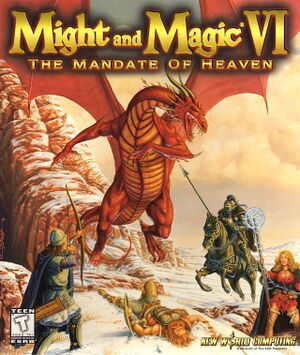 |
|
| Developers | |
|---|---|
| New World Computing | |
| Publishers | |
| 1998-2003 | 3DO |
| 2003-present | Ubisoft |
| Re-release | Sold Out Software |
| Engines | |
| Outdoor environments | Horizon[1] |
| Indoor environments | Labyrinth[1] |
| Release dates | |
| Windows | April 30, 1998 |
| Taxonomy | |
| Monetization | One-time game purchase |
| Modes | Singleplayer |
| Pacing | Real-time, Turn-based |
| Perspectives | First-person |
| Controls | Direct control, Point and select |
| Genres | RPG |
| Themes | Fantasy |
| Series | Might and Magic |
Might and Magic VI: The Mandate of Heaven is a singleplayer first-person RPG game in the Might and Magic series.
General information
- GOG.com Community Discussions for game series
- GOG.com Support Page
- Steam Community Discussions
- TELP subforum
- Extensive guide
- Celestial Heavens' subforum
Availability
| Source | DRM | Notes | Keys | OS |
|---|---|---|---|---|
| Retail | Oversized DRM and unreadable sectors (lead-out area shortened and used for data, to prevent most contemporary CD-RW drives from copying the method); see Play without the CD for a workaround. | |||
| Amazon.com | Comes in a pack with games 1-6 | |||
| GOG.com | Comes in a pack with games 1-6 | |||
| Steam | Included with Might & Magic X - Legacy Digital Deluxe. |
- This game is included in the Digital Deluxe edition of Might & Magic X - Legacy.
Essential improvements
GrayFace MM6 Patch
The GrayFace MM6 Patch fixes many gameplay bugs, while adding optional new features (such as always run and optional mouselook).
The MM6 Controls addon allows for the changing of keyboard bindings; extract it into the installation folder and run it.
Skip intro videos
| Use -nomovie parameter[citation needed] |
|---|
|
| Disable intro videos in mm6.ini using the GrayFace patch |
|---|
|
Play without the CD
| Disable CD check in mm6.ini[citation needed] |
|---|
|
| Disable CD check in mm6.ini using the GrayFace patch[citation needed] |
|---|
|
Game data
Configuration file location
| System | Location |
|---|---|
| Windows | HKEY_LOCAL_MACHINE\SOFTWARE\Wow6432Node\New World Computing\Might and Magic® VI\1.0\[Note 1] |
| Steam Play (Linux) | <SteamLibrary-folder>/steamapps/compatdata/243380/pfx/[Note 2] |
- GrayFace configuration settings are stored in
<path-to-game>\mm6.ini
Save game data location
| System | Location |
|---|---|
| Windows | <path-to-game>\Saves\[Note 3] |
| Steam Play (Linux) | <SteamLibrary-folder>/steamapps/compatdata/243380/pfx/[Note 2] |
Save game cloud syncing
| System | Native | Notes |
|---|---|---|
| GOG Galaxy | ||
| Steam Cloud | ||
| Ubisoft Connect |
Video
| Graphics feature | State | WSGF | Notes |
|---|---|---|---|
| Widescreen resolution | 16:9/16:10 stretched possible using DXGL or GrayFace MM6 Patch. | ||
| Multi-monitor | |||
| Ultra-widescreen | |||
| 4K Ultra HD | |||
| Field of view (FOV) | |||
| Windowed | Toggle with F4; needs 16-bit color unless using the GrayFace MM6 Patch. | ||
| Borderless fullscreen windowed | Possible using DXGL or GrayFace MM6 Patch. | ||
| Anisotropic filtering (AF) | Possible using DXGL | ||
| Anti-aliasing (AA) | Up to 16x possible using DXGL | ||
| Vertical sync (Vsync) | Possible using DXGL | ||
| 60 FPS and 120+ FPS | No apparent framerate cap. Certain graphic elements (such as the flames in the party creation screen) move at a pace tied to framerate. | ||
Input
| Keyboard and mouse | State | Notes |
|---|---|---|
| Remapping | Install GrayFace MM6 Patch then use MM6 Controls. Mirror | |
| Mouse acceleration | ||
| Mouse sensitivity | Possible using GrayFace MM6 Patch with mouse look option enabled. | |
| Mouse input in menus | ||
| Mouse Y-axis inversion | ||
| Controller | ||
| Controller support |
| Controller types |
|---|
Audio
| Audio feature | State | Notes |
|---|---|---|
| Separate volume controls | Sound, Music and Character Voice. Sound controls MP3 music volume.[2] | |
| Surround sound | ||
| Subtitles | Most dialogue is text-only; voiced dialogue has no subtitles. | |
| Closed captions | ||
| Mute on focus lost | ||
| Royalty free audio | ||
| Red Book CD audio | On Windows, CD music might not play correctly; see the troubleshooting guide for solutions. |
Localizations
| Language | UI | Audio | Sub | Notes |
|---|---|---|---|---|
| English | ||||
| Simplified Chinese | Retail only. | |||
| Traditional Chinese | Retail only. | |||
| French | Retail only. | |||
| German | Retail and GOG.com.[3] | |||
| Korean | Retail only.[4] | |||
| Russian | Retail only. | |||
| Spanish | Translation by Clan Dlan (author: L@Zar0), download. |
Issues fixed
No music (GrayFace MM6 Patch)
- Using the GrayFace MM6 Patch with the
NoCDoption stops music playing so MP3s are needed instead.[2]
| Move the music files (digital distribution versions)[citation needed] |
|---|
|
| Rip the CD tracks (retail)[citation needed] |
|---|
|
Other information
API
| Technical specs | Supported | Notes |
|---|---|---|
| DirectDraw | 1 |
| Executable | 32-bit | 64-bit | Notes |
|---|---|---|---|
| Windows |
System requirements
| Windows | ||
|---|---|---|
| Minimum | Recommended | |
| Operating system (OS) | 95, NT 4.0 | |
| Processor (CPU) | Intel Pentium 90 MHz | Intel Pentium 166 MHz |
| System memory (RAM) | 32 MB | |
| Hard disk drive (HDD) | 220 MB | |
| Video card (GPU) | 1 MB of VRAM | |
Notes
- ↑ Applications writing to
HKEY_LOCAL_MACHINE\SOFTWAREwill be redirected to other locations based on various criterias, see the glossary page for more details. - ↑ 2.0 2.1 Notes regarding Steam Play (Linux) data:
- File/folder structure within this directory reflects the path(s) listed for Windows and/or Steam game data.
- Use Wine's registry editor to access any Windows registry paths.
- The app ID (243380) may differ in some cases.
- Treat backslashes as forward slashes.
- See the glossary page for details on Windows data paths.
- ↑ When running this game without elevated privileges (Run as administrator option), write operations against a location below
%PROGRAMFILES%,%PROGRAMDATA%, or%WINDIR%might be redirected to%LOCALAPPDATA%\VirtualStoreon Windows Vista and later (more details).
References
- ↑ 1.0 1.1 3DO and New World Computing introduce Might and Magic VI; this year will prove to be Role Playing Gamers finest hour. - Free Online Library
- ↑ 2.0 2.1 MM6 music problem, page 1 - Forum - GOG.com
- ↑ Might and Magic games in German ● GOG.com - last accessed on 9 June 2023
- ↑ Might and Magic 6 ● Wikipedia

