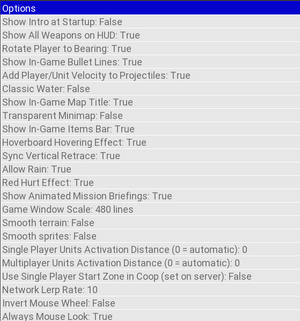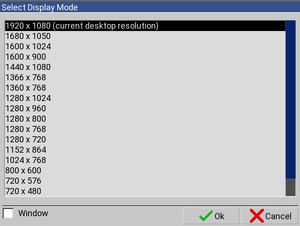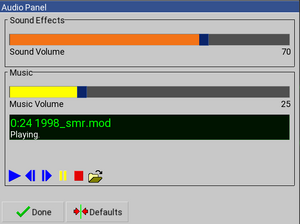Difference between revisions of "Meteor"
From PCGamingWiki, the wiki about fixing PC games
m (→top: updated template usage) |
|||
| (11 intermediate revisions by 2 users not shown) | |||
| Line 5: | Line 5: | ||
|publishers = | |publishers = | ||
|engines = | |engines = | ||
| + | {{Infobox game/row/engine|Allegro|Past}} | ||
| + | {{Infobox game/row/engine|SFML|1.4+}} | ||
|release dates= | |release dates= | ||
{{Infobox game/row/date|Windows|March 6, 1999}} | {{Infobox game/row/date|Windows|March 6, 1999}} | ||
|taxonomy = | |taxonomy = | ||
| − | {{Infobox game/row/taxonomy/monetization | }} | + | {{Infobox game/row/taxonomy/monetization | Freeware }} |
{{Infobox game/row/taxonomy/microtransactions | }} | {{Infobox game/row/taxonomy/microtransactions | }} | ||
| − | {{Infobox game/row/taxonomy/modes | }} | + | {{Infobox game/row/taxonomy/modes | Singleplayer, Multiplayer }} |
{{Infobox game/row/taxonomy/pacing | }} | {{Infobox game/row/taxonomy/pacing | }} | ||
{{Infobox game/row/taxonomy/perspectives | }} | {{Infobox game/row/taxonomy/perspectives | }} | ||
| Line 23: | Line 25: | ||
|steam appid side = | |steam appid side = | ||
|gogcom id = | |gogcom id = | ||
| − | |mobygames = | + | |mobygames = 72002 |
|strategywiki = | |strategywiki = | ||
|wikipedia = | |wikipedia = | ||
| Line 35: | Line 37: | ||
==Availability== | ==Availability== | ||
{{Availability| | {{Availability| | ||
| − | {{Availability/row| Official | | + | {{Availability/row| Official | https://www.jbplay.com/games/meteor/ | DRM-free | | | Windows }} |
| + | {{Availability/row| itch.io| https://jbplay.itch.io/meteor | DRM-free | | | Windows }} | ||
}} | }} | ||
| Line 41: | Line 44: | ||
===Configuration file(s) location=== | ===Configuration file(s) location=== | ||
{{Game data| | {{Game data| | ||
| − | {{Game data/config|Windows|{{P|game}}\meteor.ini}} | + | {{Game data/config|Windows|{{P|game}}\jgui3.ini|{{P|game}}\meteor.ini}} |
}} | }} | ||
| Line 52: | Line 55: | ||
{{Image|Meteor general settings.png|General Settings}} | {{Image|Meteor general settings.png|General Settings}} | ||
{{Image|Meteor graphics settings.png|Graphics Settings}} | {{Image|Meteor graphics settings.png|Graphics Settings}} | ||
| + | {{Image|Meteor scaling settings.png|Scaling Settings}} | ||
{{Video | {{Video | ||
|wsgf link = | |wsgf link = | ||
| Line 58: | Line 62: | ||
|ultrawidescreen wsgf award = | |ultrawidescreen wsgf award = | ||
|4k ultra hd wsgf award = | |4k ultra hd wsgf award = | ||
| − | |widescreen resolution = | + | |widescreen resolution = true |
| − | |widescreen resolution notes= {{Term|Pixel-based}}. | + | |widescreen resolution notes= {{Term|Pixel-based}}. Scaling can be adjusted. |
|multimonitor = unknown | |multimonitor = unknown | ||
|multimonitor notes = | |multimonitor notes = | ||
| Line 69: | Line 73: | ||
|fov notes = | |fov notes = | ||
|windowed = true | |windowed = true | ||
| − | |windowed notes = | + | |windowed notes = |
|borderless windowed = false | |borderless windowed = false | ||
|borderless windowed notes = | |borderless windowed notes = | ||
| Line 80: | Line 84: | ||
|60 fps = true | |60 fps = true | ||
|60 fps notes = | |60 fps notes = | ||
| − | |120 fps = | + | |120 fps = hackable |
| − | |120 fps notes = | + | |120 fps notes = See [[#High frame rate|High frame rate]]. |
| − | |hdr = | + | |hdr = |
|hdr notes = | |hdr notes = | ||
|color blind = unknown | |color blind = unknown | ||
| Line 88: | Line 92: | ||
}} | }} | ||
| − | ===[[Glossary: | + | ===[[Glossary:Frame rate (FPS)|High frame rate]]=== |
| − | {{Fixbox|description=Edit .ini|ref=<ref>{{Refcheck|user=Blackbird|date= | + | {{Fixbox|description=Edit .ini|ref=<ref>{{Refcheck|user=Blackbird|date=2023-01-25|comment=}}</ref>|fix= |
| − | # Go to the [[#Game data|configuration file(s) location]]. | + | # Go to the [[#Game data|configuration file(s) location]]. |
| − | # Open {{file| | + | # Open {{file|jgui3.ini}}. |
| − | # | + | # Set <code>fpsLimit=60</code> to your desired value. |
| − | < | + | # Save the file. |
| − | |||
| − | |||
| − | </ | ||
| − | |||
}} | }} | ||
| Line 153: | Line 153: | ||
|closed captions = false | |closed captions = false | ||
|closed captions notes = | |closed captions notes = | ||
| − | |mute on focus lost = | + | |mute on focus lost = true |
|mute on focus lost notes = | |mute on focus lost notes = | ||
|eax support = | |eax support = | ||
| Line 177: | Line 177: | ||
|local play notes = | |local play notes = | ||
|lan play = true | |lan play = true | ||
| − | |lan play players = | + | |lan play players = 16 |
|lan play modes = Versus, Co-op | |lan play modes = Versus, Co-op | ||
|lan play notes = | |lan play notes = | ||
|online play = true | |online play = true | ||
| − | |online play players = | + | |online play players = 16 |
|online play modes = Versus, Co-op | |online play modes = Versus, Co-op | ||
|online play notes = | |online play notes = | ||
| Line 208: | Line 208: | ||
|direct3d versions = | |direct3d versions = | ||
|direct3d notes = | |direct3d notes = | ||
| − | |directdraw versions = | + | |directdraw versions = |
|directdraw notes = | |directdraw notes = | ||
| − | |opengl versions = | + | |opengl versions = true |
|opengl notes = | |opengl notes = | ||
|glide versions = | |glide versions = | ||
| Line 226: | Line 226: | ||
|windows 32-bit exe = true | |windows 32-bit exe = true | ||
|windows 64-bit exe = false | |windows 64-bit exe = false | ||
| + | |windows arm app = unknown | ||
|windows exe notes = | |windows exe notes = | ||
|macos intel 32-bit app = | |macos intel 32-bit app = | ||
| Line 234: | Line 235: | ||
|linux executable notes = | |linux executable notes = | ||
}} | }} | ||
| + | {{ii}} DirectDraw and GDI renderers were removed in 1.4 update | ||
==System requirements== | ==System requirements== | ||
Latest revision as of 10:37, 21 January 2024
 |
|
| Developers | |
|---|---|
| JBPlay | |
| Engines | |
| Past | Allegro |
| 1.4+ | SFML |
| Release dates | |
| Windows | March 6, 1999 |
| Taxonomy | |
| Monetization | Freeware |
| Modes | Singleplayer, Multiplayer |
| Series | Meteor |
| Meteor | |
|---|---|
| Meteor | 1999 |
| Meteor 2 | 2004 |
| Mowteor | 2010 |
General information
Availability
| Source | DRM | Notes | Keys | OS |
|---|---|---|---|---|
| Official website | ||||
| itch.io |
Game data
Configuration file(s) location
| System | Location |
|---|---|
| Windows | <path-to-game>\jgui3.ini[Note 1] <path-to-game>\meteor.ini[Note 1] |
Save game data location
| System | Location |
|---|---|
| Windows | <path-to-game>\base\saves\[Note 1] |
Video
| Graphics feature | State | Notes | |
|---|---|---|---|
| Widescreen resolution | Pixel-based. Scaling can be adjusted. | ||
| Multi-monitor | |||
| Ultra-widescreen | |||
| 4K Ultra HD | |||
| Field of view (FOV) | |||
| Windowed | |||
| Borderless fullscreen windowed | See the glossary page for potential workarounds. | ||
| Anisotropic filtering (AF) | |||
| Anti-aliasing (AA) | |||
| Vertical sync (Vsync) | Called Sync Vertical Retrace in User Options | ||
| 60 FPS | |||
| 120+ FPS | See High frame rate. | ||
| High dynamic range display (HDR) | See the glossary page for potential alternatives. | ||
High frame rate
| Edit .ini[1] |
|---|
|
Input
| Keyboard and mouse | State | Notes |
|---|---|---|
| Remapping | See the glossary page for potential workarounds. | |
| Mouse acceleration | ||
| Mouse sensitivity | ||
| Mouse input in menus | ||
| Mouse Y-axis inversion | ||
| Controller | ||
| Controller support |
Audio
| Audio feature | State | Notes |
|---|---|---|
| Separate volume controls | Sound and Music | |
| Surround sound | ||
| Subtitles | ||
| Closed captions | ||
| Mute on focus lost |
Localizations
| Language | UI | Audio | Sub | Notes |
|---|---|---|---|---|
| English |
Network
Multiplayer types
| Type | Native | Players | Notes | |
|---|---|---|---|---|
| Local play | ||||
| LAN play | 16 | Versus, Co-op |
||
| Online play | 16 | Versus, Co-op |
||
Connection types
| Type | Native | Notes |
|---|---|---|
| Matchmaking | ||
| Peer-to-peer | ||
| Dedicated | ||
| Self-hosting | ||
| Direct IP |
Other information
API
| Technical specs | Supported | Notes |
|---|---|---|
| OpenGL |
| Executable | 32-bit | 64-bit | Notes |
|---|---|---|---|
| Windows |
- DirectDraw and GDI renderers were removed in 1.4 update
System requirements
| Windows | ||
|---|---|---|
| Minimum | Recommended | |
| Operating system (OS) | 98 | Vista |
| Processor (CPU) | ||
| System memory (RAM) | ||
| Hard disk drive (HDD) | ||
Notes
- ↑ 1.0 1.1 1.2 When running this game without elevated privileges (Run as administrator option), write operations against a location below
%PROGRAMFILES%,%PROGRAMDATA%, or%WINDIR%might be redirected to%LOCALAPPDATA%\VirtualStoreon Windows Vista and later (more details).
References
- ↑ Verified by User:Blackbird on 2023-01-25