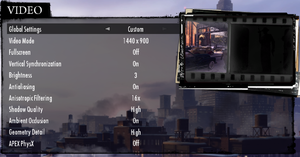Difference between revisions of "Mafia II"
From PCGamingWiki, the wiki about fixing PC games
m (→top: removed dead Steam Users' Forums from general information) |
(slow motion bug fix) |
||
| Line 63: | Line 63: | ||
===Configuration file(s) location=== | ===Configuration file(s) location=== | ||
{{Game data| | {{Game data| | ||
| − | {{Game data/row|Windows|{{p|localappdata}}\2K Games\Mafia II\Saves\ | + | {{Game data/row|Windows|{{p|localappdata}}\2K Games\Mafia II\Saves\}} |
{{Game data/row|OS X|}} | {{Game data/row|OS X|}} | ||
}} | }} | ||
| Line 103: | Line 103: | ||
|windowed = true | |windowed = true | ||
|windowed notes = | |windowed notes = | ||
| − | |borderless windowed = | + | |borderless windowed = hackable |
| − | |borderless windowed notes = | + | |borderless windowed notes = Use [https://github.com/Codeusa/Borderless-Gaming/releases Borderless Gaming]. |
|anisotropic = true | |anisotropic = true | ||
|anisotropic notes = | |anisotropic notes = | ||
| Line 114: | Line 114: | ||
|60 fps notes = | |60 fps notes = | ||
|120 fps = true | |120 fps = true | ||
| − | |120 fps notes = Playing | + | |120 fps notes = Playing at over ⁓100 FPS results in a bug where the game is permanently put in slow motion when police become hostile. [[Glossary:Frame rate (FPS)#Frame rate capping|Cap the frame rate at 100 FPS]]. |
|color blind = unknown | |color blind = unknown | ||
|color blind notes = | |color blind notes = | ||
| Line 187: | Line 187: | ||
|closed captions notes = | |closed captions notes = | ||
|mute on focus lost = true | |mute on focus lost = true | ||
| − | |mute on focus lost notes = | + | |mute on focus lost notes = |
|eax support = | |eax support = | ||
|eax support notes = | |eax support notes = | ||
| Line 310: | Line 310: | ||
==Issues fixed== | ==Issues fixed== | ||
| − | === | + | ==="PhysX SDK not initialized. PhysX System Software will be installed"=== |
{{Fixbox|1= | {{Fixbox|1= | ||
{{Fixbox/fix|Install PhysX|ref={{cn|date=November 2015}}}} | {{Fixbox/fix|Install PhysX|ref={{cn|date=November 2015}}}} | ||
| Line 322: | Line 322: | ||
===Screen flickering ATI/AMD=== | ===Screen flickering ATI/AMD=== | ||
| − | {{ii}} Users with ATI/AMD cards may experience screen flickering while playing the game. | + | {{ii}} Users with ATI/AMD cards may experience screen flickering while playing the game. Fixing this could highlight screen-tearing. |
| − | + | ||
{{Fixbox|1= | {{Fixbox|1= | ||
{{Fixbox/fix|.dll addition|ref={{cn|date=July 2016}}}} | {{Fixbox/fix|.dll addition|ref={{cn|date=July 2016}}}} | ||
| − | # Download <code>Mafia II ATI Fix.rar</code> from the first link | + | # Download <code>Mafia II ATI Fix.rar</code> from the first link [http://steamcommunity.com/sharedfiles/filedetails/?id=201249636 here]. |
# Extract using [http://www.7-zip.org 7-Zip] or similar. | # Extract using [http://www.7-zip.org 7-Zip] or similar. | ||
# Place <code>atiumdag.dll</code> in <code>{{p|game}}\pc</code> | # Place <code>atiumdag.dll</code> in <code>{{p|game}}\pc</code> | ||
| Line 332: | Line 332: | ||
}} | }} | ||
| − | === | + | ===Infinite loading screen in chapter 14=== |
| + | {{ii}} You may encounter an infinite loading screen in chapter 14 after the cutscene where you pay back Bruno if you raised money by holding up stores. | ||
| + | |||
{{Fixbox|1= | {{Fixbox|1= | ||
{{Fixbox/fix|Restart chapter|ref=<ref>https://forums.2k.com/showthread.php?82280-Chapter-14-Pay-Bruno-Back"</ref>}} | {{Fixbox/fix|Restart chapter|ref=<ref>https://forums.2k.com/showthread.php?82280-Chapter-14-Pay-Bruno-Back"</ref>}} | ||
| − | + | Some players have been able to start the following chapter from the main menu but otherwise you must restart chapter 14 from the main menu and raise money by dropping off cars to Bruski. | |
}} | }} | ||
===Game stuck in slow motion while being pursued by the police=== | ===Game stuck in slow motion while being pursued by the police=== | ||
| − | {{ii}} | + | {{ii}} Playing at over ⁓100 FPS results in a bug where the game is permanently put in slow motion when police become hostile. |
| − | |||
| − | |||
| − | |||
| − | |||
| − | |||
| − | |||
| − | |||
| − | |||
| − | |||
{{Fixbox|1= | {{Fixbox|1= | ||
| − | {{Fixbox/fix| | + | {{Fixbox/fix|[[Glossary:Frame rate (FPS)#Frame rate capping|Cap the frame rate at 100 FPS]]|ref={{cn|date=July 2017}}}} |
| − | |||
}} | }} | ||
Revision as of 14:23, 31 July 2017
Template:Infobox game/row/osxporter
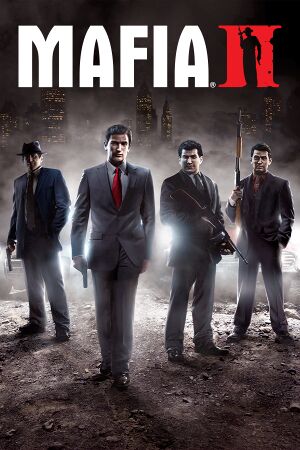 |
|
| Developers | |
|---|---|
| 2K Czech | |
| Publishers | |
| 2K Games | |
| OS X | Feral Interactive |
| Engines | |
| Illusion Engine[1] | |
| Release dates | |
| Windows | August 24, 2010 |
| macOS (OS X) | December 1, 2011 |
Warnings
- The macOS (OS X) version of this game does not work on macOS Catalina (version 10.15) or later due to the removal of support for 32-bit-only apps.
| Mafia | |
|---|---|
| Mafia | 2002 |
| Mafia II | 2010 |
| Mafia III | 2016 |
| Mafia II: Definitive Edition | 2020 |
| Mafia: Definitive Edition | 2020 |
General information
Availability
| Source | DRM | Notes | Keys | OS |
|---|---|---|---|---|
| Retail | ||||
| Digital Deluxe | ||||
| Green Man Gaming | Digital Deluxe | |||
| Humble Store | Digital Deluxe | |||
| Mac App Store | Director's Cut | |||
| Steam | Digital Deluxe also available. |
Version differences
- Digital Deluxe edition includes the Made Man Pack, a digital artbook, the original orchestral soundtrack and a digital map of Empire Bay.
- Director's Cut is a complete edition with all DLC, except for Made Man Pack
DLC and expansion packs
| Name | Notes | |
|---|---|---|
| Greaser Pack | ||
| Jimmy's Vendetta | ||
| Joe's Adventures | ||
| Made Man Pack | Available only in Digital Deluxe. | |
| Renegade Pack | ||
| The Betrayal of Jimmy | ||
| Vegas Pack | ||
| War Hero Pack |
Essential improvements
Skip intro videos
| Instructions |
|---|
Game data
Configuration file(s) location
Template:Game data/rowTemplate:Game data/row
| System | Location |
|---|---|
| Steam Play (Linux) | <SteamLibrary-folder>/steamapps/compatdata/50130/pfx/[Note 1] |
Save game data location
Template:Game data/rowTemplate:Game data/row
| System | Location |
|---|---|
| Steam Play (Linux) | <SteamLibrary-folder>/steamapps/compatdata/50130/pfx/[Note 1] |
Save game cloud syncing
| System | Native | Notes |
|---|---|---|
| Steam Cloud |
Video settings
Field of view (FOV)
| Instructions |
|---|
Depth of field
| Instructions |
|---|
Input settings
Audio settings
Localizations
| Language | UI | Audio | Sub | Notes |
|---|---|---|---|---|
| English | ||||
| Czech | ||||
| French | ||||
| German | ||||
| Italian | ||||
| Japanese | Japan version only. | |||
| Polish | ||||
| Russian | ||||
| Spanish | ||||
| Turkish |
Network
Multiplayer types
| Type | Native | Players | Notes | |
|---|---|---|---|---|
| LAN play | 1000 | Use Mafia II Multiplayer | ||
| Online play | 1000 | Use Mafia II Multiplayer | ||
Issues fixed
"PhysX SDK not initialized. PhysX System Software will be installed"
| Instructions |
|---|
Screen flickering ATI/AMD
- Users with ATI/AMD cards may experience screen flickering while playing the game. Fixing this could highlight screen-tearing.
| Instructions |
|---|
Infinite loading screen in chapter 14
- You may encounter an infinite loading screen in chapter 14 after the cutscene where you pay back Bruno if you raised money by holding up stores.
| Instructions |
|---|
Game stuck in slow motion while being pursued by the police
- Playing at over ⁓100 FPS results in a bug where the game is permanently put in slow motion when police become hostile.
| Instructions |
|---|
Other information
API
| Technical specs | Supported | Notes |
|---|---|---|
| Direct3D | 9 |
| Executable | 32-bit | 64-bit | Notes |
|---|---|---|---|
| Windows | |||
| macOS (OS X) |
Middleware
| Middleware | Notes | |
|---|---|---|
| Physics | PhysX | |
| Cutscenes | Bink Video |
Disable auto-centering camera while driving
| Instructions |
|---|
System requirements
| Windows | ||
|---|---|---|
| Minimum | Recommended | |
| Operating system (OS) | XP SP2, Vista, 7 | |
| Processor (CPU) | AMD Athlon 64 X2 3600+ Intel Pentium D 3 GHz |
2.4 GHz Quad core |
| System memory (RAM) | 1.5 GB | 2 GB |
| Hard disk drive (HDD) | 8 GB | 10 GB |
| Video card (GPU) | ATI HD 2600 Pro Nvidia GeForce 8600 | ATI Radeon HD 3870 Nvidia GeForce 9800 GTX |
| macOS (OS X) | ||
|---|---|---|
| Minimum | ||
| Operating system (OS) | 10.6.8 | |
| Processor (CPU) | 2.0 GHz | |
| System memory (RAM) | 2 GB | |
| Hard disk drive (HDD) | 10 GB | |
| Video card (GPU) | 256 MB of VRAM | |
Notes
- ↑ 1.0 1.1 Notes regarding Steam Play (Linux) data:
- File/folder structure within this directory reflects the path(s) listed for Windows and/or Steam game data.
- Use Wine's registry editor to access any Windows registry paths.
- The app ID (50130) may differ in some cases.
- Treat backslashes as forward slashes.
- See the glossary page for details on Windows data paths.
References
- ↑ RPS Preview: Mafia II - Rock, Paper, Shotgun - last accessed on 2016-8-11