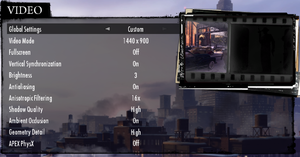Difference between revisions of "Mafia II"
From PCGamingWiki, the wiki about fixing PC games
m (updated template usage) |
|||
| Line 94: | Line 94: | ||
|4k ultra hd = true | |4k ultra hd = true | ||
|4k ultra hd notes = | |4k ultra hd notes = | ||
| − | |fov = | + | |fov = hackable |
| − | |fov notes = | + | |fov notes = See [[#Field of view (FOV)|Field of view (FOV)]]. |
|windowed = true | |windowed = true | ||
|windowed notes = | |windowed notes = | ||
| − | |borderless windowed = | + | |borderless windowed = hackable |
|borderless windowed notes = | |borderless windowed notes = | ||
|anisotropic = true | |anisotropic = true | ||
| Line 110: | Line 110: | ||
|color blind = false | |color blind = false | ||
|color blind notes = | |color blind notes = | ||
| + | }} | ||
| + | |||
| + | ===[[Glossary:Field of view (FOV)|Field of view (FOV)]]=== | ||
| + | {{Fixbox|1= | ||
| + | {{Fixbox/fix|Edit XML files in tables.sds|ref=<ref>[http://mafiaii.net/wiki/modifikationen-mods/rick-s-toolset/ Mafia II - Modifikationen (Mods): Rick´s ToolSet]</ref>}} | ||
| + | # Download [https://mega.co.nz/#!gxw0USgT!ZSpY6yRYcfzwRj4Frl_4Jw7O28YxKw635DNrh_eYVrI Gibbed Illusion Tools] and extract it somewhere. | ||
| + | # Run <code>Gibbed.Illusion.ExploreSDS.exe</code> and click '''Open SDS'''. | ||
| + | # Go to <code>{{p|game}}\pc\sds\tables\</code> and open <code>tables.sds</code>. | ||
| + | # Click the + beside XML, scroll down to <code>/config/gameCamera/playerCamera</code> and double-click on it. | ||
| + | # It contains various camera views (<code><Stay></code>, <code><Sprint></code>, <code><Climb></code>, etc.), each having their own <code><Fov value="XX" /></code> parameter listed under their name. | ||
| + | # Change the values of those parameters (most are set at 65 or 75) to your desired FOV for that camera. Don't miss the ones under the <code><Interier></code> section also. | ||
| + | # Click '''Save''', and switch back to the archive via the '''Windows''' menu at the top. | ||
| + | # The FOV for the various driving views can be changed in the <code>carCameraBumper</code>, <code>carCameraGamepad</code> (chase cam), <code>carCameraHood</code>, and <code>carCameraWheel</code> files, by editing the same <code><Fov value="XX" /></code> parameters. Other cameras (cover system, melee, etc.) have their own file as well. | ||
| + | # When all files are saved, switch back to the archive and click '''Save Archive'''. | ||
| + | # Double-click <code>tables.sds</code> and replace it (or make a backup first before replacing). | ||
}} | }} | ||
| Line 303: | Line 318: | ||
# Place <code>atiumdag.dll</code> in <code>{{p|game}}\pc</code> | # Place <code>atiumdag.dll</code> in <code>{{p|game}}\pc</code> | ||
# The screen flickering is now gone, turn on V-sync if necessary | # The screen flickering is now gone, turn on V-sync if necessary | ||
| + | }} | ||
| + | |||
| + | ==Other information== | ||
| + | ===Disable auto-centering camera while driving=== | ||
| + | {{Fixbox|1= | ||
| + | {{Fixbox/fix|Edit carCameraGamepad.xml in tables.sds|ref=<ref>[http://steamcommunity.com/app/50130/discussions/0/618459931321226052/ Free Camera Mod??? :: Mafia II General Discussions]</ref>}} | ||
| + | # Download [https://mega.co.nz/#!gxw0USgT!ZSpY6yRYcfzwRj4Frl_4Jw7O28YxKw635DNrh_eYVrI Gibbed Illusion Tools] and extract it somewhere. | ||
| + | # Run <code>Gibbed.Illusion.ExploreSDS.exe</code> and click '''Open SDS'''. | ||
| + | # Go to <code>{{p|game}}\pc\sds\tables\</code> and open <code>tables.sds</code>. | ||
| + | # Click the + beside XML, scroll down to <code>/config/gameCamera/carCameraGamepad</code> and double-click on it. | ||
| + | # Change the <code><FreeTimeMax value="1.0000" /></code> parameter to a greater value. | ||
| + | # Click '''Save''', and switch back to the archive via the '''Windows''' menu at the top. | ||
| + | # Click '''Save Archive''', double-click <code>tables.sds</code> and replace it (or make a backup first before replacing). | ||
}} | }} | ||
Revision as of 10:07, 6 May 2015
Template:Infobox game/row/osxporter
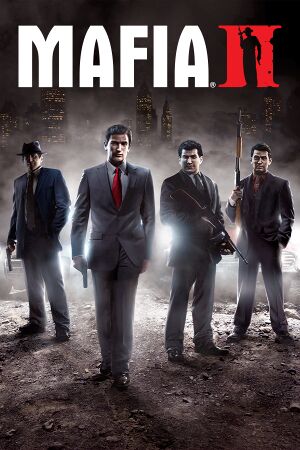 |
|
| Developers | |
|---|---|
| 2K Czech | |
| Publishers | |
| 2K Games | |
| Engines | |
| Illusion Engine | |
| Release dates | |
| Windows | August 24, 2010 |
| macOS (OS X) | December 1, 2011 |
Warnings
- The macOS (OS X) version of this game does not work on macOS Catalina (version 10.15) or later due to the removal of support for 32-bit-only apps.
| Mafia | |
|---|---|
| Mafia | 2002 |
| Mafia II | 2010 |
| Mafia III | 2016 |
| Mafia II: Definitive Edition | 2020 |
| Mafia: Definitive Edition | 2020 |
General information
- Official website
- Steam Community Discussions
- Steam Users' Forums for game series
Availability
| Source | DRM | Notes | Keys | OS |
|---|---|---|---|---|
| Retail | ||||
| Amazon.com | ||||
| Incorrect store name. See here for available options. | ||||
| Green Man Gaming | ||||
| Mac App Store | OS X only. | |||
| Steam | Windows only. |
- All Windows versions require Steam.
DLC and expansion packs
| Name | Notes | |
|---|---|---|
| The Betrayal of Jimmy | Only available in certain regions. | |
| Greaser Pack | ||
| Jimmy's Vendetta | ||
| Joe's Adventures | ||
| Made Man Pack | Available only in Digital Deluxe | |
| Renegade Pack | ||
| Vegas Pack | ||
| War Hero Pack |
Essential improvements
Skip intro videos
| Instructions |
|---|
Game data
Configuration file(s) location
Template:Game data/rowTemplate:Game data/row
| System | Location |
|---|---|
| Steam Play (Linux) | <SteamLibrary-folder>/steamapps/compatdata/50130/pfx/[Note 1] |
Save game data location
Template:Game data/rowTemplate:Game data/row
| System | Location |
|---|---|
| Steam Play (Linux) | <SteamLibrary-folder>/steamapps/compatdata/50130/pfx/[Note 1] |
Save game cloud syncing
| System | Native | Notes |
|---|---|---|
| Steam Cloud |
Video settings
Field of view (FOV)
| Instructions |
|---|
Disable depth of field
| Instructions |
|---|
Input settings
Audio settings
Localizations
| Language | UI | Audio | Sub | Notes |
|---|---|---|---|---|
| English | ||||
| Czech | ||||
| French | ||||
| German | ||||
| Italian | ||||
| Japanese | Japan version only. | |||
| Polish | ||||
| Russian | ||||
| Spanish | ||||
| Turkish |
Network
Multiplayer types
| Type | Native | Players | Notes | |
|---|---|---|---|---|
| LAN play | 1000 | Use Mafia II Multiplayer | ||
| Online play | 1000 | Use Mafia II Multiplayer | ||
Issues fixed
FIX "PhysX SDK not initialized. PhysX System Software will be installed"
| Instructions |
|---|
Screen flickering ATI/AMD
Users with ATI/AMD cards may experience screen flickering while playing the game.
- Fixing this could highlight screen-tearing
| Instructions |
|---|
Other information
Disable auto-centering camera while driving
| Instructions |
|---|
System requirements
| Windows | ||
|---|---|---|
| Minimum | Recommended | |
| Operating system (OS) | XP SP2, Vista, 7 | |
| Processor (CPU) | AMD Athlon 64 X2 3600+ Intel Pentium D 3 GHz |
2.4 GHz Quad core |
| System memory (RAM) | 1.5 GB | 2 GB |
| Hard disk drive (HDD) | 8 GB | 10 GB |
| Video card (GPU) | ATI HD 2600 Pro Nvidia GeForce 8600 | ATI Radeon HD 3870 Nvidia GeForce 9800 GTX |
| macOS (OS X) | ||
|---|---|---|
| Minimum | ||
| Operating system (OS) | 10.6.8 | |
| Processor (CPU) | 2.0 GHz | |
| System memory (RAM) | 2 GB | |
| Hard disk drive (HDD) | 10 GB | |
| Video card (GPU) | 256 MB of VRAM | |
Notes
- ↑ 1.0 1.1 Notes regarding Steam Play (Linux) data:
- File/folder structure within this directory reflects the path(s) listed for Windows and/or Steam game data.
- Use Wine's registry editor to access any Windows registry paths.
- The app ID (50130) may differ in some cases.
- Treat backslashes as forward slashes.
- See the glossary page for details on Windows data paths.