Mace Griffin: Bounty Hunter
From PCGamingWiki, the wiki about fixing PC games
Revision as of 01:09, 8 April 2019 by Keith (talk | contribs) (→Video settings: linked FOV instructions)
This page is a stub: it lacks content and/or basic article components. You can help to expand this page
by adding an image or additional information.
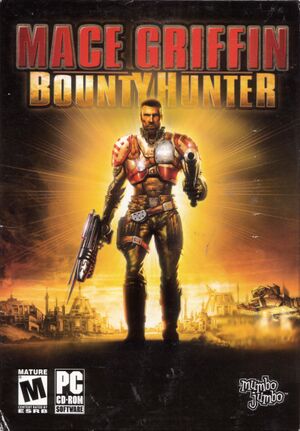 |
|
| Developers | |
|---|---|
| Warthog Games | |
| Publishers | |
| MumboJumbo | |
| Vivendi Games | |
| Release dates | |
| Windows | January 7, 2004 |
General information
Availability
Game data
Configuration file(s) location
| System | Location |
|---|---|
| Windows | <path-to-game>\Bountyhunter.ini[Note 1] |
Save game data location
| System | Location |
|---|---|
| Windows | <path-to-game>\Saves\[Note 1] |
Video settings
Widescreen resolution
| Widescreen fix[1] |
|---|
|
High frame rate
- The game runs at a halved refresh rate when using dgVoodoo by default.
| Run at regular refresh rate[1] |
|---|
|
Input settings
Audio settings
Localizations
| Language | UI | Audio | Sub | Notes |
|---|---|---|---|---|
| English |
Other information
API
| Technical specs | Supported | Notes |
|---|---|---|
| Direct3D | 8 | |
| Shader Model support | 1.3 |
| Executable | 32-bit | 64-bit | Notes |
|---|---|---|---|
| Windows |
System requirements
| Windows | ||
|---|---|---|
| Minimum | Recommended | |
| Operating system (OS) | 98 / 2000 / Me / XP | |
| Processor (CPU) | Pentium 3 - 1.0 GHz | Pentium 4 |
| System memory (RAM) | 64 MB | 128 MB |
| Hard disk drive (HDD) | 2.5 GB | 5 GB |
| Video card (GPU) | 32 MB of VRAM DirectX 8.1 compatible | 64 MB of VRAM DirectX 9.0b compatible |
Notes
- ↑ 1.0 1.1 When running this game without elevated privileges (Run as administrator option), write operations against a location below
%PROGRAMFILES%,%PROGRAMDATA%, or%WINDIR%might be redirected to%LOCALAPPDATA%\VirtualStoreon Windows Vista and later (more details).
References
- ↑ 1.0 1.1 Mace Griffin: Bounty Hunter - Widescreen Tutorial (NEW) - YouTube - last accessed on 2017-02-11
