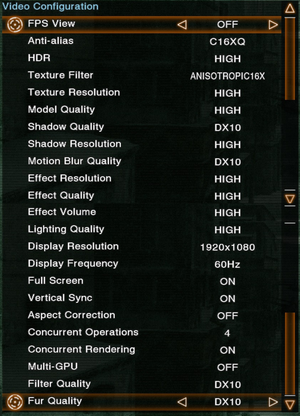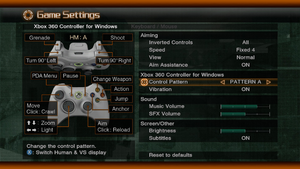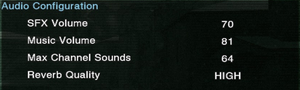Difference between revisions of "Lost Planet: Extreme Condition"
From PCGamingWiki, the wiki about fixing PC games
m (→top: removed dead Steam Users' Forums from general information) |
|||
| Line 33: | Line 33: | ||
===Configuration file(s) location=== | ===Configuration file(s) location=== | ||
{{Game data| | {{Game data| | ||
| − | {{Game data/row|Windows|{{p|localappdata}}\capcom\lostplanet\ | + | {{Game data/row|Windows|{{p|localappdata}}\capcom\lostplanet\}} |
}} | }} | ||
===Save game data location=== | ===Save game data location=== | ||
{{Game data| | {{Game data| | ||
| − | {{Game data/row|Windows|{{p|localappdata}}\capcom\lostplanet\ | + | {{Game data/row|Windows|{{p|localappdata}}\capcom\lostplanet\}} |
}} | }} | ||
| Line 82: | Line 82: | ||
|60 fps notes = | |60 fps notes = | ||
|120 fps = true | |120 fps = true | ||
| − | |120 fps notes = | + | |120 fps notes = Audio and video is out of sync during cutscenes ([[Glossary:Frame rate (FPS)#Frame rate capping|cap the frame rate at 60 FPS]]). |
|color blind = unknown | |color blind = unknown | ||
|color blind notes = | |color blind notes = | ||
| Line 97: | Line 97: | ||
==Input settings== | ==Input settings== | ||
| − | {{ | + | {{Image|Lost Planet Extreme Condition input.png|Input and audio settings.}} |
{{Input settings | {{Input settings | ||
|key remap = true | |key remap = true | ||
|key remap notes = No support for remapping thumb mouse buttons. | |key remap notes = No support for remapping thumb mouse buttons. | ||
| − | |acceleration option = | + | |acceleration option = false |
| − | |acceleration option notes = | + | |acceleration option notes = Can't be disabled. |
| − | |mouse sensitivity = | + | |mouse sensitivity = true |
| − | |mouse sensitivity notes = | + | |mouse sensitivity notes = Set from PDA menu. See [[#Mouse sensitivity|Mouse sensitivity]]. |
|mouse menu = true | |mouse menu = true | ||
|mouse menu notes = | |mouse menu notes = | ||
| Line 114: | Line 114: | ||
|full controller notes = | |full controller notes = | ||
|controller remap = false | |controller remap = false | ||
| − | |controller remap notes = Three presets | + | |controller remap notes = Three presets only. Set from PDA menu. |
| − | |controller sensitivity = | + | |controller sensitivity = true |
| − | |controller sensitivity notes= | + | |controller sensitivity notes= Set from PDA menu. |
|invert controller y-axis = true | |invert controller y-axis = true | ||
|invert controller y-axis notes= | |invert controller y-axis notes= | ||
|touchscreen = unknown | |touchscreen = unknown | ||
|touchscreen notes = | |touchscreen notes = | ||
| − | |button prompts = | + | |button prompts = xbox |
| − | |button prompts notes = | + | |button prompts notes = Xbox 360 Controller only. |
| − | |controller hotplug = | + | |controller hotplug = true |
|controller hotplug notes = | |controller hotplug notes = | ||
| − | |haptic feedback = | + | |haptic feedback = true |
| − | |haptic feedback notes = | + | |haptic feedback notes = Set from PDA menu. |
|light bar support = unknown | |light bar support = unknown | ||
|light bar support notes = | |light bar support notes = | ||
| + | }} | ||
| + | |||
| + | ===[[Glossary:Mouse#Sensitivity|Mouse sensitivity]]=== | ||
| + | {{Fixbox|1= | ||
| + | {{Fixbox/fix|Change mouse speed|ref={{cn|date=August 2017}}}} | ||
| + | # Go to the [[#Game data|configuration file(s) location]]. | ||
| + | # Open <code>config.ini</code>. | ||
| + | # Change <code>MouseBaseSpeed=2.000000</code> to desired value. | ||
}} | }} | ||
| Line 250: | Line 258: | ||
==Issues fixed== | ==Issues fixed== | ||
| − | |||
===Audio and video out of sync during cutscenes=== | ===Audio and video out of sync during cutscenes=== | ||
{{Fixbox|1= | {{Fixbox|1= | ||
| − | {{Fixbox/fix| | + | {{Fixbox/fix|[[Glossary:Frame rate (FPS)#Frame rate capping|Cap the frame rate at 60 FPS]]|ref=<ref>[http://steamcommunity.com/app/6510/discussions/0/627456486282838532/#c1291816880497556834 LipSync during gameplay cutscenes]</ref>}} |
| − | |||
| − | |||
}} | }} | ||
| Line 274: | Line 279: | ||
===Frequent crashes in DX10 mode while fighting the boss Green Eye (phase 2)=== | ===Frequent crashes in DX10 mode while fighting the boss Green Eye (phase 2)=== | ||
{{Fixbox|1= | {{Fixbox|1= | ||
| − | {{Fixbox/fix| | + | {{Fixbox/fix|Use DX9 mode|ref={{cn|date=July 2016}}}} |
# Use DX9 mode to pass that boss, save and resume in DX10 | # Use DX9 mode to pass that boss, save and resume in DX10 | ||
}} | }} | ||
| Line 281: | Line 286: | ||
===API=== | ===API=== | ||
{{API | {{API | ||
| − | |direct3d versions = | + | |direct3d versions = 9, 10 |
|direct3d notes = | |direct3d notes = | ||
|directdraw versions = | |directdraw versions = | ||
Revision as of 02:06, 2 August 2017
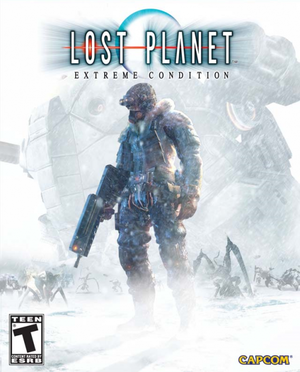 |
|
| Developers | |
|---|---|
| Capcom | |
| Engines | |
| MT Framework | |
| Release dates | |
| Windows | June 26, 2007 |
| Lost Planet | |
|---|---|
| Lost Planet: Extreme Condition | 2007 |
| Lost Planet: Extreme Condition Colonies Edition | 2008 |
| Lost Planet 2 | 2010 |
| Lost Planet 3 | 2013 |
This page is for the original version. For the Colonies Edition, see Lost Planet: Extreme Condition Colonies Edition.
Key points
- Includes benchmark.
General information
Availability
| Source | DRM | Notes | Keys | OS |
|---|---|---|---|---|
| Retail | ||||
| Steam |
Game data
Configuration file(s) location
Template:Game data/row
| System | Location |
|---|---|
| Steam Play (Linux) | <SteamLibrary-folder>/steamapps/compatdata/6510/pfx/[Note 1] |
Save game data location
Template:Game data/row
| System | Location |
|---|---|
| Steam Play (Linux) | <SteamLibrary-folder>/steamapps/compatdata/6510/pfx/[Note 1] |
Save game cloud syncing
| System | Native | Notes |
|---|---|---|
| Steam Cloud |
Video settings
Widescreen resolution
| Instructions |
|---|
Input settings
Mouse sensitivity
| Instructions |
|---|
Audio settings
Localizations
| Language | UI | Audio | Sub | Notes |
|---|---|---|---|---|
| English | ||||
| French | ||||
| German | ||||
| Italian | ||||
| Spanish | ||||
| Japanese | ||||
| Korean |
Network
- Multiplayer is not compatible with Lost Planet: Extreme Condition Colonies Edition.
Multiplayer types
| Type | Native | Notes | |
|---|---|---|---|
| LAN play | Systemlink | ||
| Online play | |||
Issues fixed
Audio and video out of sync during cutscenes
| Instructions |
|---|
Frequent crashes in DX10 mode
| Instructions |
|---|
| Instructions |
|---|
Frequent crashes in DX10 mode while fighting the boss Green Eye (phase 2)
| Instructions |
|---|
Other information
API
| Technical specs | Supported | Notes |
|---|---|---|
| Direct3D | 9, 10 |
| Executable | 32-bit | 64-bit | Notes |
|---|---|---|---|
| Windows |
System requirements
| Windows | ||
|---|---|---|
| Minimum | Recommended | |
| Operating system (OS) | XP | Vista |
| Processor (CPU) | Intel Pentium 4 AMD Athlon 64 3500+ |
Intel Core 2 Duo |
| System memory (RAM) | 512 MB (XP), 1 GB (Vista) | 1 GB (XP), 2 GB (Vista) |
| Hard disk drive (HDD) | 8 GB | 8 GB |
| Video card (GPU) | Nvidia GeForce 6600 256 MB of VRAM DirectX 9.0c compatible | Nvidia GeForce 8600 256 MB of VRAM DirectX 9.0c compatible |
Notes
- ↑ 1.0 1.1 Notes regarding Steam Play (Linux) data:
- File/folder structure within this directory reflects the path(s) listed for Windows and/or Steam game data.
- Use Wine's registry editor to access any Windows registry paths.
- The app ID (6510) may differ in some cases.
- Treat backslashes as forward slashes.
- See the glossary page for details on Windows data paths.