Difference between revisions of "Lego Loco"
From PCGamingWiki, the wiki about fixing PC games
m (updated template usage) |
m (→Audio: General maintenance with AutoWikiBrowser in Bot mode) |
||
| (23 intermediate revisions by 10 users not shown) | |||
| Line 7: | Line 7: | ||
|engines = | |engines = | ||
|release dates= | |release dates= | ||
| − | {{Infobox game/row/date|Windows|1998}} | + | {{Infobox game/row/date|Windows|November 11, 1998}} |
| + | |taxonomy = | ||
| + | {{Infobox game/row/taxonomy/monetization | One-time game purchase }} | ||
| + | {{Infobox game/row/taxonomy/microtransactions | }} | ||
| + | {{Infobox game/row/taxonomy/modes | Singleplayer }} | ||
| + | {{Infobox game/row/taxonomy/pacing | Real-time }} | ||
| + | {{Infobox game/row/taxonomy/perspectives | Top-down view }} | ||
| + | {{Infobox game/row/taxonomy/controls | Point and select }} | ||
| + | {{Infobox game/row/taxonomy/genres | Simulation }} | ||
| + | {{Infobox game/row/taxonomy/sports | }} | ||
| + | {{Infobox game/row/taxonomy/vehicles | Train }} | ||
| + | {{Infobox game/row/taxonomy/art styles | }} | ||
| + | {{Infobox game/row/taxonomy/themes | }} | ||
| + | {{Infobox game/row/taxonomy/series | Lego }} | ||
|steam appid = | |steam appid = | ||
|gogcom id = | |gogcom id = | ||
| Line 16: | Line 29: | ||
|license = commercial | |license = commercial | ||
}} | }} | ||
| − | |||
'''Key points''' | '''Key points''' | ||
| Line 22: | Line 34: | ||
{{++}} Can use saved levels as a screensaver (Pre-Vista Windows only) | {{++}} Can use saved levels as a screensaver (Pre-Vista Windows only) | ||
{{--}} No uninstaller provided | {{--}} No uninstaller provided | ||
| − | {{--}} Compatibility issues with modern Windows | + | {{--}} Compatibility issues with modern Windows, see [[#Issues fixed|Issues fixed]] and [[#Issues unresolved|Issues unresolved]]. |
'''General information''' | '''General information''' | ||
| − | {{mm}} [ | + | {{mm}} [https://lego.fandom.com/wiki/5701_LEGO_Loco Lego Wiki] |
{{mm}} [http://en.brickimedia.org/wiki/5701_LEGO_Loco Brickimedia] | {{mm}} [http://en.brickimedia.org/wiki/5701_LEGO_Loco Brickimedia] | ||
{{mm}} [http://www.rockraidersunited.org/ Rock Raiders United] - A fan forum for all of the classic Lego games. | {{mm}} [http://www.rockraidersunited.org/ Rock Raiders United] - A fan forum for all of the classic Lego games. | ||
| Line 33: | Line 45: | ||
{{Availability/row| Retail | | DRM-free | | | Windows }} | {{Availability/row| Retail | | DRM-free | | | Windows }} | ||
}} | }} | ||
| + | {{ii}} This game is not available digitally. | ||
==Essential improvements== | ==Essential improvements== | ||
| Line 43: | Line 56: | ||
===Configuration file(s) location=== | ===Configuration file(s) location=== | ||
{{Game data| | {{Game data| | ||
| − | {{Game data/config|Windows|}} | + | {{Game data/config|Windows|{{p|game}}\Exe\LEGO.INI|{{p|game}}\art-res\EE.INI}} |
}} | }} | ||
===Save game data location=== | ===Save game data location=== | ||
{{Game data| | {{Game data| | ||
| − | {{Game data/saves|Windows|}} | + | {{Game data/saves|Windows|{{p|game}}\art-res\}} |
}} | }} | ||
| Line 58: | Line 71: | ||
|ultrawidescreen wsgf award = | |ultrawidescreen wsgf award = | ||
|4k ultra hd wsgf award = | |4k ultra hd wsgf award = | ||
| − | |widescreen resolution = | + | |widescreen resolution = limited |
| − | |widescreen resolution notes= Hard coded maximum resolution of 1280x1024. It will refuse to run on anything higher. | + | |widescreen resolution notes= Hard coded maximum resolution of 1280x1024. It will refuse to run on anything higher. Use 1280x720 for 16:9 aspect. |
|multimonitor = false | |multimonitor = false | ||
|multimonitor notes = | |multimonitor notes = | ||
| Line 76: | Line 89: | ||
|antialiasing = false | |antialiasing = false | ||
|antialiasing notes = | |antialiasing notes = | ||
| + | |upscaling = false | ||
| + | |upscaling tech = | ||
| + | |upscaling notes = | ||
|vsync = false | |vsync = false | ||
|vsync notes = | |vsync notes = | ||
| − | |60 fps = | + | |60 fps = true |
|60 fps notes = | |60 fps notes = | ||
| − | |120 fps = | + | |120 fps = false |
|120 fps notes = | |120 fps notes = | ||
| − | |hdr = | + | |hdr = false |
|hdr notes = | |hdr notes = | ||
| − | |color blind = | + | |color blind = false |
|color blind notes = | |color blind notes = | ||
}} | }} | ||
| Line 93: | Line 109: | ||
|key remap notes = | |key remap notes = | ||
|acceleration option = false | |acceleration option = false | ||
| − | |acceleration option notes = | + | |acceleration option notes = The game turns off mouse acceleration in Windows settings after running. |
|mouse sensitivity = unknown | |mouse sensitivity = unknown | ||
|mouse sensitivity notes = | |mouse sensitivity notes = | ||
| Line 165: | Line 181: | ||
|mute on focus lost notes = | |mute on focus lost notes = | ||
|eax support = | |eax support = | ||
| − | |eax support notes = | + | |eax support notes = |
| + | |royalty free audio = unknown | ||
| + | |royalty free audio notes = | ||
}} | }} | ||
| Line 172: | Line 190: | ||
|language = English | |language = English | ||
|interface = true | |interface = true | ||
| − | |audio = | + | |audio = n/a |
| − | |subtitles = | + | |subtitles = n/a |
|notes = | |notes = | ||
|fan = | |fan = | ||
}} | }} | ||
| + | {{L10n/switch | ||
| + | |language = Danish | ||
| + | |interface = true | ||
| + | |audio = n/a | ||
| + | |subtitles = n/a | ||
| + | |notes = | ||
| + | |fan = | ||
| + | }} | ||
| + | {{L10n/switch | ||
| + | |language = Dutch | ||
| + | |interface = true | ||
| + | |audio = n/a | ||
| + | |subtitles = n/a | ||
| + | |notes = | ||
| + | |fan = | ||
| + | }} | ||
| + | {{L10n/switch | ||
| + | |language = French | ||
| + | |interface = true | ||
| + | |audio = n/a | ||
| + | |subtitles = n/a | ||
| + | |notes = | ||
| + | |fan = | ||
| + | }} | ||
| + | {{L10n/switch | ||
| + | |language = German | ||
| + | |interface = true | ||
| + | |audio = n/a | ||
| + | |subtitles = n/a | ||
| + | |notes = | ||
| + | |fan = | ||
| + | }} | ||
| + | {{L10n/switch | ||
| + | |language = Italian | ||
| + | |interface = true | ||
| + | |audio = n/a | ||
| + | |subtitles = n/a | ||
| + | |notes = | ||
| + | |fan = | ||
| + | }} | ||
| + | {{L10n/switch | ||
| + | |language = Norwegian | ||
| + | |interface = true | ||
| + | |audio = n/a | ||
| + | |subtitles = n/a | ||
| + | |notes = | ||
| + | |fan = | ||
| + | }} | ||
| + | {{L10n/switch | ||
| + | |language = Spanish | ||
| + | |interface = true | ||
| + | |audio = n/a | ||
| + | |subtitles = n/a | ||
| + | |notes = | ||
| + | |fan = | ||
| + | }} | ||
| + | {{L10n/switch | ||
| + | |language = Swedish | ||
| + | |interface = true | ||
| + | |audio = n/a | ||
| + | |subtitles = n/a | ||
| + | |notes = | ||
| + | |fan = | ||
| + | }} | ||
| + | {{L10n/switch | ||
| + | |language = Brazilian Portuguese | ||
| + | |interface = true | ||
| + | |audio = n/a | ||
| + | |subtitles = n/a | ||
| + | |notes = <ref>{{Refurl|url=https://archive.ph/D44qZ|title=Novo Milênio, 05/01/2000 (archived)|date=9 June 2023}}</ref> | ||
| + | |fan = | ||
| + | }} | ||
}} | }} | ||
| Line 213: | Line 303: | ||
==Issues unresolved== | ==Issues unresolved== | ||
| − | === | + | ===Some animations play too fast=== |
| + | ===Crashing and graphical glitches in certain areas=== | ||
==Issues fixed== | ==Issues fixed== | ||
==="LEGO LOCO only runs in High Colour (16-bit) 800x600, 1024x768 and 1280x1024. Please change to one of these settings."=== | ==="LEGO LOCO only runs in High Colour (16-bit) 800x600, 1024x768 and 1280x1024. Please change to one of these settings."=== | ||
| − | |||
{{ii}} The [[#Lego LOCO Alternate Installer|Lego LOCO Alternate Installer]] also fixes the issue partially | {{ii}} The [[#Lego LOCO Alternate Installer|Lego LOCO Alternate Installer]] also fixes the issue partially | ||
| Line 223: | Line 313: | ||
#Right click on the loco.exe file (located in {{p|game}}\Exe) and select "Properties". | #Right click on the loco.exe file (located in {{p|game}}\Exe) and select "Properties". | ||
#Go to the "Compatibility" tab and enable Reduced Colour Mode (set to 16-bit) along with "Run this program as an administrator". | #Go to the "Compatibility" tab and enable Reduced Colour Mode (set to 16-bit) along with "Run this program as an administrator". | ||
| + | #Before running the game, make sure the desktop resolution is '''equal to or below 1280x1024''' and disable or unplug other monitors that are not your main screen. | ||
#Run the exe again. | #Run the exe again. | ||
| + | }} | ||
| + | |||
| + | ===Graphical glitches with UI and other elements=== | ||
| + | {{ii}} DirectDraw software emulation is used on Windows 8/10, causing performance and display issues in fullscreen. | ||
| + | {{++}} Fixes graphical glitches with the cursor | ||
| + | {{Fixbox|description=Use a DirectX wrapper|ref=<ref>{{Refurl|url=https://github.com/narzoul/DDrawCompat|title=GitHub|date=May 2023}}</ref>|fix= | ||
| + | # Download the [https://github.com/narzoul/DDrawCompat/releases/tag/v0.4.0 DirectDrawCompat] wrapper. | ||
| + | # Extract the contents from the <code>.zip</code> file into the game's installation folder. | ||
| + | # Run the game. | ||
| + | |||
| + | '''Notes''' | ||
| + | {{--}} If the game only shows a black screen, G-SYNC must be disabled (either globally or manually) | ||
}} | }} | ||
| Line 231: | Line 334: | ||
|direct3d versions = | |direct3d versions = | ||
|direct3d notes = | |direct3d notes = | ||
| − | |directdraw versions = | + | |directdraw versions = 6 |
|directdraw notes = | |directdraw notes = | ||
|opengl versions = | |opengl versions = | ||
| Line 253: | Line 356: | ||
|windows 32-bit exe = true | |windows 32-bit exe = true | ||
|windows 64-bit exe = false | |windows 64-bit exe = false | ||
| + | |windows arm app = unknown | ||
|windows exe notes = | |windows exe notes = | ||
| − | |macos 32-bit app | + | |macos intel 32-bit app = |
| − | |macos 64-bit app | + | |macos intel 64-bit app = |
| + | |macos arm app = unknown | ||
|macos app notes = | |macos app notes = | ||
|linux 32-bit executable= | |linux 32-bit executable= | ||
|linux 64-bit executable= | |linux 64-bit executable= | ||
| + | |linux arm app = unknown | ||
|linux executable notes = | |linux executable notes = | ||
}} | }} | ||
Latest revision as of 03:38, 10 June 2023
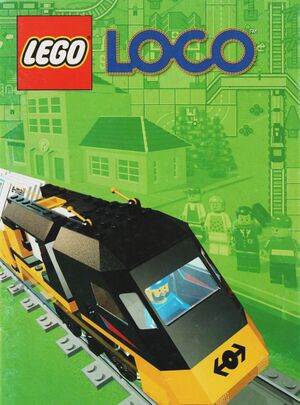 |
|
| Developers | |
|---|---|
| Intelligent Games | |
| Publishers | |
| Lego Media | |
| Release dates | |
| Windows | November 11, 1998 |
| Taxonomy | |
| Monetization | One-time game purchase |
| Modes | Singleplayer |
| Pacing | Real-time |
| Perspectives | Top-down view |
| Controls | Point and select |
| Genres | Simulation |
| Vehicles | Train |
| Series | Lego |
| ⤏ Go to series page | |
| Lego Island (series) | |
| Lego Loco | 1998 |
| Lego Chess | 1998 |
| Lego Creator (series) | |
| Legoland | 1999 |
| Lego Friends | 1999 |
| Lego Racers (series) | |
| Lego Rock Raiders | 1999 |
| Lego My Style (series) | |
| Lego Alpha Team | 2000 |
| Lego Stunt Rally | 2000 |
| Soccer Mania | 2002 |
| Bionicle (series) | |
| Galidor: Defenders of the Outer Dimension | 2003 |
| Lego Star Wars (series) | |
| Lego Indiana Jones (series) | |
| Lego Batman (series) | |
| Lego Harry Potter (series) | |
| Lego Universe | 2010 |
| Lego Pirates of the Caribbean: The Video Game | 2011 |
| Lego Middle-earth (series) | |
| Lego Legends of Chima Online | 2013 |
| Lego Marvel (series) | |
| The Lego Movie (series) | |
| Lego Minifigures Online | 2014 |
| Lego Jurassic World | 2015 |
| Lego Worlds | 2017 |
| Lego City Undercover | 2017 |
| Lego The Incredibles | 2018 |
| Lego Legacy: Heroes Unboxed | 2019 |
| Lego Brawls | 2019 |
| Lego Builder's Journey | 2019 |
| Lego Bricktales | 2022 |
| Lego 2K Drive | 2023 |
Key points
- The game comes packaged with exclusive Lego pieces
- Can use saved levels as a screensaver (Pre-Vista Windows only)
- No uninstaller provided
- Compatibility issues with modern Windows, see Issues fixed and Issues unresolved.
General information
- Lego Wiki
- Brickimedia
- Rock Raiders United - A fan forum for all of the classic Lego games.
Availability
| Source | DRM | Notes | Keys | OS |
|---|---|---|---|---|
| Retail |
- This game is not available digitally.
Essential improvements
Lego LOCO Alternate Installer
An alternate installer that is faster than the stock installer and fixes some minor errors with the game.
It can be found here.
Game data
Configuration file(s) location
| System | Location |
|---|---|
| Windows | <path-to-game>\Exe\LEGO.INI[Note 1] <path-to-game>\art-res\EE.INI[Note 1] |
Save game data location
| System | Location |
|---|---|
| Windows | <path-to-game>\art-res\[Note 1] |
Video
| Graphics feature | State | Notes | |
|---|---|---|---|
| Widescreen resolution | Hard coded maximum resolution of 1280x1024. It will refuse to run on anything higher. Use 1280x720 for 16:9 aspect. | ||
| Multi-monitor | |||
| Ultra-widescreen | |||
| 4K Ultra HD | |||
| Field of view (FOV) | |||
| Windowed | |||
| Borderless fullscreen windowed | See the glossary page for potential workarounds. | ||
| Anisotropic filtering (AF) | See the glossary page for potential workarounds. | ||
| Anti-aliasing (AA) | See the glossary page for potential workarounds. | ||
| High-fidelity upscaling | See the glossary page for potential workarounds. | ||
| Vertical sync (Vsync) | See the glossary page for potential workarounds. | ||
| 60 FPS | |||
| 120+ FPS | |||
| High dynamic range display (HDR) | |||
Input
| Keyboard and mouse | State | Notes |
|---|---|---|
| Remapping | See the glossary page for potential workarounds. | |
| Mouse acceleration | The game turns off mouse acceleration in Windows settings after running. | |
| Mouse sensitivity | ||
| Mouse input in menus | ||
| Mouse Y-axis inversion | ||
| Controller | ||
| Controller support |
| Controller types |
|---|
Audio
| Audio feature | State | Notes |
|---|---|---|
| Separate volume controls | ||
| Surround sound | ||
| Subtitles | ||
| Closed captions | ||
| Mute on focus lost | ||
| Royalty free audio |
Localizations
| Language | UI | Audio | Sub | Notes |
|---|---|---|---|---|
| English | ||||
| Danish | ||||
| Dutch | ||||
| French | ||||
| German | ||||
| Italian | ||||
| Norwegian | ||||
| Spanish | ||||
| Swedish | ||||
| Brazilian Portuguese | [1] |
Network
Multiplayer types
| Type | Native | Players | Notes | |
|---|---|---|---|---|
| LAN play | 9 | |||
| Online play | ||||
Issues unresolved
Some animations play too fast
Crashing and graphical glitches in certain areas
Issues fixed
"LEGO LOCO only runs in High Colour (16-bit) 800x600, 1024x768 and 1280x1024. Please change to one of these settings."
- The Lego LOCO Alternate Installer also fixes the issue partially
| Setup the game compatibility settings[citation needed] |
|---|
|
Graphical glitches with UI and other elements
- DirectDraw software emulation is used on Windows 8/10, causing performance and display issues in fullscreen.
- Fixes graphical glitches with the cursor
| Use a DirectX wrapper[2] |
|---|
Notes
|
Other information
API
| Technical specs | Supported | Notes |
|---|---|---|
| DirectDraw | 6 |
| Executable | 32-bit | 64-bit | Notes |
|---|---|---|---|
| Windows |
System requirements
| Windows | ||
|---|---|---|
| Minimum | Recommended | |
| Operating system (OS) | 95 | 98, ME |
| Processor (CPU) | Intel Pentium 133 MHz | |
| System memory (RAM) | 32 MB | |
| Hard disk drive (HDD) | 100 MB | |
| Video card (GPU) | SVGA Direct3D compatible video card | |
Notes
- ↑ 1.0 1.1 1.2 When running this game without elevated privileges (Run as administrator option), write operations against a location below
%PROGRAMFILES%,%PROGRAMDATA%, or%WINDIR%might be redirected to%LOCALAPPDATA%\VirtualStoreon Windows Vista and later (more details).
References
- ↑ Novo Milênio, 05/01/2000 (archived) - last accessed on 9 June 2023
- ↑ GitHub - last accessed on May 2023
