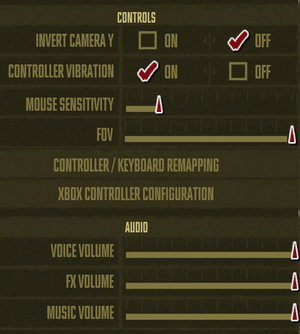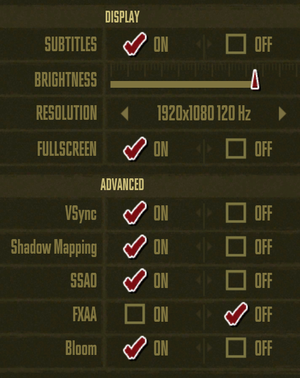Difference between revisions of "Iron Brigade"
From PCGamingWiki, the wiki about fixing PC games
| (34 intermediate revisions by 12 users not shown) | |||
| Line 3: | Line 3: | ||
|developers = | |developers = | ||
{{Infobox game/row/developer|Double Fine Productions}} | {{Infobox game/row/developer|Double Fine Productions}} | ||
| + | {{Infobox game/row/porter|Other Ocean Interactive|Windows}} | ||
| + | {{Infobox game/row/porter|Junglevision Software|Windows}} | ||
|publishers = | |publishers = | ||
|engines = | |engines = | ||
| Line 8: | Line 10: | ||
|release dates= | |release dates= | ||
{{Infobox game/row/date|Windows|August 13, 2012}} | {{Infobox game/row/date|Windows|August 13, 2012}} | ||
| + | |reception = | ||
| + | {{Infobox game/row/reception|Metacritic|iron-brigade|75}} | ||
| + | |taxonomy = | ||
| + | {{Infobox game/row/taxonomy/monetization | One-time game purchase }} | ||
| + | {{Infobox game/row/taxonomy/microtransactions | None }} | ||
| + | {{Infobox game/row/taxonomy/modes | Singleplayer, Multiplayer }} | ||
| + | {{Infobox game/row/taxonomy/pacing | Real-time }} | ||
| + | {{Infobox game/row/taxonomy/perspectives | Third-person }} | ||
| + | {{Infobox game/row/taxonomy/controls | Direct control }} | ||
| + | {{Infobox game/row/taxonomy/genres | Shooter, Tower defense }} | ||
| + | {{Infobox game/row/taxonomy/sports | }} | ||
| + | {{Infobox game/row/taxonomy/vehicles | Robot }} | ||
| + | {{Infobox game/row/taxonomy/art styles | Stylized }} | ||
| + | {{Infobox game/row/taxonomy/themes | Interwar, Sci-fi }} | ||
| + | {{Infobox game/row/taxonomy/series | }} | ||
|steam appid = 115120 | |steam appid = 115120 | ||
| − | |gogcom | + | |gogcom id = |
| + | |official site= http://www.ironbrigadegame.com/ | ||
| + | |hltb = 10637 | ||
| + | |igdb = iron-brigade | ||
|strategywiki = | |strategywiki = | ||
| + | |mobygames = 64219 | ||
|wikipedia = Iron Brigade (video game) | |wikipedia = Iron Brigade (video game) | ||
|winehq = 15533 | |winehq = 15533 | ||
| + | |license = commercial | ||
}} | }} | ||
| − | |||
| − | |||
| − | |||
| − | |||
'''General information''' | '''General information''' | ||
| − | {{ | + | {{ii}} {{removed DRM|Games for Windows - LIVE}} was removed in the Steam Matchmaking update.<ref>{{Refurl|url=https://steamcommunity.com/app/115120/discussions/0/617336568087988501/|title=Update: GFWL Gone, progress wiped :: Iron Brigade General Discussions|date=May 2023}}</ref> |
{{mm}} [https://forums.doublefine.com/forum/12-iron-brigade/ Double Fine Action Forums - Iron Brigade] | {{mm}} [https://forums.doublefine.com/forum/12-iron-brigade/ Double Fine Action Forums - Iron Brigade] | ||
| − | {{mm}} [ | + | {{mm}} [https://steamcommunity.com/app/115120/discussions/ Steam Community Discussions] |
| − | {{mm}} [ | + | {{mm}} [https://ironbrigade.dandom.com/wiki/Iron_Brigade_Wiki Unofficial wiki] |
| − | |||
==Availability== | ==Availability== | ||
{{Availability| | {{Availability| | ||
| + | {{Availability/row| Humble | iron-brigade | Steam | | | Windows }} | ||
{{Availability/row| Steam | 115120 | Steam | | | Windows }} | {{Availability/row| Steam | 115120 | Steam | | | Windows }} | ||
}} | }} | ||
{{ii}} All versions require {{DRM|Steam}}. | {{ii}} All versions require {{DRM|Steam}}. | ||
| + | {{ii}} All non-Steam versions require {{DRM|GFWL|SSA=yes|ZDPP=yes|local=yes}} | ||
| + | {{++}} The PC version comes with the Rise of the Martian Bear DLC by default, which is a separate purchase on the original Xbox 360 release. | ||
==Essential improvements== | ==Essential improvements== | ||
===Skip intro videos=== | ===Skip intro videos=== | ||
| − | {{Fixbox| | + | {{Fixbox|description=Set launch options|ref={{cn|date=July 2016}}|fix= |
| − | |||
Use the <code>-cfg "playOpeningLogo=false"</code> [[Glossary:Command line arguments|command line argument]]. | Use the <code>-cfg "playOpeningLogo=false"</code> [[Glossary:Command line arguments|command line argument]]. | ||
}} | }} | ||
===Mute voice chat=== | ===Mute voice chat=== | ||
| − | {{Fixbox| | + | {{Fixbox|description=-cfg net.VoiceEnabled=false|ref={{cn|date=July 2016}}|fix= |
| − | |||
Use the <code>-cfg net.VoiceEnabled=false</code> [[Glossary:Command line arguments|command line argument]]. | Use the <code>-cfg net.VoiceEnabled=false</code> [[Glossary:Command line arguments|command line argument]]. | ||
}} | }} | ||
==Game data== | ==Game data== | ||
| − | ===Configuration file | + | ===Configuration file(s) location=== |
{{Game data| | {{Game data| | ||
| − | {{Game data/ | + | {{Game data/config|Windows|{{p|appdata}}\Doublefine\IronBrigade\}} |
| + | }} | ||
| + | |||
| + | ===Save game data location=== | ||
| + | {{Game data| | ||
| + | {{Game data/saves|Windows|{{p|appdata}}\Doublefine\IronBrigade\}} | ||
}} | }} | ||
===[[Glossary:Save game cloud syncing|Save game cloud syncing]]=== | ===[[Glossary:Save game cloud syncing|Save game cloud syncing]]=== | ||
{{Save game cloud syncing | {{Save game cloud syncing | ||
| − | |origin | + | |discord = |
| − | |origin notes | + | |discord notes = |
| − | |steam cloud | + | |epic games launcher = |
| − | |steam cloud notes = | + | |epic games launcher notes = |
| − | | | + | |gog galaxy = |
| − | | | + | |gog galaxy notes = |
| + | |origin = | ||
| + | |origin notes = | ||
| + | |steam cloud = true | ||
| + | |steam cloud notes = | ||
| + | |ubisoft connect = | ||
| + | |ubisoft connect notes = | ||
| + | |xbox cloud = | ||
| + | |xbox cloud notes = | ||
}} | }} | ||
| − | ==Video | + | ==Video== |
{{Image|Iron Brigade - General.png|General settings.}} | {{Image|Iron Brigade - General.png|General settings.}} | ||
{{Image|Iron Brigade - Video.png|Video settings.}} | {{Image|Iron Brigade - Video.png|Video settings.}} | ||
| − | {{Video | + | {{Video |
|wsgf link = | |wsgf link = | ||
|widescreen wsgf award = | |widescreen wsgf award = | ||
| Line 76: | Line 107: | ||
|ultrawidescreen = unknown | |ultrawidescreen = unknown | ||
|ultrawidescreen notes = | |ultrawidescreen notes = | ||
| − | |4k ultra hd = | + | |4k ultra hd = true |
|4k ultra hd notes = | |4k ultra hd notes = | ||
|fov = true | |fov = true | ||
| Line 84: | Line 115: | ||
|borderless windowed = false | |borderless windowed = false | ||
|borderless windowed notes = Tested with Borderless Gaming. | |borderless windowed notes = Tested with Borderless Gaming. | ||
| − | |anisotropic = | + | |anisotropic = false |
| − | |anisotropic notes = | + | |anisotropic notes = |
|antialiasing = true | |antialiasing = true | ||
|antialiasing notes = [[FXAA]]. To enable [[SSAA]] use <code>-ssaa2x</code> or <code>-ssaa4x</code> [[Glossary:Command line arguments|parameter]]. | |antialiasing notes = [[FXAA]]. To enable [[SSAA]] use <code>-ssaa2x</code> or <code>-ssaa4x</code> [[Glossary:Command line arguments|parameter]]. | ||
| + | |upscaling = unknown | ||
| + | |upscaling tech = | ||
| + | |upscaling notes = | ||
|vsync = true | |vsync = true | ||
|vsync notes = | |vsync notes = | ||
|60 fps = false | |60 fps = false | ||
| − | |60 fps notes = Frame rate capped at 30 FPS.<ref name="FPS cap"/> | + | |60 fps notes = Frame rate capped at 30 FPS.<ref name="FPS cap">[https://steamcommunity.com/app/115120/discussions/0/864975026928072398/ Iron Brigade Support FAQ :: Iron Brigade General Discussions]</ref> |
|120 fps = false | |120 fps = false | ||
|120 fps notes = | |120 fps notes = | ||
| + | |hdr = unknown | ||
| + | |hdr notes = | ||
|color blind = unknown | |color blind = unknown | ||
|color blind notes = | |color blind notes = | ||
}} | }} | ||
| − | ==Input | + | ==Input== |
| − | {{Input | + | {{Input |
|key remap = true | |key remap = true | ||
|key remap notes = No support for thumb mouse remapping. | |key remap notes = No support for thumb mouse remapping. | ||
| Line 110: | Line 146: | ||
|invert mouse y-axis = true | |invert mouse y-axis = true | ||
|invert mouse y-axis notes = | |invert mouse y-axis notes = | ||
| + | |touchscreen = unknown | ||
| + | |touchscreen notes = | ||
|controller support = true | |controller support = true | ||
|controller support notes = | |controller support notes = | ||
| Line 120: | Line 158: | ||
|invert controller y-axis = true | |invert controller y-axis = true | ||
|invert controller y-axis notes= | |invert controller y-axis notes= | ||
| − | | | + | |xinput controllers = unknown |
| − | | | + | |xinput controllers notes = |
| − | |button prompts | + | |xbox prompts = unknown |
| − | |button prompts notes | + | |xbox prompts notes = |
| + | |impulse triggers = unknown | ||
| + | |impulse triggers notes = | ||
| + | |dualshock 4 = unknown | ||
| + | |dualshock 4 notes = | ||
| + | |dualshock prompts = unknown | ||
| + | |dualshock prompts notes = | ||
| + | |light bar support = unknown | ||
| + | |light bar support notes = | ||
| + | |dualshock 4 modes = unknown | ||
| + | |dualshock 4 modes notes = | ||
| + | |tracked motion controllers= unknown | ||
| + | |tracked motion controllers notes = | ||
| + | |tracked motion prompts = unknown | ||
| + | |tracked motion prompts notes = | ||
| + | |other controllers = unknown | ||
| + | |other controllers notes = | ||
| + | |other button prompts = unknown | ||
| + | |other button prompts notes= | ||
|controller hotplug = unknown | |controller hotplug = unknown | ||
|controller hotplug notes = | |controller hotplug notes = | ||
|haptic feedback = unknown | |haptic feedback = unknown | ||
|haptic feedback notes = | |haptic feedback notes = | ||
| − | | | + | |simultaneous input = unknown |
| − | | | + | |simultaneous input notes = |
| + | |steam input api = unknown | ||
| + | |steam input api notes = | ||
| + | |steam hook input = unknown | ||
| + | |steam hook input notes = | ||
| + | |steam input presets = unknown | ||
| + | |steam input presets notes = | ||
| + | |steam controller prompts = unknown | ||
| + | |steam controller prompts notes = | ||
| + | |steam cursor detection = unknown | ||
| + | |steam cursor detection notes = | ||
}} | }} | ||
| − | ==Audio | + | ==Audio== |
| − | {{Audio | + | {{Audio |
|separate volume = true | |separate volume = true | ||
|separate volume notes = Effects, Music, Voice | |separate volume notes = Effects, Music, Voice | ||
| Line 145: | Line 211: | ||
|mute on focus lost notes = | |mute on focus lost notes = | ||
|eax support = | |eax support = | ||
| − | |eax support notes = | + | |eax support notes = |
| + | |royalty free audio = unknown | ||
| + | |royalty free audio notes = | ||
| + | }} | ||
| + | |||
| + | {{L10n|content= | ||
| + | {{L10n/switch | ||
| + | |language = English | ||
| + | |interface = true | ||
| + | |audio = true | ||
| + | |subtitles = true | ||
| + | |notes = | ||
| + | |fan = | ||
| + | }} | ||
| + | {{L10n/switch | ||
| + | |language = French | ||
| + | |interface = true | ||
| + | |audio = unknown | ||
| + | |subtitles = true | ||
| + | |notes = | ||
| + | |fan = | ||
| + | }} | ||
| + | {{L10n/switch | ||
| + | |language = German | ||
| + | |interface = true | ||
| + | |audio = unknown | ||
| + | |subtitles = true | ||
| + | |notes = | ||
| + | |fan = | ||
| + | }} | ||
| + | {{L10n/switch | ||
| + | |language = Italian | ||
| + | |interface = true | ||
| + | |audio = unknown | ||
| + | |subtitles = true | ||
| + | |notes = | ||
| + | |fan = | ||
| + | }} | ||
| + | {{L10n/switch | ||
| + | |language = Japanese | ||
| + | |interface = true | ||
| + | |audio = unknown | ||
| + | |subtitles = true | ||
| + | |notes = | ||
| + | |fan = | ||
| + | }} | ||
| + | {{L10n/switch | ||
| + | |language = Spanish | ||
| + | |interface = true | ||
| + | |audio = unknown | ||
| + | |subtitles = true | ||
| + | |notes = | ||
| + | |fan = | ||
| + | }} | ||
}} | }} | ||
==Network== | ==Network== | ||
{{Network/Multiplayer | {{Network/Multiplayer | ||
| − | |local play = | + | |local play = hackable |
| − | |local play players = | + | |local play players = 4 |
| − | |local play modes = | + | |local play modes = Co-op |
| − | |local play notes = | + | |local play notes = Use [https://github.com/SplitScreen-Me/splitscreenme-nucleus/releases Nucleus Co-op]. |
|lan play = false | |lan play = false | ||
|lan play players = | |lan play players = | ||
| Line 201: | Line 320: | ||
|metal support = | |metal support = | ||
|metal support notes = | |metal support notes = | ||
| − | |vulkan | + | |vulkan versions = |
| − | |vulkan | + | |vulkan notes = |
|dos modes = | |dos modes = | ||
|dos modes notes = | |dos modes notes = | ||
|shader model versions = | |shader model versions = | ||
|shader model notes = | |shader model notes = | ||
| − | |64-bit | + | |windows 32-bit exe = unknown |
| − | |64-bit executable notes= | + | |windows 64-bit exe = unknown |
| + | |windows arm app = unknown | ||
| + | |windows exe notes = | ||
| + | |macos intel 32-bit app = | ||
| + | |macos intel 64-bit app = | ||
| + | |macos arm app = unknown | ||
| + | |macos app notes = | ||
| + | |linux 32-bit executable= | ||
| + | |linux 64-bit executable= | ||
| + | |linux arm app = unknown | ||
| + | |linux executable notes = | ||
}} | }} | ||
Latest revision as of 08:41, 21 November 2023
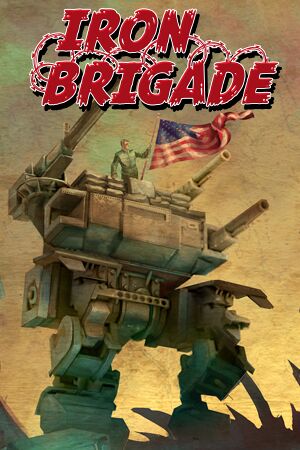 |
|
| Developers | |
|---|---|
| Double Fine Productions | |
| Windows | Other Ocean Interactive |
| Windows | Junglevision Software |
| Engines | |
| Buddha | |
| Release dates | |
| Windows | August 13, 2012 |
| Reception | |
| Metacritic | 75 |
| Taxonomy | |
| Monetization | One-time game purchase |
| Microtransactions | None |
| Modes | Singleplayer, Multiplayer |
| Pacing | Real-time |
| Perspectives | Third-person |
| Controls | Direct control |
| Genres | Shooter, Tower defense |
| Vehicles | Robot |
| Art styles | Stylized |
| Themes | Interwar, Sci-fi |
Warnings
- For Games for Windows - LIVE on Windows 8 or later, install the latest Games for Windows - LIVE software.
General information
- Games for Windows - LIVE DRM was removed in the Steam Matchmaking update.[1]
- Double Fine Action Forums - Iron Brigade
- Steam Community Discussions
- Unofficial wiki
Availability
| Source | DRM | Notes | Keys | OS |
|---|---|---|---|---|
| Humble Store | ||||
| Steam |
- All versions require Steam DRM.
- All non-Steam versions require Games for Windows - LIVE DRM.[Note 1]
- The PC version comes with the Rise of the Martian Bear DLC by default, which is a separate purchase on the original Xbox 360 release.
Essential improvements
Skip intro videos
| Set launch options[citation needed] |
|---|
|
Use the |
Mute voice chat
| -cfg net.VoiceEnabled=false[citation needed] |
|---|
|
Use the |
Game data
Configuration file(s) location
| System | Location |
|---|---|
| Windows | %APPDATA%\Doublefine\IronBrigade\ |
| Steam Play (Linux) | <SteamLibrary-folder>/steamapps/compatdata/115120/pfx/[Note 2] |
Save game data location
| System | Location |
|---|---|
| Windows | %APPDATA%\Doublefine\IronBrigade\ |
| Steam Play (Linux) | <SteamLibrary-folder>/steamapps/compatdata/115120/pfx/[Note 2] |
Save game cloud syncing
| System | Native | Notes |
|---|---|---|
| Steam Cloud |
Video
| Graphics feature | State | Notes | |
|---|---|---|---|
| Widescreen resolution | |||
| Multi-monitor | |||
| Ultra-widescreen | |||
| 4K Ultra HD | |||
| Field of view (FOV) | |||
| Windowed | Can also be toggled with Alt+↵ Enter. | ||
| Borderless fullscreen windowed | Tested with Borderless Gaming. | ||
| Anisotropic filtering (AF) | See the glossary page for potential workarounds. | ||
| Anti-aliasing (AA) | FXAA. To enable SSAA use -ssaa2x or -ssaa4x parameter. |
||
| Vertical sync (Vsync) | |||
| 60 FPS and 120+ FPS | Frame rate capped at 30 FPS.[2] | ||
Input
| Keyboard and mouse | State | Notes |
|---|---|---|
| Remapping | No support for thumb mouse remapping. | |
| Mouse acceleration | ||
| Mouse sensitivity | ||
| Mouse input in menus | ||
| Mouse Y-axis inversion | ||
| Controller | ||
| Controller support | ||
| Full controller support | ||
| Controller remapping | See the glossary page for potential workarounds. | |
| Controller sensitivity | ||
| Controller Y-axis inversion |
| Controller types |
|---|
| XInput-compatible controllers |
|---|
| PlayStation controllers |
|---|
| Generic/other controllers |
|---|
| Additional information | ||
|---|---|---|
| Controller hotplugging | ||
| Haptic feedback | ||
| Digital movement supported | ||
| Simultaneous controller+KB/M |
Audio
| Audio feature | State | Notes |
|---|---|---|
| Separate volume controls | Effects, Music, Voice | |
| Surround sound | ||
| Subtitles | ||
| Closed captions | ||
| Mute on focus lost | ||
| Royalty free audio |
Localizations
| Language | UI | Audio | Sub | Notes |
|---|---|---|---|---|
| English | ||||
| French | ||||
| German | ||||
| Italian | ||||
| Japanese | ||||
| Spanish |
Network
Multiplayer types
| Type | Native | Players | Notes | |
|---|---|---|---|---|
| Local play | 4 | Co-op Use Nucleus Co-op. |
||
| LAN play | ||||
| Online play | 4 | Co-op |
||
Issues fixed
- There's a FAQ hosted on the Double Fine Action Forums that has various solutions to game issues. It can be found here.
Other information
API
| Executable | 32-bit | 64-bit | Notes |
|---|---|---|---|
| Windows |
System requirements
| Windows | ||
|---|---|---|
| Minimum | Recommended | |
| Operating system (OS) | XP, Vista, 7 | 7 |
| Processor (CPU) | 2 GHz dual core | 2.2 GHz dual core |
| System memory (RAM) | 1 GB | 2 GB |
| Hard disk drive (HDD) | 1.8 GB | |
| Video card (GPU) | Nvidia GeForce 8800 ATI Radeon 3850 256 MB of VRAM DirectX 9.0c compatible | Nvidia GeForce 200 ATI Radeon 4500 1 GB of VRAM |
Notes
- ↑ Games for Windows - LIVE DRM features: SSA+ZDPP activation, supports local profiles.
- ↑ 2.0 2.1 Notes regarding Steam Play (Linux) data:
- File/folder structure within this directory reflects the path(s) listed for Windows and/or Steam game data.
- Games with Steam Cloud support may also store data in
~/.steam/steam/userdata/<user-id>/115120/. - Use Wine's registry editor to access any Windows registry paths.
- The app ID (115120) may differ in some cases.
- Treat backslashes as forward slashes.
- See the glossary page for details on Windows data paths.