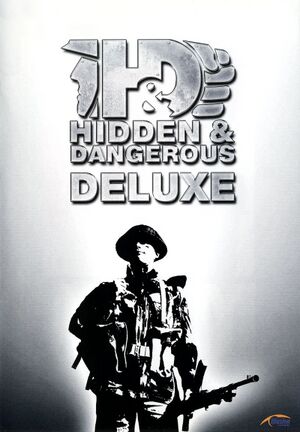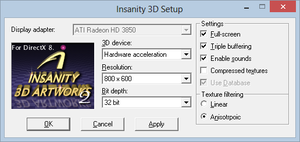Warnings
- GameSpy online services have been shut down (see Network for solutions).
Key points
- Updated version of Hidden & Dangerous and its expansion with many improvements and fixes.
- Re-released as a free download to promote Hidden & Dangerous 2.
- Includes a game editor.
General information
- Hidden and Dangerous fan site (mods, tutorials, forums, etc.)
- GOG.com Community Discussions for game series
- GOG.com Support Page
Availability
| Source |
DRM |
Notes |
Keys |
OS |
| Retail |
|
Uses Custom CD check, must be present even during gameplay. CD is expected in same drive letter used to install game.
v1.50, no patch to v1.51. |
|
|
| Official website |
|
Freeware re-release, v1.51. |
|
|
| GOG.com |
|
Bundled with Hidden & Dangerous. v1.51. |
|
|
- Retail version not compatible with freeware re-release.[1]
Game data
Configuration file(s) location
Save game data location
Video settings
Template:Video settings
Input settings
Template:Input settings
Audio settings
Template:Audio settings
Localizations
| Language |
UI |
Audio |
Sub |
Notes |
| English |
|
|
|
|
| Italian |
|
|
|
|
VR support
Issues unresolved
Enemy rapid fire bug
Some enemies can fire their entire clip of ammo in one frame, resulting in what seems to be a shotgun-effect that can quickly wipe out the team.[2] This is caused by enemy reaction time falling below a certain threshold, which happens on Hard difficulty, and applies to all weapons.
Only known workaround is to play on Medium difficulty. This requires restarting the campaign, or downloading a saved game with prior missions completed.
Network
Multiplayer types
Connection types
Other information
API
| Executable |
32-bit |
64-bit |
Notes |
| Windows |
|
|
|
System requirements
| Windows |
|
Minimum |
Recommended |
| Operating system (OS) |
98 |
ME, 2000, XP |
| Processor (CPU) |
400 MHz
| 800 MHz or greater |
| System memory (RAM) |
64 MB |
128 MB |
| Hard disk drive (HDD) |
288 MB | |
| Video card (GPU) |
16 MB of VRAM
DirectX 8 compatible
| Hardware vertex support
32 MB of VRAM |
Notes
References