Hearts of Iron IV
From PCGamingWiki, the wiki about fixing PC games
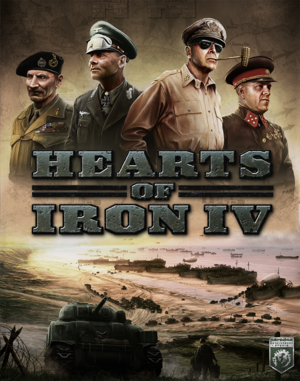 |
|
| Developers | |
|---|---|
| Paradox Development Studio | |
| Publishers | |
| Paradox Interactive | |
| Engines | |
| Clausewitz | |
| Release dates | |
| Windows | June 6, 2016 |
| macOS (OS X) | June 6, 2016 |
| Linux | June 6, 2016 |
| Reception | |
| Metacritic | 83 |
| OpenCritic | 83 |
| IGDB | 84 |
| Taxonomy | |
| Monetization | DLC, Expansion pack, Subscription |
| Microtransactions | None |
| Modes | Singleplayer, Multiplayer |
| Pacing | Real-time |
| Genres | Strategy, Wargame |
| Series | Hearts of Iron |
| Hearts of Iron | |
|---|---|
| Hearts of Iron | 2002 |
| Hearts of Iron II | 2005 |
| Hearts of Iron III | 2009 |
| Arsenal of Democracy: A Hearts of Iron Game | 2010 |
| Darkest Hour: A Hearts of Iron Game | 2011 |
| Hearts of Iron IV | 2016 |
Hearts of Iron IV is a singleplayer and multiplayer strategy and wargame game in the Hearts of Iron series.
General information
Availability
| Source | DRM | Notes | Keys | OS |
|---|---|---|---|---|
| Retail | ||||
| Publisher website | Cadet Edition, Colonel Edition or Field Marshal Edition. | |||
| Colonel Edition | ||||
| Green Man Gaming | Cadet Edition, Colonel Edition or Field Marshal Edition. | |||
| Humble Store | Cadet Edition, Colonel Edition or Field Marshal Edition. | |||
| Microsoft Store | Xbox Game Pass for PC: Cadet Edition | |||
| Steam | Cadet Edition, Colonel Edition or Field Marshal Edition. |
Monetization
| Type | Notes |
|---|---|
| Subscription | A monthly subscription is available that grants access to all current and future DLC's.[1] |
DLC and expansion packs
- No DLC or expansion pack information; you can edit this page to add it.
Game data
Configuration file(s) location
| System | Location |
|---|---|
| Windows | %USERPROFILE%\Documents\Paradox Interactive\Hearts of Iron IV\ |
| macOS (OS X) | ~/Paradox Interactive/Hearts of Iron IV/ |
| Linux | $XDG_DATA_HOME/Paradox Interactive/Hearts of Iron IV/ |
- This game follows the XDG Base Directory Specification on Linux.
Save game data location
| System | Location |
|---|---|
| Windows | %USERPROFILE%\Documents\Paradox Interactive\Hearts of Iron IV\ |
| macOS (OS X) | ~/Paradox Interactive/Hearts of Iron IV/ |
| Linux | $XDG_DATA_HOME/Paradox Interactive/Hearts of Iron IV/ |
Save game cloud syncing
| System | Native | Notes |
|---|---|---|
| OneDrive | Requires enabling backup of the Documents folder in OneDrive on all computers. | |
| Steam Cloud | ||
| Xbox Cloud |
Video
| Graphics feature | State | Notes | |
|---|---|---|---|
| Widescreen resolution | |||
| Multi-monitor | |||
| Ultra-widescreen | [2] | ||
| 4K Ultra HD | UI does not scale with resolution and is extremely small in 4K. However game have experimental (with some issues) option of UI scaling. | ||
| Field of view (FOV) | |||
| Windowed | |||
| Borderless fullscreen windowed | |||
| Anisotropic filtering (AF) | |||
| Anti-aliasing (AA) | MSAA. Controlled by "Multisample Level". | ||
| Vertical sync (Vsync) | |||
| 60 FPS and 120+ FPS | |||
| High dynamic range display (HDR) | See the glossary page for potential alternatives. | ||
| Color blind mode | Use Colourblindness Mod | ||
Input
| Keyboard and mouse | State | Notes |
|---|---|---|
| Remapping | Only possible through modding | |
| Mouse acceleration | ||
| Mouse sensitivity | ||
| Mouse input in menus | ||
| Mouse Y-axis inversion | ||
| Controller | ||
| Controller support | Only in Debug Mode to activate Cinematic Mode |
| Controller types |
|---|
Audio
| Audio feature | State | Notes |
|---|---|---|
| Separate volume controls | Effects, music and ambient. | |
| Surround sound | ||
| Subtitles | ||
| Closed captions | ||
| Mute on focus lost |
Localizations
| Language | UI | Audio | Sub | Notes |
|---|---|---|---|---|
| English | ||||
| French | ||||
| German | ||||
| Hungarian | Available in Steamworkshop | |||
| Polish | ||||
| Brazilian Portuguese | ||||
| Russian |
Network
Multiplayer types
| Type | Native | Players | Notes | |
|---|---|---|---|---|
| Local play | ||||
| LAN play | 32 | Versus, Co-op |
||
| Online play | 32 | Versus, Co-op |
||
Connection types
| Type | Native | Notes |
|---|---|---|
| Matchmaking | ||
| Peer-to-peer | ||
| Dedicated | ||
| Self-hosting | ||
| Direct IP |
Issues unresolved
Wayland incompatibility
- As of September 30, the game isn't compatible with Wayland.[3][4] To get it working with Wayland, you must bypass the launcher and disable MSAA as a workaround. To bypass the launcher, add "-nolauncher" as a Steam launch option. To disable MSAA, go to ~/.local/share/Paradox Interactive/Hearts of Iron IV/ and set the value for "multi_sampling" to 0 in the "settings.txt" file. Please note that if this workaround is implemented, you may also need to manually set the screen resolution in the "settings.txt" file as well.
Other information
API
| Technical specs | Supported | Notes |
|---|---|---|
| Direct3D | 9 | |
| Shader Model support | 3.0 |
| Executable | 32-bit | 64-bit | Notes |
|---|---|---|---|
| Windows | 32-bit no longer supported after update 1.7.0 Hydra | ||
| macOS (OS X) | 32-bit no longer supported after update 1.7.0 Hydra | ||
| Linux | 32-bit no longer supported after update 1.7.0 Hydra |
Middleware
- No middleware information; you can edit this page to add it.
System requirements
| Windows | ||
|---|---|---|
| Minimum | Recommended | |
| Operating system (OS) | 7 (64 bit) | 8, 8.1, 10 (64 bit) |
| Processor (CPU) | AMD Athlon II X4 650 3.2 GHz Intel Core 2 Quad 9400 2.66 GHz |
AMD Phenom II X4 955 3.2 GHz Intel Core i5 750 2.66 GHz |
| System memory (RAM) | 4 GB | |
| Hard disk drive (HDD) | 2 GB | |
| Video card (GPU) | ATI Radeon HD 5850 Nvidia GeForce GTX 470 1 GB of VRAM DirectX 9.0c compatible | ATI Radeon HD 6950 Nvidia GeForce GTX 570 2 GB of VRAM |
| Sound (audio device) | DirectX 9.0c compatible | |
- Laptop GPU dedicated cards may work if they are on par with their desktop counterparts, but are not officially supported.[5]
| macOS (OS X) | ||
|---|---|---|
| Minimum | Recommended | |
| Operating system (OS) | 10.10 | 10.11 |
| Processor (CPU) | Intel Core i5 2.6 GHz | Intel Core i5 2.9 GHz |
| System memory (RAM) | 4 GB | 8 GB |
| Hard disk drive (HDD) | 2 GB | |
| Video card (GPU) | ATI Radeon HD 6970M | AMD Radeon R9 390M Nvidia GeForce GTX 750M 1 GB of VRAM |
- Laptop GPU dedicated cards may work if they are on par with their desktop counterparts, but are not officially supported.[6]
| Linux | ||
|---|---|---|
| Minimum | Recommended | |
| Operating system (OS) | Ubuntu 14.04 (32 bit) | Ubuntu 14.04 (64 bit) |
| Processor (CPU) | AMD Athlon II X4 650 3.2 GHz Intel Core 2 Quad 9400 2.66 GHz |
AMD Phenom II X4 955 3.2 GHz Intel Core i5 750 2.66 GHz |
| System memory (RAM) | 4 GB | |
| Hard disk drive (HDD) | 2 GB | |
| Video card (GPU) | ATI Radeon HD 5850 Nvidia GeForce GTX 470 1 GB of VRAM | ATI Radeon HD 6950 Nvidia GeForce GTX 570 2 GB of VRAM |
- Laptop GPU dedicated cards may work if they are on par with their desktop counterparts, but are not officially supported.[7]
References
- ↑ Steam News: HOI4 - Subscription Service and Career Profile Update - last accessed on 2022-03-27
- ↑ Steam Community :: Group :: /r/ultrawidemasterrace Group
- ↑ "Hearts of Iron IV won't launch on Linux (Fedora Linux), game version: 1.4.2". https://forum.paradoxplaza.com/forum/index.php?threads/hearts-of-iron-iv-wont-launch-on-linux-fedora-linux-game-version-1-4-2.1044312/. "The game won't run on Wayland, please try it under Xorg."
- ↑ "Can't launch Hearts of Iron IV on Linux (Fedora Linux), details (logs) inside". https://www.reddit.com/r/linux_gaming/comments/70ks3t/3_cant_launch_hearts_of_iron_iv_on_linux_fedora/.
- ↑ https://www.paradoxplaza.com/hearts-of-iron-iv
- ↑ https://www.paradoxplaza.com/hearts-of-iron-iv
- ↑ https://www.paradoxplaza.com/hearts-of-iron-iv



