Difference between revisions of "Haydee"
From PCGamingWiki, the wiki about fixing PC games
m (→API) |
|||
| (14 intermediate revisions by 8 users not shown) | |||
| Line 7: | Line 7: | ||
|release dates= | |release dates= | ||
{{Infobox game/row/date|Windows|September 26, 2016}} | {{Infobox game/row/date|Windows|September 26, 2016}} | ||
| + | |taxonomy = | ||
| + | {{Infobox game/row/taxonomy/monetization | One-time game purchase }} | ||
| + | {{Infobox game/row/taxonomy/microtransactions | None }} | ||
| + | {{Infobox game/row/taxonomy/modes | Singleplayer }} | ||
| + | {{Infobox game/row/taxonomy/pacing | Real-time }} | ||
| + | {{Infobox game/row/taxonomy/perspectives | Third-person }} | ||
| + | {{Infobox game/row/taxonomy/controls | Direct control }} | ||
| + | {{Infobox game/row/taxonomy/genres | Action, Platform, Puzzle, Shooter, TPS }} | ||
| + | {{Infobox game/row/taxonomy/sports | }} | ||
| + | {{Infobox game/row/taxonomy/vehicles | }} | ||
| + | {{Infobox game/row/taxonomy/art styles | Stylized }} | ||
| + | {{Infobox game/row/taxonomy/themes | Sci-fi }} | ||
| + | {{Infobox game/row/taxonomy/series | Haydee }} | ||
|steam appid = 530890 | |steam appid = 530890 | ||
|steam appid side = | |steam appid side = | ||
|gogcom id = | |gogcom id = | ||
| + | |hltb = 40295 | ||
| + | |igdb = haydee | ||
| + | |mobygames = 80932 | ||
|strategywiki = | |strategywiki = | ||
|wikipedia = | |wikipedia = | ||
|winehq = 18094 | |winehq = 18094 | ||
| + | |license = commercial | ||
}} | }} | ||
| − | + | {{Introduction | |
| − | {{ | + | |introduction = |
| + | |||
| + | |release history = | ||
| + | |||
| + | |current state = | ||
| + | }} | ||
'''General information''' | '''General information''' | ||
| Line 23: | Line 45: | ||
==Availability== | ==Availability== | ||
{{Availability| | {{Availability| | ||
| + | {{Availability/row| Humble | haydee | Steam | | | Windows }} | ||
{{Availability/row| Steam | 530890 | Steam | | | Windows }} | {{Availability/row| Steam | 530890 | Steam | | | Windows }} | ||
}} | }} | ||
| + | {{ii}} All versions require {{DRM|Steam}}. | ||
==Game data== | ==Game data== | ||
| Line 30: | Line 54: | ||
{{Image|Haydee General Settings.jpeg|In-game general settings.}} | {{Image|Haydee General Settings.jpeg|In-game general settings.}} | ||
{{Game data| | {{Game data| | ||
| − | {{Game data/config|Windows|{{p|game}} | + | {{Game data/config|Windows|{{p|game}}\System\*.cfg}} |
}} | }} | ||
===Save game data location=== | ===Save game data location=== | ||
{{Game data| | {{Game data| | ||
| − | {{Game data/saves|Windows|{{p|game}} | + | {{Game data/saves|Windows|{{p|game}}\Profile\{{p|uid}}\Saves\|{{P|game}}\Save\}} |
}} | }} | ||
===[[Glossary:Save game cloud syncing|Save game cloud syncing]]=== | ===[[Glossary:Save game cloud syncing|Save game cloud syncing]]=== | ||
{{Save game cloud syncing | {{Save game cloud syncing | ||
| − | |discord | + | |discord = |
| − | |discord notes | + | |discord notes = |
| − | |epic games | + | |epic games launcher = |
| − | |epic games | + | |epic games launcher notes = |
| − | |gog galaxy | + | |gog galaxy = |
| − | |gog galaxy notes | + | |gog galaxy notes = |
| − | |origin | + | |origin = |
| − | |origin notes | + | |origin notes = |
| − | |steam cloud | + | |steam cloud = true |
| − | |steam cloud notes | + | |steam cloud notes = |
| − | | | + | |ubisoft connect = |
| − | | | + | |ubisoft connect notes = |
| − | |xbox cloud | + | |xbox cloud = |
| − | |xbox cloud notes | + | |xbox cloud notes = |
}} | }} | ||
| − | ==Video | + | ==Video== |
{{Image|Haydee Video Settings.jpeg|In-game video settings.}} | {{Image|Haydee Video Settings.jpeg|In-game video settings.}} | ||
| − | {{Image|Haydee NVIDIA Surround.jpg|In-game sample using | + | {{Image|Haydee NVIDIA Surround.jpg|In-game sample using NVIDIA Surround at 5960x1080@144Hz}} |
{{Image|Haydee FOV Changed.jpg|In-game sample with a modified FOV. See [[#Field of view (FOV)|Field of view (FOV)]]}} | {{Image|Haydee FOV Changed.jpg|In-game sample with a modified FOV. See [[#Field of view (FOV)|Field of view (FOV)]]}} | ||
| − | {{Video | + | {{Video |
|wsgf link = | |wsgf link = | ||
|widescreen wsgf award = | |widescreen wsgf award = | ||
| Line 79: | Line 103: | ||
|windowed = true | |windowed = true | ||
|windowed notes = | |windowed notes = | ||
| − | |borderless windowed = | + | |borderless windowed = false |
| − | |borderless windowed notes = | + | |borderless windowed notes = |
|anisotropic = n/a | |anisotropic = n/a | ||
|anisotropic notes = | |anisotropic notes = | ||
|antialiasing = true | |antialiasing = true | ||
|antialiasing notes = [[FXAA]] | |antialiasing notes = [[FXAA]] | ||
| + | |upscaling = unknown | ||
| + | |upscaling tech = | ||
| + | |upscaling notes = | ||
|vsync = true | |vsync = true | ||
|vsync notes = | |vsync notes = | ||
| Line 99: | Line 126: | ||
===[[Glossary:Field of view (FOV)|Field of view (FOV)]]=== | ===[[Glossary:Field of view (FOV)|Field of view (FOV)]]=== | ||
{{Fixbox|description=Change FOV|fix= | {{Fixbox|description=Change FOV|fix= | ||
| − | # Go to | + | # Go to {{folder|{{p|game}}\Packs}} folder. |
| − | # Copy {{File|System.pack}} to | + | # Copy {{File|System.pack}} to {{folder|{{p|game}}}}. |
| − | + | # Drag and drop the {{File|System.pack}} onto {{File|unpacker.exe}}. This will automatically generate/create a folder in {{folder|{{p|game}}}} named {{folder|unpacked data}} | |
| − | # Drag and drop the {{File|System.pack}} onto {{File|unpacker.exe}} | + | # Go to {{folder|{{p|game}}\unpacked data\System}} and open the {{File|Game.cfg}} with a text editor. |
| − | + | # Search for <code>zoomfar</code> and change the value to the desired FOV value. | |
| − | # Go to | + | # Search for <code>aimfar</code> and change the value to something appropriate, as it will be the FOV when aiming. |
| − | # Search for <code>zoomfar</code> and change the value to | + | # Close and save the changes. |
| − | # Search for <code>aimfar</code> and change the value to something appropriate, as it will be the FOV | + | # Go back to {{folder|{{p|game}}}} in a separate window or tab in Windows Explorer, to have the {{folder|{{p|game}}}} folder and {{folder|{{p|game}}\unpacked data\System}} folder open next to each other. |
| − | # Close and save the changes | + | # Drag and drop the {{folder|System}} folder onto {{file|packer.exe}} which is situated in {{folder|{{p|game}}}}. |
| − | # | + | # A [[Microsoft Windows#Command Prompt|Command Prompt]] will pop up and it will ask the following: |
| − | # Drag and drop the {{ | + | ## A filename needs to be entered - type <code>System.pack</code> and hit {{key|enter}} (''the first letter must be uppercase'') |
| − | # A [[Microsoft Windows#Command Prompt|Command Prompt]] will pop up and it will ask | + | ## A file priority needs to be entered. Type <code>1</code> and hit {{key|enter}} |
| − | # | + | # Go back to {{folder|{{p|game}}\unpacked data}}, and there should now be a new file named {{File|System.pack}}. |
| − | # | + | # Copy the file to {{folder|{{p|game}}\Packs}} and overwrite the existing file when prompted. |
| − | # Go back to | ||
| − | # Copy the file to | ||
| − | |||
| − | |||
}} | }} | ||
| − | ==Input | + | ==Input== |
{{Image|Haydee Input Settings.jpeg|In-game key map settings.}} | {{Image|Haydee Input Settings.jpeg|In-game key map settings.}} | ||
{{Image|Haydee Controller Settings.jpeg|In-game button map settings.}} | {{Image|Haydee Controller Settings.jpeg|In-game button map settings.}} | ||
| − | {{Input | + | {{Input |
|key remap = true | |key remap = true | ||
|key remap notes = | |key remap notes = | ||
| Line 167: | Line 190: | ||
|other button prompts = unknown | |other button prompts = unknown | ||
|other button prompts notes= | |other button prompts notes= | ||
| − | |controller hotplug = | + | |controller hotplug = true |
|controller hotplug notes = | |controller hotplug notes = | ||
|haptic feedback = unknown | |haptic feedback = unknown | ||
|haptic feedback notes = | |haptic feedback notes = | ||
| − | |simultaneous input = | + | |simultaneous input = true |
|simultaneous input notes = | |simultaneous input notes = | ||
|steam input api = unknown | |steam input api = unknown | ||
| Line 185: | Line 208: | ||
}} | }} | ||
| − | ==Audio | + | ==Audio== |
{{Image|Haydee Audio Settings.jpeg|In-game audio settings.}} | {{Image|Haydee Audio Settings.jpeg|In-game audio settings.}} | ||
| − | {{Audio | + | {{Audio |
|separate volume = true | |separate volume = true | ||
|separate volume notes = Master, Scene, Game and Background volume sliders | |separate volume notes = Master, Scene, Game and Background volume sliders | ||
| Line 200: | Line 223: | ||
|eax support = | |eax support = | ||
|eax support notes = | |eax support notes = | ||
| + | |royalty free audio = always on | ||
| + | |royalty free audio notes = | ||
}} | }} | ||
| Line 356: | Line 381: | ||
|directdraw versions = | |directdraw versions = | ||
|directdraw notes = | |directdraw notes = | ||
| − | |opengl versions = | + | |opengl versions = 3.3 |
| − | |opengl notes = | + | |opengl notes = |
|glide versions = | |glide versions = | ||
|glide notes = | |glide notes = | ||
| Line 374: | Line 399: | ||
|windows 32-bit exe = true | |windows 32-bit exe = true | ||
|windows 64-bit exe = false | |windows 64-bit exe = false | ||
| + | |windows arm app = false | ||
|windows exe notes = | |windows exe notes = | ||
| − | |macos 32-bit app | + | |macos intel 32-bit app = |
| − | |macos 64-bit app | + | |macos intel 64-bit app = |
| + | |macos arm app = unknown | ||
|macos app notes = | |macos app notes = | ||
|linux 32-bit executable= | |linux 32-bit executable= | ||
|linux 64-bit executable= | |linux 64-bit executable= | ||
| + | |linux arm app = unknown | ||
|linux executable notes = | |linux executable notes = | ||
| + | }} | ||
| + | |||
| + | ===Middleware=== | ||
| + | {{Middleware | ||
| + | |physics = PhysX | ||
| + | |physics notes = | ||
| + | |audio = | ||
| + | |audio notes = | ||
| + | |interface = | ||
| + | |interface notes = | ||
| + | |input = | ||
| + | |input notes = | ||
| + | |cutscenes = | ||
| + | |cutscenes notes = | ||
| + | |multiplayer = | ||
| + | |multiplayer notes= | ||
| + | |anticheat = | ||
| + | |anticheat notes = | ||
}} | }} | ||
Latest revision as of 11:08, 11 August 2023
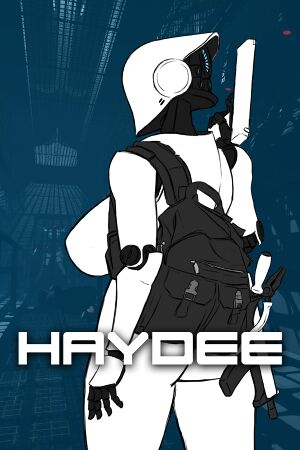 |
|
| Developers | |
|---|---|
| Haydee Interactive | |
| Release dates | |
| Windows | September 26, 2016 |
| Taxonomy | |
| Monetization | One-time game purchase |
| Microtransactions | None |
| Modes | Singleplayer |
| Pacing | Real-time |
| Perspectives | Third-person |
| Controls | Direct control |
| Genres | Action, Platform, Puzzle, Shooter, TPS |
| Art styles | Stylized |
| Themes | Sci-fi |
| Series | Haydee |
| Haydee | |
|---|---|
| Haydee | 2016 |
| Haydee 2 | 2020 |
Haydee is a singleplayer third-person action, platform, puzzle, shooter and TPS game in the Haydee series.
General information
Availability
| Source | DRM | Notes | Keys | OS |
|---|---|---|---|---|
| Humble Store | ||||
| Steam |
Game data
Configuration file(s) location
| System | Location |
|---|---|
| Windows | <path-to-game>\System\*.cfg[Note 1] |
| Steam Play (Linux) | <SteamLibrary-folder>/steamapps/compatdata/530890/pfx/[Note 2] |
Save game data location
| System | Location |
|---|---|
| Windows | <path-to-game>\Profile\<user-id>\Saves\[Note 1] <path-to-game>\Save\[Note 1] |
| Steam Play (Linux) | <SteamLibrary-folder>/steamapps/compatdata/530890/pfx/[Note 2] |
Save game cloud syncing
| System | Native | Notes |
|---|---|---|
| Steam Cloud |
Video
In-game sample with a modified FOV. See Field of view (FOV)
| Graphics feature | State | Notes | |
|---|---|---|---|
| Widescreen resolution | |||
| Multi-monitor | Game scales well across multiple monitors | ||
| Ultra-widescreen | |||
| 4K Ultra HD | |||
| Field of view (FOV) | See Field of view (FOV) | ||
| Windowed | |||
| Borderless fullscreen windowed | See the glossary page for potential workarounds. | ||
| Anisotropic filtering (AF) | |||
| Anti-aliasing (AA) | FXAA | ||
| Vertical sync (Vsync) | |||
| 60 FPS and 120+ FPS | |||
| High dynamic range display (HDR) | See the glossary page for potential alternatives. | ||
Field of view (FOV)
| Change FOV |
|---|
|
Input
| Keyboard and mouse | State | Notes |
|---|---|---|
| Remapping | ||
| Mouse acceleration | ||
| Mouse sensitivity | ||
| Mouse input in menus | ||
| Mouse Y-axis inversion | ||
| Controller | ||
| Controller support | ||
| Full controller support | ||
| Controller remapping | ||
| Controller sensitivity | ||
| Controller Y-axis inversion |
| Controller types |
|---|
| XInput-compatible controllers |
|---|
| PlayStation controllers |
|---|
| Generic/other controllers |
|---|
| Additional information | ||
|---|---|---|
| Controller hotplugging | ||
| Haptic feedback | ||
| Digital movement supported | ||
| Simultaneous controller+KB/M |
Audio
| Audio feature | State | Notes |
|---|---|---|
| Separate volume controls | Master, Scene, Game and Background volume sliders | |
| Surround sound | ||
| Subtitles | ||
| Closed captions | ||
| Mute on focus lost | ||
| Royalty free audio |
Localizations
| Language | UI | Audio | Sub | Notes |
|---|---|---|---|---|
| English | ||||
| Simplified Chinese | ||||
| Traditional Chinese | ||||
| Czech | ||||
| Dutch | ||||
| French | ||||
| German | ||||
| Hungarian | ||||
| Italian | ||||
| Japanese | ||||
| Korean | ||||
| Norwegian | ||||
| Polish | ||||
| Brazilian Portuguese | ||||
| Romanian | ||||
| Russian | ||||
| Spanish | ||||
| Ukrainian |
Other information
API
| Technical specs | Supported | Notes |
|---|---|---|
| OpenGL | 3.3 |
| Executable | 32-bit | 64-bit | Notes |
|---|---|---|---|
| Windows |
Middleware
| Middleware | Notes | |
|---|---|---|
| Physics | PhysX |
System requirements
| Windows | ||
|---|---|---|
| Minimum | Recommended | |
| Operating system (OS) | Vista | 7, 8, 10 |
| Processor (CPU) | 2.3 GHz Dual-core | 2.2 GHz Quad-core |
| System memory (RAM) | 2 GB | 4 GB |
| Hard disk drive (HDD) | 1 GB | |
| Video card (GPU) | Nvidia GeForce GTS 450 AMD Radeon HD 6770 | Nvidia GeForce GTX 960 AMD Radeon RX 480 |
- A 64-bit system is required.
Notes
- ↑ 1.0 1.1 1.2 When running this game without elevated privileges (Run as administrator option), write operations against a location below
%PROGRAMFILES%,%PROGRAMDATA%, or%WINDIR%might be redirected to%LOCALAPPDATA%\VirtualStoreon Windows Vista and later (more details). - ↑ 2.0 2.1 Notes regarding Steam Play (Linux) data:
- File/folder structure within this directory reflects the path(s) listed for Windows and/or Steam game data.
- Games with Steam Cloud support may also store data in
~/.steam/steam/userdata/<user-id>/530890/. - Use Wine's registry editor to access any Windows registry paths.
- The app ID (530890) may differ in some cases.
- Treat backslashes as forward slashes.
- See the glossary page for details on Windows data paths.







