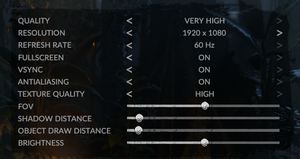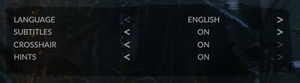Difference between revisions of "Green Hell"
From PCGamingWiki, the wiki about fixing PC games
(fixed localizations) |
Kryptonite (talk | contribs) |
||
| (19 intermediate revisions by 12 users not shown) | |||
| Line 8: | Line 8: | ||
|release dates= | |release dates= | ||
{{Infobox game/row/date|Windows|September 5, 2019}} | {{Infobox game/row/date|Windows|September 5, 2019}} | ||
| + | |taxonomy = | ||
| + | {{Infobox game/row/taxonomy/monetization | One-time game purchase }} | ||
| + | {{Infobox game/row/taxonomy/microtransactions | }} | ||
| + | {{Infobox game/row/taxonomy/modes | Singleplayer, Multiplayer}} | ||
| + | {{Infobox game/row/taxonomy/pacing | Real-time}} | ||
| + | {{Infobox game/row/taxonomy/perspectives | First-person}} | ||
| + | {{Infobox game/row/taxonomy/controls | Direct control}} | ||
| + | {{Infobox game/row/taxonomy/genres | Sandbox, Survival}} | ||
| + | {{Infobox game/row/taxonomy/sports | }} | ||
| + | {{Infobox game/row/taxonomy/vehicles | }} | ||
| + | {{Infobox game/row/taxonomy/art styles | Realistic}} | ||
| + | {{Infobox game/row/taxonomy/themes | Oceania}} | ||
| + | {{Infobox game/row/taxonomy/series | Green Hell }} | ||
|steam appid = 815370 | |steam appid = 815370 | ||
|steam appid side = | |steam appid side = | ||
|gogcom id = | |gogcom id = | ||
| + | |official site= https://greenhell-game.com/ | ||
| + | |mobygames = green-hell | ||
|strategywiki = | |strategywiki = | ||
|wikipedia = | |wikipedia = | ||
|winehq = | |winehq = | ||
|license = commercial | |license = commercial | ||
| + | }} | ||
| + | |||
| + | {{Introduction | ||
| + | |introduction = | ||
| + | |||
| + | |release history = | ||
| + | |||
| + | |current state = | ||
}} | }} | ||
'''General information''' | '''General information''' | ||
| − | |||
{{mm}} [https://discordapp.com/invite/3EbhMyE Official Discord server] | {{mm}} [https://discordapp.com/invite/3EbhMyE Official Discord server] | ||
{{mm}} [https://greenhell.gamepedia.com Official wiki] | {{mm}} [https://greenhell.gamepedia.com Official wiki] | ||
| Line 44: | Line 66: | ||
===[[Glossary:Save game cloud syncing|Save game cloud syncing]]=== | ===[[Glossary:Save game cloud syncing|Save game cloud syncing]]=== | ||
{{Save game cloud syncing | {{Save game cloud syncing | ||
| − | |discord | + | |discord = |
| − | |discord notes | + | |discord notes = |
| − | |epic games | + | |epic games launcher = |
| − | |epic games | + | |epic games launcher notes = |
| − | |gog galaxy | + | |gog galaxy = |
| − | |gog galaxy notes | + | |gog galaxy notes = |
| − | |origin | + | |origin = |
| − | |origin notes | + | |origin notes = |
| − | |steam cloud | + | |steam cloud = true |
| − | |steam cloud notes | + | |steam cloud notes = <ref>{{Refurl|url=https://steamcommunity.com/app/815370/discussions/0/1776010325116381393/|title=Cloud confirmed by Developer.|date=2019-09-06}}</ref> |
| − | | | + | |ubisoft connect = |
| − | | | + | |ubisoft connect notes = |
| − | |xbox cloud | + | |xbox cloud = |
| − | |xbox cloud notes | + | |xbox cloud notes = |
}} | }} | ||
| − | ==Video | + | ==Video== |
{{Image|GreenHellGraphics.png|In-game graphics settings.}} | {{Image|GreenHellGraphics.png|In-game graphics settings.}} | ||
| − | {{Video | + | {{Video |
|wsgf link = | |wsgf link = | ||
|widescreen wsgf award = | |widescreen wsgf award = | ||
| Line 72: | Line 94: | ||
|multimonitor = false | |multimonitor = false | ||
|multimonitor notes = Inventory is affected by {{term|vert-}} scaling, becoming partially inaccessible at 48:9 resolutions.<ref>{{Refcheck|user=Fayaine|date=2019-09-06|comment=Tested on a custom resolution of 5760x1080.}}</ref> | |multimonitor notes = Inventory is affected by {{term|vert-}} scaling, becoming partially inaccessible at 48:9 resolutions.<ref>{{Refcheck|user=Fayaine|date=2019-09-06|comment=Tested on a custom resolution of 5760x1080.}}</ref> | ||
| − | |ultrawidescreen = | + | |ultrawidescreen = false |
| − | |ultrawidescreen notes = {{term|Hor+}} gameplay and | + | |ultrawidescreen notes = {{term|Hor+}} gameplay, but menus and ui are scaled and ingame ui becomes partially inaccessible.{{cn}} |
|4k ultra hd = true | |4k ultra hd = true | ||
|4k ultra hd notes = | |4k ultra hd notes = | ||
|fov = true | |fov = true | ||
| − | |fov notes = | + | |fov notes = 65-110 degrees. |
|windowed = true | |windowed = true | ||
|windowed notes = | |windowed notes = | ||
| Line 86: | Line 108: | ||
|antialiasing = limited | |antialiasing = limited | ||
|antialiasing notes = On and Off options. | |antialiasing notes = On and Off options. | ||
| + | |upscaling = unknown | ||
| + | |upscaling tech = | ||
| + | |upscaling notes = | ||
|vsync = true | |vsync = true | ||
|vsync notes = | |vsync notes = | ||
| Line 92: | Line 117: | ||
|120 fps = true | |120 fps = true | ||
|120 fps notes = | |120 fps notes = | ||
| − | |hdr = | + | |hdr = false |
|hdr notes = | |hdr notes = | ||
| + | |ray tracing = false | ||
| + | |ray tracing notes = | ||
|color blind = false | |color blind = false | ||
|color blind notes = | |color blind notes = | ||
| Line 102: | Line 129: | ||
</gallery> | </gallery> | ||
| − | ==Input | + | ==Input== |
{{Image|GreenHellIInput.png|In-game input settings.}} | {{Image|GreenHellIInput.png|In-game input settings.}} | ||
{{Image|GreenHellKeybinds.png|In-game key bindings.}} | {{Image|GreenHellKeybinds.png|In-game key bindings.}} | ||
| − | {{Input | + | {{Input |
|key remap = true | |key remap = true | ||
|key remap notes = | |key remap notes = | ||
| Line 118: | Line 145: | ||
|touchscreen = false | |touchscreen = false | ||
|touchscreen notes = | |touchscreen notes = | ||
| − | |controller support = true | + | |controller support = true |
|controller support notes = Controller support has been added with an update as of December 4, 2019.<ref>{{Refurl|url=https://steamcommunity.com/ogg/815370/announcements/detail/1702854380385148562|title=Controller Support Update|date=2019-12-4}}</ref> | |controller support notes = Controller support has been added with an update as of December 4, 2019.<ref>{{Refurl|url=https://steamcommunity.com/ogg/815370/announcements/detail/1702854380385148562|title=Controller Support Update|date=2019-12-4}}</ref> | ||
|full controller = false | |full controller = false | ||
| Line 130: | Line 157: | ||
|xinput controllers = true | |xinput controllers = true | ||
|xinput controllers notes = | |xinput controllers notes = | ||
| − | |xbox prompts = | + | |xbox prompts = true |
|xbox prompts notes = | |xbox prompts notes = | ||
|impulse triggers = unknown | |impulse triggers = unknown | ||
|impulse triggers notes = | |impulse triggers notes = | ||
| − | | | + | |playstation controllers = true |
| − | | | + | |playstation controller models = |
| − | | | + | |playstation controllers notes = |
| − | | | + | |playstation prompts = false |
| − | |light bar support = | + | |playstation prompts notes = |
| + | |light bar support = false | ||
|light bar support notes = | |light bar support notes = | ||
| − | | | + | |dualsense adaptive trigger support = false |
| − | | | + | |dualsense adaptive trigger support notes = |
| + | |dualsense haptics support = false | ||
| + | |dualsense haptics support notes = | ||
| + | |playstation connection modes = | ||
| + | |playstation connection modes notes = | ||
|tracked motion controllers = false | |tracked motion controllers = false | ||
|tracked motion controllers notes = | |tracked motion controllers notes = | ||
| Line 168: | Line 200: | ||
}} | }} | ||
| − | ==Audio | + | ==Audio== |
{{Image|GreenHellAudio.png|In-game audio settings.}} | {{Image|GreenHellAudio.png|In-game audio settings.}} | ||
| − | {{Audio | + | {{Audio |
|separate volume = true | |separate volume = true | ||
|separate volume notes = Sliders for Volume (Master), Dialogs, Music, Ambient, Sound Effects. | |separate volume notes = Sliders for Volume (Master), Dialogs, Music, Ambient, Sound Effects. | ||
| Line 182: | Line 214: | ||
|mute on focus lost notes = | |mute on focus lost notes = | ||
|eax support = | |eax support = | ||
| − | |eax support notes = | + | |eax support notes = |
| + | |royalty free audio = unknown | ||
| + | |royalty free audio notes = | ||
}} | }} | ||
{{Image|GreenHellLanguage.png|In-game language settings.}} | {{Image|GreenHellLanguage.png|In-game language settings.}} | ||
| + | |||
{{L10n|content= | {{L10n|content= | ||
{{L10n/switch | {{L10n/switch | ||
| Line 361: | Line 396: | ||
|direct ip notes = | |direct ip notes = | ||
}} | }} | ||
| − | |||
==VR support== | ==VR support== | ||
| Line 408: | Line 442: | ||
===Application Load Error 5:0000065434=== | ===Application Load Error 5:0000065434=== | ||
Refer to [https://steamcommunity.com/app/815370/discussions/1/1647665620939213504/ Application Load Error 5:0000065434] | Refer to [https://steamcommunity.com/app/815370/discussions/1/1647665620939213504/ Application Load Error 5:0000065434] | ||
| + | ===Game refuse to run on system with AMD Terascale APU + GCN Dual Graphics=== | ||
| + | {{Fixbox|description=Use Catalyst DirectX 10.0-12.0 15.6 dlls.|fix= | ||
| + | # Download [https://mega.nz/#F!8tlAhDyQ!2AkAQukJKAYuIWEzDTGtFA 15.6 dlls from DirectX 10.0-12.0]. | ||
| + | # Extract the contents from the <code>.zip</code> file into <code>{{p|game}}</code>, contains GH.exe | ||
| + | }} | ||
==Other information== | ==Other information== | ||
| Line 434: | Line 473: | ||
|windows 32-bit exe = false | |windows 32-bit exe = false | ||
|windows 64-bit exe = true | |windows 64-bit exe = true | ||
| + | |windows arm app = unknown | ||
|windows exe notes = | |windows exe notes = | ||
|mac os x powerpc app = | |mac os x powerpc app = | ||
|macos intel 32-bit app = | |macos intel 32-bit app = | ||
|macos intel 64-bit app = | |macos intel 64-bit app = | ||
| + | |macos arm app = unknown | ||
|macos app notes = | |macos app notes = | ||
|linux 32-bit executable= | |linux 32-bit executable= | ||
|linux 64-bit executable= | |linux 64-bit executable= | ||
| + | |linux arm app = unknown | ||
|linux executable notes = | |linux executable notes = | ||
}} | }} | ||
Latest revision as of 18:05, 15 March 2024
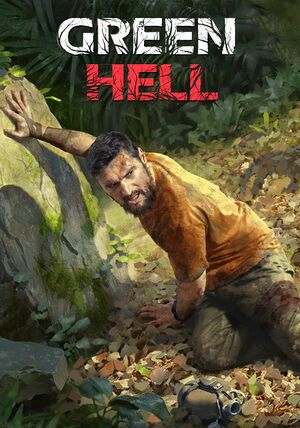 |
|
| Developers | |
|---|---|
| Creepy Jar | |
| Engines | |
| Unity 2018[Note 1] | |
| Release dates | |
| Windows | September 5, 2019 |
| Taxonomy | |
| Monetization | One-time game purchase |
| Modes | Singleplayer, Multiplayer |
| Pacing | Real-time |
| Perspectives | First-person |
| Controls | Direct control |
| Genres | Sandbox, Survival |
| Art styles | Realistic |
| Themes | Oceania |
| Series | Green Hell |
| Green Hell | |
|---|---|
| Green Hell | 2019 |
| Green Hell VR | 2022 |
Green Hell is a singleplayer and multiplayer first-person sandbox and survival game in the Green Hell series.
General information
Availability
| Source | DRM | Notes | Keys | OS |
|---|---|---|---|---|
| Steam |
Game data
Configuration file(s) location
| System | Location |
|---|---|
| Windows | <Steam-folder>\userdata\<user-id>\815370\remote HKEY_CURRENT_USER\Software\Creepy Jar\Green Hell |
| Steam Play (Linux) | <SteamLibrary-folder>/steamapps/compatdata/815370/pfx/[Note 2] |
Save game data location
| System | Location |
|---|---|
| Windows | <Steam-folder>\userdata\<user-id>\815370\remote |
| Steam Play (Linux) | <SteamLibrary-folder>/steamapps/compatdata/815370/pfx/[Note 2] |
- 4 save slots available.
Save game cloud syncing
| System | Native | Notes |
|---|---|---|
| Steam Cloud | [1] |
Video
| Graphics feature | State | Notes | |
|---|---|---|---|
| Widescreen resolution | |||
| Multi-monitor | Inventory is affected by Vert- scaling, becoming partially inaccessible at 48:9 resolutions.[2] | ||
| Ultra-widescreen | Hor+ gameplay, but menus and ui are scaled and ingame ui becomes partially inaccessible.[citation needed] | ||
| 4K Ultra HD | |||
| Field of view (FOV) | 65-110 degrees. | ||
| Windowed | |||
| Borderless fullscreen windowed | Fullscreen is borderless fullscreen windowed. | ||
| Anisotropic filtering (AF) | See the glossary page for potential workarounds. | ||
| Anti-aliasing (AA) | On and Off options. | ||
| Vertical sync (Vsync) | |||
| 60 FPS and 120+ FPS | |||
| High dynamic range display (HDR) | See the glossary page for potential alternatives. | ||
| Ray tracing (RT) | |||
- The game engine may allow for manual configuration of the game via its variables. See the Unity page for more details.
Input
| Keyboard and mouse | State | Notes |
|---|---|---|
| Remapping | ||
| Mouse acceleration | ||
| Mouse sensitivity | ||
| Mouse input in menus | ||
| Mouse Y-axis inversion | ||
| Controller | ||
| Controller support | Controller support has been added with an update as of December 4, 2019.[3] | |
| Full controller support | ||
| Controller remapping | See the glossary page for potential workarounds. | |
| Controller sensitivity | ||
| Controller Y-axis inversion |
| Controller types |
|---|
| XInput-compatible controllers | ||
|---|---|---|
| Xbox button prompts | ||
| Impulse Trigger vibration |
| PlayStation controllers | ||
|---|---|---|
| PlayStation button prompts | ||
| Light bar support | ||
| Adaptive trigger support | ||
| DualSense haptic feedback support | ||
| Connection modes | ||
| Generic/other controllers |
|---|
| Additional information | ||
|---|---|---|
| Controller hotplugging | ||
| Haptic feedback | ||
| Digital movement supported | ||
| Simultaneous controller+KB/M |
Audio
| Audio feature | State | Notes |
|---|---|---|
| Separate volume controls | Sliders for Volume (Master), Dialogs, Music, Ambient, Sound Effects. | |
| Surround sound | ||
| Subtitles | ||
| Closed captions | ||
| Mute on focus lost | ||
| Royalty free audio |
Localizations
| Language | UI | Audio | Sub | Notes |
|---|---|---|---|---|
| English | ||||
| Simplified Chinese | ||||
| Traditional Chinese | ||||
| Czech | ||||
| French | ||||
| German | ||||
| Hungarian | ||||
| Italian | ||||
| Japanese | ||||
| Korean | ||||
| Polish | ||||
| Portuguese | ||||
| Brazilian Portuguese | ||||
| Russian | ||||
| Spanish | ||||
| Swedish | ||||
| Thai | ||||
| Vietnamese |
Network
Multiplayer types
| Type | Native | Players | Notes | |
|---|---|---|---|---|
| Local play | ||||
| LAN play | ||||
| Online play | 4 | Co-op |
||
VR support
| 3D modes | State | Notes | |
|---|---|---|---|
| Nvidia 3D Vision | See Helix Mod: Green Hell - 3D-Vision-Fix - Losti - V1.00. | ||
Issues fixed
Application Load Error 5:0000065434
Refer to Application Load Error 5:0000065434
Game refuse to run on system with AMD Terascale APU + GCN Dual Graphics
| Use Catalyst DirectX 10.0-12.0 15.6 dlls. |
|---|
|
Other information
API
| Technical specs | Supported | Notes |
|---|---|---|
| Direct3D | 11 |
| Executable | 32-bit | 64-bit | Notes |
|---|---|---|---|
| Windows |
Middleware
- No middleware information; you can edit this page to add it.
System requirements
| Windows | ||
|---|---|---|
| Minimum | Recommended | |
| Operating system (OS) | 7, 8, 10 | |
| Processor (CPU) | 3.2 GHz Dual Core | |
| System memory (RAM) | 4 GB | 8 GB |
| Hard disk drive (HDD) | 8 GB | |
| Video card (GPU) | Nvidia GeForce GTX 660 AMD Radeon RX 460 2 GB of VRAM DirectX 11 compatible | Nvidia GeForce GTX 970 AMD Radeon RX 580 4 GB of VRAM |
| Sound (audio device) | DirectX compatible | |
- A 64-bit system is required.
Notes
- ↑ Unity engine build: 2018.3.5.46051
- ↑ 2.0 2.1 Notes regarding Steam Play (Linux) data:
- File/folder structure within this directory reflects the path(s) listed for Windows and/or Steam game data.
- Games with Steam Cloud support may also store data in
~/.steam/steam/userdata/<user-id>/815370/. - Use Wine's registry editor to access any Windows registry paths.
- The app ID (815370) may differ in some cases.
- Treat backslashes as forward slashes.
- See the glossary page for details on Windows data paths.
References
- ↑ Cloud confirmed by Developer. - last accessed on 2019-09-06
- ↑ Verified by User:Fayaine on 2019-09-06
- Tested on a custom resolution of 5760x1080.
- ↑ Controller Support Update - last accessed on 2019-12-4