Difference between revisions of "God of Thunder"
From PCGamingWiki, the wiki about fixing PC games
m (updated template usage) |
(updated DOSBox details) |
||
| Line 9: | Line 9: | ||
|release dates= | |release dates= | ||
{{Infobox game/row/date|DOS|September 30, 1994}} | {{Infobox game/row/date|DOS|September 30, 1994}} | ||
| − | {{Infobox game/row/date|Windows|November 14, 2017}} | + | {{Infobox game/row/date|Windows|November 14, 2017|port=DOSBox}} |
|steam appid = 738470 | |steam appid = 738470 | ||
|steam appid side = | |steam appid side = | ||
Revision as of 08:46, 7 May 2019
This page is a stub: it lacks content and/or basic article components. You can help to expand this page
by adding an image or additional information.
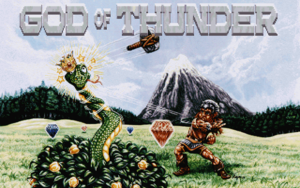 |
|
| Developers | |
|---|---|
| Adept Software | |
| Publishers | |
| Software Creations | |
| Release dates | |
| DOS | September 30, 1994 |
| Windows | November 14, 2017 |
Key points
- Re-released as freeware.
General information
Availability
| Source | DRM | Notes | Keys | OS |
|---|---|---|---|---|
| Retail | ||||
| Developer website | ||||
| Steam |
Essential improvements
Skip intro videos
| Run GOT.EXE with /KEYRETURN parameter[1] |
|---|
|
Run the game with |
Game data
Save game data location
| System | Location |
|---|---|
| DOS | <path-to-game>\SAVEGAM*.GOT <path-to-game>\SAVEGAM*.GT* <path-to-game>\CONFIG.GOT |
| Windows | |
| Steam Play (Linux) | <SteamLibrary-folder>/steamapps/compatdata/738470/pfx/[Note 1] |
- Save files contain the slot number and episode number.
-
.GOTfiles contain the profile name (these files are needed to load saved games). -
CONFIG.GOTcontains high scores. In-game settings are stored in each save rather than shared.
Save game cloud syncing
| System | Native | Notes |
|---|---|---|
| Steam Cloud |
Video settings
Input settings
Audio settings
Localizations
| Language | UI | Audio | Sub | Notes |
|---|---|---|---|---|
| English |
Other information
Command line arguments
-
GOT.EXEaccepts the following command line arguments:[1]
| Command | Description |
|---|---|
| /GR | ? |
| /NOAL | Turn off Adlib detection |
| /NOSB | Turn off Sound Blaster detection |
| /SBTONE | Sound Blaster makes a "bip" when you start the game |
| /NOJOY | Turn off Joystick detection |
| /HELA | ? |
| /RETURN | Start at screen with Thor throwing hammer at snake |
| /KEYRETURN | Start at menu |
| /SCORE:n | Used with SAVEGAME parameter below, to set a high score |
| /SAVEGAME:n | Load and run by using Saved Game n |
| /EXIT | Show exit screens only |
| /VOLSTAGG | Enable cheat mode |
API
| Technical specs | Supported | Notes |
|---|---|---|
| DOS video modes | VGA |
| Executable | 32-bit | 64-bit | Notes |
|---|---|---|---|
| Windows |
System requirements
| DOS | ||
|---|---|---|
| Minimum | ||
| Operating system (OS) | ||
| Processor (CPU) | 80286, 80386, 80486 or Pentium | |
| System memory (RAM) | 640 KB | |
| Hard disk drive (HDD) | 1.2 MB | |
| Video card (GPU) | VGA 256 KB of VRAM |
|
| Windows | ||
|---|---|---|
| Minimum | ||
| Operating system (OS) | ||
| Processor (CPU) | ||
| System memory (RAM) | 1 MB | |
| Hard disk drive (HDD) | 8 MB | |
Notes
- ↑ Notes regarding Steam Play (Linux) data:
- File/folder structure within this directory reflects the path(s) listed for Windows and/or Steam game data.
- Use Wine's registry editor to access any Windows registry paths.
- The app ID (738470) may differ in some cases.
- Treat backslashes as forward slashes.
- See the glossary page for details on Windows data paths.

