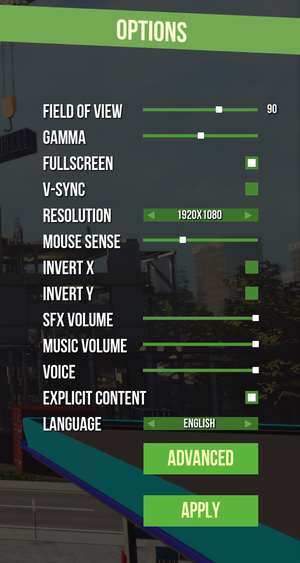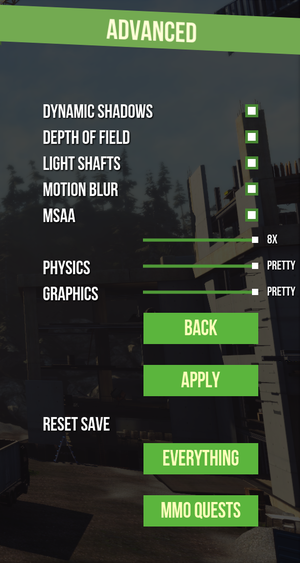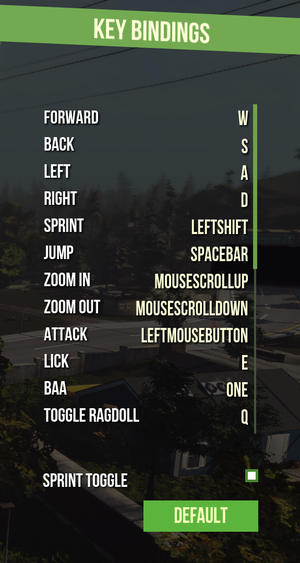Difference between revisions of "Goat Simulator"
From PCGamingWiki, the wiki about fixing PC games
JohnEdwardMS (talk | contribs) (French language) |
JohnEdwardMS (talk | contribs) m |
||
| Line 64: | Line 64: | ||
===[[Glossary:Save game cloud syncing|Save game cloud syncing]]=== | ===[[Glossary:Save game cloud syncing|Save game cloud syncing]]=== | ||
{{Save game cloud syncing | {{Save game cloud syncing | ||
| + | |gog galaxy = | ||
| + | |gog galaxy notes = | ||
|origin = | |origin = | ||
|origin notes = | |origin notes = | ||
| Line 70: | Line 72: | ||
|uplay = | |uplay = | ||
|uplay notes = | |uplay notes = | ||
| + | |xbox cloud = | ||
| + | |xbox cloud notes = | ||
}} | }} | ||
| Line 152: | Line 156: | ||
|other controllers = unknown | |other controllers = unknown | ||
|other controllers notes = | |other controllers notes = | ||
| + | |other button prompts = unknown | ||
| + | |other button prompts notes= | ||
|touchscreen = unknown | |touchscreen = unknown | ||
|touchscreen notes = | |touchscreen notes = | ||
Revision as of 07:30, 7 July 2018
Template:Infobox game/row/osxporterTemplate:Infobox game/row/linporter
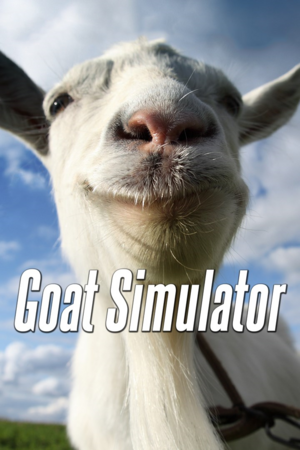 |
|
| Developers | |
|---|---|
| Coffee Stain Studios | |
| Publishers | |
| Coffee Stain Studios | |
| Engines | |
| Unreal Engine 3 | |
| Release dates | |
| Windows | April 1, 2014 |
| macOS (OS X) | June 27, 2014 |
| Linux | June 27, 2014 |
Key points
- Game will be purposefully buggy for the sake of humor; bugs causing the game to crash are not intentional, and fixes for them should be included here.
General information
Availability
| Source | DRM | Notes | Keys | OS |
|---|---|---|---|---|
| Retail | ||||
| Official website | ||||
| Amazon.com | ||||
| GamersGate | ||||
| Green Man Gaming | ||||
| Humble Store | ||||
| Steam |
DLC and expansion packs
| Name | Notes | |
|---|---|---|
| Goat MMO Simulator | ||
| GoatZ | ||
| PAYDAY | ||
| Waste of Space |
Game data
Configuration file(s) location
| System | Location |
|---|---|
| Windows | %USERPROFILE%\Documents\My Games\GoatSim\GoatGame\Config\*\ <path-to-game>\Engine\Config\*\[Note 1] |
| macOS (OS X) | ~/Library/Application Support/Steam/steamapps/common/GoatSimulator/GoatSimulator.app/Contents/Resources/GoatGame/Config/*/ |
| Linux | $HOME/.steam/steam/steamapps/common/GoatSimulator/GoatGame/Config/*/ |
- * represents a DLC folder name, which may include
Zombie,Space,Heist,MMO,Vanilla, andCommon. The folder name for configuration files depends on which DLC are owned.
- It's unknown whether this game follows the XDG Base Directory Specification on Linux. Please fill in this information.
Save game data location
| System | Location |
|---|---|
| Steam | <Steam-folder>/userdata/<user-id>/265930/remote/goatprogression |
Save game cloud syncing
| System | Native | Notes |
|---|---|---|
| Steam Cloud | Approx. 600 MB available |
Video settings
High frame rate
| Change FPS cap[1] |
|---|
|
Input settings
Audio settings
Localizations
| Language | UI | Audio | Sub | Notes |
|---|---|---|---|---|
| English | ||||
| Arabic | ||||
| Brazilian Portuguese | There are some translation errors | |||
| German | ||||
| French | ||||
| Italian | ||||
| Japanese | ||||
| Korean | ||||
| Polish | ||||
| Russian | ||||
| Simplified Chinese | ||||
| Spanish | ||||
| Traditional Chinese | ||||
| Turkish |
Network
Multiplayer types
| Type | Native | Players | Notes | |
|---|---|---|---|---|
| Local play | 4 | Split-screen. | ||
| LAN play | ||||
| Online play | ||||
Other information
API
| Technical specs | Supported | Notes |
|---|---|---|
| Direct3D | 9 | |
| OpenGL | 2.0 | OS X and Linux only. |
| Shader Model support | 3 |
| Executable | 32-bit | 64-bit | Notes |
|---|---|---|---|
| Windows | |||
| macOS (OS X) | |||
| Linux |
Middleware
| Middleware | Notes | |
|---|---|---|
| Physics | PhysX | |
| Interface | Scaleform |
System requirements
| Windows | ||
|---|---|---|
| Minimum | Recommended | |
| Operating system (OS) | XP SP3 | Vista SP2, 7, 8 |
| Processor (CPU) | Intel Core 2 Duo 1.6 GHz AMD Athlon X2 |
Quad core 2.0 GHz |
| System memory (RAM) | 1 GB | |
| Hard disk drive (HDD) | 2 GB | |
| Video card (GPU) | DirectX 9.0c compatible Shader model 3.0 support |
Nvidia GeForce 8800 GTS 512 MB of VRAM |
| macOS (OS X) | ||
|---|---|---|
| Minimum | Recommended | |
| Operating system (OS) | 10.8 | |
| Processor (CPU) | 1.3 GHz Intel | 2.0 GHz Intel |
| System memory (RAM) | 2 GB | 4 GB |
| Hard disk drive (HDD) | 2 GB | |
| Video card (GPU) | 256 MB of VRAM Shader model 3.0 support |
512 MB of VRAM Shader model 3.0 support |
| Linux | ||
|---|---|---|
| Minimum | Recommended | |
| Operating system (OS) | Ubuntu 12.04 | |
| Processor (CPU) | Intel Core 2 Duo, AMD Athlon X2, or equal at 2.0 GHz | Quad core 2.0 GHz |
| System memory (RAM) | 2 GB | 4 GB |
| Hard disk drive (HDD) | 2 GB | |
| Video card (GPU) | 256 MB of VRAM Shader model 3.0 support |
512 MB of VRAM Shader model 3.0 support |
Notes
- ↑ When running this game without elevated privileges (Run as administrator option), write operations against a location below
%PROGRAMFILES%,%PROGRAMDATA%, or%WINDIR%might be redirected to%LOCALAPPDATA%\VirtualStoreon Windows Vista and later (more details).