Difference between revisions of "Gabriel Knight: Sins of the Fathers"
m (→Input settings: updated template usage) |
Baronsmoki (talk | contribs) (Windows 3.x) |
||
| (46 intermediate revisions by 15 users not shown) | |||
| Line 1: | Line 1: | ||
| − | {{ | + | {{Disambig|the original 1993 game|the 2014 remaster|[[Gabriel Knight: Sins of the Fathers - 20th Anniversary Edition]]}} |
{{Infobox game | {{Infobox game | ||
|cover = Gabriel Knight Sins of the Fathers Cover.png | |cover = Gabriel Knight Sins of the Fathers Cover.png | ||
|developers = | |developers = | ||
| − | {{Infobox game/row/developer|Sierra | + | {{Infobox game/row/developer|Sierra On-Line}} |
|publishers = | |publishers = | ||
| + | {{Infobox game/row/publisher|Sierra On-Line|Retail}} | ||
| + | {{Infobox game/row/publisher|Activision|Digital}} | ||
|engines = | |engines = | ||
| − | {{Infobox game/row/engine|SCI}} | + | {{Infobox game/row/engine|SCI|name=SCI2}} |
|release dates= | |release dates= | ||
{{Infobox game/row/date|DOS|December 17, 1993}} | {{Infobox game/row/date|DOS|December 17, 1993}} | ||
| − | {{Infobox game/row/date|Windows|December 17, 1993}} | + | {{Infobox game/row/date|Windows 3.x|December 17, 1993}} |
{{Infobox game/row/date|Mac OS|1994}} | {{Infobox game/row/date|Mac OS|1994}} | ||
| + | {{Infobox game/row/date|Windows|January 28, 2010|wrapper=ScummVM, DOSBox}} | ||
| + | |taxonomy = | ||
| + | {{Infobox game/row/taxonomy/monetization | One-time game purchase }} | ||
| + | {{Infobox game/row/taxonomy/microtransactions | }} | ||
| + | {{Infobox game/row/taxonomy/modes | Singleplayer }} | ||
| + | {{Infobox game/row/taxonomy/pacing | }} | ||
| + | {{Infobox game/row/taxonomy/perspectives | }} | ||
| + | {{Infobox game/row/taxonomy/controls | Point and select }} | ||
| + | {{Infobox game/row/taxonomy/genres | Adventure }} | ||
| + | {{Infobox game/row/taxonomy/sports | }} | ||
| + | {{Infobox game/row/taxonomy/vehicles | }} | ||
| + | {{Infobox game/row/taxonomy/art styles | }} | ||
| + | {{Infobox game/row/taxonomy/themes | Detective/mystery, Supernatural }} | ||
| + | {{Infobox game/row/taxonomy/series | Gabriel Knight }} | ||
|steam appid = 495700 | |steam appid = 495700 | ||
| − | |gogcom | + | |gogcom id = 1207658828 |
| + | |hltb = 3784 | ||
| + | |igdb = gabriel-knight-sins-of-the-fathers | ||
| + | |lutris = gabriel-knight-sins-of-the-fathers | ||
| + | |mobygames = 116 | ||
|strategywiki = | |strategywiki = | ||
|wikipedia = Gabriel Knight: Sins of the Fathers | |wikipedia = Gabriel Knight: Sins of the Fathers | ||
|winehq = 7816 | |winehq = 7816 | ||
| + | |license = commercial | ||
| + | }} | ||
| + | |||
| + | {{Introduction | ||
| + | |introduction = | ||
| + | |||
| + | |release history = | ||
| + | |||
| + | |current state = | ||
}} | }} | ||
| − | |||
'''Key points''' | '''Key points''' | ||
| − | {{++}} Can be run under [ | + | {{++}} Can be run under [[ScummVM]]. |
'''General information''' | '''General information''' | ||
| − | {{mm}} [ | + | {{mm}} [https://gabrielknight.fandom.com/wiki/Gabriel_Knight_Omnipedia Gabriel Knight Omnipedia] - Wiki for the series |
{{mm}} [http://www.sierragamers.com/aspx/Blob2/BlobPage.aspx?msgid=643153 Sierra Gamers] - Game page on Ken Williams' official website | {{mm}} [http://www.sierragamers.com/aspx/Blob2/BlobPage.aspx?msgid=643153 Sierra Gamers] - Game page on Ken Williams' official website | ||
{{mm}} [http://www.sierrahelp.com/Games/GabrielKnight/GK1Help.html The Sierra Help Pages] - Extensive troubleshooting guide | {{mm}} [http://www.sierrahelp.com/Games/GabrielKnight/GK1Help.html The Sierra Help Pages] - Extensive troubleshooting guide | ||
{{mm}} [http://www.hardcoregaming101.net/gabriel-knight-sins-of-the-fathers/ Hardcore Gaming 101] - Comprehensive feature on the series | {{mm}} [http://www.hardcoregaming101.net/gabriel-knight-sins-of-the-fathers/ Hardcore Gaming 101] - Comprehensive feature on the series | ||
{{GOG.com links|1207658828|gabriel_knight_series|for game series}} | {{GOG.com links|1207658828|gabriel_knight_series|for game series}} | ||
| − | {{mm}} [ | + | {{mm}} [https://steamcommunity.com/app/495700/discussions/ Steam Community Discussions] |
==Availability== | ==Availability== | ||
{{Availability| | {{Availability| | ||
| − | {{Availability/row| Retail | | Disc | Floppy and CD-ROM "talkie" release with voice acting and extra cutscenes. | | DOS, Windows, Mac OS }} | + | {{Availability/row| Retail | | Disc | Floppy and CD-ROM "talkie" release with voice acting and extra cutscenes. | | DOS, Windows 3.x, Mac OS }} |
| − | {{Availability/row| GOG.com | gabriel_knight_sins_of_the_fathers | DRM-free | Pre-packaged with [[DOSBox]].<ref | + | {{Availability/row| GOG.com | gabriel_knight_sins_of_the_fathers | DRM-free | Pre-packaged with [https://www.scummvm.org/ ScummVM] <br /> [[DOSBox]] version is also available (when using [[Store:GOG.com|GOG Galaxy]]).<ref>{{Refurl|url=https://www.gog.com/forum/general/list_of_gog_games_using_dosbox/page1|title=List of GOG games using DOSBox, page 1 - Forum - GOG.com|date=May 2023}}</ref> | | Windows }} |
{{Availability/row| Steam | 495700 | Steam | | | Windows }} | {{Availability/row| Steam | 495700 | Steam | | | Windows }} | ||
}} | }} | ||
| Line 59: | Line 87: | ||
===[[Glossary:Save game cloud syncing|Save game cloud syncing]]=== | ===[[Glossary:Save game cloud syncing|Save game cloud syncing]]=== | ||
{{Save game cloud syncing | {{Save game cloud syncing | ||
| − | |gog galaxy | + | |discord = |
| − | |gog galaxy notes | + | |discord notes = |
| − | |origin | + | |epic games launcher = |
| − | |origin notes | + | |epic games launcher notes = |
| − | |steam cloud | + | |gog galaxy = true |
| − | |steam cloud notes | + | |gog galaxy notes = |
| − | | | + | |origin = |
| − | | | + | |origin notes = |
| − | |xbox cloud | + | |steam cloud = false |
| − | |xbox cloud notes | + | |steam cloud notes = |
| + | |ubisoft connect = | ||
| + | |ubisoft connect notes = | ||
| + | |xbox cloud = | ||
| + | |xbox cloud notes = | ||
}} | }} | ||
| − | ==Video | + | ==Video== |
{{Image|Gabriel Knight Sins of the Fathers options.png|General options}} | {{Image|Gabriel Knight Sins of the Fathers options.png|General options}} | ||
| − | {{Video | + | {{Video |
|wsgf link = | |wsgf link = | ||
|widescreen wsgf award = | |widescreen wsgf award = | ||
| Line 80: | Line 112: | ||
|4k ultra hd wsgf award = | |4k ultra hd wsgf award = | ||
|widescreen resolution = false | |widescreen resolution = false | ||
| − | |widescreen resolution notes= | + | |widescreen resolution notes= Fixed at 320x240 DOS; 640x480 Win |
|multimonitor = false | |multimonitor = false | ||
|multimonitor notes = | |multimonitor notes = | ||
| Line 89: | Line 121: | ||
|fov = n/a | |fov = n/a | ||
|fov notes = | |fov notes = | ||
| − | |windowed = | + | |windowed = false |
| − | |windowed notes = | + | |windowed notes = |
|borderless windowed = false | |borderless windowed = false | ||
|borderless windowed notes = | |borderless windowed notes = | ||
| Line 97: | Line 129: | ||
|antialiasing = n/a | |antialiasing = n/a | ||
|antialiasing notes = | |antialiasing notes = | ||
| + | |upscaling = unknown | ||
| + | |upscaling tech = | ||
| + | |upscaling notes = | ||
|vsync = false | |vsync = false | ||
|vsync notes = | |vsync notes = | ||
| Line 109: | Line 144: | ||
}} | }} | ||
| − | ==Input | + | ==Input== |
| − | {{Input | + | {{Input |
|key remap = false | |key remap = false | ||
|key remap notes = | |key remap notes = | ||
| − | |acceleration option = | + | |acceleration option = false |
|acceleration option notes = | |acceleration option notes = | ||
|mouse sensitivity = false | |mouse sensitivity = false | ||
|mouse sensitivity notes = | |mouse sensitivity notes = | ||
| − | |mouse menu = | + | |mouse menu = true |
|mouse menu notes = | |mouse menu notes = | ||
|invert mouse y-axis = n/a | |invert mouse y-axis = n/a | ||
|invert mouse y-axis notes = | |invert mouse y-axis notes = | ||
| + | |touchscreen = unknown | ||
| + | |touchscreen notes = | ||
|controller support = false | |controller support = false | ||
|controller support notes = | |controller support notes = | ||
| Line 161: | Line 198: | ||
|steam input api = unknown | |steam input api = unknown | ||
|steam input api notes = | |steam input api notes = | ||
| + | |steam hook input = unknown | ||
| + | |steam hook input notes = | ||
|steam input presets = unknown | |steam input presets = unknown | ||
|steam input presets notes = | |steam input presets notes = | ||
|steam controller prompts = unknown | |steam controller prompts = unknown | ||
|steam controller prompts notes = | |steam controller prompts notes = | ||
| + | |steam cursor detection = unknown | ||
| + | |steam cursor detection notes = | ||
}} | }} | ||
| − | ==Audio | + | ==Audio== |
| − | {{Audio | + | {{Audio |
| − | |separate volume = | + | |separate volume = true |
|separate volume notes = Music and Sound Effects | |separate volume notes = Music and Sound Effects | ||
| − | |surround sound = | + | |surround sound = false |
| − | |surround sound notes = | + | |surround sound notes = MIDI music can be placed in 3D space if 3D MIDI compatible hardware is available |
| − | |subtitles = | + | |subtitles = true |
|subtitles notes = | |subtitles notes = | ||
| − | |closed captions = | + | |closed captions = false |
|closed captions notes = | |closed captions notes = | ||
| − | |mute on focus lost = | + | |mute on focus lost = false |
|mute on focus lost notes = | |mute on focus lost notes = | ||
| − | |eax support = | + | |eax support = false |
| − | |eax support notes = | + | |eax support notes = |
| + | |royalty free audio = unknown | ||
| + | |royalty free audio notes = | ||
| + | |red book cd audio = | ||
| + | |red book cd audio notes = | ||
| + | |general midi audio = true | ||
| + | |general midi audio notes = | ||
}} | }} | ||
| Line 186: | Line 233: | ||
{{L10n/switch | {{L10n/switch | ||
|language = English | |language = English | ||
| − | |interface = | + | |interface = true |
| − | |audio = | + | |audio = true |
| − | |subtitles = | + | |subtitles = true |
|notes = | |notes = | ||
|fan = | |fan = | ||
| − | |||
}} | }} | ||
{{L10n/switch | {{L10n/switch | ||
| − | |language = | + | |language = French |
| − | |interface = | + | |interface = true |
| − | |audio = | + | |audio = false |
| − | |subtitles = | + | |subtitles = true |
| − | |notes = | + | |notes = Retail only. |
| − | |fan = | + | |fan = |
| − | |fan notes = Fan translation, [ | + | }} |
| + | {{L10n/switch | ||
| + | |language = German | ||
| + | |interface = true | ||
| + | |audio = false | ||
| + | |subtitles = true | ||
| + | |notes = Retail only; [https://www.compiware-forum.de/downloads/file/502-gabriel-knight-sins-of-the-fathers-german-patch/ download for digital releases]. | ||
| + | |fan = | ||
| + | }} | ||
| + | {{L10n/switch | ||
| + | |language = Polish | ||
| + | |interface = hackable | ||
| + | |audio = false | ||
| + | |subtitles = hackable | ||
| + | |notes = Fan translation, [https://grajpopolsku.pl/download/gabriel-knight-sins-of-the-fathers/ download]. | ||
| + | |fan = true | ||
| + | }} | ||
| + | {{L10n/switch | ||
| + | |language = Russian | ||
| + | |interface = hackable | ||
| + | |audio = false | ||
| + | |subtitles = hackable | ||
| + | |fan = true | ||
| + | |notes = Fan translation, [https://www.old-games.ru/forum/threads/gabriel-knight-rusifikator.21976/page-3#post-1445481 download] and [https://www.gog.com/forum/general_ru/rusifikatory_i_perevody_ot_enpy_studio_sovmestimye_s_versia/post143 info]. | ||
| + | }} | ||
| + | {{L10n/switch | ||
| + | |language = Spanish | ||
| + | |interface = hackable | ||
| + | |audio = false | ||
| + | |subtitles = hackable | ||
| + | |fan = true | ||
| + | |notes = Fan translation, [https://steamcommunity.com/sharedfiles/filedetails/?id=1083397792 download]. | ||
}} | }} | ||
}} | }} | ||
| Line 243: | Line 320: | ||
|shader model versions = | |shader model versions = | ||
|shader model notes = | |shader model notes = | ||
| − | |64-bit executable | + | |windows 32-bit exe = true |
| − | |64-bit executable notes= | + | |windows 64-bit exe = false |
| + | |windows arm app = unknown | ||
| + | |windows exe notes = | ||
| + | |mac os x powerpc app = | ||
| + | |macos intel 32-bit app = unknown | ||
| + | |macos intel 64-bit app = unknown | ||
| + | |macos arm app = unknown | ||
| + | |macos app notes = | ||
| + | |linux 32-bit executable= unknown | ||
| + | |linux 64-bit executable= unknown | ||
| + | |linux arm app = unknown | ||
| + | |linux executable notes = | ||
| + | |mac os powerpc app = unknown | ||
| + | |mac os 68k app = true | ||
| + | |mac os executable notes= | ||
}} | }} | ||
==System requirements== | ==System requirements== | ||
| − | |||
{{System requirements | {{System requirements | ||
|OSfamily = DOS | |OSfamily = DOS | ||
| Line 266: | Line 356: | ||
{{System requirements | {{System requirements | ||
| − | |OSfamily = | + | |OSfamily = Windows 3.x |
| − | + | |minOS = 3.1 | |
| − | |minOS = | + | |minCPU = Intel 80386 |
| − | |minCPU = | + | |minRAM = 4 MB |
| − | |minRAM = | + | |minHD = |
| − | |minHD = | + | |minGPU = SVGA |
| − | |minGPU = | ||
|recOS = | |recOS = | ||
| Line 297: | Line 386: | ||
|recGPU = | |recGPU = | ||
|recDX = 9 | |recDX = 9 | ||
| + | |notes = {{ii}} Windows requirements come from the GOG.com release. | ||
| + | }} | ||
| + | |||
| + | {{System requirements | ||
| + | |OSfamily = Mac OS | ||
| + | |||
| + | |minOS = 7.0 | ||
| + | |minCPU = Motorola 68030 | ||
| + | |minRAM = 5 MB | ||
| + | |minHD = 20 MB | ||
| + | |minGPU = 256-color support | ||
| + | |||
| + | |recOS = | ||
| + | |recCPU = | ||
| + | |recRAM = | ||
| + | |recHD = | ||
| + | |recGPU = | ||
}} | }} | ||
{{References}} | {{References}} | ||
Latest revision as of 17:08, 10 July 2023
This page is for the original 1993 game. For the 2014 remaster, see Gabriel Knight: Sins of the Fathers - 20th Anniversary Edition.
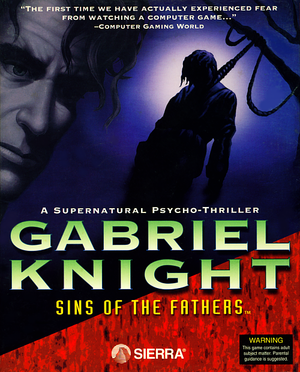 |
|
| Developers | |
|---|---|
| Sierra On-Line | |
| Publishers | |
| Retail | Sierra On-Line |
| Digital | Activision |
| Engines | |
| SCI2 | |
| Release dates | |
| DOS | December 17, 1993 |
| Windows 3.x | December 17, 1993 |
| Mac OS (Classic) | 1994 |
| Windows (ScummVM) | January 28, 2010 |
| Taxonomy | |
| Monetization | One-time game purchase |
| Modes | Singleplayer |
| Controls | Point and select |
| Genres | Adventure |
| Themes | Detective/mystery, Supernatural |
| Series | Gabriel Knight |
Warnings
- The Windows 3.x version of this game does not work on 64-bit versions of Windows (see Availability for affected versions).
Gabriel Knight: Sins of the Fathers is a singleplayer adventure game in the Gabriel Knight series.
Key points
- Can be run under ScummVM.
General information
- Gabriel Knight Omnipedia - Wiki for the series
- Sierra Gamers - Game page on Ken Williams' official website
- The Sierra Help Pages - Extensive troubleshooting guide
- Hardcore Gaming 101 - Comprehensive feature on the series
- GOG.com Community Discussions for game series
- GOG.com Support Page
- Steam Community Discussions
Availability
| Source | DRM | Notes | Keys | OS |
|---|---|---|---|---|
| Retail | Floppy and CD-ROM "talkie" release with voice acting and extra cutscenes. | |||
| GOG.com | Pre-packaged with ScummVM DOSBox version is also available (when using GOG Galaxy).[1] |
|||
| Steam |
Essential improvements
Patches
- Install the relevant official patch if you are using a retail version. The latest patch is 1.0a (GKCDPAT) for the CD-ROM version and 1.0b (GKPAT10B) for the floppy release.
- Install the relevant unofficial NRS patch to correct some game-breaking issues on modern systems (latest official patch required). GK1CD_NRS is for the CD-ROM and GK1_NRS - for the floppy version. For other solutions to these problems, see: Issues fixed.
Game data
Configuration file(s) location
| System | Location |
|---|---|
| DOS | <path-to-game>\RESOURCE.CFG |
| Windows | <path-to-game>\RESOURCE.WIN[Note 1] |
| Mac OS (Classic) | |
| Steam Play (Linux) | <SteamLibrary-folder>/steamapps/compatdata/495700/pfx/[Note 2] |
Save game data location
| System | Location |
|---|---|
| DOS | <path-to-game>\GKSG.* |
| Windows | <path-to-game>\GKSG.*[Note 1] |
| Mac OS (Classic) | |
| Steam Play (Linux) | <SteamLibrary-folder>/steamapps/compatdata/495700/pfx/[Note 2] |
Save game cloud syncing
| System | Native | Notes |
|---|---|---|
| GOG Galaxy | ||
| Steam Cloud |
- ScummVM 2.1+ supports cloud saves on third-party cloud storage services. See the ScummVM documentation for details.
Video
| Graphics feature | State | Notes | |
|---|---|---|---|
| Widescreen resolution | Fixed at 320x240 DOS; 640x480 Win | ||
| Multi-monitor | |||
| Ultra-widescreen | |||
| 4K Ultra HD | |||
| Field of view (FOV) | |||
| Windowed | For DOSBox toggle with Alt+↵ Enter (see the glossary page for other workarounds). | ||
| Borderless fullscreen windowed | See the glossary page for potential workarounds. | ||
| Anisotropic filtering (AF) | |||
| Anti-aliasing (AA) | |||
| Vertical sync (Vsync) | For DOSBox use an unofficial build (see the glossary page for other workarounds). | ||
| 60 FPS and 120+ FPS | |||
Input
| Keyboard and mouse | State | Notes |
|---|---|---|
| Remapping | For DOSBox use the DOSBox Mapper (see the glossary page for other workarounds). | |
| Mouse acceleration | ||
| Mouse sensitivity | For DOSBox set in the DOSBox configuration file. | |
| Mouse input in menus | ||
| Mouse Y-axis inversion | ||
| Controller | ||
| Controller support | For DOSBox use the DOSBox Mapper (see the glossary page for other workarounds). |
| Controller types |
|---|
Audio
| Audio feature | State | Notes |
|---|---|---|
| Separate volume controls | Music and Sound Effects | |
| Surround sound | MIDI music can be placed in 3D space if 3D MIDI compatible hardware is available | |
| Subtitles | ||
| Closed captions | ||
| Mute on focus lost | For DOSBox change the priority background value in the DOSBox configuration file. |
|
| Royalty free audio | ||
| General MIDI audio |
Localizations
| Language | UI | Audio | Sub | Notes |
|---|---|---|---|---|
| English | ||||
| French | Retail only. | |||
| German | Retail only; download for digital releases. | |||
| Polish | Fan translation, download. | |||
| Russian | Fan translation, download and info. | |||
| Spanish | Fan translation, download. |
Issues fixed
Before anything else, get the latest patches for your respective game version. Also, check out Sierra's help page for solutions for known issues.
Day 5 Phone Call Lockup
Depending on your progress, at the beginning of day five Grace may give you the Rada Drum Book twice, and when the phone rings Gabriel says he'll get it but he never moves. This can be fixed the following ways:
Before you start day 5:
- In the options, turn the detail all the way down and the speed all the way up.
- If you are using DOSBox, set CPU Cycles to under 7000.
Day 6 Police Station Timing Issue
Depending on the speed of your computer, it might be impossible to get into Mosley's office on day 6 because the solution is timer based and the distraction might not last long enough to reach the office. To progress, you can use either of the following options:
- Use a CPU slowdown utility. The Gabriel Knight Mysteries: Limited Edition included such a utility, but it might not work anymore. Alternatively, you can try using CPUKILLER to achieve a slow down.
- If you are using DOSBox, set CPU Cycles to under 7000.
Note that you do not need to reload if the beignet guy already left the station and you failed to get into the office. In that case, apply either fix and return to the police station, the officer will fall asleep after some time permitting you to get into the office.
Other information
API
| Technical specs | Supported | Notes |
|---|---|---|
| DOS video modes | VGA, SVGA |
| Executable | PPC | 16-bit | 32-bit | 64-bit | Notes |
|---|---|---|---|---|---|
| Windows | Windows 3.x version might be playable on a 64-bit OS using ScummVM. | ||||
| Mac OS (Classic) |
System requirements
| DOS | ||
|---|---|---|
| Minimum | Recommended | |
| Operating system (OS) | 5.0 | |
| Processor (CPU) | Intel 80386 | Intel 486DX |
| System memory (RAM) | 4 MB | 8 MB |
| Hard disk drive (HDD) | 20 MB (floppy) 1 MB (CD-ROM) | |
| Video card (GPU) | VGA | |
| Windows 3.x | ||
|---|---|---|
| Minimum | ||
| Operating system (OS) | 3.1 | |
| Processor (CPU) | Intel 80386 | |
| System memory (RAM) | 4 MB | |
| Hard disk drive (HDD) | ||
| Video card (GPU) | SVGA | |
| Windows | ||
|---|---|---|
| Minimum | Recommended | |
| Operating system (OS) | XP | Vista, 7, 8, 10 |
| Processor (CPU) | 1 GHz | 1.4 GHz |
| System memory (RAM) | 256 MB | 512 MB |
| Hard disk drive (HDD) | ||
| Video card (GPU) | DirectX 7 compatible | DirectX 9 compatible |
- Windows requirements come from the GOG.com release.
| Mac OS | ||
|---|---|---|
| Minimum | ||
| Operating system (OS) | 7.0 | |
| Processor (CPU) | Motorola 68030 | |
| System memory (RAM) | 5 MB | |
| Hard disk drive (HDD) | 20 MB | |
| Video card (GPU) | 256-color support | |
Notes
- ↑ 1.0 1.1 When running this game without elevated privileges (Run as administrator option), write operations against a location below
%PROGRAMFILES%,%PROGRAMDATA%, or%WINDIR%might be redirected to%LOCALAPPDATA%\VirtualStoreon Windows Vista and later (more details). - ↑ 2.0 2.1 Notes regarding Steam Play (Linux) data:
- File/folder structure within this directory reflects the path(s) listed for Windows and/or Steam game data.
- Use Wine's registry editor to access any Windows registry paths.
- The app ID (495700) may differ in some cases.
- Treat backslashes as forward slashes.
- See the glossary page for details on Windows data paths.
References
- ↑ List of GOG games using DOSBox, page 1 - Forum - GOG.com - last accessed on May 2023

