Difference between revisions of "Fur Fighters"
From PCGamingWiki, the wiki about fixing PC games
m (→FFLoader) |
|||
| (13 intermediate revisions by 4 users not shown) | |||
| Line 44: | Line 44: | ||
{{Availability/row| retail | | CD| | | Windows }} | {{Availability/row| retail | | CD| | | Windows }} | ||
}} | }} | ||
| + | {{ii}} [https://www.moddb.com/games/fur-fighters/downloads/fur-fighters-pc-demo Fur Fighters PC Demo] | ||
==Essential improvements== | ==Essential improvements== | ||
===Patches=== | ===Patches=== | ||
The latest game patch 1.2 can be found [https://web.archive.org/web/20040803223806/http://www.acclaim.com/games/furfighters/html/downloads/index.html here]. | The latest game patch 1.2 can be found [https://web.archive.org/web/20040803223806/http://www.acclaim.com/games/furfighters/html/downloads/index.html here]. | ||
| − | ===[https:// | + | ===[https://drive.google.com/file/d/1h66Wv9_VzWcgelaMmt93YBL_mNf6-FG5/view?usp=sharing ZaRR FFix]=== |
| − | {{ | + | {{++}} Modified official furfighters 1.2 + fixes: |
| − | {{++}} | + | {{++}} NoCD, no intro pics (fast boot), instant menu, proper fixed windowed mode, Alt+Tab, running in background, mouse/keyboard fixes. |
| − | {{++}} | + | {{++}} A bit wider fov, small weapon balance, proper menu text. |
| − | + | {{++}} DirectPlay LAN fix | |
| + | |||
| + | {{ii}} DgVoodoo2 included for even more stability and pure gameplay.(fpslimit, resolution, antialiasing may be changed through .conf) | ||
| + | |||
| + | |||
| + | |||
==Game data== | ==Game data== | ||
| Line 62: | Line 68: | ||
===Save game data location=== | ===Save game data location=== | ||
{{Game data| | {{Game data| | ||
| − | {{Game data/saves|Windows|{{p|game}}\ | + | {{Game data/saves|Windows|{{p|game}}\SAVE\FUR_FIGHTERS.SAV}} |
}} | }} | ||
| Line 91: | Line 97: | ||
|4k ultra hd wsgf award = | |4k ultra hd wsgf award = | ||
|widescreen resolution = false | |widescreen resolution = false | ||
| − | |widescreen resolution notes= | + | |widescreen resolution notes= Ingame widescreen option is {{term|hor+}} but {{term|letterboxed}}. |
|multimonitor = false | |multimonitor = false | ||
|multimonitor notes = | |multimonitor notes = | ||
| Line 97: | Line 103: | ||
|ultrawidescreen notes = | |ultrawidescreen notes = | ||
|4k ultra hd = hackable | |4k ultra hd = hackable | ||
| − | |4k ultra hd notes = Requires [http://dege.freeweb.hu/dgVoodoo/dgVoodoo/ DgVoodoo], else 1600x1200 is the maximum.<ref> | + | |4k ultra hd notes = Requires [http://dege.freeweb.hu/dgVoodoo/dgVoodoo/ DgVoodoo], else 1600x1200 is the maximum.<ref>{{Refurl|url=https://www.vogons.org/viewtopic.php?p=596020#p596020|title=dgVoodoo 2 for DirectX 11- Vogons|date=May 2023}}</ref> |
|fov = false | |fov = false | ||
|fov notes = | |fov notes = | ||
| − | |windowed = | + | |windowed = hackable |
| − | |windowed notes = | + | |windowed notes = [https://www.pcgamingwiki.com/wiki/Fur_Fighters#ZaRR_FFix ZaRR_FFix] |
|borderless windowed = unknown | |borderless windowed = unknown | ||
|borderless windowed notes = | |borderless windowed notes = | ||
| Line 108: | Line 114: | ||
|antialiasing = false | |antialiasing = false | ||
|antialiasing notes = | |antialiasing notes = | ||
| − | |vsync = | + | |upscaling = false |
| + | |upscaling tech = | ||
| + | |upscaling notes = | ||
| + | |vsync = always on | ||
|vsync notes = | |vsync notes = | ||
|60 fps = false | |60 fps = false | ||
| − | |60 fps notes = Game's logic is developed around 30fps, things start to break ~40fps. See [[Glossary:Frame rate (FPS)#Frame rate capping|Frame rate capping]].<br>Only the PS2 version, Viggo's Revenge, supports 60fps.<ref> | + | |60 fps notes = Game's logic is developed around 30fps, things start to break ~40fps. See [[Glossary:Frame rate (FPS)#Frame rate capping|Frame rate capping]].<br>Only the PS2 version, Viggo's Revenge, supports 60fps.<ref>{{Refurl|url=https://www.youtube.com/watch?v=4mAZgcRA21I|title=Fur Fighters Playstation 2/ Dreamcast ( full framerate) - YouTube|date=May 2023}}</ref> |
|120 fps = false | |120 fps = false | ||
|120 fps notes = | |120 fps notes = | ||
| Line 129: | Line 138: | ||
|acceleration option notes = | |acceleration option notes = | ||
|mouse sensitivity = true | |mouse sensitivity = true | ||
| − | |mouse sensitivity notes = | + | |mouse sensitivity notes = Horizontal sensitivity is higher than vertical and can't be changed independently. |
|mouse menu = unknown | |mouse menu = unknown | ||
|mouse menu notes = | |mouse menu notes = | ||
| Line 200: | Line 209: | ||
|eax support = true | |eax support = true | ||
|eax support notes = EAX, A3D and Game Tools RSX 3D Audio; for the latter see [https://www.unofficialtexmurphy.com/viewtopic.php?f=3&t=4804 this thread]. | |eax support notes = EAX, A3D and Game Tools RSX 3D Audio; for the latter see [https://www.unofficialtexmurphy.com/viewtopic.php?f=3&t=4804 this thread]. | ||
| + | |royalty free audio = unknown | ||
| + | |royalty free audio notes = | ||
|red book cd audio = | |red book cd audio = | ||
|red book cd audio notes = | |red book cd audio notes = | ||
| Line 228: | Line 239: | ||
|lan play modes = versus | |lan play modes = versus | ||
|lan play notes = | |lan play notes = | ||
| − | |online play = | + | |online play = false |
|online play players = 16 | |online play players = 16 | ||
|online play modes = versus | |online play modes = versus | ||
| Line 243: | Line 254: | ||
|self-hosting = unknown | |self-hosting = unknown | ||
|self-hosting notes = | |self-hosting notes = | ||
| − | |direct ip = | + | |direct ip = hackable |
| − | |direct ip notes = | + | |direct ip notes = [https://www.pcgamingwiki.com/wiki/Fur_Fighters#ZaRR_FFix ZaRR_FFix] |
}}{{Network/Ports | }}{{Network/Ports | ||
|tcp = | |tcp = | ||
| Line 255: | Line 266: | ||
{{Fixbox|description=Skip Direct X 7.0a installation (XP and later)}} | {{Fixbox|description=Skip Direct X 7.0a installation (XP and later)}} | ||
{{Fixbox|description=Run as Administrator with Windows XP (Service Pack 2) compatibility mode}} | {{Fixbox|description=Run as Administrator with Windows XP (Service Pack 2) compatibility mode}} | ||
| + | |||
| + | ===Compatibility issues on Windows 8 and later=== | ||
| + | {{Fixbox|description=Use dgVoodoo2|ref={{cn|date=January 2017}}|fix= | ||
| + | # Download [[dgVoodoo 2]]. | ||
| + | # Extract <code>dgVoodooSetup.exe</code>, <code>DDraw.dll</code> (from the <code>MS</code> folder), and <code>D3DImm.dll</code> (also from the <code>MS</code> folder) and place these files to {{p|game}}. | ||
| + | # Open <code>dgVoodooSetup.exe</code>; click on the "DirectX" tab and change the following: Videocard needs to be changed to "dgVoodoo Virtual 3D Accelerated Card" if it isn't already selected. | ||
| + | # Click "Apply" and close the dgVoodoo setup application. | ||
| + | # Run Midtown Madness 2. | ||
| + | # When the main menu loads, navigate to "Options"; "Graphics"; then change the video accelerator to "dgVoodoo2 w/ T&L" and click "OK". | ||
| + | }} | ||
| + | {{Fixbox|description=Use DDrawCompat|ref=<ref>{{Refurl|url=https://github.com/narzoul/DDrawCompat|title=GitHub|date=May 2023}}</ref>|fix= | ||
| + | # Download [https://github.com/narzoul/DDrawCompat/releases/ DDrawCompat]. | ||
| + | # Extract the contents from the <code>.zip</code> file into the game's installation folder. | ||
| + | '''Notes''' | ||
| + | {{ii}} DDrawCompat fixes "Midtown Madness 2 requires DirectX 7 or later to run" error at launch. | ||
| + | }} | ||
==Other information== | ==Other information== | ||
| Line 319: | Line 346: | ||
|OSfamily = Windows | |OSfamily = Windows | ||
| − | |minOS = | + | |minOS = 98 |
|minCPU = Pentium II 300MHz | |minCPU = Pentium II 300MHz | ||
|minRAM = 32MB | |minRAM = 32MB | ||
Latest revision as of 16:08, 27 March 2024
This page is a stub: it lacks content and/or basic article components. You can help to expand this page
by adding an image or additional information.
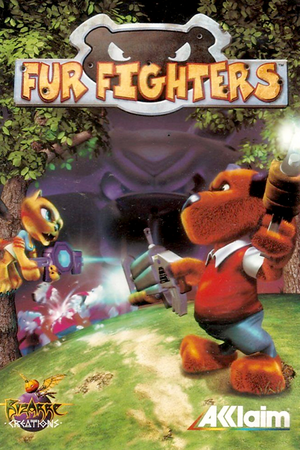 |
|
| Developers | |
|---|---|
| Bizarre Creations | |
| Publishers | |
| Acclaim Entertainment | |
| Release dates | |
| Windows | November 10, 2000 |
| Taxonomy | |
| Modes | Singleplayer, Multiplayer |
| Pacing | Real-time |
| Perspectives | Third-person |
| Controls | Direct control |
| Genres | Action, Shooter, TPS, Platform |
| Art styles | Cartoon |
Warnings
Availability
| Source | DRM | Notes | Keys | OS |
|---|---|---|---|---|
| Retail |
Essential improvements
Patches
The latest game patch 1.2 can be found here.
ZaRR FFix
- Modified official furfighters 1.2 + fixes:
- NoCD, no intro pics (fast boot), instant menu, proper fixed windowed mode, Alt+Tab, running in background, mouse/keyboard fixes.
- A bit wider fov, small weapon balance, proper menu text.
- DirectPlay LAN fix
- DgVoodoo2 included for even more stability and pure gameplay.(fpslimit, resolution, antialiasing may be changed through .conf)
Game data
Configuration file(s) location
| System | Location |
|---|---|
| Windows |
Save game data location
| System | Location |
|---|---|
| Windows | <path-to-game>\SAVE\FUR_FIGHTERS.SAV[Note 1] |
Save game cloud syncing
| System | Native | Notes |
|---|---|---|
| Origin | ||
| Ubisoft Connect | ||
| Xbox Cloud |
Video
| Graphics feature | State | Notes | |
|---|---|---|---|
| Widescreen resolution | Ingame widescreen option is Hor+ but letterboxed. | ||
| Multi-monitor | |||
| Ultra-widescreen | |||
| 4K Ultra HD | Requires DgVoodoo, else 1600x1200 is the maximum.[1] | ||
| Field of view (FOV) | |||
| Windowed | ZaRR_FFix | ||
| Borderless fullscreen windowed | |||
| Anisotropic filtering (AF) | See the glossary page for potential workarounds. | ||
| Anti-aliasing (AA) | See the glossary page for potential workarounds. | ||
| High-fidelity upscaling | See the glossary page for potential workarounds. | ||
| Vertical sync (Vsync) | See the glossary page for potential workarounds. | ||
| 60 FPS and 120+ FPS | Game's logic is developed around 30fps, things start to break ~40fps. See Frame rate capping. Only the PS2 version, Viggo's Revenge, supports 60fps.[2] |
||
| High dynamic range display (HDR) | |||
| Ray tracing (RT) | |||
Input
| Keyboard and mouse | State | Notes |
|---|---|---|
| Remapping | ||
| Mouse acceleration | ||
| Mouse sensitivity | Horizontal sensitivity is higher than vertical and can't be changed independently. | |
| Mouse input in menus | ||
| Mouse Y-axis inversion | ||
| Controller | ||
| Controller support |
| Controller types |
|---|
Audio
| Audio feature | State | Notes |
|---|---|---|
| Separate volume controls | ||
| Surround sound | ||
| Subtitles | Only the PS2 version, Viggo's Revenge, has voiced dialogue. | |
| Closed captions | ||
| Mute on focus lost | ||
| EAX support | EAX, A3D and Game Tools RSX 3D Audio; for the latter see this thread. | |
| Royalty free audio |
Localizations
| Language | UI | Audio | Sub | Notes |
|---|---|---|---|---|
| English |
Network
Multiplayer types
| Type | Native | Players | Notes | |
|---|---|---|---|---|
| Local play | Console only | |||
| LAN play | 16 | Versus |
||
| Online play | 16 | Versus GameSpy services have been shut down;[3] see GameSpy for workarounds. |
||
Connection types
| Type | Native | Notes |
|---|---|---|
| Matchmaking | ||
| Peer-to-peer | ||
| Dedicated | ||
| Self-hosting | ||
| Direct IP | ZaRR_FFix |
Issues fixed
Game refuses to launch
| Skip Direct X 7.0a installation (XP and later) |
|---|
| Run as Administrator with Windows XP (Service Pack 2) compatibility mode |
|---|
Compatibility issues on Windows 8 and later
| Use dgVoodoo2[citation needed] |
|---|
|
| Use DDrawCompat[4] |
|---|
Notes
|
Other information
API
| Technical specs | Supported | Notes |
|---|---|---|
| Direct3D | 7 |
| Executable | 32-bit | 64-bit | Notes |
|---|---|---|---|
| Windows |
Middleware
| Middleware | Notes | |
|---|---|---|
| Audio | DirectSound | |
| Multiplayer | GameSpy |
System requirements
| Windows | ||
|---|---|---|
| Minimum | ||
| Operating system (OS) | 98 | |
| Processor (CPU) | Pentium II 300MHz | |
| System memory (RAM) | 32MB | |
| Hard disk drive (HDD) | 560MB | |
| Video card (GPU) | 16MB AGP 3D video card | |
- Requires Direct X compatible sound card and 8x CD-ROM drive.
- Dynamic lighting only works on cards with T&L support ( at least GeForce and Radeon) even though the option is available on all cards.
- Even though the game says a 16MB AGP card is required some lower spec cards do work, The Matrox G200 and ATi Rage pro cards (8MB AGP) seem to run the game OK. The game will not load on Savage IV cards, this is a driver problem with the card.
Notes
- ↑ When running this game without elevated privileges (Run as administrator option), write operations against a location below
%PROGRAMFILES%,%PROGRAMDATA%, or%WINDIR%might be redirected to%LOCALAPPDATA%\VirtualStoreon Windows Vista and later (more details).
References
- ↑ dgVoodoo 2 for DirectX 11- Vogons - last accessed on May 2023
- ↑ Fur Fighters Playstation 2/ Dreamcast ( full framerate) - YouTube - last accessed on May 2023
- ↑ Pricing | GameSpy Technology
- ↑ GitHub - last accessed on May 2023
