Difference between revisions of "Full Throttle"
From PCGamingWiki, the wiki about fixing PC games
m (→API: updated template usage) |
m (→API: updated template usage) |
||
| Line 230: | Line 230: | ||
|shader model versions = | |shader model versions = | ||
|shader model notes = | |shader model notes = | ||
| − | |64-bit executable | + | |windows 32-bit exe = true |
| − | |64-bit executable notes= | + | |windows 64-bit exe = false |
| + | |windows exe notes = | ||
| + | |macos 32-bit app = | ||
| + | |macos 64-bit app = | ||
| + | |macos app notes = | ||
| + | |linux 32-bit executable= | ||
| + | |linux 64-bit executable= | ||
| + | |linux executable notes = | ||
}} | }} | ||
Revision as of 03:42, 17 June 2019
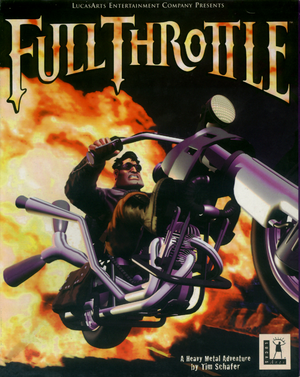 |
|
| Developers | |
|---|---|
| LucasArts | |
| Engines | |
| Original | SCUMM |
| Alternative | ScummVM |
| Release dates | |
| DOS | 1995 |
| Windows | 2002 |
| Mac OS (Classic) | 1996 |
| Full Throttle | |
|---|---|
| Full Throttle | 1995 |
| Full Throttle Remastered | 2017 |
Key points
- Can be run under ScummVM.
General information
- The International House of Mojo - In-depth article including developer interviews and game trivia
Availability
| Source | DRM | Notes | Keys | OS |
|---|---|---|---|---|
| Retail |
- This game is not available digitally, but Full Throttle Remastered can be played with classic visuals, sounds and controls.
Essential improvements
Compatibility on Modern Systems
Game data
Configuration file(s) location
| System | Location |
|---|---|
| DOS | |
| Windows | HKEY_CURRENT_USER\Software\LucasArts\Full Throttle\ |
| Mac OS (Classic) |
Save game data location
| System | Location |
|---|---|
| DOS | |
| Windows | %APPDATA%\LucasArts\Full Throttle\ |
| Mac OS (Classic) |
Video settings
- To access video settings in Windows re-release, switch to windowed mode with Alt+↵ Enter and right-click the title bar.[1]
Input settings
Audio settings
Localizations
| Language | UI | Audio | Sub | Notes |
|---|---|---|---|---|
| English | ||||
| French | ||||
| German | ||||
| Italian | ||||
| Brazilian Portuguese |
Other information
API
| Technical specs | Supported | Notes |
|---|---|---|
| DirectDraw | 6 | Windows re-release. |
| DOS video modes |
| Executable | PPC | 16-bit | 32-bit | 64-bit | Notes |
|---|---|---|---|---|---|
| Windows | |||||
| Mac OS (Classic) |
Middleware
| Middleware | Notes | |
|---|---|---|
| Audio | iMUSE | |
| Cutscenes | INSANE |
System requirements
| DOS | ||
|---|---|---|
| Minimum | ||
| Operating system (OS) | 5.0 | |
| Processor (CPU) | Intel 486 DX 33 MHz | |
| System memory (RAM) | 8 MB | |
| Hard disk drive (HDD) | 1 MB | |
| Video card (GPU) | VGA | |
| Windows | ||
|---|---|---|
| Minimum | ||
| Operating system (OS) | 95 OSR2 | |
| Processor (CPU) | Intel Pentium 133 MHz | |
| System memory (RAM) | 32 MB (9x/ME) 64 MB (2000/XP) |
|
| Hard disk drive (HDD) | 5 MB | |
| Video card (GPU) | 2 MB of VRAM DirectX 6.1 compatible |
|


