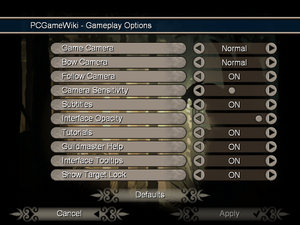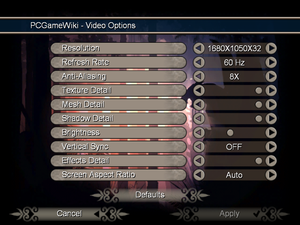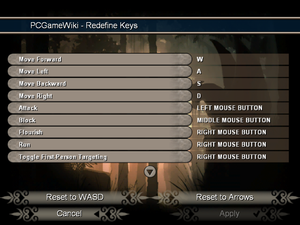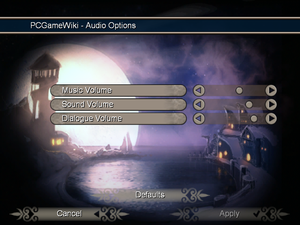Difference between revisions of "Fable: The Lost Chapters"
From PCGamingWiki, the wiki about fixing PC games
(Japanese (on the steam version at least) does have subtitles) |
|||
| (55 intermediate revisions by 25 users not shown) | |||
| Line 1: | Line 1: | ||
| + | {{disambig|the original 2005 version|the 2014 remastered version|[[Fable Anniversary]]}} | ||
{{Infobox game | {{Infobox game | ||
| − | |cover = | + | |cover = Fable cover.png |
|developers = | |developers = | ||
{{Infobox game/row/developer|Lionhead Studios}} | {{Infobox game/row/developer|Lionhead Studios}} | ||
| − | {{Infobox game/row/porter|Robosoft Technologies|OS X}} | + | {{Infobox game/row/porter|Robosoft Technologies|OS X|ref=<ref>{{Refurl|url=https://web.archive.org/web/20180212001258/http://support.feralinteractive.com:80/en/mac-linux-games/fable|title=Feral Support - Fable: The Lost Chapters (Archived)|date=2023-07-21}}</ref>}} |
|publishers = | |publishers = | ||
{{Infobox game/row/publisher|Microsoft Game Studios}} | {{Infobox game/row/publisher|Microsoft Game Studios}} | ||
{{Infobox game/row/publisher|Feral Interactive|OS X}} | {{Infobox game/row/publisher|Feral Interactive|OS X}} | ||
|engines = | |engines = | ||
| − | |||
|release dates= | |release dates= | ||
{{Infobox game/row/date|Windows|September 20, 2005}} | {{Infobox game/row/date|Windows|September 20, 2005}} | ||
| − | {{Infobox game/row/date|OS X| | + | {{Infobox game/row/date|OS X|May 30, 2008}} |
| + | |reception = | ||
| + | {{Infobox game/row/reception|Metacritic|fable-the-lost-chapters|83}} | ||
| + | {{Infobox game/row/reception|IGDB|fable-the-lost-chapters|84}} | ||
| + | |taxonomy = | ||
| + | {{Infobox game/row/taxonomy/monetization | One-time game purchase }} | ||
| + | {{Infobox game/row/taxonomy/microtransactions | }} | ||
| + | {{Infobox game/row/taxonomy/modes | Singleplayer }} | ||
| + | {{Infobox game/row/taxonomy/pacing | Real-time }} | ||
| + | {{Infobox game/row/taxonomy/perspectives | Third-person }} | ||
| + | {{Infobox game/row/taxonomy/controls | Direct control }} | ||
| + | {{Infobox game/row/taxonomy/genres | ARPG, Open world }} | ||
| + | {{Infobox game/row/taxonomy/sports | }} | ||
| + | {{Infobox game/row/taxonomy/vehicles | }} | ||
| + | {{Infobox game/row/taxonomy/art styles | Realistic }} | ||
| + | {{Infobox game/row/taxonomy/themes | Fantasy }} | ||
| + | {{Infobox game/row/taxonomy/series | Fable }} | ||
|steam appid = 204030 | |steam appid = 204030 | ||
| − | |gogcom | + | |gogcom id = |
| + | |official site= https://web.archive.org/web/20050829020151/http://www.microsoft.com/games/fable/ | ||
|strategywiki = Fable: The Lost Chapters | |strategywiki = Fable: The Lost Chapters | ||
| + | |lutris = fable-the-lost-chapters | ||
| + | |mobygames = 19218 | ||
| + | |hltb = 3318 | ||
|wikipedia = Fable (2004 video game) | |wikipedia = Fable (2004 video game) | ||
|winehq = 2633 | |winehq = 2633 | ||
|license = commercial | |license = commercial | ||
}} | }} | ||
| − | |||
| − | + | {{Introduction | |
| − | {{ | + | |introduction = |
| + | |||
| + | |release history = | ||
| + | |||
| + | |current state = | ||
| + | }} | ||
'''General information''' | '''General information''' | ||
| − | {{mm}} [ | + | {{mm}} [https://fable.fandom.com/wiki/Main_Page Fable Wiki] |
{{mm}} [https://steamcommunity.com/app/204030/discussions/ Steam Community Discussions] | {{mm}} [https://steamcommunity.com/app/204030/discussions/ Steam Community Discussions] | ||
| Line 32: | Line 56: | ||
{{Availability/row| Retail | | disc | | | Windows }} | {{Availability/row| Retail | | disc | | | Windows }} | ||
{{Availability/row| Retail | | unknown | | | OS X }} | {{Availability/row| Retail | | unknown | | | OS X }} | ||
| − | |||
{{Availability/row| GMG | fable-lost-chapters | Steam | | | Windows }} | {{Availability/row| GMG | fable-lost-chapters | Steam | | | Windows }} | ||
| − | {{Availability/row| Steam | 204030 | Steam | | | Windows }} | + | {{Availability/row| Steam | 204030 | DRM-free | Can be played without Steam running.<ref>{{Refurl|url=https://steam.fandom.com/wiki/List_of_DRM-free_games|title=List of DRM-free games - Steam Fandom Wiki|date=2020-04-09}}</ref> | | Windows }} |
| + | {{Availability/row| Amazon | B00AR05D5A | Steam | | | Windows | unavailable }} | ||
| + | {{Availability/row| Games for Windows Marketplace | GFWL | GFWL | <ref>{{Refurl|url=https://web.archive.org/web/20101225094219/http://www.gamesforwindows.com/en-US/?filter=New+Releases|title=Welcome to Games for Windows Marketplace - Games for Windows|date=19 August 2022}}</ref> | | Windows | unavailable }} | ||
}} | }} | ||
| Line 64: | Line 89: | ||
===[[Glossary:Save game cloud syncing|Save game cloud syncing]]=== | ===[[Glossary:Save game cloud syncing|Save game cloud syncing]]=== | ||
{{Save game cloud syncing | {{Save game cloud syncing | ||
| − | |origin | + | |discord = |
| − | |origin notes | + | |discord notes = |
| − | |steam cloud | + | |epic games launcher = |
| − | |steam cloud notes = | + | |epic games launcher notes = |
| − | | | + | |gog galaxy = |
| − | | | + | |gog galaxy notes = |
| + | |origin = | ||
| + | |origin notes = | ||
| + | |steam cloud = false | ||
| + | |steam cloud notes = | ||
| + | |ubisoft connect = | ||
| + | |ubisoft connect notes = | ||
| + | |xbox cloud = | ||
| + | |xbox cloud notes = | ||
}} | }} | ||
| − | ==Video | + | ==Video== |
{{Image|Fable Video.png|In-game video settings.}} | {{Image|Fable Video.png|In-game video settings.}} | ||
| − | {{Video | + | {{Video |
| − | |wsgf link = | + | |wsgf link = https://www.wsgf.org/dr/fable-lost-chapters |
|widescreen wsgf award = gold | |widescreen wsgf award = gold | ||
|multimonitor wsgf award = silver | |multimonitor wsgf award = silver | ||
| Line 81: | Line 114: | ||
|4k ultra hd wsgf award = incomplete | |4k ultra hd wsgf award = incomplete | ||
|widescreen resolution = true | |widescreen resolution = true | ||
| − | |widescreen resolution notes= | + | |widescreen resolution notes= Main menu is always 1024x768. |
|multimonitor = hackable | |multimonitor = hackable | ||
|multimonitor notes = See [[#Field of view (FOV)|Field of view (FOV)]]. | |multimonitor notes = See [[#Field of view (FOV)|Field of view (FOV)]]. | ||
| Line 91: | Line 124: | ||
|fov notes = See [[#Field of view (FOV)|Field of view (FOV)]]. | |fov notes = See [[#Field of view (FOV)|Field of view (FOV)]]. | ||
|windowed = hackable | |windowed = hackable | ||
| − | |windowed notes = Use [http://fabletlcmod.com/forum/index.php?t=msg&goto=60262 FableHook]. | + | |windowed notes = Use [http://fabletlcmod.com/forum/index.php?t=msg&goto=60262 FableHook]. If it fails to inject, see [[#FableHook returns SetupPath Entry Missing (Steam version) error|here]]. |
|borderless windowed = hackable | |borderless windowed = hackable | ||
|borderless windowed notes = Use [http://fabletlcmod.com/forum/index.php?t=msg&goto=60262 FableHook] and [[Glossary:Borderless fullscreen windowed#Borderless Gaming|Borderless Gaming]]. | |borderless windowed notes = Use [http://fabletlcmod.com/forum/index.php?t=msg&goto=60262 FableHook] and [[Glossary:Borderless fullscreen windowed#Borderless Gaming|Borderless Gaming]]. | ||
| Line 98: | Line 131: | ||
|antialiasing = true | |antialiasing = true | ||
|antialiasing notes = | |antialiasing notes = | ||
| + | |upscaling = unknown | ||
| + | |upscaling tech = | ||
| + | |upscaling notes = | ||
|vsync = true | |vsync = true | ||
|vsync notes = | |vsync notes = | ||
| Line 111: | Line 147: | ||
===[[Glossary:Field of view (FOV)|Field of view (FOV)]]=== | ===[[Glossary:Field of view (FOV)|Field of view (FOV)]]=== | ||
| − | {{Fixbox|description=Set FOV|ref= | + | {{Fixbox|description=Use [https://ermaccer.github.io/posts/fable-menu FableMenu]|fix= |
| − | # Download [ | + | }} |
| − | # | + | |
| − | + | {{Fixbox|description=Set FOV with Fable Explorer|ref=<ref name="Keith"/>|fix= | |
| + | # Download and extract [https://community.pcgamingwiki.com/files/file/1480-fable-explorer/ Fable Explorer]. | ||
| + | # Open <code>config.xml</code> and change <code>InstallDirectory</code> to the correct installation path of the game (including trailing slash). | ||
# Run <code>FableExplorer.exe</code> and double-click on <code>CAMERA_MODE</code> then <code>CAMERA_PC_NORMAL</code>. | # Run <code>FableExplorer.exe</code> and double-click on <code>CAMERA_MODE</code> then <code>CAMERA_PC_NORMAL</code>. | ||
# Expand <code>CAMERA_MODE</code>, select <code>FOV</code> and change the float value to your desired FOV. | # Expand <code>CAMERA_MODE</code>, select <code>FOV</code> and change the float value to your desired FOV. | ||
| Line 120: | Line 158: | ||
}} | }} | ||
| − | ==Input | + | ==Input== |
{{Image|Fable Remapping.png|In-game key map settings.}} | {{Image|Fable Remapping.png|In-game key map settings.}} | ||
| − | {{Input | + | {{Input |
|key remap = true | |key remap = true | ||
|key remap notes = | |key remap notes = | ||
| − | |acceleration option = | + | |acceleration option = always on |
|acceleration option notes = Negative Mouse Acceleration. Cannot be disabled | |acceleration option notes = Negative Mouse Acceleration. Cannot be disabled | ||
|mouse sensitivity = true | |mouse sensitivity = true | ||
| Line 185: | Line 223: | ||
}} | }} | ||
| − | ==Audio | + | ==Audio== |
{{Image|Fable Audio.png|In-game audio settings.}} | {{Image|Fable Audio.png|In-game audio settings.}} | ||
| − | {{Audio | + | {{Audio |
|separate volume = true | |separate volume = true | ||
|separate volume notes = | |separate volume notes = | ||
| Line 200: | Line 238: | ||
|eax support = | |eax support = | ||
|eax support notes = | |eax support notes = | ||
| + | |royalty free audio = always on | ||
| + | |royalty free audio notes = | ||
}} | }} | ||
| Line 209: | Line 249: | ||
|subtitles = true | |subtitles = true | ||
|notes = | |notes = | ||
| + | |fan = | ||
| + | }} | ||
| + | {{L10n/switch | ||
| + | |language = Simplified Chinese | ||
| + | |interface = true | ||
| + | |audio = false | ||
| + | |subtitles = true | ||
| + | |notes = | ||
| + | |fan = | ||
| + | }} | ||
| + | {{L10n/switch | ||
| + | |language = Traditional Chinese | ||
| + | |interface = true | ||
| + | |audio = false | ||
| + | |subtitles = true | ||
| + | |notes = | ||
| + | |fan = | ||
| + | }} | ||
| + | {{L10n/switch | ||
| + | |language = Czech | ||
| + | |interface = true | ||
| + | |audio = false | ||
| + | |subtitles = true | ||
| + | |notes = Retail only. [https://github.com/hornster02/Fable-2004-CZ link #1] | ||
|fan = | |fan = | ||
}} | }} | ||
| Line 223: | Line 287: | ||
|interface = true | |interface = true | ||
|audio = true | |audio = true | ||
| − | |subtitles = | + | |subtitles = true |
|notes = | |notes = | ||
| + | |fan = | ||
| + | }} | ||
| + | {{L10n/switch | ||
| + | |language = Hungarian | ||
| + | |interface = true | ||
| + | |audio = false | ||
| + | |subtitles = true | ||
| + | |notes = Retail only, [https://community.pcgamingwiki.com/files/file/1786-fable-the-lost-chapters-hungarian-translation/ available to download.] [https://magyaritasok.hu/magyaritasok/fable-the-lost-chapters/fable-the-lost-chapters/834 Also a Fan translation available.] | ||
|fan = | |fan = | ||
}} | }} | ||
| Line 231: | Line 303: | ||
|interface = true | |interface = true | ||
|audio = true | |audio = true | ||
| − | |subtitles = | + | |subtitles = true |
|notes = | |notes = | ||
|fan = | |fan = | ||
| Line 248: | Line 320: | ||
|audio = false | |audio = false | ||
|subtitles = true | |subtitles = true | ||
| − | |notes = Retail version only | + | |notes = Retail version only, [https://steamcommunity.com/sharedfiles/filedetails/?id=2069452491 download] |
|fan = | |fan = | ||
}} | }} | ||
{{L10n/switch | {{L10n/switch | ||
| − | |language = | + | |language = Brazilian Portuguese |
| − | |interface = | + | |interface = hackable |
| − | |audio = | + | |audio = false |
| − | |subtitles = | + | |subtitles = hackable |
| − | |notes = | + | |notes = [https://tribogamer.com/downloads/1475_baixar-traducao-para-fable-the-lost-chapters-fable-the-lost-chapters.html Translation.] |
| − | |fan = | + | |fan = true |
}} | }} | ||
{{L10n/switch | {{L10n/switch | ||
| − | |language = | + | |language = Russian |
|interface = true | |interface = true | ||
| − | |audio = | + | |audio = true |
| − | |subtitles = | + | |subtitles = true |
| − | |notes = | + | |notes = Only in retail version. [https://steamcommunity.com/sharedfiles/filedetails/?id=423629744 download] |
|fan = | |fan = | ||
}} | }} | ||
| Line 271: | Line 343: | ||
|interface = true | |interface = true | ||
|audio = true | |audio = true | ||
| − | |subtitles | + | |subtitles = true |
| − | |||
| − | |||
| − | |||
| − | |||
| − | |||
| − | |||
| − | |||
| − | |||
|notes = | |notes = | ||
|fan = | |fan = | ||
| Line 295: | Line 359: | ||
|native 3d notes = | |native 3d notes = | ||
|nvidia 3d vision = hackable | |nvidia 3d vision = hackable | ||
| − | |nvidia 3d vision notes = Use [ | + | |nvidia 3d vision notes = Use [https://helixmod.blogspot.com/2013/06/fable-lost-chapters.html Helix Mod: Fable: The Lost Chapters - 3D Vision Fix]. |
|tridef 3d = unknown | |tridef 3d = unknown | ||
|tridef 3d notes = | |tridef 3d notes = | ||
|iz3d = unknown | |iz3d = unknown | ||
|iz3d notes = | |iz3d notes = | ||
| + | |vorpx = hackable | ||
| + | |vorpx modes = G3D | ||
| + | |vorpx notes = User created game profile, see [https://www.vorpx.com/forums/topic/fable-lost-chapters/ vorpx forum] profile introduction. | ||
|htc vive = | |htc vive = | ||
|htc vive notes = | |htc vive notes = | ||
| Line 322: | Line 389: | ||
|play area room-scale = | |play area room-scale = | ||
|play area room-scale notes = | |play area room-scale notes = | ||
| + | }} | ||
| + | |||
| + | ==Issues fixed== | ||
| + | ===Run the game at screen refresh rate=== | ||
| + | {{--}} Refresh rates only up to 100 Hz are available. | ||
| + | |||
| + | {{Fixbox|description=Override refresh rate set by game|ref=<ref name="Keith">{{Refcheck|user=Keith|date=2019-11-11|comment=}}</ref>|fix= | ||
| + | # Install [https://steamcommunity.com/sharedfiles/filedetails/?id=933337066 Special K] locally with the file name <code>d3d9.dll</code>. | ||
| + | # After you've started the game once, open <code>d3d9.ini</code>. | ||
| + | # Change the <code>RefreshRate=-1.0</code> value to the desired hertz. | ||
| + | }} | ||
| + | |||
| + | ===ATI/AMD crash to desktop on new game or load=== | ||
| + | {{ii}} There is a bug with many ATI/AMD drivers that causes the game to crash as soon as you try to launch a new game or load an old one. | ||
| + | |||
| + | {{Fixbox|description=Instructions|ref={{cn}}|fix= | ||
| + | # Set all of the "Shadow" settings to the minimum, then start a new game. | ||
| + | # Once you are in the game, you can change the setting to as high as you want. | ||
| + | # You should be able to load into your new game with no problem. Just make sure you don't change any graphical settings in the main menu. | ||
| + | }} | ||
| + | |||
| + | ===Crash to desktop=== | ||
| + | {{Fixbox|description=Set compatibility options|ref=<ref>[https://web.archive.org/web/20170520093600/http://forums.steampowered.com/forums/showthread.php?t=2307735&page=2#post31811782 Fable TLC Issue - Page 2 - Steam Users' Forums] (retrieved)</ref>|fix= | ||
| + | # Right click on the Fable shortcut and choose Properties. | ||
| + | # Go to the Compatibility tab. | ||
| + | # Set the compatibility mode to Windows NT 4.0 (Service Pack 5). | ||
| + | # Click OK to save your changes. | ||
| + | |||
| + | '''Notes''' | ||
| + | {{ii}} This fix has only been tested under Windows 7 and Windows 8/8.1<ref>{{Refurl|url=https://steamcommunity.com/app/204030/discussions/0/648811852433568776/#c648811852510066894|title=Fable: TLC not working with Window 8.1 :( - Steam Community Discussion|date=17 May 2023}}</ref> | ||
| + | }} | ||
| + | |||
| + | ===FableHook returns SetupPath Entry Missing (Steam version) error=== | ||
| + | {{Fixbox|description=Add entry manually|ref=<ref>{{Refcheck|user=Suicide machine|date=2019-11-26}}</ref>|fix= | ||
| + | # Press {{key|Win|R}} and launch {{file|regedit.exe}}. | ||
| + | # Navigate to {{file|{{p|HKLM}}\SOFTWARE\{{p|wow64}}\Microsoft\Microsoft Games\fable\1.0}}. | ||
| + | # Add a new string entry (REG_SZ). | ||
| + | # As a name type in <code>SetupPath</code>. | ||
| + | # Double click on it and set its value to {{file|{{p|game}}\}} (make sure to finish the path with <code>\</code>). | ||
}} | }} | ||
==Other information== | ==Other information== | ||
| + | |||
| + | ===Mods=== | ||
| + | |||
| + | ====[https://www.nexusmods.com/fablethelostchapters/mods/444 Unofficial Fable Patch]==== | ||
| + | {{ii}} Fixes bugs, that were overlooked by the original developers. | ||
| + | |||
| + | ====[https://www.nexusmods.com/fablethelostchapters/mods/495 Xbox Dialogue]==== | ||
| + | {{ii}} Restores the original audio files from the Xbox version. | ||
| + | {{ii}} Restores original voice for Jack of Blades. | ||
| + | |||
| + | ====[https://www.nexusmods.com/fablethelostchapters/mods/26 Big Blue Box Studios - Intro Restored]==== | ||
| + | {{ii}} Replaces the Microsoft's intro with the Big Blue Box's intro from the Xbox version. | ||
| + | |||
| + | ====[https://www.nexusmods.com/fablethelostchapters/mods/93 Fable - The Lost Content]==== | ||
| + | {{ii}} An expansion mod, that restores cut content by either restoring it from game's files or recreating it manually from concept art. | ||
| + | |||
| + | ====[https://www.nexusmods.com/fablethelostchapters/mods/425 Higher Draw Distance]==== | ||
| + | {{ii}} Increases the draw distance of most objects, foliage and shadows by 200%. | ||
| + | |||
===API=== | ===API=== | ||
{{API | {{API | ||
| − | |direct3d versions = 9 | + | |direct3d versions = 9.0c |
|direct3d notes = | |direct3d notes = | ||
|directdraw versions = | |directdraw versions = | ||
| Line 345: | Line 470: | ||
|shader model versions = 1.1 | |shader model versions = 1.1 | ||
|shader model notes = | |shader model notes = | ||
| − | |64-bit executable | + | |windows 32-bit exe = true |
| − | |64-bit executable notes= | + | |windows 64-bit exe = false |
| + | |windows arm app = unknown | ||
| + | |windows exe notes = | ||
| + | |mac os x powerpc app = true | ||
| + | |macos intel 32-bit app = true | ||
| + | |macos intel 64-bit app = unknown | ||
| + | |macos arm app = unknown | ||
| + | |macos app notes = | ||
| + | |linux 32-bit executable= unknown | ||
| + | |linux 64-bit executable= unknown | ||
| + | |linux arm app = unknown | ||
| + | |linux executable notes = | ||
}} | }} | ||
| Line 363: | Line 499: | ||
|multiplayer = | |multiplayer = | ||
|multiplayer notes= | |multiplayer notes= | ||
| − | |||
| − | |||
| − | |||
| − | |||
| − | |||
| − | |||
| − | |||
| − | |||
| − | |||
| − | |||
| − | |||
| − | |||
| − | |||
| − | |||
| − | |||
}} | }} | ||
| Line 395: | Line 516: | ||
{{System requirements | {{System requirements | ||
|OSfamily = OS X | |OSfamily = OS X | ||
| − | |minOS = 10.4 | + | |minOS = 10.4 |
|minCPU = 1.6 GHz | |minCPU = 1.6 GHz | ||
|minRAM = 512 MB | |minRAM = 512 MB | ||
|minHD = 3 GB | |minHD = 3 GB | ||
| − | |minGPU = | + | |minGPU = |
|minVRAM = 64 MB | |minVRAM = 64 MB | ||
| − | |notes = {{ii}} Known compatibility issues on OS X 10.7 (Lion) | + | |notes = {{ii}} Intel GMA series are not supported. {{ii}} Known compatibility issues on OS X 10.7 (Lion) |
}} | }} | ||
{{References}} | {{References}} | ||
Latest revision as of 13:47, 21 March 2024
This page is for the original 2005 version. For the 2014 remastered version, see Fable Anniversary.
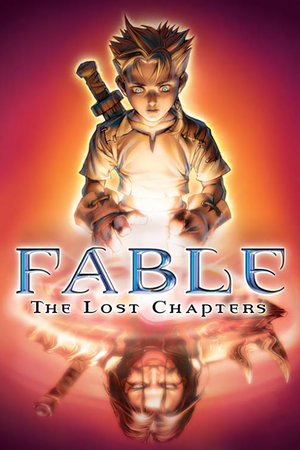 |
|
| Developers | |
|---|---|
| Lionhead Studios | |
| macOS (OS X) | Robosoft Technologies[1] |
| Publishers | |
| Microsoft Game Studios | |
| OS X | Feral Interactive |
| Release dates | |
| Windows | September 20, 2005 |
| macOS (OS X) | May 30, 2008 |
| Reception | |
| Metacritic | 83 |
| IGDB | 84 |
| Taxonomy | |
| Monetization | One-time game purchase |
| Modes | Singleplayer |
| Pacing | Real-time |
| Perspectives | Third-person |
| Controls | Direct control |
| Genres | ARPG, Open world |
| Art styles | Realistic |
| Themes | Fantasy |
| Series | Fable |
| Fable | |
|---|---|
| Fable: The Lost Chapters | 2005 |
| Fable III | 2011 |
| Fable Anniversary | 2014 |
| Fable Fortune | 2018 |
| Fable | TBA |
Fable: The Lost Chapters is a singleplayer third-person ARPG and open world game in the Fable series.
General information
Availability
| Source | DRM | Notes | Keys | OS |
|---|---|---|---|---|
| Retail | ||||
| Retail | ||||
| Green Man Gaming | ||||
| Steam | Can be played without Steam running.[2] | |||
| Amazon.com (unavailable) | ||||
| Games for Windows Marketplace (unavailable) | [3] |
Essential improvements
Skip intro videos
| Use replacement videos |
|---|
|
Apply the Fable: The Lost Chapters intro skip. |
Patches
- The 1.0.1 Patch updates the OS X version of the game to the latest version.
- The Windows version has no patches.
Game data
Configuration file(s) location
| System | Location |
|---|---|
| Windows | %USERPROFILE%\Documents\My Games\Fable\Saves\<user-id>\Profile.bin |
| macOS (OS X) | |
| Steam Play (Linux) | <SteamLibrary-folder>/steamapps/compatdata/204030/pfx/[Note 1] |
Save game data location
| System | Location |
|---|---|
| Windows | %USERPROFILE%\Documents\My Games\Fable\Saves\ |
| macOS (OS X) | |
| Steam Play (Linux) | <SteamLibrary-folder>/steamapps/compatdata/204030/pfx/[Note 1] |
Save game cloud syncing
| System | Native | Notes |
|---|---|---|
| OneDrive | Requires enabling backup of the Documents folder in OneDrive on all computers. | |
| Steam Cloud |
Video
| Graphics feature | State | WSGF | Notes |
|---|---|---|---|
| Widescreen resolution | Main menu is always 1024x768. | ||
| Multi-monitor | See Field of view (FOV). | ||
| Ultra-widescreen | |||
| 4K Ultra HD | UI does not scale with resolution and is extremely small in 4K. | ||
| Field of view (FOV) | See Field of view (FOV). | ||
| Windowed | Use FableHook. If it fails to inject, see here. | ||
| Borderless fullscreen windowed | Use FableHook and Borderless Gaming. | ||
| Anisotropic filtering (AF) | See the glossary page for potential workarounds. | ||
| Anti-aliasing (AA) | |||
| Vertical sync (Vsync) | |||
| 60 FPS and 120+ FPS | |||
| High dynamic range display (HDR) | See the glossary page for potential alternatives. | ||
Field of view (FOV)
| Use FableMenu |
|---|
| Set FOV with Fable Explorer[4] |
|---|
|
Input
| Keyboard and mouse | State | Notes |
|---|---|---|
| Remapping | ||
| Mouse acceleration | Negative Mouse Acceleration. Cannot be disabled | |
| Mouse sensitivity | ||
| Mouse input in menus | ||
| Mouse Y-axis inversion | ||
| Controller | ||
| Controller support |
| Controller types |
|---|
Audio
| Audio feature | State | Notes |
|---|---|---|
| Separate volume controls | ||
| Surround sound | ||
| Subtitles | ||
| Closed captions | ||
| Mute on focus lost | ||
| Royalty free audio |
Localizations
| Language | UI | Audio | Sub | Notes |
|---|---|---|---|---|
| English | ||||
| Simplified Chinese | ||||
| Traditional Chinese | ||||
| Czech | Retail only. link #1 | |||
| French | ||||
| German | ||||
| Hungarian | Retail only, available to download. Also a Fan translation available. | |||
| Italian | ||||
| Japanese | ||||
| Polish | Retail version only, download | |||
| Brazilian Portuguese | Translation. | |||
| Russian | Only in retail version. download | |||
| Spanish |
VR support
| 3D modes | State | Notes | |
|---|---|---|---|
| Nvidia 3D Vision | Use Helix Mod: Fable: The Lost Chapters - 3D Vision Fix. | ||
| vorpX | G3D User created game profile, see vorpx forum profile introduction. |
||
| Devices | |||
|---|---|---|---|
| 3RD Space Gaming Vest | |||
Issues fixed
Run the game at screen refresh rate
- Refresh rates only up to 100 Hz are available.
| Override refresh rate set by game[4] |
|---|
|
ATI/AMD crash to desktop on new game or load
- There is a bug with many ATI/AMD drivers that causes the game to crash as soon as you try to launch a new game or load an old one.
| Instructions[citation needed] |
|---|
|
Crash to desktop
| Set compatibility options[5] |
|---|
Notes
|
FableHook returns SetupPath Entry Missing (Steam version) error
| Add entry manually[7] |
|---|
|
Other information
Mods
Unofficial Fable Patch
- Fixes bugs, that were overlooked by the original developers.
Xbox Dialogue
- Restores the original audio files from the Xbox version.
- Restores original voice for Jack of Blades.
Big Blue Box Studios - Intro Restored
- Replaces the Microsoft's intro with the Big Blue Box's intro from the Xbox version.
Fable - The Lost Content
- An expansion mod, that restores cut content by either restoring it from game's files or recreating it manually from concept art.
Higher Draw Distance
- Increases the draw distance of most objects, foliage and shadows by 200%.
API
| Technical specs | Supported | Notes |
|---|---|---|
| Direct3D | 9.0c | |
| Shader Model support | 1.1 |
| Executable | PPC | 32-bit | 64-bit | Notes |
|---|---|---|---|---|
| Windows | ||||
| macOS (OS X) |
Middleware
| Middleware | Notes | |
|---|---|---|
| Cutscenes | Windows Media Video 8 |
System requirements
| Windows | ||
|---|---|---|
| Minimum | ||
| Operating system (OS) | XP | |
| Processor (CPU) | 1.4 GHz | |
| System memory (RAM) | 256 MB | |
| Hard disk drive (HDD) | 3 GB | |
| Video card (GPU) | 64 MB of VRAM DirectX 9.0c compatible Shader model 1.1 support |
|
| macOS (OS X) | ||
|---|---|---|
| Minimum | ||
| Operating system (OS) | 10.4 | |
| Processor (CPU) | 1.6 GHz | |
| System memory (RAM) | 512 MB | |
| Hard disk drive (HDD) | 3 GB | |
| Video card (GPU) | 64 MB of VRAM | |
- Intel GMA series are not supported.
- Known compatibility issues on OS X 10.7 (Lion)
Notes
- ↑ 1.0 1.1 Notes regarding Steam Play (Linux) data:
- File/folder structure within this directory reflects the path(s) listed for Windows and/or Steam game data.
- Use Wine's registry editor to access any Windows registry paths.
- The app ID (204030) may differ in some cases.
- Treat backslashes as forward slashes.
- See the glossary page for details on Windows data paths.
References
- ↑ Feral Support - Fable: The Lost Chapters (Archived) - last accessed on 2023-07-21
- ↑ List of DRM-free games - Steam Fandom Wiki - last accessed on 2020-04-09
- ↑ Welcome to Games for Windows Marketplace - Games for Windows - last accessed on 19 August 2022
- ↑ 4.0 4.1 Verified by User:Keith on 2019-11-11
- ↑ Fable TLC Issue - Page 2 - Steam Users' Forums (retrieved)
- ↑ Fable: TLC not working with Window 8.1 :( - Steam Community Discussion - last accessed on 17 May 2023
- ↑ Verified by User:Suicide machine on 2019-11-26