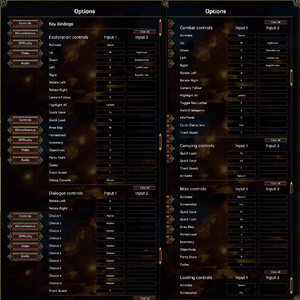Difference between revisions of "Expeditions: Viking"
From PCGamingWiki, the wiki about fixing PC games
m (updated template usage) |
(Added info and screenshots. Removed stub tag.) |
||
| Line 1: | Line 1: | ||
| − | |||
{{Infobox game | {{Infobox game | ||
|cover = Expeditions Viking cover.jpg | |cover = Expeditions Viking cover.jpg | ||
| Line 5: | Line 4: | ||
{{Infobox game/row/developer|Logic Artists}} | {{Infobox game/row/developer|Logic Artists}} | ||
|publishers = | |publishers = | ||
| − | |||
|engines = | |engines = | ||
| + | {{Infobox game/row/engine|Unity|name=Unity 5|ref=<ref name="engineversion">{{Refcheck|user=Waschbär|date=2018-09-22}}</ref>|build=5.6.4f1}} | ||
|release dates= | |release dates= | ||
{{Infobox game/row/date|Windows|April 27, 2017|ref=<ref>[https://steamcommunity.com/games/445190/announcements/detail/246972580414558985 Expeditions: Viking Release Announcement! Save the Date: April 27th, 2017 - Steam Community :: Group Announcements :: Expeditions: Viking]</ref>}} | {{Infobox game/row/date|Windows|April 27, 2017|ref=<ref>[https://steamcommunity.com/games/445190/announcements/detail/246972580414558985 Expeditions: Viking Release Announcement! Save the Date: April 27th, 2017 - Steam Community :: Group Announcements :: Expeditions: Viking]</ref>}} | ||
| Line 18: | Line 17: | ||
}} | }} | ||
{{Series|Expeditions}} | {{Series|Expeditions}} | ||
| + | |||
| + | '''Key points''' | ||
| + | {{++}} Mod tools included with GOG.com and Steam version. Steam Workshop support. | ||
'''General information''' | '''General information''' | ||
| + | {{mm}} [http://expeditionsseries.com/ Official website] for games series | ||
{{GOG.com links|1450363937|expeditions_series|for game series}} | {{GOG.com links|1450363937|expeditions_series|for game series}} | ||
{{mm}} [https://steamcommunity.com/app/445190/discussions/ Steam Community Discussions] | {{mm}} [https://steamcommunity.com/app/445190/discussions/ Steam Community Discussions] | ||
| Line 26: | Line 29: | ||
{{Availability| | {{Availability| | ||
{{Availability/row| GOG.com | expeditions_viking | DRM-free | | | Windows }} | {{Availability/row| GOG.com | expeditions_viking | DRM-free | | | Windows }} | ||
| + | {{Availability/row| GMG | expeditions-viking | Steam | | | Windows }} | ||
| + | {{Availability/row| Humble | expeditions-viking | Steam | | | Windows }} | ||
{{Availability/row| Steam | 445190 | Steam | | | Windows }} | {{Availability/row| Steam | 445190 | Steam | | | Windows }} | ||
}} | }} | ||
| Line 31: | Line 36: | ||
{{DLC| | {{DLC| | ||
{{DLC/row| Blood and Ice | Free. | Windows }} | {{DLC/row| Blood and Ice | Free. | Windows }} | ||
| + | {{DLC/row| Soundtrack and Art Book | Called '''Deluxe Edition Upgrade''' on GOG.com. | Windows }} | ||
}} | }} | ||
==Game data== | ==Game data== | ||
| + | {{Image|Expeditions Viking miscellaneous settings.png|In-game miscellaneous settings.}} | ||
| + | {{Image|Expeditions Viking difficulty settings.png|In-game difficulty settings.}} | ||
| + | |||
===Configuration file(s) location=== | ===Configuration file(s) location=== | ||
{{Game data| | {{Game data| | ||
| − | {{Game data/config|Windows|{{p|userprofile}}\Documents\My Games\Expeditions Viking\Config\Config.ini}} | + | {{Game data/config|Windows|{{p|userprofile}}\Documents\My Games\Expeditions Viking\Config\Config.ini|{{p|userprofile}}\Documents\My Games\Expeditions Viking\InputBindings\}} |
}} | }} | ||
| Line 46: | Line 55: | ||
===[[Glossary:Save game cloud syncing|Save game cloud syncing]]=== | ===[[Glossary:Save game cloud syncing|Save game cloud syncing]]=== | ||
{{Save game cloud syncing | {{Save game cloud syncing | ||
| − | |gog galaxy = | + | |gog galaxy = true |
|gog galaxy notes = | |gog galaxy notes = | ||
|origin = | |origin = | ||
|origin notes = | |origin notes = | ||
| − | |steam cloud = | + | |steam cloud = true |
|steam cloud notes = | |steam cloud notes = | ||
|uplay = | |uplay = | ||
| Line 59: | Line 68: | ||
==Video settings== | ==Video settings== | ||
| + | {{Image|Expeditions Viking video settings.png|In-game video settings.}} | ||
{{Video settings | {{Video settings | ||
|wsgf link = | |wsgf link = | ||
| Line 65: | Line 75: | ||
|ultrawidescreen wsgf award = | |ultrawidescreen wsgf award = | ||
|4k ultra hd wsgf award = | |4k ultra hd wsgf award = | ||
| − | |widescreen resolution = | + | |widescreen resolution = true |
|widescreen resolution notes= | |widescreen resolution notes= | ||
|multimonitor = unknown | |multimonitor = unknown | ||
|multimonitor notes = | |multimonitor notes = | ||
| − | |ultrawidescreen = | + | |ultrawidescreen = true |
|ultrawidescreen notes = | |ultrawidescreen notes = | ||
| − | |4k ultra hd = | + | |4k ultra hd = true |
|4k ultra hd notes = | |4k ultra hd notes = | ||
| − | |fov = | + | |fov = n/a |
|fov notes = | |fov notes = | ||
| − | |windowed = | + | |windowed = true |
|windowed notes = | |windowed notes = | ||
| − | |borderless windowed = | + | |borderless windowed = true |
| − | |borderless windowed notes = | + | |borderless windowed notes = Default fullscreen is borderless. Use windowed mode with {{code|-popupwindow}} [[Glossary:Command line arguments|parameter]] for alternative mode or {{code|-window-mode exclusive}} for exclusive fullscreen. |
| − | |anisotropic = | + | |anisotropic = true |
|anisotropic notes = | |anisotropic notes = | ||
| − | |antialiasing = | + | |antialiasing = true |
| − | |antialiasing notes = | + | |antialiasing notes = [[SMAA]] |
| − | |vsync = | + | |vsync = true |
|vsync notes = | |vsync notes = | ||
| − | |60 fps = | + | |60 fps = true |
|60 fps notes = | |60 fps notes = | ||
| − | |120 fps = | + | |120 fps = true |
|120 fps notes = | |120 fps notes = | ||
| − | |hdr = | + | |hdr = false |
|hdr notes = | |hdr notes = | ||
| − | |color blind = | + | |color blind = false |
|color blind notes = | |color blind notes = | ||
| + | }} | ||
| + | |||
| + | ===UI scaling=== | ||
| + | {{ii}} The in-game slider does not go beyond 135%. | ||
| + | {{Fixbox|description=Increase UI scaling above in-game limit.|ref=<ref>{{Refurl|url=https://steamcommunity.com/app/445190/discussions/0/3160848559789711210/#c1761356057428454068|title=Request for larger font :: Expeditions: Viking General Discussions|date=2018-09-22}}</ref>|fix= | ||
| + | # Go to the [[#Game data|configuration file(s) location]]. | ||
| + | # Open {{file|Config.ini}}. | ||
| + | # Search for the line <code>UIScaling=</code> and change the variable to the desired multiplier (e.g. <code>UIScaling=200</code>). | ||
}} | }} | ||
==Input settings== | ==Input settings== | ||
| + | {{Image|Expeditions Viking controls settings.png|In-game controls settings.}} | ||
{{Input settings | {{Input settings | ||
| − | |key remap = | + | |key remap = true |
|key remap notes = | |key remap notes = | ||
| − | |acceleration option = | + | |acceleration option = false |
| − | |acceleration option notes = | + | |acceleration option notes = No acceleration. |
| − | |mouse sensitivity = | + | |mouse sensitivity = false |
| − | |mouse sensitivity notes = | + | |mouse sensitivity notes = Uses system cursor sensitivity. |
| − | |mouse menu = | + | |mouse menu = true |
|mouse menu notes = | |mouse menu notes = | ||
| − | |invert mouse y-axis = | + | |invert mouse y-axis = n/a |
|invert mouse y-axis notes = | |invert mouse y-axis notes = | ||
|touchscreen = unknown | |touchscreen = unknown | ||
|touchscreen notes = | |touchscreen notes = | ||
| − | |controller support = | + | |controller support = false |
|controller support notes = | |controller support notes = | ||
|full controller = unknown | |full controller = unknown | ||
| Line 160: | Line 179: | ||
==Audio settings== | ==Audio settings== | ||
| + | {{Image|Expeditions Viking audio settings.png|In-game audio settings.}} | ||
{{Audio settings | {{Audio settings | ||
| − | |separate volume = | + | |separate volume = true |
|separate volume notes = | |separate volume notes = | ||
| − | |surround sound = | + | |surround sound = false |
|surround sound notes = | |surround sound notes = | ||
| − | |subtitles = | + | |subtitles = true |
|subtitles notes = | |subtitles notes = | ||
| − | |closed captions = | + | |closed captions = false |
|closed captions notes = | |closed captions notes = | ||
| − | |mute on focus lost = | + | |mute on focus lost = false |
|mute on focus lost notes = | |mute on focus lost notes = | ||
|eax support = | |eax support = | ||
| Line 180: | Line 200: | ||
|interface = yes | |interface = yes | ||
|audio = yes | |audio = yes | ||
| − | |subtitles = no | + | |subtitles = yes |
| + | |notes = | ||
| + | |fan = | ||
| + | }} | ||
| + | {{L10n/switch | ||
| + | |language = Danish | ||
| + | |interface = yes | ||
| + | |audio = no | ||
| + | |subtitles = yes | ||
|notes = | |notes = | ||
|fan = | |fan = | ||
| − | |||
}} | }} | ||
{{L10n/switch | {{L10n/switch | ||
| Line 189: | Line 216: | ||
|interface = yes | |interface = yes | ||
|audio = no | |audio = no | ||
| − | |subtitles = | + | |subtitles = yes |
|notes = | |notes = | ||
|fan = | |fan = | ||
| − | |||
}} | }} | ||
{{L10n/switch | {{L10n/switch | ||
| Line 198: | Line 224: | ||
|interface = yes | |interface = yes | ||
|audio = no | |audio = no | ||
| − | |subtitles = no | + | |subtitles = yes |
| + | |notes = | ||
| + | |fan = | ||
| + | }} | ||
| + | {{L10n/switch | ||
| + | |language = Polish | ||
| + | |interface = yes | ||
| + | |audio = no | ||
| + | |subtitles = yes | ||
| + | |notes = | ||
| + | |fan = | ||
| + | }} | ||
| + | {{L10n/switch | ||
| + | |language = Russian | ||
| + | |interface = yes | ||
| + | |audio = no | ||
| + | |subtitles = yes | ||
|notes = | |notes = | ||
|fan = | |fan = | ||
| − | |||
}} | }} | ||
}} | }} | ||
| Line 212: | Line 253: | ||
|tridef 3d gg3d award = | |tridef 3d gg3d award = | ||
|iz3d gg3d award = | |iz3d gg3d award = | ||
| − | |native 3d = | + | |native 3d = false |
|native 3d notes = | |native 3d notes = | ||
|nvidia 3d vision = hackable | |nvidia 3d vision = hackable | ||
| Line 248: | Line 289: | ||
===API=== | ===API=== | ||
{{API | {{API | ||
| − | |direct3d versions = | + | |direct3d versions = 11 |
|direct3d notes = | |direct3d notes = | ||
|directdraw versions = | |directdraw versions = | ||
| Line 266: | Line 307: | ||
|shader model versions = | |shader model versions = | ||
|shader model notes = | |shader model notes = | ||
| − | |64-bit executable = | + | |64-bit executable = true |
|64-bit executable notes= | |64-bit executable notes= | ||
}} | }} | ||
==System requirements== | ==System requirements== | ||
| + | {{ii}} A 64-bit system is required. | ||
{{System requirements | {{System requirements | ||
|OSfamily = Windows | |OSfamily = Windows | ||
| − | |minOS = | + | |minOS = 7 |
| − | |minCPU = Intel | + | |minCPU = Intel Core2 Quad Q9400 2.66 GHz |
|minRAM = 4 GB | |minRAM = 4 GB | ||
| − | |minHD = | + | |minHD = 12 GB |
| − | |minGPU = Nvidia GeForce | + | |minGPU = Nvidia GeForce GTS 450 |
| − | |||
|minDX = 11 | |minDX = 11 | ||
| − | |recOS = | + | |recOS = 10 |
| − | |recCPU = | + | |recCPU = Intel Core i7 3.4GHz |
| − | |recRAM = | + | |recRAM = 8 GB |
|recHD = | |recHD = | ||
| − | |recGPU = | + | |recGPU = Nvidia GeForce GTX 660 |
|recDX = | |recDX = | ||
}} | }} | ||
{{References}} | {{References}} | ||
Revision as of 10:46, 22 September 2018
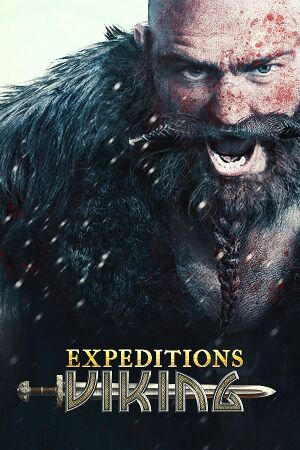 |
|
| Developers | |
|---|---|
| Logic Artists | |
| Engines | |
| Unity 5[Note 1] | |
| Release dates | |
| Windows | April 27, 2017[2] |
| Expeditions | |
|---|---|
| Expeditions: Conquistador | 2013 |
| Expeditions: Viking | 2017 |
| Expeditions: Rome | 2022 |
Key points
- Mod tools included with GOG.com and Steam version. Steam Workshop support.
General information
- Official website for games series
- GOG.com Community Discussions for game series
- GOG.com Support Page
- Steam Community Discussions
Availability
| Source | DRM | Notes | Keys | OS |
|---|---|---|---|---|
| GOG.com | ||||
| Green Man Gaming | ||||
| Humble Store | ||||
| Steam |
DLC and expansion packs
| Name | Notes | |
|---|---|---|
| Blood and Ice | Free. | |
| Soundtrack and Art Book | Called Deluxe Edition Upgrade on GOG.com. |
Game data
Configuration file(s) location
| System | Location |
|---|---|
| Windows | %USERPROFILE%\Documents\My Games\Expeditions Viking\Config\Config.ini %USERPROFILE%\Documents\My Games\Expeditions Viking\InputBindings\ |
| Steam Play (Linux) | <SteamLibrary-folder>/steamapps/compatdata/445190/pfx/[Note 2] |
Save game data location
| System | Location |
|---|---|
| Windows | %USERPROFILE%\Documents\My Games\Expeditions Viking\Savegames\ |
| Steam Play (Linux) | <SteamLibrary-folder>/steamapps/compatdata/445190/pfx/[Note 2] |
Save game cloud syncing
| System | Native | Notes |
|---|---|---|
| GOG Galaxy | ||
| Steam Cloud |
Video settings
UI scaling
- The in-game slider does not go beyond 135%.
| Increase UI scaling above in-game limit.[3] |
|---|
|
Input settings
Audio settings
Localizations
| Language | UI | Audio | Sub | Notes |
|---|---|---|---|---|
| English | ||||
| Danish | ||||
| French | ||||
| German | ||||
| Polish | ||||
| Russian |
VR support
| 3D modes | State | Notes | |
|---|---|---|---|
| Native 3D | |||
| Nvidia 3D Vision | See Helix Mod: Expeditions Viking [DX11]. | ||
Other information
API
| Technical specs | Supported | Notes |
|---|---|---|
| Direct3D | 11 |
| Executable | 32-bit | 64-bit | Notes |
|---|---|---|---|
| Windows |
System requirements
- A 64-bit system is required.
| Windows | ||
|---|---|---|
| Minimum | Recommended | |
| Operating system (OS) | 7 | 10 |
| Processor (CPU) | Intel Core2 Quad Q9400 2.66 GHz | Intel Core i7 3.4GHz |
| System memory (RAM) | 4 GB | 8 GB |
| Hard disk drive (HDD) | 12 GB | |
| Video card (GPU) | Nvidia GeForce GTS 450 DirectX 11 compatible | Nvidia GeForce GTX 660 |
Notes
- ↑ Unity engine build: 5.6.4f1[1]
- ↑ 2.0 2.1 Notes regarding Steam Play (Linux) data:
- File/folder structure within this directory reflects the path(s) listed for Windows and/or Steam game data.
- Games with Steam Cloud support may also store data in
~/.steam/steam/userdata/<user-id>/445190/. - Use Wine's registry editor to access any Windows registry paths.
- The app ID (445190) may differ in some cases.
- Treat backslashes as forward slashes.
- See the glossary page for details on Windows data paths.
References
- ↑ Verified by User:Waschbär on 2018-09-22
- ↑ Expeditions: Viking Release Announcement! Save the Date: April 27th, 2017 - Steam Community :: Group Announcements :: Expeditions: Viking
- ↑ Request for larger font :: Expeditions: Viking General Discussions - last accessed on 2018-09-22