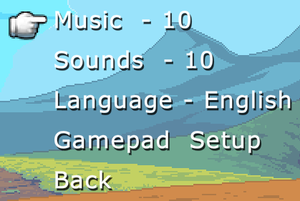Difference between revisions of "Evoland"
From PCGamingWiki, the wiki about fixing PC games
(→Save game data location: Seems like this save file has moved for OSX) |
m (updated template usage) |
||
| Line 15: | Line 15: | ||
|wikipedia = Evoland | |wikipedia = Evoland | ||
|winehq = 15274 | |winehq = 15274 | ||
| + | |license = commercial | ||
}} | }} | ||
{{Series|Evoland}} | {{Series|Evoland}} | ||
| Line 24: | Line 25: | ||
{{mm}} [http://evoland.shirogames.com Official website] | {{mm}} [http://evoland.shirogames.com Official website] | ||
{{GOG.com links|1207659200|evoland_series|for game series}} | {{GOG.com links|1207659200|evoland_series|for game series}} | ||
| − | {{mm}} [ | + | {{mm}} [https://steamcommunity.com/app/233470/discussions/ Steam Community Discussions] |
==Availability== | ==Availability== | ||
| Line 105: | Line 106: | ||
|key remap = false | |key remap = false | ||
|key remap notes = | |key remap notes = | ||
| − | |acceleration option = | + | |acceleration option = unknown |
|acceleration option notes = | |acceleration option notes = | ||
|mouse sensitivity = unknown | |mouse sensitivity = unknown | ||
| Line 111: | Line 112: | ||
|mouse menu = false | |mouse menu = false | ||
|mouse menu notes = | |mouse menu notes = | ||
| − | |invert mouse y-axis = | + | |invert mouse y-axis = unknown |
|invert mouse y-axis notes = | |invert mouse y-axis notes = | ||
|touchscreen = unknown | |touchscreen = unknown | ||
| Line 155: | Line 156: | ||
|steam input api = unknown | |steam input api = unknown | ||
|steam input api notes = | |steam input api notes = | ||
| + | |steam hook input = unknown | ||
| + | |steam hook input notes = | ||
|steam input presets = unknown | |steam input presets = unknown | ||
|steam input presets notes = | |steam input presets notes = | ||
|steam controller prompts = unknown | |steam controller prompts = unknown | ||
|steam controller prompts notes = | |steam controller prompts notes = | ||
| + | |steam cursor detection = unknown | ||
| + | |steam cursor detection notes = | ||
}} | }} | ||
| Line 206: | Line 211: | ||
|notes = | |notes = | ||
|fan = yes | |fan = yes | ||
| − | |fan notes = Fan translation, [ | + | |fan notes = Fan translation, [https://steamcommunity.com/sharedfiles/filedetails/?id=845006019 download]. |
}} | }} | ||
}} | }} | ||
==Issues fixed== | ==Issues fixed== | ||
| − | {{++}} The changelog as to which issues have been fixed can be found [ | + | {{++}} The changelog as to which issues have been fixed can be found [https://steamcommunity.com/app/233470/discussions/0/828935672602247933/ here]. |
===Hardware acceleration is disabled=== | ===Hardware acceleration is disabled=== | ||
| Line 231: | Line 236: | ||
Method 1 (Recommended) | Method 1 (Recommended) | ||
# Find the Evoland.exe (<code>{{p|game}}\Evoland.exe</code> where it was installed) right click on it, click properties, go to the compatibility tab, set it to "Run this program as an administrator" | # Find the Evoland.exe (<code>{{p|game}}\Evoland.exe</code> where it was installed) right click on it, click properties, go to the compatibility tab, set it to "Run this program as an administrator" | ||
| − | # | + | # Find pad.exe in the same folder as Evoland.exe (<code>{{p|game}}\pad.exe</code> where the game was installed), right click on it, click properties, go to the compatibility tab, set it to "Run this program as an administrator" |
Method 2 | Method 2 | ||
Revision as of 10:26, 4 September 2018
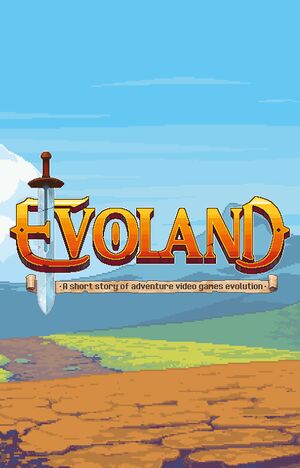 |
|
| Developers | |
|---|---|
| Shiro Games | |
| Engines | |
| Adobe AIR | |
| Release dates | |
| Windows | April 4, 2013 |
| macOS (OS X) | April 4, 2013 |
| Linux | February 25, 2015 |
Warnings
- The macOS (OS X) version of this game does not work on macOS Catalina (version 10.15) or later due to the removal of support for 32-bit-only apps.
| Evoland | |
|---|---|
| Evoland | 2013 |
| Evoland 2 | 2015 |
| Evoland Legendary Edition | 2019 |
Key points
- The game has got absolutely no settings options besides audio volume.
General information
- Official website
- GOG.com Community Discussions for game series
- GOG.com Support Page
- Steam Community Discussions
Availability
| Source | DRM | Notes | Keys | OS |
|---|---|---|---|---|
| Official website | ||||
| GOG.com | ||||
| Steam | Can be run without the Steam client. |
Game data
Configuration file(s) location
| System | Location |
|---|---|
| Windows | %APPDATA%\com.shirogames.evoland\Local Store\#SharedObjects\game.dat\evoSave.sol |
| macOS (OS X) | ~/Library/Preferences/com.shirogames.evoland/Local Store/#SharedObjects/game.dat |
| Linux | ~/.config/Evoland/Pepper Data/Shockwave Flash/WritableRoot/#SharedObjects/<...>/#localhost/game.dat/evoSave.sol |
| Steam Play (Linux) | <SteamLibrary-folder>/steamapps/compatdata/233470/pfx/[Note 1] |
- It's unknown whether this game follows the XDG Base Directory Specification on Linux. Please fill in this information.
Save game data location
| System | Location |
|---|---|
| Windows | %APPDATA%\com.shirogames.evoland\Local Store\#SharedObjects\game.dat\evoSave.sol |
| macOS (OS X) | ~/Library/Application Support/com.shirogames.evoland/Local Store/#SharedObjects/game.dat |
| Linux | ~/.config/Evoland/Pepper Data/Shockwave Flash/WritableRoot/#SharedObjects/<...>/#localhost/game.dat/evoSave.sol |
| Steam Play (Linux) | <SteamLibrary-folder>/steamapps/compatdata/233470/pfx/[Note 1] |
Save game cloud syncing
| System | Native | Notes |
|---|---|---|
| GOG Galaxy | ||
| Steam Cloud |
Video settings
Input settings
Audio settings
Localizations
| Language | UI | Audio | Sub | Notes |
|---|---|---|---|---|
| English | ||||
| French | ||||
| German | ||||
| Spanish |
Issues fixed
- The changelog as to which issues have been fixed can be found here.
Hardware acceleration is disabled
| Hardware acceleration is disabled[citation needed] |
|---|
|
Controller not found
| Fix controller input for Evoland[citation needed] |
|---|
|
First, make sure you have the needed DirectX files, download and install the Windows DirectX End-User Runtime Web Installer. Method 1 (Recommended)
Method 2
|
Other information
API
| Executable | 32-bit | 64-bit | Notes |
|---|---|---|---|
| Windows | |||
| macOS (OS X) | |||
| Linux |
System requirements
| Windows | ||
|---|---|---|
| Minimum | Recommended | |
| Operating system (OS) | XP SP2 | 7 |
| Processor (CPU) | 1.7 GHz | 2.5 GHz Dual core |
| System memory (RAM) | 1 GB | 2 GB |
| Hard disk drive (HDD) | 100 MB | |
| macOS (OS X) | ||
|---|---|---|
| Minimum | Recommended | |
| Operating system (OS) | 10.5 | |
| Processor (CPU) | 1 GHz | |
| System memory (RAM) | 1 GB | 2 GB |
| Hard disk drive (HDD) | 100 MB | |
Notes
- ↑ 1.0 1.1 Notes regarding Steam Play (Linux) data:
- File/folder structure within this directory reflects the path(s) listed for Windows and/or Steam game data.
- Use Wine's registry editor to access any Windows registry paths.
- The app ID (233470) may differ in some cases.
- Treat backslashes as forward slashes.
- See the glossary page for details on Windows data paths.
References
Categories:
- Windows
- OS X
- Linux
- Invalid template usage (Infobox game)
- Games
- Invalid template usage (Series)
- Invalid template usage (Availability)
- Invalid section order
- Invalid template usage (Save game cloud syncing)
- Invalid template usage (Localizations)
- Pages needing references
- Invalid template usage (API)
- Missing section (Video)
- Missing section (Input)
- Missing section (Audio)