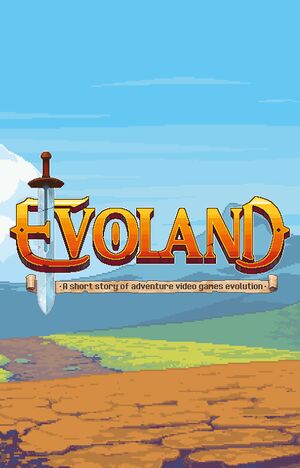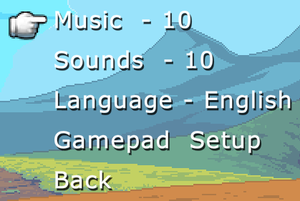This page is for the original game. For the Legendary Edition, see Evoland Legendary Edition.
Warnings
- The macOS (OS X) version of this game does not work on macOS Catalina (version 10.15) or later due to the removal of support for 32-bit-only apps.
General information
- GOG.com Community Discussions for game series
- GOG.com Support Page
- Steam Community Discussions
Availability
Game data
Configuration file(s) location
| System |
Location |
| Windows |
%APPDATA%\com.shirogames.evoland\Local Store\#SharedObjects\game.dat\evoSave.sol |
| macOS (OS X) |
$HOME/Library/Preferences/com.shirogames.evoland/Local Store/#SharedObjects/game.dat |
| Linux |
$HOME/.config/Evoland/Pepper Data/Shockwave Flash/WritableRoot/#SharedObjects/<...>/#localhost/game.dat/evoSave.sol |
| Steam Play (Linux) |
<SteamLibrary-folder>/steamapps/compatdata/233470/pfx/[Note 1] |
- It's unknown whether this game follows the XDG Base Directory Specification on Linux. Please fill in this information.
Save game data location
| System |
Location |
| Windows |
%APPDATA%\com.shirogames.evoland\Local Store\#SharedObjects\game.dat\evoSave.sol |
| macOS (OS X) |
$HOME/Library/Application Support/com.shirogames.evoland/Local Store/#SharedObjects/game.dat |
| Linux |
$HOME/.config/Evoland/Pepper Data/Shockwave Flash/WritableRoot/#SharedObjects/<...>/#localhost/game.dat/evoSave.sol |
| Steam Play (Linux) |
<SteamLibrary-folder>/steamapps/compatdata/233470/pfx/[Note 1] |
NB: in the "Evoland Legendary Edition" version the savegame is in same directory of Evoland.exe and the file is "slotX.sav"
Video
Input
Audio
| Audio feature |
State |
Notes |
| Separate volume controls |
|
Music and sound. |
| Surround sound |
|
|
| Subtitles |
|
Text-only dialogue |
| Closed captions |
|
|
| Mute on focus lost |
|
|
Localizations
| Language |
UI |
Audio |
Sub |
Notes |
| English |
|
|
|
|
| French |
|
|
|
|
| German |
|
|
|
|
| Spanish |
|
|
|
Fan translation, download. |
Issues fixed
- The changelog as to which issues have been fixed can be found here.
Hardware acceleration is disabled
|
Hardware acceleration is disabled[citation needed]
|
- If you are using one of the chipsets mentioned on this page, this issue might not be fixable for you.
- Make sure Flash is installed and fully updated.
- This error sometimes appears as: "(null): Error: Error #####".
- Enable hardware acceleration in the Flash plugin in a browser. You can not do this in Chrome, as it provides its own version of Flash independent of the other versions, so instead open any Flash-based content online (a game, a video) in other browsers (Internet Explorer, Firefox) and follow these steps:
- Right click on the Flash content and click on "Settings...".
- Select the left most tab in the window that appears, called "Display".
- Ensure that the check box next to "Enable hardware acceleration" is checked.
|
Controller not found
|
Fix controller input for Evoland[citation needed]
|
|
First, make sure you have the needed DirectX files, download and install the Windows DirectX End-User Runtime Web Installer.
Method 1 (Recommended)
- Find the Evoland.exe (
<path-to-game>\Evoland.exe where it was installed) right click on it, click properties, go to the compatibility tab, set it to "Run this program as an administrator"
- Find pad.exe in the same folder as Evoland.exe (
<path-to-game>\pad.exe where the game was installed), right click on it, click properties, go to the compatibility tab, set it to "Run this program as an administrator"
Method 2
- Go to
<path-to-game>
- Delete or rename
<path-to-game>\dinput8.dll
|
Player character moves too slowly at high framerates
|
Fix framerate to 60[citation needed]
|
|
This issue can make it impossible to defeat the final boss and will slow player movement speed in general.
Use your video card's included software (eg nVidia Control Panel) to override graphics settings for the game to fix it at 60 FPS.
|
Game does not launch on Linux
The game has a Linux version on Steam even though it is not listed on the store page. This version will not work out of the box as it does not include flash player.
|
Run the game with Proton
|
|
In Steam, open the game's properties and select "Force the use of a specific Steam play compatibility tool". Make sure to select a recent version of Proton.
- This is the easiest solution to get the game running on Linux
|
|
Install Flash player manually
|
- You will need to find a 32 bit version of
libpepflashplayer.so. As official support for Adobe Flash Player has ended, you can not find it on Adobe's website anymore
Put the file into <path-to-game>\lib, then edit <path-to-game>\config.js and change the path to ./lib/libpepflashplayer.so
|
Other information
API
| Executable |
32-bit |
64-bit |
Notes |
| Windows |
|
|
|
| macOS (OS X) | |
|
[1] |
| Linux | |
|
|
System requirements
| Windows |
|
Minimum |
Recommended |
| Operating system (OS) |
XP SP2 |
7 |
| Processor (CPU) |
1.7 GHz
| 2.5 GHz Dual core |
| System memory (RAM) |
1 GB |
2 GB |
| Hard disk drive (HDD) |
100 MB | |
| macOS (OS X) |
|
Minimum |
Recommended |
| Operating system (OS) |
10.5 | |
| Processor (CPU) |
1 GHz | |
| System memory (RAM) |
1 GB |
2 GB |
| Hard disk drive (HDD) |
100 MB | |
Notes
- ↑ 1.0 1.1 Notes regarding Steam Play (Linux) data:
References
- ↑ GOG.com - Evoland - last accessed on 2022-07-25
- "Mac notice: The game is 32-bit only and will not work on macOS 10.15 and up."