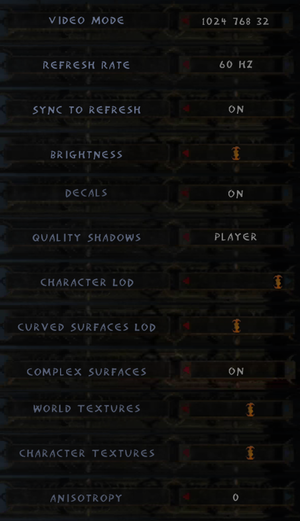Difference between revisions of "Enclave"
m (→System requirements: misc. fixes) |
|||
| (145 intermediate revisions by 41 users not shown) | |||
| Line 1: | Line 1: | ||
| − | |||
{{Infobox game | {{Infobox game | ||
|cover = Enclave cover.jpg | |cover = Enclave cover.jpg | ||
| Line 5: | Line 4: | ||
{{Infobox game/row/developer|Starbreeze Studios}} | {{Infobox game/row/developer|Starbreeze Studios}} | ||
|publishers = | |publishers = | ||
| − | {{Infobox game/row/publisher|Vivendi Universal}} | + | {{Infobox game/row/publisher|Vivendi Universal|Retail (North America)}} |
| − | {{Infobox game/row/publisher|Atari}} | + | {{Infobox game/row/publisher|Atari|Retail (Europe)}} |
| − | {{Infobox game/row/publisher| | + | {{Infobox game/row/publisher|Akella|Retail (Russia)}} |
| + | {{Infobox game/row/publisher|TopWare Interactive|Digital}} | ||
|engines = | |engines = | ||
| + | {{Infobox game/row/engine|Starbreeze Engine|ref=<ref>{{Refurl|url=http://forums.cgsociety.org/t/chronicles-of-riddick-first-doom3-engine-game/810414|title=forums.cgsociety.org|date=May 2023}}</ref>}} | ||
|release dates= | |release dates= | ||
{{Infobox game/row/date|Windows|March 10, 2003}} | {{Infobox game/row/date|Windows|March 10, 2003}} | ||
| + | {{Infobox game/row/date|OS X|November 15, 2013|ref=<ref>{{Refurl|url=https://www.gog.com/news/bonus_more_mac_games_on_gogcom|title=Mac Game Update: 34 New Additions ● GOG.com|date=9 June 2023}}</ref>}} | ||
| + | {{Infobox game/row/date|Linux|October 21, 2016|ref=<ref>{{Refurl|url=https://steamcommunity.com/games/253980/announcements/detail/845941345794527068|title=Linux port available now! - Steam Community :: Group Announcements :: Enclave|date=May 2023}}</ref>|wrapper=Wine}} | ||
| + | |reception = | ||
| + | {{Infobox game/row/reception|Metacritic|enclave|71}} | ||
| + | {{Infobox game/row/reception|OpenCritic|link|rating}} | ||
| + | {{Infobox game/row/reception|IGDB|enclave|rating}} | ||
| + | |taxonomy = | ||
| + | {{Infobox game/row/taxonomy/monetization | One-time game purchase }} | ||
| + | {{Infobox game/row/taxonomy/microtransactions | }} | ||
| + | {{Infobox game/row/taxonomy/modes | Singleplayer }} | ||
| + | {{Infobox game/row/taxonomy/pacing | Real-time }} | ||
| + | {{Infobox game/row/taxonomy/perspectives | Third-person }} | ||
| + | {{Infobox game/row/taxonomy/controls | Direct control }} | ||
| + | {{Infobox game/row/taxonomy/genres | RPG }} | ||
| + | {{Infobox game/row/taxonomy/sports | }} | ||
| + | {{Infobox game/row/taxonomy/vehicles | }} | ||
| + | {{Infobox game/row/taxonomy/art styles | }} | ||
| + | {{Infobox game/row/taxonomy/themes | Fantasy }} | ||
| + | {{Infobox game/row/taxonomy/series | }} | ||
|steam appid = 253980 | |steam appid = 253980 | ||
| − | |gogcom | + | |steam appid side = |
| + | |gogcom id = 1207658860 | ||
| + | |gogcom id side = | ||
| + | |official site= https://www.enclave-game.com/ | ||
| + | |hltb = 3114 | ||
| + | |lutris = enclave | ||
| + | |strategywiki = | ||
| + | |mobygames = 7181 | ||
|wikipedia = Enclave (video game) | |wikipedia = Enclave (video game) | ||
| + | |winehq = 4998 | ||
| + | |license = commercial | ||
}} | }} | ||
| − | + | {{Introduction | |
| − | {{ | + | |introduction = |
| + | |||
| + | |release history = | ||
| + | |||
| + | |current state = | ||
| + | }} | ||
'''General information''' | '''General information''' | ||
| − | {{mm}} [ | + | {{GOG.com links|1207658860|enclave}} |
| − | {{ | + | {{mm}} [https://steamcommunity.com/app/253980/discussions/ Steam Community Discussions] |
| − | {{ | + | |
| + | ==Availability== | ||
| + | {{Availability| | ||
| + | {{Availability/row| Retail | | disc | {{DRM|SecuROM|4}}. German copies use {{DRM|SafeDisc|v3}}. | | Windows }} | ||
| + | {{Availability/row| GamersGate | enclave | DRM-free | | | Windows }} | ||
| + | {{Availability/row| GOG.com | enclave | DRM-free | | | Windows, Linux }} | ||
| + | {{Availability/row| GMG | enclave | Steam | | | Windows, OS X, Linux }} | ||
| + | {{Availability/row| Humble | enclave | DRM-free | | Steam | Windows, OS X, Linux }} | ||
| + | {{Availability/row| Steam | 253980 | Steam | | | Windows, OS X, Linux }} | ||
| + | {{Availability/row| ZOOM | enclave | DRM-free | | | Windows, Linux }} | ||
| + | }} | ||
| + | {{ii}} A demo is available from [https://www.gamepressure.com/download.asp?ID=2259 GamePressure]. | ||
| + | ===Version differences=== | ||
| + | {{ii}} Languages vary between services but content is otherwise identical (Gold Edition, Gold Edition 2012, etc. are just branding).<ref>{{Refurl|url=https://www.gog.com/forum/enclave/enclave_gold_edition|title=Enclave Gold Edition?, page 1 - Forum - GOG.com|date=May 2023}}</ref> | ||
| − | == | + | ==Essential improvements== |
| − | {{ | + | ===[https://www.patreon.com/user?u=44312848 Peixoto's patch]=== |
| − | {{ | + | {{ii}} Forced resolution allows high resolution without shrinking the HUD. Ssuper sampling anti aliasing is also possible |
| − | {{ | + | |
| − | + | ===Skip intro videos=== | |
| + | {{Fixbox|description=Use replacement files|fix= | ||
| + | Apply the [https://community.pcgamingwiki.com/files/file/90-enclave-intro-skip/ Enclave intro skip]. | ||
| + | }} | ||
| + | |||
| + | ===Increase quality of shadows=== | ||
| + | {{Fixbox|description=Use replacement files|fix= | ||
| + | # Open {{file|{{p|game}}\environment.cfg}} with a text editor. | ||
| + | # Change parameters <code>XR_PORTALTEXTURESIZE</code> and <code>XR_SHADOWDECALTEXTURESIZE</code> to maximum value <code>2048</code>. | ||
| + | |||
| + | '''Notes''' | ||
| + | {{ii}} Values higher than <code>2048</code> are decreased to <code>2048</code> after game start. | ||
}} | }} | ||
==Game data== | ==Game data== | ||
| − | {{Game | + | ===Configuration file(s) location=== |
| − | {{Game | + | {{Game data| |
| − | {{ | + | {{Game data/config|Windows|{{p|game}}\environment.cfg|{{p|game}}\options.cfg|{{p|game}}\Config.mpp}} |
| − | {{Game | + | {{Game data/config|OS X|}} |
| − | {{Game | + | {{Game data/config|Linux|}} |
}} | }} | ||
| + | {{ii}} {{file|environment.cfg}} contains video settings. | ||
| + | {{ii}} {{file|options.cfg}} contains general and input settings. | ||
| + | {{ii}} {{file|Config.mpp}} contains other input settings. | ||
| + | {{XDG|unknown}} | ||
| − | === | + | ===Save game data location=== |
| − | {{ | + | {{Game data| |
| − | | | + | {{Game data/saves|Windows|{{p|game}}\Sbz1\Save}} |
| − | | | + | {{Game data/saves|OS X|}} |
| − | | | + | {{Game data/saves|Linux|}} |
| − | | | ||
| − | | | ||
| − | | | ||
| − | |||
| − | |||
| − | |||
| − | |||
| − | | | ||
| − | | | ||
| − | |||
| − | |||
}} | }} | ||
| − | ==Video | + | ===[[Glossary:Save game cloud syncing|Save game cloud syncing]]=== |
| − | + | {{Save game cloud syncing | |
| − | {{Video | + | |epic games launcher = |
| − | |wsgf link = | + | |epic games launcher notes = |
| + | |gog galaxy = false | ||
| + | |gog galaxy notes = | ||
| + | |origin = | ||
| + | |origin notes = | ||
| + | |steam cloud = true | ||
| + | |steam cloud notes = | ||
| + | |ubisoft connect = | ||
| + | |ubisoft connect notes = | ||
| + | |xbox cloud = | ||
| + | |xbox cloud notes = | ||
| + | }} | ||
| + | |||
| + | ==Video== | ||
| + | {{Image|Enclave video settings.png|General settings.}} | ||
| + | {{Video | ||
| + | |wsgf link = https://www.wsgf.org/dr/enclave | ||
|widescreen wsgf award = gold | |widescreen wsgf award = gold | ||
| − | |multimonitor wsgf award = | + | |multimonitor wsgf award = gold |
| − | |ultrawidescreen wsgf award = | + | |ultrawidescreen wsgf award = silver |
|4k ultra hd wsgf award = incomplete | |4k ultra hd wsgf award = incomplete | ||
|widescreen resolution = true | |widescreen resolution = true | ||
|widescreen resolution notes= | |widescreen resolution notes= | ||
| − | |multimonitor = | + | |multimonitor = true |
|multimonitor notes = | |multimonitor notes = | ||
| − | |ultrawidescreen = | + | |ultrawidescreen = true |
|ultrawidescreen notes = | |ultrawidescreen notes = | ||
| − | |4k ultra hd = | + | |4k ultra hd = true |
|4k ultra hd notes = | |4k ultra hd notes = | ||
|fov = false | |fov = false | ||
| − | |fov notes = | + | |fov notes = Locked at 95°. |
|windowed = true | |windowed = true | ||
| − | |windowed notes = | + | |windowed notes = 800x600 only. Use [[dgVoodoo 2]]. |
| − | |borderless windowed = | + | |borderless windowed = hackable |
| − | |borderless windowed notes = | + | |borderless windowed notes = Use [[dgVoodoo 2]]. |
|anisotropic = true | |anisotropic = true | ||
|anisotropic notes = 1x to 16x. | |anisotropic notes = 1x to 16x. | ||
|antialiasing = hackable | |antialiasing = hackable | ||
| − | |antialiasing notes = | + | |antialiasing notes = Use [[dgVoodoo 2]]. |
| + | |upscaling = unknown | ||
| + | |upscaling tech = | ||
| + | |upscaling notes = | ||
|vsync = true | |vsync = true | ||
| − | |vsync notes = | + | |vsync notes = Use d3d8to9 on Windows 10 for Vsync to work{{cn|February 2024}} |
| − | | | + | |60 fps = true |
| − | | | + | |60 fps notes = |
| − | | | + | |120 fps = limited |
| − | | | + | |120 fps notes = Has some side effects: animations do not function properly, and the character can drown too quickly in underwater sections. Enable v-sync and set refresh rate to 60 Hz to fix. |
| + | |hdr = unknown | ||
| + | |hdr notes = | ||
| + | |ray tracing = unknown | ||
| + | |ray tracing notes = | ||
|color blind = unknown | |color blind = unknown | ||
|color blind notes = | |color blind notes = | ||
}} | }} | ||
| − | ==Input | + | ==Input== |
| − | {{Input | + | {{Input |
|key remap = true | |key remap = true | ||
|key remap notes = | |key remap notes = | ||
|acceleration option = unknown | |acceleration option = unknown | ||
|acceleration option notes = | |acceleration option notes = | ||
| − | |mouse menu = | + | |mouse sensitivity = unknown |
| + | |mouse sensitivity notes = | ||
| + | |mouse menu = true | ||
|mouse menu notes = | |mouse menu notes = | ||
| − | |invert mouse y-axis = | + | |invert mouse y-axis = true |
|invert mouse y-axis notes = | |invert mouse y-axis notes = | ||
| − | |controller support = | + | |touchscreen = unknown |
| − | |controller support notes = | + | |touchscreen notes = |
| − | |full controller = | + | |controller support = hackable |
| + | |controller support notes = See [[#Controller support|Controller support]]. | ||
| + | |full controller = false | ||
|full controller notes = | |full controller notes = | ||
| − | |controller remap = | + | |controller remap = hackable |
| − | |controller remap notes = | + | |controller remap notes = See [[#Controller support|Controller support]]. |
| + | |controller sensitivity = unknown | ||
| + | |controller sensitivity notes= | ||
|invert controller y-axis = unknown | |invert controller y-axis = unknown | ||
|invert controller y-axis notes= | |invert controller y-axis notes= | ||
| − | | | + | |xinput controllers = unknown |
| − | | | + | |xinput controllers notes = |
| + | |xbox prompts = unknown | ||
| + | |xbox prompts notes = | ||
| + | |impulse triggers = unknown | ||
| + | |impulse triggers notes = | ||
| + | |dualshock 4 = unknown | ||
| + | |dualshock 4 notes = | ||
| + | |dualshock prompts = unknown | ||
| + | |dualshock prompts notes = | ||
| + | |light bar support = unknown | ||
| + | |light bar support notes = | ||
| + | |dualshock 4 modes = unknown | ||
| + | |dualshock 4 modes notes = | ||
| + | |tracked motion controllers= unknown | ||
| + | |tracked motion controllers notes = | ||
| + | |tracked motion prompts = unknown | ||
| + | |tracked motion prompts notes = | ||
| + | |other controllers = unknown | ||
| + | |other controllers notes = | ||
| + | |other button prompts = unknown | ||
| + | |other button prompts notes= | ||
| + | |controller hotplug = unknown | ||
| + | |controller hotplug notes = | ||
| + | |haptic feedback = unknown | ||
| + | |haptic feedback notes = | ||
| + | |simultaneous input = unknown | ||
| + | |simultaneous input notes = | ||
| + | |steam input api = unknown | ||
| + | |steam input api notes = | ||
| + | |steam hook input = unknown | ||
| + | |steam hook input notes = | ||
| + | |steam input presets = unknown | ||
| + | |steam input presets notes = | ||
| + | |steam controller prompts = unknown | ||
| + | |steam controller prompts notes = | ||
| + | |steam cursor detection = unknown | ||
| + | |steam cursor detection notes = | ||
| + | }} | ||
| + | |||
| + | ===[[Glossary:Controller|Controller support]]=== | ||
| + | {{Fixbox|description=Use preset [[Glossary:Controller#Xpadder|Xpadder]] profile|ref=<ref name="controller">[http://www.ogier-editor.com/viewtopic.php?f=4&t=14 Ogier-Editor • View topic - Controller Support]</ref>|fix= | ||
| + | Use the [http://www.ogier-editor.com/files_ogier/Enclave_XpadderProfile.zip Enclave Xpadder Profile]. | ||
| + | }} | ||
| + | |||
| + | {{Fixbox|description=Use custom controller binds|ref=<ref name="controller"/>|fix= | ||
| + | # Go to the installation folder. | ||
| + | # Open {{file|Config.mpp}} with a text editor. | ||
| + | # Replace the controller binds at the top with the following: | ||
| + | <pre style="max-height:125px;overflow:auto"> | ||
| + | |||
| + | void main() | ||
| + | { | ||
| + | // ------------------------------------------------------------------- | ||
| + | // Xbox 360 Controller | ||
| + | // ------------------------------------------------------------------- | ||
| + | |||
| + | // "bind" | ||
| + | // "bind2" | ||
| + | // "bindrep" | ||
| + | |||
| + | // "joy0_axis00" (A Button) | ||
| + | // "joy0_axis01" (B Button) | ||
| + | // "joy0_axis02" (X Button) | ||
| + | // "joy0_axis03" (Y Button) | ||
| + | |||
| + | // "joy0_axis04" (Left Shoulder Button) | ||
| + | // "joy0_axis05" (Right Shoulder Button) | ||
| + | |||
| + | // "joy0_axis06" (Back Button) | ||
| + | // "joy0_axis07" (Start Button) | ||
| + | |||
| + | // "joy0_axis08" (Left Stick click) | ||
| + | // "joy0_axis09" (Right Stick click) | ||
| + | |||
| + | // "joy0_axis0c" (Left Stick) | ||
| + | // "joy0_axis0d" (Right Stick) | ||
| + | // "joy0_axis0e" (Triggers) | ||
| + | // "joy0_axis0f" (DPad) | ||
| + | |||
| + | bindrep "joy0_axis0c", "moveright arg1 / 128.0; moveforward (-arg0) / 128.0"; //Move with Left Stick | ||
| + | bindrep "joy0_axis0d", "lookvelocity0 arg1*0.2, arg0*0.04"; //Look with Right Stick (modify arg1 and arg0 to change horizontal and vertical sensitivity) | ||
| + | bind2 "joy0_axis08", "press crouch", "release crouch"; //Crouch by pressing Left Stick | ||
| + | bind2 "joy0_axis09", "moveup 1; press jump", "moveup 0; release jump"; //Jump by pressing Right Stick | ||
| + | bind2 "joy0_axis00", "moveup 1; press jump", "moveup 0; release jump"; //Jump by pressing A Button | ||
| + | |||
| + | bindrep "joy0_axis0e", "int a0 = arg0/255.0; if(a0) { press attack } else { release attack }"; //Attack by pressing either Trigger | ||
| + | bind2 "joy0_axis04", "press attack2", "release attack2"; //Second attack or use item by pressing Left Shoulder Button | ||
| + | bind2 "joy0_axis01", "press attack2", "release attack2"; //Second attack or use item by pressing B Button | ||
| + | |||
| + | bind "joy0_axis0f", "int a0 = arg0/255.0; if(a0) { cmd nextitem } int a1 = arg1/255.1; if(a1) { cmd nextweapon }"; //Horizontal DPad changes item, vertical DPad changes weapon | ||
| + | //bind "joy0_axis04", "cmd prevweapon"; //Previous weapon by pressing Left Shoulder Button | ||
| + | //bind "joy0_axis05", "cmd nextweapon"; //Next weapon by pressing Right Shoulder Button | ||
| + | bind "joy0_axis02", "cyclecameramode 0, 1"; //Switch between third and first person by pressing X Button | ||
| + | bind "joy0_axis03", "activateitem \"0x106\""; //Use potion by pressing Y Button | ||
| + | |||
| + | bind "joy0_axis07", "releaseall; cl_opengamemenu"; //Open menu with Start Button | ||
| + | } | ||
| + | </pre> | ||
| + | <ol><li value="4">Open {{file|Options.cfg}} and modify or add the line <code>CONFIG=Config.mpp</code>.</li></ol> | ||
| + | |||
| + | '''Notes''' | ||
| + | {{ii}} There may be issues with certain controllers (e.g. triggers and the D-pad on an Xbox 360 controller will not function as individual buttons, and the controller will not work for navigating the game menus). | ||
| + | }} | ||
| + | |||
| + | ==Audio== | ||
| + | {{Image|Enclave audio settings.png|Audio settings.}} | ||
| + | {{Audio | ||
| + | |separate volume = true | ||
| + | |separate volume notes = Sound and Music. | ||
| + | |surround sound = true | ||
| + | |surround sound notes = Up to 7.0 output with [[Glossary:Sound card#DirectSound hardware path|DirectSound3D restoration software]].<ref>{{Refurl|url=https://satsun.org/audio/|title=PC Gaming Surround Sound Round-up|date=May 2023}}</ref> | ||
| + | |subtitles = true | ||
| + | |subtitles notes = All speech and cutscenes including speech outside of conversations. | ||
| + | |closed captions = false | ||
| + | |closed captions notes = | ||
| + | |mute on focus lost = true | ||
| + | |mute on focus lost notes = | ||
| + | |eax support = true | ||
| + | |eax support notes = DirectSound3D. Turn on ''3D Sound'' in options. | ||
| + | |royalty free audio = unknown | ||
| + | |royalty free audio notes = | ||
| + | |red book cd audio = | ||
| + | |red book cd audio notes = | ||
| + | |general midi audio = | ||
| + | |general midi audio notes = | ||
| + | }} | ||
| + | |||
| + | {{L10n|content= | ||
| + | {{L10n/switch | ||
| + | |language = English | ||
| + | |interface = true | ||
| + | |audio = true | ||
| + | |subtitles = true | ||
| + | |notes = | ||
| + | |fan = | ||
| + | }} | ||
| + | {{L10n/switch | ||
| + | |language = French | ||
| + | |interface = true | ||
| + | |audio = true | ||
| + | |subtitles = true | ||
| + | |notes = For the Steam version, add <code>BINK_SOUNDTRACK=2</code> to {{file|environment.cfg}} | ||
| + | |fan = | ||
| + | }} | ||
| + | {{L10n/switch | ||
| + | |language = German | ||
| + | |interface = true | ||
| + | |audio = true | ||
| + | |subtitles = true | ||
| + | |notes = For the Steam version, add <code>BINK_SOUNDTRACK=3</code> to {{file|environment.cfg}} | ||
| + | |fan = | ||
| + | }} | ||
| + | {{L10n/switch | ||
| + | |language = Italian | ||
| + | |interface = true | ||
| + | |audio = true | ||
| + | |subtitles = true | ||
| + | |notes = For the Steam version, add <code>BINK_SOUNDTRACK=4</code> to {{file|environment.cfg}} | ||
| + | |fan = | ||
| + | }} | ||
| + | {{L10n/switch | ||
| + | |language = Russian | ||
| + | |interface = true | ||
| + | |audio = false | ||
| + | |subtitles = true | ||
| + | |notes = Retail and GOG.com release. For the Steam version, see [https://steamcommunity.com/sharedfiles/filedetails/?id=527715498 this guide]. | ||
| + | |fan = | ||
| + | }} | ||
| + | {{L10n/switch | ||
| + | |language = Spanish | ||
| + | |interface = true | ||
| + | |audio = true | ||
| + | |subtitles = true | ||
| + | |notes = For the Steam version, add <code>BINK_SOUNDTRACK=5</code> to {{file|environment.cfg}} | ||
| + | |fan = | ||
| + | }} | ||
| + | {{L10n/switch | ||
| + | |language = Ukrainian | ||
| + | |interface = hackable | ||
| + | |audio = false | ||
| + | |subtitles = hackable | ||
| + | |notes = Fan translation; [https://steamcommunity.com/sharedfiles/filedetails/?id=3110748378 see guide]. | ||
| + | |fan = true | ||
| + | }} | ||
}} | }} | ||
| − | == | + | ==VR support== |
| − | [[ | + | {{VR support |
| − | + | |gg3d name = | |
| − | | | + | |native 3d gg3d award = |
| − | | | + | |nvidia 3d vision gg3d award = |
| − | | | + | |tridef 3d gg3d award = |
| − | | | + | |iz3d gg3d award = |
| − | | | + | |native 3d = |
| − | | | + | |native 3d notes = |
| − | | | + | |nvidia 3d vision = |
| − | | | + | |nvidia 3d vision notes = |
| − | | | + | |tridef 3d = |
| − | | | + | |tridef 3d notes = |
| − | | | + | |iz3d = |
| − | | | + | |iz3d notes = |
| + | |vorpx = hackable | ||
| + | |vorpx modes = G3D | ||
| + | |vorpx notes = User created profile, requires [[dgVoodoo 2|dgVoodoo2 v2.55.4]], see [https://www.vorpx.com/forums/search/Enclave%20%28Gold%20Edition%29/ profile introdution]. <code>Note:</code> Profile may not work with the latest wrapper, in case of issues please report to the [https://www.vorpx.com/forums/search/Enclave%20%28Gold%20Edition%29/ vorpx forum]. | ||
| + | |htc vive = | ||
| + | |htc vive notes = | ||
| + | |oculus rift = | ||
| + | |oculus rift notes = | ||
| + | |osvr = | ||
| + | |osvr notes = | ||
| + | |windows mixed reality = | ||
| + | |windows mixed reality notes = | ||
| + | |keyboard-mouse = | ||
| + | |keyboard-mouse notes = | ||
| + | |3rd space gaming vest = | ||
| + | |3rd space gaming vest notes = | ||
| + | |novint falcon = | ||
| + | |novint falcon notes = | ||
| + | |trackir = | ||
| + | |trackir notes = | ||
| + | |tobii eye tracking = | ||
| + | |tobii eye tracking notes = | ||
| + | |play area seated = | ||
| + | |play area seated notes = | ||
| + | |play area standing = | ||
| + | |play area standing notes = | ||
| + | |play area room-scale = | ||
| + | |play area room-scale notes = | ||
}} | }} | ||
| Line 137: | Line 427: | ||
{{ii}} On Windows 8 the game may ignore resolution choices, always running in windowed mode. Windows 7 compatibility mode fixes this. | {{ii}} On Windows 8 the game may ignore resolution choices, always running in windowed mode. Windows 7 compatibility mode fixes this. | ||
| − | {{Fixbox| | + | {{Fixbox|description=Run the game in [[Windows Compatibility Mode|compatibility mode]] for Windows 7|ref={{cn|date=July 2016}}|fix= |
| − | {{Fixbox | + | }} |
| − | + | ||
| − | # | + | ===Issues with mouse movement, drinking potions, and movement stutter=== |
| − | # | + | {{Fixbox|description=Use 125 Hz mouse polling rate|ref={{cn|date=September 2016}}|fix= |
| − | + | Setting the mouse polling rate to 125 Hz may alleviate various issues with mouse movement affecting gameplay. | |
| − | {{ | + | If the mouse does not have adjustable polling rate and problems still occur, using a different/older mouse may work. |
| + | }} | ||
| + | |||
| + | ===Overexposed light effect when using torch=== | ||
| + | {{Fixbox|description=Use dgVoodoo|ref=<ref>{{Refurl|url=https://steamcommunity.com/app/253980/discussions/0/616187204064330669/?ctp=2#c1471966894870065533|title=Enclave lighting engine issue :: Enclave General Discussions|date=May 2023}}</ref>|fix= | ||
| + | # Download [[dgVoodoo 2]]. | ||
| + | # Extract {{file|dgVoodooCpl.exe}} and the contents of the {{folder|MS\x86}} subfolder to {{folder|{{p|game}}}}. | ||
| + | # Run {{file|dgVoodooCpl.exe}}. | ||
| + | # Click on "Add" and choose the installation folder. | ||
| + | # Go to the DirectX tab. | ||
| + | # Disable "dgVoodoo Watermark" and click OK. | ||
| + | }} | ||
| + | |||
| + | ===High FPS issues=== | ||
| + | {{Fixbox|description=[[Glossary:Frame rate (FPS)#Frame rate capping|Limit the frame rate]] to 60 FPS |ref={{cn|date=September 2021}}|fix= | ||
| + | }} | ||
| + | |||
| + | ===Linux version doesn't run=== | ||
| + | {{ii}} The Linux version available on Steam is actually the Windows version with a Wine wrapper, which tends to be less effective than simply using Steam's built-in compatibility tool. | ||
| + | {{Fixbox|description=Run the Windows version with Proton|fix= | ||
| + | In the Compatibility tab of the game's Properties window in Steam, enable the "Force the use of a specific Steam Play compatibility tool" option and select a Proton version — preferably 5.13-6 or older (see [[#Reduced color depth (Proton/Linux)|color depth issue]]) — from the drop-down list. | ||
| + | }} | ||
| + | |||
| + | ===Reduced color depth (Proton/Linux)=== | ||
| + | {{ii}} Color banding may occur with Proton 6.3-8 or newer. | ||
| + | {{Fixbox|description=Use Proton 5.13-6 or older|fix= | ||
| + | In the Compatibility tab of the game's Properties window in Steam, enable the "Force the use of a specific Steam Play compatibility tool" option and select Proton 5.13-6 or older from the drop-down list. | ||
| + | }} | ||
| + | |||
| + | ===Wizard armor bug=== | ||
| + | {{Fixbox|description=Use [https://steamcommunity.com/app/253980/discussions/0/626329820834834982 this] Community Fix|ref=|fix= | ||
| + | }} | ||
| + | |||
| + | ==Other information== | ||
| + | ===API=== | ||
| + | {{API | ||
| + | |direct3d versions = 8.1 | ||
| + | |direct3d notes = | ||
| + | |directdraw versions = | ||
| + | |directdraw notes = | ||
| + | |wing = | ||
| + | |wing notes = | ||
| + | |opengl versions = 3 | ||
| + | |opengl notes = Can be set in {{file|{{p|game}}\environment.cfg}} but is not recommended by the developer. | ||
| + | |glide versions = | ||
| + | |glide notes = | ||
| + | |software mode = | ||
| + | |software mode notes = | ||
| + | |mantle support = | ||
| + | |mantle support notes = | ||
| + | |metal support = | ||
| + | |metal support notes = | ||
| + | |vulkan versions = | ||
| + | |vulkan notes = | ||
| + | |dos modes = | ||
| + | |dos modes notes = | ||
| + | |shader model versions = 1.1 | ||
| + | |shader model notes = | ||
| + | |windows 32-bit exe = true | ||
| + | |windows 64-bit exe = false | ||
| + | |windows arm app = false | ||
| + | |windows exe notes = | ||
| + | |mac os x powerpc app = unknown | ||
| + | |macos intel 32-bit app = false | ||
| + | |macos intel 64-bit app = limited | ||
| + | |macos arm app = false | ||
| + | |macos app notes = The macOS version available on Steam is just the Windows version bundled with [[Wine]]. | ||
| + | |linux powerpc app = unknown | ||
| + | |linux 32-bit executable= false | ||
| + | |linux 64-bit executable= limited | ||
| + | |linux arm app = false | ||
| + | |linux 68k app = unknown | ||
| + | |linux executable notes = The Linux version available on Steam is just the Windows version bundled with [[Wine]]. | ||
| + | |mac os powerpc app = unknown | ||
| + | |mac os 68k app = unknown | ||
| + | |mac os executable notes= | ||
| + | }} | ||
| + | |||
| + | ===Middleware=== | ||
| + | {{Middleware | ||
| + | |physics = | ||
| + | |physics notes = | ||
| + | |audio = DirectSound3D | ||
| + | |audio notes = | ||
| + | |interface = | ||
| + | |interface notes = | ||
| + | |input = | ||
| + | |input notes = | ||
| + | |cutscenes = Bink Video | ||
| + | |cutscenes notes = | ||
| + | |multiplayer = | ||
| + | |multiplayer notes= | ||
| + | |anticheat = | ||
| + | |anticheat notes = | ||
}} | }} | ||
| Line 150: | Line 533: | ||
|OSfamily = Windows | |OSfamily = Windows | ||
| − | |minOS = XP | + | |minOS = 98, ME, 2000, XP |
| − | | | + | |minCPU = Intel Pentium III 600 MHz |
| − | | | + | |minRAM = 192 MB |
| − | |minHD = | + | |minHD = 2.5 GB |
| − | |minGPU = | + | |minGPU = Nvidia GeForce 1 |
| + | |minGPU2 = ATI Radeon | ||
| + | |minGPU3 = MATROX Parhelia | ||
| + | |minVRAM = 16 MB | ||
| + | |minDX = 8.1 | ||
| + | |||
| + | |recOS = | ||
| + | |recCPU = Intel Pentium 4 1.5 GHz | ||
| + | |recCPU2 = AMD Athlon 1 GHz | ||
| + | |recRAM = 256 MB | ||
| + | |recHD = | ||
| + | |recGPU = Nvidia GeForce 3 | ||
| + | |recDX = | ||
| + | }} | ||
| + | |||
| + | {{System requirements | ||
| + | |OSfamily = OS X | ||
| + | |||
| + | |minOS = Snow Leopard | ||
| + | |minCPU = Intel Mac 2.GHz | ||
| + | |minRAM = 512 MB | ||
| + | |minHD = 3 GB | ||
| + | |minGPU = | ||
| + | |minAudio = Soundcard with 5.1 support | ||
| + | |minSM = 2.0 | ||
| + | |||
| + | |recOS = | ||
| + | |recCPU = Multi-core CPU | ||
| + | |recRAM = 1 GB | ||
| + | |recHD = | ||
| + | |recGPU = ATI Radeon X | ||
| + | |recAudio = | ||
| + | }} | ||
| + | |||
| + | {{System requirements | ||
| + | |OSfamily = Linux | ||
| + | |||
| + | |minOS = Ubuntu 16.04 LTS or SteamOS | ||
| + | |minCPU = Intel single-core CPU | ||
| + | |minCPU2 = AMD single-core CPU | ||
| + | |minRAM = 512 MB | ||
| + | |minHD = 3 GB | ||
| + | |minGPU = | ||
| + | |minVRAM = 128 MB | ||
|recOS = | |recOS = | ||
| − | | | + | |recCPU = Intel multi-core CPU with 2.0 GHz |
| − | | | + | |recCPU2 = AMD multi-core CPU with 2.0 GHz |
| + | |recRAM = 1 GB | ||
|recHD = | |recHD = | ||
| − | |recGPU = | + | |recGPU = |
| + | |recVRAM = 256 MB | ||
| + | |recSM = 2.0 | ||
}} | }} | ||
| + | {{ii}} Unsupported video cards that work with some issues: Nvidia TNT2, Kyro I, Kyro II | ||
{{References}} | {{References}} | ||
Latest revision as of 19:57, 2 May 2024
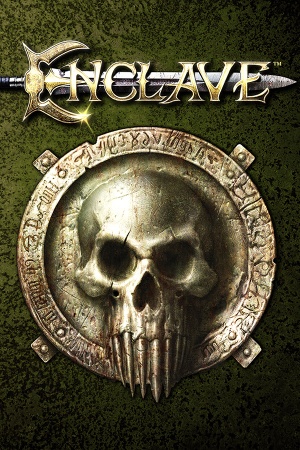 |
|
| Developers | |
|---|---|
| Starbreeze Studios | |
| Publishers | |
| Retail (North America) | Vivendi Universal |
| Retail (Europe) | Atari |
| Retail (Russia) | Akella |
| Digital | TopWare Interactive |
| Engines | |
| Starbreeze Engine[1] | |
| Release dates | |
| Windows | March 10, 2003 |
| macOS (OS X) | November 15, 2013[2] |
| Linux (Wine) | October 21, 2016[3] |
| Reception | |
| Metacritic | 71 |
| Taxonomy | |
| Monetization | One-time game purchase |
| Modes | Singleplayer |
| Pacing | Real-time |
| Perspectives | Third-person |
| Controls | Direct control |
| Genres | RPG |
| Themes | Fantasy |
Enclave is a singleplayer third-person RPG game.
General information
Availability
| Source | DRM | Notes | Keys | OS |
|---|---|---|---|---|
| Retail | SecuROM 4 DRM. German copies use SafeDisc v3 DRM[Note 1]. | |||
| GamersGate | ||||
| GOG.com | ||||
| Green Man Gaming | ||||
| Humble Store | ||||
| Steam | ||||
| ZOOM Platform |
- SafeDisc retail DRM does not work on Windows Vista and later (see above for affected versions).
- A demo is available from GamePressure.
Version differences
- Languages vary between services but content is otherwise identical (Gold Edition, Gold Edition 2012, etc. are just branding).[6]
Essential improvements
Peixoto's patch
- Forced resolution allows high resolution without shrinking the HUD. Ssuper sampling anti aliasing is also possible
Skip intro videos
| Use replacement files |
|---|
|
Apply the Enclave intro skip. |
Increase quality of shadows
| Use replacement files |
|---|
Notes
|
Game data
Configuration file(s) location
| System | Location |
|---|---|
| Windows | <path-to-game>\environment.cfg[Note 2] <path-to-game>\options.cfg[Note 2] <path-to-game>\Config.mpp[Note 2] |
| macOS (OS X) | |
| Linux |
-
environment.cfgcontains video settings. -
options.cfgcontains general and input settings. -
Config.mppcontains other input settings.
- It's unknown whether this game follows the XDG Base Directory Specification on Linux. Please fill in this information.
Save game data location
| System | Location |
|---|---|
| Windows | <path-to-game>\Sbz1\Save[Note 2] |
| macOS (OS X) | |
| Linux |
Save game cloud syncing
| System | Native | Notes |
|---|---|---|
| GOG Galaxy | ||
| Steam Cloud |
Video
| Graphics feature | State | WSGF | Notes |
|---|---|---|---|
| Widescreen resolution | |||
| Multi-monitor | |||
| Ultra-widescreen | |||
| 4K Ultra HD | |||
| Field of view (FOV) | Locked at 95°. | ||
| Windowed | 800x600 only. Use dgVoodoo 2. | ||
| Borderless fullscreen windowed | Use dgVoodoo 2. | ||
| Anisotropic filtering (AF) | 1x to 16x. | ||
| Anti-aliasing (AA) | Use dgVoodoo 2. | ||
| Vertical sync (Vsync) | Use d3d8to9 on Windows 10 for Vsync to work[citation needed] | ||
| 60 FPS | |||
| 120+ FPS | Has some side effects: animations do not function properly, and the character can drown too quickly in underwater sections. Enable v-sync and set refresh rate to 60 Hz to fix. | ||
| High dynamic range display (HDR) | See the glossary page for potential alternatives. | ||
Input
| Keyboard and mouse | State | Notes |
|---|---|---|
| Remapping | ||
| Mouse acceleration | ||
| Mouse sensitivity | ||
| Mouse input in menus | ||
| Mouse Y-axis inversion | ||
| Controller | ||
| Controller support | See Controller support. | |
| Full controller support | ||
| Controller remapping | See Controller support. | |
| Controller sensitivity | ||
| Controller Y-axis inversion |
| Controller types |
|---|
| XInput-compatible controllers |
|---|
| PlayStation controllers |
|---|
| Generic/other controllers |
|---|
| Additional information | ||
|---|---|---|
| Controller hotplugging | ||
| Haptic feedback | ||
| Digital movement supported | ||
| Simultaneous controller+KB/M |
Controller support
| Use preset Xpadder profile[7] |
|---|
|
Use the Enclave Xpadder Profile. |
| Use custom controller binds[7] |
|---|
void main()
{
// -------------------------------------------------------------------
// Xbox 360 Controller
// -------------------------------------------------------------------
// "bind"
// "bind2"
// "bindrep"
// "joy0_axis00" (A Button)
// "joy0_axis01" (B Button)
// "joy0_axis02" (X Button)
// "joy0_axis03" (Y Button)
// "joy0_axis04" (Left Shoulder Button)
// "joy0_axis05" (Right Shoulder Button)
// "joy0_axis06" (Back Button)
// "joy0_axis07" (Start Button)
// "joy0_axis08" (Left Stick click)
// "joy0_axis09" (Right Stick click)
// "joy0_axis0c" (Left Stick)
// "joy0_axis0d" (Right Stick)
// "joy0_axis0e" (Triggers)
// "joy0_axis0f" (DPad)
bindrep "joy0_axis0c", "moveright arg1 / 128.0; moveforward (-arg0) / 128.0"; //Move with Left Stick
bindrep "joy0_axis0d", "lookvelocity0 arg1*0.2, arg0*0.04"; //Look with Right Stick (modify arg1 and arg0 to change horizontal and vertical sensitivity)
bind2 "joy0_axis08", "press crouch", "release crouch"; //Crouch by pressing Left Stick
bind2 "joy0_axis09", "moveup 1; press jump", "moveup 0; release jump"; //Jump by pressing Right Stick
bind2 "joy0_axis00", "moveup 1; press jump", "moveup 0; release jump"; //Jump by pressing A Button
bindrep "joy0_axis0e", "int a0 = arg0/255.0; if(a0) { press attack } else { release attack }"; //Attack by pressing either Trigger
bind2 "joy0_axis04", "press attack2", "release attack2"; //Second attack or use item by pressing Left Shoulder Button
bind2 "joy0_axis01", "press attack2", "release attack2"; //Second attack or use item by pressing B Button
bind "joy0_axis0f", "int a0 = arg0/255.0; if(a0) { cmd nextitem } int a1 = arg1/255.1; if(a1) { cmd nextweapon }"; //Horizontal DPad changes item, vertical DPad changes weapon
//bind "joy0_axis04", "cmd prevweapon"; //Previous weapon by pressing Left Shoulder Button
//bind "joy0_axis05", "cmd nextweapon"; //Next weapon by pressing Right Shoulder Button
bind "joy0_axis02", "cyclecameramode 0, 1"; //Switch between third and first person by pressing X Button
bind "joy0_axis03", "activateitem \"0x106\""; //Use potion by pressing Y Button
bind "joy0_axis07", "releaseall; cl_opengamemenu"; //Open menu with Start Button
}
Notes
|
Audio
| Audio feature | State | Notes |
|---|---|---|
| Separate volume controls | Sound and Music. | |
| Surround sound | Up to 7.0 output with DirectSound3D restoration software.[8] | |
| Subtitles | All speech and cutscenes including speech outside of conversations. | |
| Closed captions | ||
| Mute on focus lost | ||
| EAX support | DirectSound3D. Turn on 3D Sound in options. | |
| Royalty free audio |
Localizations
| Language | UI | Audio | Sub | Notes |
|---|---|---|---|---|
| English | ||||
| French | For the Steam version, add BINK_SOUNDTRACK=2 to environment.cfg |
|||
| German | For the Steam version, add BINK_SOUNDTRACK=3 to environment.cfg |
|||
| Italian | For the Steam version, add BINK_SOUNDTRACK=4 to environment.cfg |
|||
| Russian | Retail and GOG.com release. For the Steam version, see this guide. | |||
| Spanish | For the Steam version, add BINK_SOUNDTRACK=5 to environment.cfg |
|||
| Ukrainian | Fan translation; see guide. |
VR support
| 3D modes | State | Notes | |
|---|---|---|---|
| vorpX | G3D User created profile, requires dgVoodoo2 v2.55.4, see profile introdution. Note: Profile may not work with the latest wrapper, in case of issues please report to the vorpx forum. |
||
Issues fixed
Game always runs windowed (Windows 8)
- On Windows 8 the game may ignore resolution choices, always running in windowed mode. Windows 7 compatibility mode fixes this.
| Run the game in compatibility mode for Windows 7[citation needed] |
|---|
Issues with mouse movement, drinking potions, and movement stutter
| Use 125 Hz mouse polling rate[citation needed] |
|---|
|
Setting the mouse polling rate to 125 Hz may alleviate various issues with mouse movement affecting gameplay. If the mouse does not have adjustable polling rate and problems still occur, using a different/older mouse may work. |
Overexposed light effect when using torch
| Use dgVoodoo[9] |
|---|
|
High FPS issues
| Limit the frame rate to 60 FPS[citation needed] |
|---|
Linux version doesn't run
- The Linux version available on Steam is actually the Windows version with a Wine wrapper, which tends to be less effective than simply using Steam's built-in compatibility tool.
| Run the Windows version with Proton |
|---|
|
In the Compatibility tab of the game's Properties window in Steam, enable the "Force the use of a specific Steam Play compatibility tool" option and select a Proton version — preferably 5.13-6 or older (see color depth issue) — from the drop-down list. |
Reduced color depth (Proton/Linux)
- Color banding may occur with Proton 6.3-8 or newer.
| Use Proton 5.13-6 or older |
|---|
|
In the Compatibility tab of the game's Properties window in Steam, enable the "Force the use of a specific Steam Play compatibility tool" option and select Proton 5.13-6 or older from the drop-down list. |
Wizard armor bug
| Use this Community Fix |
|---|
Other information
API
| Technical specs | Supported | Notes |
|---|---|---|
| Direct3D | 8.1 | |
| OpenGL | 3 | Can be set in <path-to-game>\environment.cfg but is not recommended by the developer. |
| Shader Model support | 1.1 |
| Executable | 32-bit | 64-bit | Notes |
|---|---|---|---|
| Windows | |||
| macOS (OS X) | The macOS version available on Steam is just the Windows version bundled with Wine. | ||
| Linux | The Linux version available on Steam is just the Windows version bundled with Wine. |
Middleware
| Middleware | Notes | |
|---|---|---|
| Audio | DirectSound3D | |
| Cutscenes | Bink Video |
System requirements
| Windows | ||
|---|---|---|
| Minimum | Recommended | |
| Operating system (OS) | 98, ME, 2000, XP | |
| Processor (CPU) | Intel Pentium III 600 MHz | Intel Pentium 4 1.5 GHz AMD Athlon 1 GHz |
| System memory (RAM) | 192 MB | 256 MB |
| Hard disk drive (HDD) | 2.5 GB | |
| Video card (GPU) | Nvidia GeForce 1 ATI Radeon MATROX Parhelia 16 MB of VRAM DirectX 8.1 compatible | Nvidia GeForce 3 |
| macOS (OS X) | ||
|---|---|---|
| Minimum | Recommended | |
| Operating system (OS) | Snow Leopard | |
| Processor (CPU) | Intel Mac 2.GHz | Multi-core CPU |
| System memory (RAM) | 512 MB | 1 GB |
| Hard disk drive (HDD) | 3 GB | |
| Video card (GPU) | Shader model 2.0 support | ATI Radeon X |
| Linux | ||
|---|---|---|
| Minimum | Recommended | |
| Operating system (OS) | Ubuntu 16.04 LTS or SteamOS | |
| Processor (CPU) | Intel single-core CPU AMD single-core CPU |
Intel multi-core CPU with 2.0 GHz AMD multi-core CPU with 2.0 GHz |
| System memory (RAM) | 512 MB | 1 GB |
| Hard disk drive (HDD) | 3 GB | |
| Video card (GPU) | 128 MB of VRAM | 256 MB of VRAM Shader model 2.0 support |
- Unsupported video cards that work with some issues: Nvidia TNT2, Kyro I, Kyro II
Notes
- ↑ SafeDisc retail DRM does not work on Windows 10[4] or Windows 11 and is disabled by default on Windows Vista, Windows 7, Windows 8, and Windows 8.1 when the KB3086255 update is installed.[5]
- ↑ 2.0 2.1 2.2 2.3 When running this game without elevated privileges (Run as administrator option), write operations against a location below
%PROGRAMFILES%,%PROGRAMDATA%, or%WINDIR%might be redirected to%LOCALAPPDATA%\VirtualStoreon Windows Vista and later (more details).
References
- ↑ forums.cgsociety.org - last accessed on May 2023
- ↑ Mac Game Update: 34 New Additions ● GOG.com - last accessed on 9 June 2023
- ↑ Linux port available now! - Steam Community :: Group Announcements :: Enclave - last accessed on May 2023
- ↑ Not Loading in Windows 10; this will break thousands of - Microsoft Community - last accessed on 2017-01-16
- ↑ Microsoft - MS15-097: Description of the security update for the graphics component in Windows: September 8, 2015 - last accessed on 2018-02-16
- ↑ Enclave Gold Edition?, page 1 - Forum - GOG.com - last accessed on May 2023
- ↑ 7.0 7.1 Ogier-Editor • View topic - Controller Support
- ↑ PC Gaming Surround Sound Round-up - last accessed on May 2023
- ↑ Enclave lighting engine issue :: Enclave General Discussions - last accessed on May 2023