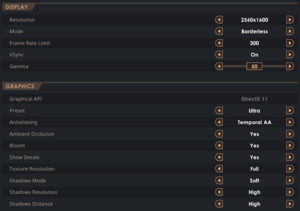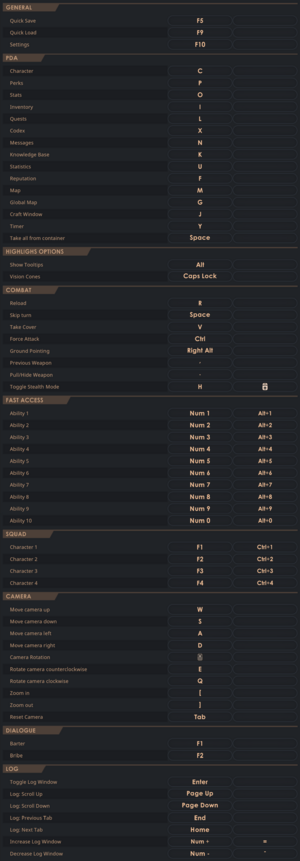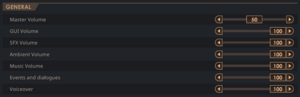Difference between revisions of "Encased"
From PCGamingWiki, the wiki about fixing PC games
Baronsmoki (talk | contribs) (Removed Stub template) |
|||
| Line 72: | Line 72: | ||
|multimonitor = unknown | |multimonitor = unknown | ||
|multimonitor notes = <ref name="DeveloperDiscordReplyResolutions01">{{Refsnip|url=https://community.pcgamingwiki.com/gallery/image/2867-encasedresolutionsupportconversation/|title=Encased Resolution Support Discord Server Snippet|date=2019-09-18|snippet=As a lead programmer I can say that I am supervising support such things like custom resolutions (including weird aspects), fps-agnosticism, unicode, regional format of floating point numbers, non-english input methods, versioning of save format and other implicit stuff. Even if other members of team doesn't know about these problems :)}}</ref> | |multimonitor notes = <ref name="DeveloperDiscordReplyResolutions01">{{Refsnip|url=https://community.pcgamingwiki.com/gallery/image/2867-encasedresolutionsupportconversation/|title=Encased Resolution Support Discord Server Snippet|date=2019-09-18|snippet=As a lead programmer I can say that I am supervising support such things like custom resolutions (including weird aspects), fps-agnosticism, unicode, regional format of floating point numbers, non-english input methods, versioning of save format and other implicit stuff. Even if other members of team doesn't know about these problems :)}}</ref> | ||
| − | |ultrawidescreen = | + | |ultrawidescreen = true |
| − | |ultrawidescreen notes = <ref | + | |ultrawidescreen notes = {{term|Hor+}} scaling.<ref>{{Refcheck|user=Rose|date=2019-10-11|comment=Briefly tested at 2560x1080 native resolution.}}</ref> |
|4k ultra hd = true | |4k ultra hd = true | ||
|4k ultra hd notes = <ref>{{Refcheck|user=nccvoyager|date=2019-10-07|comment=Tested a Nvidia Control panel DSR resolution of 3840x2160 on a 1080p monitor.}}</ref> | |4k ultra hd notes = <ref>{{Refcheck|user=nccvoyager|date=2019-10-07|comment=Tested a Nvidia Control panel DSR resolution of 3840x2160 on a 1080p monitor.}}</ref> | ||
Revision as of 17:55, 11 October 2019
This product is unreleased but remains under active development - information may change frequently and could be outdated or irrelevant.
 |
|
| Developers | |
|---|---|
| Dark Crystal Games | |
| Publishers | |
| Black Tower Entertainment | |
| Engines | |
| Unity 2019[Note 1] | |
| Release dates | |
| Windows | Early access |
General information
Availability
Game data
Configuration file(s) location
| System | Location |
|---|---|
| Windows | %USERPROFILE%\AppData\LocalLow\Dark Crystal Games\Encased\ |
| Steam Play (Linux) | <SteamLibrary-folder>/steamapps/compatdata/921800/pfx/[Note 2] |
Save game data location
| System | Location |
|---|---|
| Windows | %USERPROFILE%\AppData\LocalLow\Dark Crystal Games\Encased\ |
| Steam Play (Linux) | <SteamLibrary-folder>/steamapps/compatdata/921800/pfx/[Note 2] |
Save game cloud syncing
| System | Native | Notes |
|---|---|---|
| GOG Galaxy | ||
| Steam Cloud |
Video settings
Input settings
Audio settings
Localizations
| Language | UI | Audio | Sub | Notes |
|---|---|---|---|---|
| English | ||||
| Russian |
Other information
API
| Technical specs | Supported | Notes |
|---|---|---|
| Direct3D | 11 |
| Executable | 32-bit | 64-bit | Notes |
|---|---|---|---|
| Windows |
Middleware
| Middleware | Notes | |
|---|---|---|
| Audio | FMOD |
System requirements
| Windows | ||
|---|---|---|
| Minimum | Recommended | |
| Operating system (OS) | 7 SP1 | 8, 8.1, 10 |
| Processor (CPU) | Intel Core i5 | Intel Core i7 |
| System memory (RAM) | 4 GB | 8 GB |
| Hard disk drive (HDD) | 6 GB | |
| Video card (GPU) | Nvidia GeForce GT 650M DirectX 11 compatible | Nvidia GeForce GTX 760 |
| Sound (audio device) | DirectX compatible | |
- A 64-bit system is required.
Notes
- ↑ Unity engine build: 2019.1.13f1[1]
- ↑ 2.0 2.1 Notes regarding Steam Play (Linux) data:
- File/folder structure within this directory reflects the path(s) listed for Windows and/or Steam game data.
- Games with Steam Cloud support may also store data in
~/.steam/steam/userdata/<user-id>/921800/. - Use Wine's registry editor to access any Windows registry paths.
- The app ID (921800) may differ in some cases.
- Treat backslashes as forward slashes.
- See the glossary page for details on Windows data paths.
References
- ↑ Verified by User:Baronsmoki on 2019-10-11