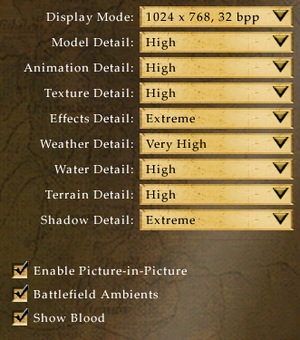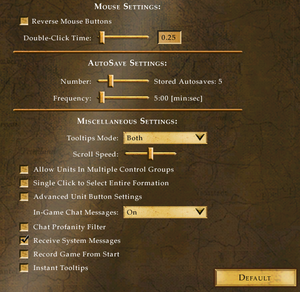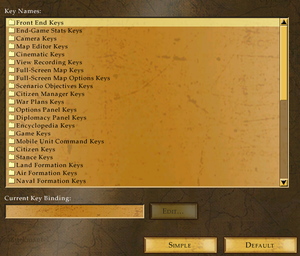Difference between revisions of "Empire Earth II"
From PCGamingWiki, the wiki about fixing PC games
m (updated path(s)) |
|||
| (109 intermediate revisions by 31 users not shown) | |||
| Line 1: | Line 1: | ||
| − | |||
{{Infobox game | {{Infobox game | ||
|cover = empire earth ii.png | |cover = empire earth ii.png | ||
|developers = | |developers = | ||
| − | {{Infobox game/row/developer|Mad | + | {{Infobox game/row/developer|Mad Doc Software}} |
|publishers = | |publishers = | ||
| − | {{Infobox game/row/publisher|Sierra Entertainment}} | + | {{Infobox game/row/publisher|Sierra Entertainment|2005-2008}} |
| + | {{Infobox game/row/publisher|Rebellion Developments|2008-present}} | ||
| + | {{Infobox game/row/publisher|Sold Out Software|Re-release}} | ||
|engines = | |engines = | ||
{{Infobox game/row/engine|Gamebryo}} | {{Infobox game/row/engine|Gamebryo}} | ||
|release dates= | |release dates= | ||
{{Infobox game/row/date|Windows|April 26, 2005}} | {{Infobox game/row/date|Windows|April 26, 2005}} | ||
| − | |steam appid = | + | |reception = |
| − | |gogcom | + | {{Infobox game/row/reception|Metacritic|empire-earth-ii|79}} |
| + | {{Infobox game/row/reception|IGDB|empire-earth-ii|75}} | ||
| + | |taxonomy = | ||
| + | {{Infobox game/row/taxonomy/monetization | One-time game purchase, Expansion pack }} | ||
| + | {{Infobox game/row/taxonomy/microtransactions | }} | ||
| + | {{Infobox game/row/taxonomy/modes | Singleplayer, Multiplayer }} | ||
| + | {{Infobox game/row/taxonomy/pacing | Real-time }} | ||
| + | {{Infobox game/row/taxonomy/perspectives | Bird's-eye view }} | ||
| + | {{Infobox game/row/taxonomy/controls | Multiple select, Point and select }} | ||
| + | {{Infobox game/row/taxonomy/genres | RTS }} | ||
| + | {{Infobox game/row/taxonomy/sports | }} | ||
| + | {{Infobox game/row/taxonomy/vehicles | }} | ||
| + | {{Infobox game/row/taxonomy/art styles | }} | ||
| + | {{Infobox game/row/taxonomy/themes | }} | ||
| + | {{Infobox game/row/taxonomy/series | Empire Earth }} | ||
| + | |official site= https://web.archive.org/web/20060502090902/http://www.empireearth2.com/home.html | ||
| + | |steam appid = 254780 | ||
| + | |steam appid side = 63300, 63310 | ||
| + | |gogcom id = 1207658844 | ||
| + | |lutris = empire-earth-2 | ||
| + | |strategywiki = Empire Earth II | ||
| + | |hltb = 3106 | ||
| + | |mobygames = 19035 | ||
|wikipedia = Empire Earth II | |wikipedia = Empire Earth II | ||
| + | |winehq = 3043 | ||
| + | |license = commercial | ||
}} | }} | ||
| − | |||
| − | + | {{Introduction | |
| − | {{ | + | |introduction = |
| + | |||
| + | |release history = | ||
| + | |||
| + | |current state = | ||
| + | }} | ||
'''General information''' | '''General information''' | ||
| − | {{mm}} [ | + | {{mm}} [https://www.ee2.eu EE2.eu] - home to the unofficial patch and server replacement |
| − | + | {{mm}} [https://ee.heavengames.com/new/eeh/index.shtml Empire Earth Heaven] | |
| − | + | {{GOG.com links|1207658844|empire_earth_series|for game series}} | |
| − | {{mm}} [ | ||
| − | {{ | ||
| − | |||
==Availability== | ==Availability== | ||
| − | {{Availability | + | {{Availability| |
| − | {{Availability | + | {{Availability/row| Retail | | disc, key | {{DRM|SecuROM|7}}. | | Windows }} |
| − | {{Availability | + | {{Availability/row| GOG.com | empire_earth_2_gold | DRM-free, key | Gold Edition. Serial keys for multiplayer available by request to GOG support team.<ref>{{Refurl|url=https://support.gog.com/hc/en-us/articles/360018314098-Empire-Earth-II-Multiplayer-key-request?product=gog|title=Empire Earth II - Multiplayer key request|date=2021-06-13}}</ref> | | Windows }} |
| − | {{Availability | + | {{Availability/row| ZOOM | empire-earth-2-gold-edition | DRM-free | Gold Edition | | Windows }} |
| + | {{Availability/row| GamersGate | empire-earth-ii-gold-edition | DRM-free | Gold Edition | | Windows | unavailable }} | ||
| + | {{Availability/row| GMG | empire-earth-2-gold-edition | Playfire | Gold Edition | | Windows | unavailable }} | ||
| + | {{Availability/row| Steam | 254780 | Steam | Gold Edition. Unpublished. | | Windows | unavailable }} | ||
| + | }} | ||
| + | {{ii}} Free demo versions are available from [https://www.gamefront.com/games/empire-earth-2/category/468-official-demos GameFront]. | ||
| + | |||
| + | ===Version differences=== | ||
| + | {{ii}} The '''Gold Edition''' includes the base game and The Art of Supremacy expansion. | ||
| + | {{ii}} The '''Platinum Edition''' is a retail-only variant of the Gold Edition which also includes the official strategy guide by Prima Games. | ||
| + | |||
| + | ==Monetization== | ||
| + | {{DLC| | ||
| + | {{DLC/row| The Art of Supremacy | | Windows }} | ||
}} | }} | ||
==Essential improvements== | ==Essential improvements== | ||
===Skip intro videos=== | ===Skip intro videos=== | ||
| − | Add <code>s_skipIntro = 1</code> | + | {{Fixbox|description=Skip intro videos|ref={{cn|date=March 2017}}|fix= |
| + | # Go to the installation folder. | ||
| + | # Open {{file|myconfig.cfg}}. | ||
| + | # Add <code>s_skipIntro = 1</code>. | ||
| + | }} | ||
| + | |||
===Patches=== | ===Patches=== | ||
| − | + | {{ii}} Patch 1.20 is the latest version of the base game and can be found [http://ee.heavengames.com/downloads/lister.php?category=ee2_patches here]. The expansion pack never had an official patch. | |
| − | {{ii}} | + | ===Unofficial patch=== |
| + | {{ii}} The [https://www.ee2.eu/patch/ unofficial patch from EE2.eu] fixes many of the game's problems. | ||
==Game data== | ==Game data== | ||
===Configuration file(s) location=== | ===Configuration file(s) location=== | ||
{{Game data| | {{Game data| | ||
| − | {{Game data/ | + | {{Game data/config|Windows|{{p|appdata}}\Sierra\Empire Earth II\}} |
}} | }} | ||
===Save game data location=== | ===Save game data location=== | ||
{{Game data| | {{Game data| | ||
| − | {{Game data/ | + | {{Game data/saves|Windows|{{p|userprofile\Documents}}\Empire Earth II\savegame_SP}} |
}} | }} | ||
===[[Glossary:Save game cloud syncing|Save game cloud syncing]]=== | ===[[Glossary:Save game cloud syncing|Save game cloud syncing]]=== | ||
{{Save game cloud syncing | {{Save game cloud syncing | ||
| − | |origin | + | |discord = |
| − | |origin notes | + | |discord notes = |
| − | |steam cloud | + | |epic games launcher = |
| − | |steam cloud notes | + | |epic games launcher notes = |
| − | | | + | |gog galaxy = false |
| − | | | + | |gog galaxy notes = |
| − | | | + | |origin = |
| − | | | + | |origin notes = |
| + | |steam cloud = false | ||
| + | |steam cloud notes = | ||
| + | |ubisoft connect = | ||
| + | |ubisoft connect notes = | ||
| + | |xbox cloud = | ||
| + | |xbox cloud notes = | ||
}} | }} | ||
| − | ==Video | + | ==Video== |
| − | {{Video | + | {{Image|EmpireEarthII VideoOptions.png|Video options.}} |
| − | |wsgf link = | + | {{Image|EmpireEarthII GameOptions.png|Game options.}} |
| + | {{Video | ||
| + | |wsgf link = https://www.wsgf.org/dr/empire-earth-ii | ||
|widescreen wsgf award = limited | |widescreen wsgf award = limited | ||
|multimonitor wsgf award = limited | |multimonitor wsgf award = limited | ||
| Line 73: | Line 126: | ||
|4k ultra hd wsgf award = incomplete | |4k ultra hd wsgf award = incomplete | ||
|widescreen resolution = hackable | |widescreen resolution = hackable | ||
| − | |widescreen resolution notes= | + | |widescreen resolution notes= See [[#Unofficial patch|Unofficial patch]]. |
|multimonitor = hackable | |multimonitor = hackable | ||
| − | |multimonitor notes = | + | |multimonitor notes = See [[#Unofficial patch|Unofficial patch]]. |
|ultrawidescreen = unknown | |ultrawidescreen = unknown | ||
|ultrawidescreen notes = | |ultrawidescreen notes = | ||
| − | |4k ultra hd = | + | |4k ultra hd = hackable |
| − | |4k ultra hd notes = | + | |4k ultra hd notes = See [[#Unofficial patch|Unofficial patch]]. |
|fov = hackable | |fov = hackable | ||
| − | |fov notes = | + | |fov notes = See [[#Unofficial patch|Unofficial patch]]. |
|windowed = hackable | |windowed = hackable | ||
| − | |windowed notes = See [[# | + | |windowed notes = See [[#Unofficial patch|Unofficial patch]]. |
| − | |borderless windowed = | + | |borderless windowed = hackable |
| − | |borderless windowed notes = | + | |borderless windowed notes = See [[#Unofficial patch|Unofficial patch]] or [[Glossary:Borderless fullscreen windowed#Borderless Gaming|Borderless Gaming]]. |
| − | |anisotropic = | + | |anisotropic = false |
|anisotropic notes = | |anisotropic notes = | ||
| − | |antialiasing = | + | |antialiasing = hackable |
| − | |antialiasing notes = | + | |antialiasing notes = See [[#Unofficial patch|Unofficial patch]], supported since ver. 157014 (August 2019). |
| − | |vsync = | + | |upscaling = unknown |
| − | |vsync notes = | + | |upscaling tech = |
| − | | | + | |upscaling notes = |
| − | | | + | |vsync = hackable |
| − | | | + | |vsync notes = See [[#Unofficial patch|Unofficial patch]], "Disable V-Sync" option in UP1.5 Settings. |
| − | | | + | |60 fps = true |
| − | |color blind = | + | |60 fps notes = |
| + | |120 fps = hackable | ||
| + | |120 fps notes = See [[#Unofficial patch|Unofficial patch]], "Disable V-Sync" option in UP1.5 Settings. | ||
| + | |hdr = unknown | ||
| + | |hdr notes = | ||
| + | |color blind = false | ||
|color blind notes = | |color blind notes = | ||
}} | }} | ||
| − | == | + | ==Input== |
| − | + | {{Image|EmpireEarthII Keybindings.png|Key bindings.}} | |
| − | + | {{Input | |
| − | + | |key remap = true | |
| − | |||
| − | |||
| − | |||
| − | |||
| − | |||
| − | |||
| − | |||
| − | |||
| − | |||
| − | {{Input | ||
| − | |key remap = | ||
|key remap notes = | |key remap notes = | ||
| − | |acceleration option = | + | |acceleration option = false |
|acceleration option notes = | |acceleration option notes = | ||
| − | |mouse menu = | + | |mouse sensitivity = false |
| + | |mouse sensitivity notes = | ||
| + | |mouse menu = true | ||
|mouse menu notes = | |mouse menu notes = | ||
| − | |invert mouse y-axis = | + | |invert mouse y-axis = false |
|invert mouse y-axis notes = | |invert mouse y-axis notes = | ||
| + | |touchscreen = unknown | ||
| + | |touchscreen notes = | ||
|controller support = false | |controller support = false | ||
|controller support notes = | |controller support notes = | ||
| Line 128: | Line 179: | ||
|controller remap = unknown | |controller remap = unknown | ||
|controller remap notes = | |controller remap notes = | ||
| + | |controller sensitivity = unknown | ||
| + | |controller sensitivity notes= | ||
|invert controller y-axis = unknown | |invert controller y-axis = unknown | ||
|invert controller y-axis notes= | |invert controller y-axis notes= | ||
| − | | | + | |xinput controllers = unknown |
| − | | | + | |xinput controllers notes = |
| + | |xbox prompts = unknown | ||
| + | |xbox prompts notes = | ||
| + | |impulse triggers = unknown | ||
| + | |impulse triggers notes = | ||
| + | |dualshock 4 = unknown | ||
| + | |dualshock 4 notes = | ||
| + | |dualshock prompts = unknown | ||
| + | |dualshock prompts notes = | ||
| + | |light bar support = unknown | ||
| + | |light bar support notes = | ||
| + | |dualshock 4 modes = unknown | ||
| + | |dualshock 4 modes notes = | ||
| + | |tracked motion controllers= unknown | ||
| + | |tracked motion controllers notes = | ||
| + | |tracked motion prompts = unknown | ||
| + | |tracked motion prompts notes = | ||
| + | |other controllers = unknown | ||
| + | |other controllers notes = | ||
| + | |other button prompts = unknown | ||
| + | |other button prompts notes= | ||
| + | |controller hotplug = unknown | ||
| + | |controller hotplug notes = | ||
| + | |haptic feedback = unknown | ||
| + | |haptic feedback notes = | ||
| + | |simultaneous input = unknown | ||
| + | |simultaneous input notes = | ||
| + | |steam input api = unknown | ||
| + | |steam input api notes = | ||
| + | |steam hook input = unknown | ||
| + | |steam hook input notes = | ||
| + | |steam input presets = unknown | ||
| + | |steam input presets notes = | ||
| + | |steam controller prompts = unknown | ||
| + | |steam controller prompts notes = | ||
| + | |steam cursor detection = unknown | ||
| + | |steam cursor detection notes = | ||
}} | }} | ||
| − | ==Audio | + | ==Audio== |
| − | {{Audio | + | {{Image|EmpireEarthII AudioOptions.png|Audio options.}} |
| − | |separate volume = | + | {{Audio |
| − | |separate volume notes = | + | |separate volume = true |
| + | |separate volume notes = Music, Sound | ||
|surround sound = unknown | |surround sound = unknown | ||
|surround sound notes = | |surround sound notes = | ||
|subtitles = true | |subtitles = true | ||
|subtitles notes = | |subtitles notes = | ||
| − | |closed captions = | + | |closed captions = false |
|closed captions notes = | |closed captions notes = | ||
| − | |mute on focus lost = | + | |mute on focus lost = always on |
|mute on focus lost notes = | |mute on focus lost notes = | ||
| − | |eax support = | + | |eax support = limited |
| − | |eax support notes = | + | |eax support notes = Only Art of Supremacy supports EAX. |
| + | |royalty free audio = always on | ||
| + | |royalty free audio notes = | ||
}} | }} | ||
| Line 158: | Line 250: | ||
|notes = | |notes = | ||
|fan = | |fan = | ||
| − | |fan notes = | + | }} |
| + | {{L10n/switch | ||
| + | |language = Bulgarian | ||
| + | |interface = true | ||
| + | |audio = false | ||
| + | |subtitles = true | ||
| + | |notes = Retail only | ||
| + | |fan = | ||
| + | }} | ||
| + | {{L10n/switch | ||
| + | |language = Traditional Chinese | ||
| + | |interface = true | ||
| + | |audio = false | ||
| + | |subtitles = true | ||
| + | |notes = Retail only | ||
| + | |fan = | ||
| + | }} | ||
| + | {{L10n/switch | ||
| + | |language = Czech | ||
| + | |interface = true | ||
| + | |audio = false | ||
| + | |subtitles = true | ||
| + | |notes = Retail only | ||
| + | |fan = | ||
| + | }} | ||
| + | {{L10n/switch | ||
| + | |language = French | ||
| + | |interface = true | ||
| + | |audio = true | ||
| + | |subtitles = true | ||
| + | |notes = Retail only | ||
| + | |fan = | ||
| + | }} | ||
| + | {{L10n/switch | ||
| + | |language = German | ||
| + | |interface = true | ||
| + | |audio = true | ||
| + | |subtitles = true | ||
| + | |notes = Retail only | ||
| + | |fan = | ||
| + | }} | ||
| + | {{L10n/switch | ||
| + | |language = Hungarian | ||
| + | |interface = true | ||
| + | |audio = limited | ||
| + | |subtitles = true | ||
| + | |notes = Retail only; audio only available in base game. | ||
| + | |fan = | ||
| + | }} | ||
| + | {{L10n/switch | ||
| + | |language = Italian | ||
| + | |interface = true | ||
| + | |audio = true | ||
| + | |subtitles = true | ||
| + | |notes = Retail only | ||
| + | |fan = | ||
| + | }} | ||
| + | {{L10n/switch | ||
| + | |language = Japanese | ||
| + | |interface = true | ||
| + | |audio = unknown | ||
| + | |subtitles = true | ||
| + | |notes = Retail only | ||
| + | |fan = | ||
| + | }} | ||
| + | {{L10n/switch | ||
| + | |language = Polish | ||
| + | |interface = true | ||
| + | |audio = true | ||
| + | |subtitles = true | ||
| + | |notes = Retail only | ||
| + | |fan = | ||
| + | }} | ||
| + | {{L10n/switch | ||
| + | |language = Russian | ||
| + | |interface = true | ||
| + | |audio = true | ||
| + | |subtitles = true | ||
| + | |notes = Retail only | ||
| + | |fan = | ||
| + | }} | ||
| + | {{L10n/switch | ||
| + | |language = Spanish | ||
| + | |interface = true | ||
| + | |audio = true | ||
| + | |subtitles = true | ||
| + | |notes = Retail only, download for [http://traducciones-videojuegos.clandlan.net/index.php?page=download&file=AS/Empire-Earth-II-gold_tradu.7z Gold Edition]. | ||
| + | |fan = | ||
}} | }} | ||
}} | }} | ||
| − | + | {{Fixbox|description=[https://ee2.eu/download/languagechanger Unofficial Language Changer], created by Dr.MonaLisa is available at EE2.eu|ref=}} | |
| − | {{ | ||
| − | == | + | ==Network== |
| − | === | + | {{Network/Multiplayer |
| − | {{ | + | |local play = |
| − | + | |local play players = | |
| + | |local play modes = | ||
| + | |local play notes = | ||
| + | |lan play = true | ||
| + | |lan play players = | ||
| + | |lan play modes = Versus | ||
| + | |lan play notes = | ||
| + | |online play = hackable | ||
| + | |online play players = | ||
| + | |online play modes = Versus | ||
| + | |online play notes = The official [[GameSpy]] serice has been shut down; the [[#Unofficial patch|unofficial patch]] has its own server replacement. | ||
| + | |asynchronous = | ||
| + | |asynchronous notes = | ||
| + | }}{{Network/Connections | ||
| + | |matchmaking = | ||
| + | |matchmaking notes = | ||
| + | |p2p = | ||
| + | |p2p notes = | ||
| + | |dedicated = | ||
| + | |dedicated notes = | ||
| + | |self-hosting = | ||
| + | |self-hosting notes = | ||
| + | |direct ip = | ||
| + | |direct ip notes = | ||
| + | }}{{Network/Ports | ||
| + | |tcp = | ||
| + | |udp = | ||
| + | |upnp = | ||
| + | }} | ||
| + | ==Issues fixed== | ||
| + | ===Game minimizes after loading screen and will not run=== | ||
| + | {{ii}} Affects Windows 8 and later. | ||
| − | + | {{Fixbox|description=Use [https://ee2.eu/patch Empire Earth 2 Unofficial Patch 1.5]|ref={{cn|date=April 2020}}}} | |
| + | {{Fixbox|description=Use [https://forum.ee2.eu/viewtopic.php?f=54&t=1603 Empire Earth 2 Windows 8 / 8.1 / 10 Fix (OUTDATED)]|ref={{cn|date=March 2017}}}} | ||
| − | + | ==Other information== | |
| + | ===API=== | ||
| + | {{API | ||
| + | |direct3d versions = 8.1 | ||
| + | |direct3d notes = DirectX 9 (d3d8to9) support is included in the [[#Unofficial|unofficial patch]]. | ||
| + | |directdraw versions = | ||
| + | |directdraw notes = | ||
| + | |opengl versions = | ||
| + | |opengl notes = | ||
| + | |glide versions = | ||
| + | |glide notes = | ||
| + | |software mode = | ||
| + | |software mode notes = | ||
| + | |mantle support = | ||
| + | |mantle support notes = | ||
| + | |metal support = | ||
| + | |metal support notes = | ||
| + | |vulkan versions = | ||
| + | |vulkan notes = | ||
| + | |dos modes = | ||
| + | |dos modes notes = | ||
| + | |shader model versions = 1.1, 1.4 | ||
| + | |shader model notes = | ||
| + | |windows 32-bit exe = true | ||
| + | |windows 64-bit exe = false | ||
| + | |windows arm app = unknown | ||
| + | |windows exe notes = | ||
| + | |macos intel 32-bit app = | ||
| + | |macos intel 64-bit app = | ||
| + | |macos arm app = unknown | ||
| + | |macos app notes = | ||
| + | |linux 32-bit executable= | ||
| + | |linux 64-bit executable= | ||
| + | |linux arm app = unknown | ||
| + | |linux executable notes = | ||
| + | }} | ||
| − | + | ===Middleware=== | |
| − | + | {{Middleware | |
| − | + | |physics = | |
| − | + | |physics notes = | |
| − | + | |audio = Miles Sound System | |
| − | + | |audio notes = | |
| − | + | |interface = | |
| − | + | |interface notes = | |
| + | |input = | ||
| + | |input notes = | ||
| + | |cutscenes = Bink Video | ||
| + | |cutscenes notes = | ||
| + | |multiplayer = GameSpy | ||
| + | |multiplayer notes= The multiplayer lobby replacement is available in the [[#Unofficial patch|unofficial patch]] since October 2015. | ||
| + | }} | ||
==System requirements== | ==System requirements== | ||
| Line 189: | Line 441: | ||
|minOS = 98, ME, 2000, XP | |minOS = 98, ME, 2000, XP | ||
| − | |minCPU = Pentium | + | |minCPU = Intel Pentium 4 1.5 GHz or equivalent |
| − | | | + | |minRAM = 256 MB |
|minHD = 1.5 GB | |minHD = 1.5 GB | ||
| − | |minGPU = | + | |minGPU = Nvidia GeForce3 with Hardware T&L |
|minVRAM = 64 MB | |minVRAM = 64 MB | ||
| + | |minDX = 8.1 | ||
}} | }} | ||
{{References}} | {{References}} | ||
| + | {{GOG.com Enhancement Project}} | ||
Latest revision as of 11:22, 12 April 2024
 |
|
| Developers | |
|---|---|
| Mad Doc Software | |
| Publishers | |
| 2005-2008 | Sierra Entertainment |
| 2008-present | Rebellion Developments |
| Re-release | Sold Out Software |
| Engines | |
| Gamebryo | |
| Release dates | |
| Windows | April 26, 2005 |
| Reception | |
| Metacritic | 79 |
| IGDB | 75 |
| Taxonomy | |
| Monetization | One-time game purchase, Expansion pack |
| Modes | Singleplayer, Multiplayer |
| Pacing | Real-time |
| Perspectives | Bird's-eye view |
| Controls | Multiple select, Point and select |
| Genres | RTS |
| Series | Empire Earth |
| Empire Earth | |
|---|---|
| Empire Earth | 2001 |
| Empires: Dawn of the Modern World | 2003 |
| Empire Earth II | 2005 |
| Empire Earth III | 2007 |
Warnings
Empire Earth II is a singleplayer and multiplayer bird's-eye view RTS game in the Empire Earth series.
General information
- EE2.eu - home to the unofficial patch and server replacement
- Empire Earth Heaven
- GOG.com Community Discussions for game series
- GOG.com Support Page
Availability
| Source | DRM | Notes | Keys | OS |
|---|---|---|---|---|
| Retail | SecuROM 7 DRM. | |||
| GOG.com | Gold Edition. Serial keys for multiplayer available by request to GOG support team.[1] | |||
| ZOOM Platform | Gold Edition | |||
| GamersGate (unavailable) | Gold Edition | |||
| Green Man Gaming (unavailable) | Gold Edition | |||
| Steam (unavailable) | Gold Edition. Unpublished. |
- Free demo versions are available from GameFront.
Version differences
- The Gold Edition includes the base game and The Art of Supremacy expansion.
- The Platinum Edition is a retail-only variant of the Gold Edition which also includes the official strategy guide by Prima Games.
Monetization
DLC and expansion packs
| Name | Notes | |
|---|---|---|
| The Art of Supremacy |
Essential improvements
Skip intro videos
| Skip intro videos[citation needed] |
|---|
|
Patches
- Patch 1.20 is the latest version of the base game and can be found here. The expansion pack never had an official patch.
Unofficial patch
- The unofficial patch from EE2.eu fixes many of the game's problems.
Game data
Configuration file(s) location
| System | Location |
|---|---|
| Windows | %APPDATA%\Sierra\Empire Earth II\ |
| Steam Play (Linux) | <SteamLibrary-folder>/steamapps/compatdata/254780/pfx/[Note 1] |
Save game data location
| System | Location |
|---|---|
| Windows | %USERPROFILE%\Documents\Empire Earth II\savegame_SP |
| Steam Play (Linux) | <SteamLibrary-folder>/steamapps/compatdata/254780/pfx/[Note 1] |
Save game cloud syncing
| System | Native | Notes |
|---|---|---|
| GOG Galaxy | ||
| OneDrive | Requires enabling backup of the Documents folder in OneDrive on all computers. | |
| Steam Cloud |
Video
| Graphics feature | State | WSGF | Notes |
|---|---|---|---|
| Widescreen resolution | See Unofficial patch. | ||
| Multi-monitor | See Unofficial patch. | ||
| Ultra-widescreen | |||
| 4K Ultra HD | See Unofficial patch. | ||
| Field of view (FOV) | See Unofficial patch. | ||
| Windowed | See Unofficial patch. | ||
| Borderless fullscreen windowed | See Unofficial patch or Borderless Gaming. | ||
| Anisotropic filtering (AF) | See the glossary page for potential workarounds. | ||
| Anti-aliasing (AA) | See Unofficial patch, supported since ver. 157014 (August 2019). | ||
| Vertical sync (Vsync) | See Unofficial patch, "Disable V-Sync" option in UP1.5 Settings. | ||
| 60 FPS | |||
| 120+ FPS | See Unofficial patch, "Disable V-Sync" option in UP1.5 Settings. | ||
Input
| Keyboard and mouse | State | Notes |
|---|---|---|
| Remapping | ||
| Mouse acceleration | ||
| Mouse sensitivity | ||
| Mouse input in menus | ||
| Mouse Y-axis inversion | ||
| Controller | ||
| Controller support |
| Controller types |
|---|
Audio
| Audio feature | State | Notes |
|---|---|---|
| Separate volume controls | Music, Sound | |
| Surround sound | ||
| Subtitles | ||
| Closed captions | ||
| Mute on focus lost | ||
| EAX support | Only Art of Supremacy supports EAX. | |
| Royalty free audio |
Localizations
| Language | UI | Audio | Sub | Notes |
|---|---|---|---|---|
| English | ||||
| Bulgarian | Retail only | |||
| Traditional Chinese | Retail only | |||
| Czech | Retail only | |||
| French | Retail only | |||
| German | Retail only | |||
| Hungarian | Retail only; audio only available in base game. | |||
| Italian | Retail only | |||
| Japanese | Retail only | |||
| Polish | Retail only | |||
| Russian | Retail only | |||
| Spanish | Retail only, download for Gold Edition. |
| Unofficial Language Changer, created by Dr.MonaLisa is available at EE2.eu |
|---|
Network
Multiplayer types
| Type | Native | Notes | |
|---|---|---|---|
| LAN play | Versus |
||
| Online play | Versus The official GameSpy serice has been shut down; the unofficial patch has its own server replacement. |
||
Issues fixed
Game minimizes after loading screen and will not run
- Affects Windows 8 and later.
| Use Empire Earth 2 Unofficial Patch 1.5[citation needed] |
|---|
| Use Empire Earth 2 Windows 8 / 8.1 / 10 Fix (OUTDATED)[citation needed] |
|---|
Other information
API
| Technical specs | Supported | Notes |
|---|---|---|
| Direct3D | 8.1 | DirectX 9 (d3d8to9) support is included in the unofficial patch. |
| Shader Model support | 1.1, 1.4 |
| Executable | 32-bit | 64-bit | Notes |
|---|---|---|---|
| Windows |
Middleware
| Middleware | Notes | |
|---|---|---|
| Audio | Miles Sound System | |
| Cutscenes | Bink Video | |
| Multiplayer | GameSpy | The multiplayer lobby replacement is available in the unofficial patch since October 2015. |
System requirements
| Windows | ||
|---|---|---|
| Minimum | ||
| Operating system (OS) | 98, ME, 2000, XP | |
| Processor (CPU) | Intel Pentium 4 1.5 GHz or equivalent | |
| System memory (RAM) | 256 MB | |
| Hard disk drive (HDD) | 1.5 GB | |
| Video card (GPU) | Nvidia GeForce3 with Hardware T&L 64 MB of VRAM DirectX 8.1 compatible |
|
Notes
- ↑ 1.0 1.1 Notes regarding Steam Play (Linux) data:
- File/folder structure within this directory reflects the path(s) listed for Windows and/or Steam game data.
- Use Wine's registry editor to access any Windows registry paths.
- The app ID (254780) may differ in some cases.
- Treat backslashes as forward slashes.
- See the glossary page for details on Windows data paths.
References
- ↑ Empire Earth II - Multiplayer key request - last accessed on 2021-06-13