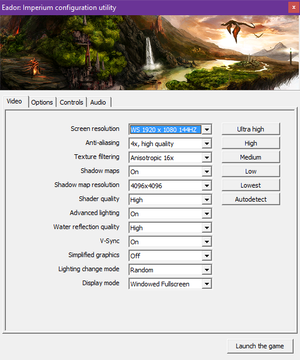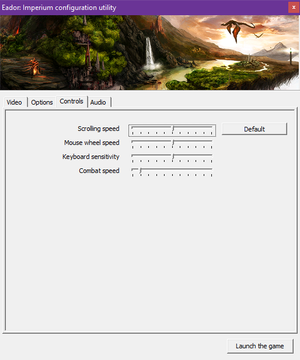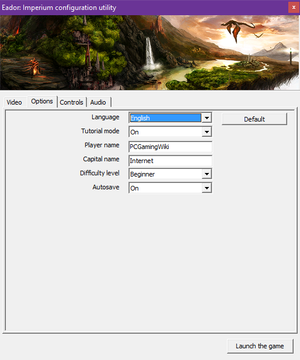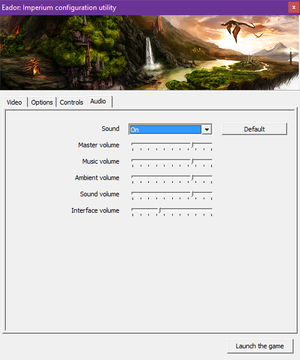Difference between revisions of "Eador: Masters of the Broken World"
m (→Input settings: updated template usage) |
Marioysikax (talk | contribs) |
||
| Line 62: | Line 62: | ||
==Video settings== | ==Video settings== | ||
| − | {{Image|Eador settings.png| | + | {{Image|Eador Masters of the Broken World - Launcher graphics.png|Launcher graphics settings.}} |
| + | {{Image|Eador Masters of the Broken World - In-game graphics.png|In-game graphics settings.}} | ||
{{Video settings | {{Video settings | ||
|wsgf link = | |wsgf link = | ||
| Line 100: | Line 101: | ||
==Input settings== | ==Input settings== | ||
| − | {{Image|Eador input.png| | + | {{Image|Eador Masters of the Broken World - Launcher input.png|Launcher input settings.}} |
| + | {{Image|Eador Masters of the Broken World - In-game input.png|In-game input settings.}} | ||
{{Input settings | {{Input settings | ||
|key remap = false | |key remap = false | ||
| Line 106: | Line 108: | ||
|acceleration option = false | |acceleration option = false | ||
|acceleration option notes = | |acceleration option notes = | ||
| − | |mouse sensitivity = | + | |mouse sensitivity = true |
|mouse sensitivity notes = | |mouse sensitivity notes = | ||
| − | |mouse menu = | + | |mouse menu = true |
|mouse menu notes = | |mouse menu notes = | ||
| − | |invert mouse y-axis = | + | |invert mouse y-axis = n/a |
|invert mouse y-axis notes = | |invert mouse y-axis notes = | ||
|touchscreen = unknown | |touchscreen = unknown | ||
| Line 161: | Line 163: | ||
==Audio settings== | ==Audio settings== | ||
| + | {{Image|Eador Masters of the Broken World - Launcher general.png|Launcher general settings.}} | ||
| + | {{Image|Eador Masters of the Broken World - Launcher audio.png|Launcher audio settings.}} | ||
| + | {{Image|Eador Masters of the Broken World - In-game audio.png|In-game audio settings.}} | ||
{{Audio settings | {{Audio settings | ||
| − | |separate volume = | + | |separate volume = true |
| − | |separate volume notes = | + | |separate volume notes = Master, music, ambient, sound and interface. |
|surround sound = unknown | |surround sound = unknown | ||
|surround sound notes = | |surround sound notes = | ||
| Line 170: | Line 175: | ||
|closed captions = unknown | |closed captions = unknown | ||
|closed captions notes = | |closed captions notes = | ||
| − | |mute on focus lost = | + | |mute on focus lost = true |
|mute on focus lost notes = | |mute on focus lost notes = | ||
|eax support = | |eax support = | ||
| Line 322: | Line 327: | ||
|shader model versions = | |shader model versions = | ||
|shader model notes = | |shader model notes = | ||
| − | |64-bit executable = | + | |64-bit executable = false |
|64-bit executable notes= | |64-bit executable notes= | ||
}} | }} | ||
Revision as of 19:26, 22 June 2018
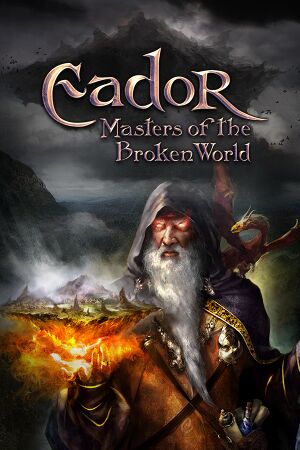 |
|
| Developers | |
|---|---|
| Snowbird Games | |
| Release dates | |
| Windows | April 19, 2013 |
| Linux | June 5, 2014 |
| Eador | |
|---|---|
| Eador: Genesis | 2009 |
| Eador: Masters of the Broken World | 2013 |
| Eador: Imperium | 2017 |
General information
- Snowbird Games homepage
- GOG.com Community Discussions for game series
- GOG.com Support Page
- Steam Community Discussions
Availability
DLC and expansion packs
| Name | Notes | |
|---|---|---|
| Allied Forces |
Game data
Configuration file(s) location
| System | Location |
|---|---|
| Windows | |
| Linux |
- It's unknown whether this game follows the XDG Base Directory Specification on Linux. Please fill in this information.
Save game data location
| System | Location |
|---|---|
| Windows | %USERPROFILE%\Documents\Eador\profiles\<user-id>\saves\ |
| Linux |
Save game cloud syncing
| System | Native | Notes |
|---|---|---|
| GOG Galaxy | ||
| Steam Cloud |
Video settings
Input settings
Audio settings
Localizations
| Language | UI | Audio | Sub | Notes |
|---|---|---|---|---|
| English | ||||
| French | ||||
| German | ||||
| Italian | ||||
| Polish | ||||
| Russian | ||||
| Spanish |
Network
Multiplayer types
| Type | Native | Notes | |
|---|---|---|---|
| Local play | Hot seat |
||
| LAN play | |||
| Online play | |||
Issues unresolved
MSAA does nothing to many objects
MSAA does not seem to affect many objects, such as swords and armor on the hero in combat.
Extremely low frame rate
On certain computer configurations that exceed the recommended requirements the frame rate will be extremely low (0-10 FPS).
Crashes in tactical battles
Sometimes the game will crash during the hourglass animation during tactical battles.
Issues fixed
Mouse lock function does not work properly
| Curse Lock utility[citation needed] |
|---|
|
.Net framework error access to rand.key denied
| Fix Data Execution Prevention setting[citation needed] |
|---|
|
Ensure Data Execution Prevention (DEP) is set to the default (Windows programs and services only). |
Other information
API
| Executable | 32-bit | 64-bit | Notes |
|---|---|---|---|
| Windows | |||
| Linux |
System requirements
| Windows | ||
|---|---|---|
| Minimum | Recommended | |
| Operating system (OS) | XP SP2, Vista, 7 | |
| Processor (CPU) | Intel Pentium 2.0 GHz/AMD 2000+ | Intel Core 2 Duo 1.6 GHz/AMD 3000+ |
| System memory (RAM) | 512 MB | 2 GB |
| Hard disk drive (HDD) | 2 GB | |
| Video card (GPU) | Nvidia GeForce 7300/Radeon 9200 | Nvidia GeForce 8800/Radeon X1900 |
References
- Stubs
- Windows
- Linux
- Invalid template usage (Infobox game)
- Games
- Invalid template usage (Series)
- Invalid template usage (Availability)
- Invalid section order
- Invalid template usage (Save game cloud syncing)
- Local multiplayer games
- Pages needing references
- Invalid template usage (API)
- Missing section (Video)
- Missing section (Input)
- Missing section (Audio)