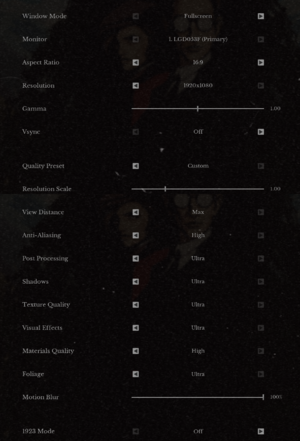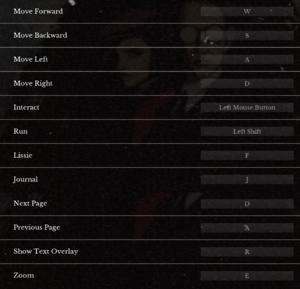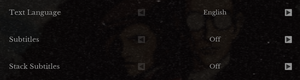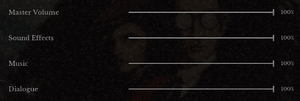Difference between revisions of "Draugen"
From PCGamingWiki, the wiki about fixing PC games
m (→[[Glossary:Save game cloud syncing|Save game cloud syncing]]: updated template usage) |
imported>AemonyBot (updated template usage) |
||
| (5 intermediate revisions by 3 users not shown) | |||
| Line 13: | Line 13: | ||
{{Infobox game/row/reception|IGDB|draugen|71}} | {{Infobox game/row/reception|IGDB|draugen|71}} | ||
|taxonomy = | |taxonomy = | ||
| − | {{Infobox game/row/taxonomy/monetization | }} | + | {{Infobox game/row/taxonomy/monetization | One-time game purchase }} |
{{Infobox game/row/taxonomy/microtransactions | None }} | {{Infobox game/row/taxonomy/microtransactions | None }} | ||
{{Infobox game/row/taxonomy/modes | Singleplayer }} | {{Infobox game/row/taxonomy/modes | Singleplayer }} | ||
| Line 19: | Line 19: | ||
{{Infobox game/row/taxonomy/perspectives | First-person }} | {{Infobox game/row/taxonomy/perspectives | First-person }} | ||
{{Infobox game/row/taxonomy/controls | Direct control }} | {{Infobox game/row/taxonomy/controls | Direct control }} | ||
| − | {{Infobox game/row/taxonomy/genres | Adventure }} | + | {{Infobox game/row/taxonomy/genres | Adventure, Exploration }} |
{{Infobox game/row/taxonomy/sports | }} | {{Infobox game/row/taxonomy/sports | }} | ||
{{Infobox game/row/taxonomy/vehicles | }} | {{Infobox game/row/taxonomy/vehicles | }} | ||
| Line 51: | Line 51: | ||
To permanently delete your Red Thread Games account, please contact us at support@redthreadgames.com}}</ref><ref>{{Refurl|url=https://steamcommunity.com/app/237850/discussions/0/351659808488188273/|title=Steam Community - Dreamfall Chapters - Not receiving a Red Thread account sign-up verification email?|date=2019-06-03}}</ref> | To permanently delete your Red Thread Games account, please contact us at support@redthreadgames.com}}</ref><ref>{{Refurl|url=https://steamcommunity.com/app/237850/discussions/0/351659808488188273/|title=Steam Community - Dreamfall Chapters - Not receiving a Red Thread account sign-up verification email?|date=2019-06-03}}</ref> | ||
| + | |||
| + | ==Monetization== | ||
| + | {{Monetization | ||
| + | |ad-supported = | ||
| + | |dlc = | ||
| + | |expansion pack = | ||
| + | |freeware = | ||
| + | |free-to-play = | ||
| + | |one-time game purchase = The game requires an upfront purchase to access. | ||
| + | |sponsored = | ||
| + | |subscription = | ||
| + | }} | ||
| + | |||
| + | ===Microtransactions=== | ||
| + | {{Microtransactions | ||
| + | |boost = | ||
| + | |cosmetic = | ||
| + | |currency = | ||
| + | |finite spend = | ||
| + | |infinite spend = | ||
| + | |free-to-grind = | ||
| + | |loot box = | ||
| + | |none = None | ||
| + | |player trading = | ||
| + | |time-limited = | ||
| + | |unlock = | ||
| + | }} | ||
==Game data== | ==Game data== | ||
| Line 107: | Line 134: | ||
|antialiasing = true | |antialiasing = true | ||
|antialiasing notes = Off, Low, Medium, High, as well as separate [[SSAA]] option via resolution scaler (x0.10 - x4.00). | |antialiasing notes = Off, Low, Medium, High, as well as separate [[SSAA]] option via resolution scaler (x0.10 - x4.00). | ||
| + | |upscaling = unknown | ||
| + | |upscaling tech = | ||
| + | |upscaling notes = | ||
|vsync = true | |vsync = true | ||
|vsync notes = | |vsync notes = | ||
| Line 115: | Line 145: | ||
|hdr = unknown | |hdr = unknown | ||
|hdr notes = | |hdr notes = | ||
| + | |ray tracing = unknown | ||
| + | |ray tracing notes = | ||
|color blind = false | |color blind = false | ||
|color blind notes = | |color blind notes = | ||
| Line 200: | Line 232: | ||
|mute on focus lost notes = | |mute on focus lost notes = | ||
|eax support = | |eax support = | ||
| − | |eax support notes = | + | |eax support notes = |
| + | |royalty free audio = unknown | ||
| + | |royalty free audio notes = | ||
}} | }} | ||
| Line 241: | Line 275: | ||
|audio = false | |audio = false | ||
|subtitles = hackable | |subtitles = hackable | ||
| − | |notes = [https://magyaritasok.hu/ | + | |notes = [https://magyaritasok.hu/download/2608/draugen Fan translation] |
|fan = true | |fan = true | ||
}} | }} | ||
| Line 345: | Line 379: | ||
|windows 32-bit exe = false | |windows 32-bit exe = false | ||
|windows 64-bit exe = true | |windows 64-bit exe = true | ||
| + | |windows arm app = unknown | ||
|windows exe notes = | |windows exe notes = | ||
| − | |macos 32-bit app | + | |macos intel 32-bit app = |
| − | |macos 64-bit app | + | |macos intel 64-bit app = |
| + | |macos arm app = unknown | ||
|macos app notes = | |macos app notes = | ||
|linux 32-bit executable= | |linux 32-bit executable= | ||
|linux 64-bit executable= | |linux 64-bit executable= | ||
| + | |linux arm app = unknown | ||
|linux executable notes = | |linux executable notes = | ||
}} | }} | ||
| Line 394: | Line 431: | ||
{{References}} | {{References}} | ||
| − | + | {{GOG.com Enhancement Project}} | |
Latest revision as of 10:53, 29 October 2022
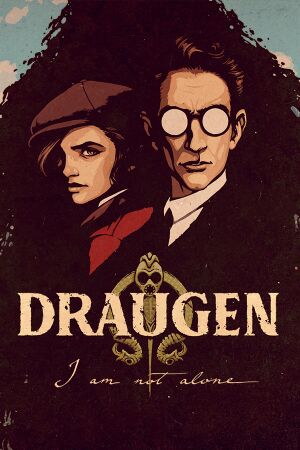 |
|
| Developers | |
|---|---|
| Red Thread Games | |
| Engines | |
| Unreal Engine 4[Note 1] | |
| Release dates | |
| Windows | May 29, 2019 |
| Reception | |
| Metacritic | 73 |
| OpenCritic | 70 |
| IGDB | 71 |
| Taxonomy | |
| Monetization | One-time game purchase |
| Microtransactions | None |
| Modes | Singleplayer |
| Pacing | Relaxed |
| Perspectives | First-person |
| Controls | Direct control |
| Genres | Adventure, Exploration |
| Art styles | Realistic |
| Themes | Europe, Interwar, Detective/mystery |
General information
Availability
| Source | DRM | Notes | Keys | OS |
|---|---|---|---|---|
| GOG.com | ||||
| Humble Store | ||||
| Steam |
- An optional Red Thread Games account can be created through the game which allows cloud saves, cross-platform saves, as well as achievements and additional content in games developed by Red Thread Games.[2][3]
Monetization
| Type | Notes |
|---|---|
| One-time game purchase | The game requires an upfront purchase to access. |
Microtransactions
| Type | Notes |
|---|---|
| No microtransactions | None |
Game data
Configuration file(s) location
| System | Location |
|---|---|
| Windows | %LOCALAPPDATA%\Draugen\Saved\Config\WindowsNoEditor |
| Steam Play (Linux) | <SteamLibrary-folder>/steamapps/compatdata/770390/pfx/[Note 2] |
Save game data location
| System | Location |
|---|---|
| Windows | %LOCALAPPDATA%\Draugen\Saved\SaveGames |
| Steam Play (Linux) | <SteamLibrary-folder>/steamapps/compatdata/770390/pfx/[Note 2] |
Save game cloud syncing
| System | Native | Notes |
|---|---|---|
| GOG Galaxy | ||
| Steam Cloud |
Video
| Graphics feature | State | Notes | |
|---|---|---|---|
| Widescreen resolution | |||
| Multi-monitor | |||
| Ultra-widescreen | Pillarboxed by default. See this WSGF post for a workaround. | ||
| 4K Ultra HD | [4] | ||
| Field of view (FOV) | See this WSGF post. | ||
| Windowed | |||
| Borderless fullscreen windowed | |||
| Anisotropic filtering (AF) | See the glossary page for potential workarounds. | ||
| Anti-aliasing (AA) | Off, Low, Medium, High, as well as separate SSAA option via resolution scaler (x0.10 - x4.00). | ||
| Vertical sync (Vsync) | |||
| 60 FPS | |||
| 120+ FPS | Capped at 100 FPS. | ||
| High dynamic range display (HDR) | See the engine page to force native HDR output, or the glossary page for other alternatives. | ||
- The game engine may allow for manual configuration of the game via its variables. See the Unreal Engine 4 page for more details.
Input
| Keyboard and mouse | State | Notes |
|---|---|---|
| Remapping | Left and right arrow keys are permanently bound to turn left and turn right. | |
| Mouse acceleration | ||
| Mouse sensitivity | ||
| Mouse input in menus | ||
| Mouse Y-axis inversion | ||
| Controller | ||
| Controller support | ||
| Full controller support | ||
| Controller remapping | See the glossary page for potential workarounds. | |
| Controller sensitivity | ||
| Controller Y-axis inversion |
| Controller types |
|---|
| XInput-compatible controllers | ||
|---|---|---|
| Xbox button prompts | ||
| Impulse Trigger vibration |
| PlayStation controllers | ||
|---|---|---|
| PlayStation button prompts | Displays Xbox button prompts. | |
| Light bar support | Static blue | |
| Adaptive trigger support | ||
| DualSense haptic feedback support | ||
| Connection modes | Wired, Wireless (DualShock 4 USB Wireless Adapter) V2 tested. Bluetooth did not work. |
|
| Generic/other controllers |
|---|
| Additional information | ||
|---|---|---|
| Controller hotplugging | ||
| Haptic feedback | ||
| Digital movement supported | ||
| Simultaneous controller+KB/M | New input device resets cursor to the middle of the screen. |
Audio
| Audio feature | State | Notes |
|---|---|---|
| Separate volume controls | Master, Sound Effects, Music, Dialogue. | |
| Surround sound | 7.1 | |
| Subtitles | Options to show character names, or color subtitles differently for each character. Can also set whether multiple subtitles can stack. | |
| Closed captions | ||
| Mute on focus lost | ||
| Royalty free audio |
Localizations
| Language | UI | Audio | Sub | Notes |
|---|---|---|---|---|
| English | ||||
| Simplified Chinese | ||||
| French | ||||
| German | ||||
| Hungarian | Fan translation | |||
| Japanese | ||||
| Norwegian | ||||
| Russian | ||||
| Spanish |
VR support
| 3D modes | State | Notes | |
|---|---|---|---|
| Nvidia 3D Vision | See Helix Mod: Draugen - 3D-Vision-Fix - Losti - V1.00. | ||
Other information
API
| Technical specs | Supported | Notes |
|---|---|---|
| Direct3D | 11 |
| Executable | 32-bit | 64-bit | Notes |
|---|---|---|---|
| Windows |
Middleware
| Middleware | Notes | |
|---|---|---|
| Audio | Wwise |
System requirements
| Windows | ||
|---|---|---|
| Minimum | Recommended | |
| Operating system (OS) | 7 | 10 |
| Processor (CPU) | Intel Core i5 | Intel Core i7 |
| System memory (RAM) | 6 GB | 8 GB |
| Hard disk drive (HDD) | 10 GB | |
| Video card (GPU) | Nvidia GeForce GTX 670 AMD Radeon HD 7870 2 GB of VRAM DirectX 11 compatible | 4 GB of VRAM DirectX 12 compatible |
- A 64-bit operating system is required.
Notes
- ↑ Unreal Engine 4 engine build: 4.22.2.0[1]
- ↑ 2.0 2.1 Notes regarding Steam Play (Linux) data:
- File/folder structure within this directory reflects the path(s) listed for Windows and/or Steam game data.
- Games with Steam Cloud support may also store data in
~/.steam/steam/userdata/<user-id>/770390/. - Use Wine's registry editor to access any Windows registry paths.
- The app ID (770390) may differ in some cases.
- Treat backslashes as forward slashes.
- See the glossary page for details on Windows data paths.
References
- ↑ Verified by User:Mastan on 2021-07-08
- ↑ Red Thread Games - Verified email - last accessed on 2019-06-03
- "Your Red Thread Games account is used for storing your progress in the cloud, to enable achievements and additional content in our games, and to give you access to special features and offers exclusive to Red Thread Games members. We will never share any information, including email addresses, with any third parties. To permanently delete your Red Thread Games account, please contact us at support@redthreadgames.com"
- ↑ Steam Community - Dreamfall Chapters - Not receiving a Red Thread account sign-up verification email? - last accessed on 2019-06-03
- ↑ Verified by User:Rose on 2019-06-03
- Tested by creating a custom 4K resolution.