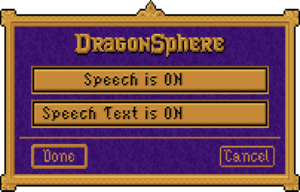Difference between revisions of "Dragonsphere"
From PCGamingWiki, the wiki about fixing PC games
m (→Video settings: set 120 fps to false) |
m |
||
| (23 intermediate revisions by 11 users not shown) | |||
| Line 2: | Line 2: | ||
|cover = Dragonsphere Coverart.jpg | |cover = Dragonsphere Coverart.jpg | ||
|developers = | |developers = | ||
| − | {{Infobox game/row/developer| | + | {{Infobox game/row/developer|MPS Labs}} |
|publishers = | |publishers = | ||
| + | {{Infobox game/row/publisher|MicroProse|Retail}} | ||
| + | {{Infobox game/row/publisher|Night Dive Studios|Digital (original)}} | ||
| + | {{Infobox game/row/publisher|Retroism|Digital (original)}} | ||
| + | {{Infobox game/row/publisher|Atari|Digital (current)}} | ||
|engines = | |engines = | ||
| + | {{Infobox game/row/engine|MADS}} | ||
|release dates= | |release dates= | ||
{{Infobox game/row/date|DOS|1994}} | {{Infobox game/row/date|DOS|1994}} | ||
| − | {{Infobox game/row/date|Windows|May 5, 2011|ref=<ref>[https://www.gog.com/news/new_release_dragonsphere_for_free New release: Dragonsphere - for FREE! ● GOG.com]</ref>}} | + | {{Infobox game/row/date|Windows|May 5, 2011|wrapper=DOSBox|ref=<ref>[https://www.gog.com/news/new_release_dragonsphere_for_free New release: Dragonsphere - for FREE! ● GOG.com]</ref>}} |
| − | {{Infobox game/row/date|OS X|November 29, 2012|ref=<ref>[https://www.gog.com/news/november_mac_game_update_12_new_additions November Mac Game Update: 12 new additions ● GOG.com]</ref>}} | + | {{Infobox game/row/date|OS X|November 29, 2012|wrapper=DOSBox|ref=<ref>[https://www.gog.com/news/november_mac_game_update_12_new_additions November Mac Game Update: 12 new additions ● GOG.com]</ref>}} |
| − | {{Infobox game/row/date|Linux|July 24, 2014|ref=<ref>[https://www.gog.com/forum/general/gogcom_now_supports_linux/page1 GOG.com Now Supports Linux! ● GOG.com]</ref>}} | + | {{Infobox game/row/date|Linux|July 24, 2014|wrapper=DOSBox|ref=<ref>[https://www.gog.com/forum/general/gogcom_now_supports_linux/page1 GOG.com Now Supports Linux! ● GOG.com]</ref>}} |
| + | |taxonomy = | ||
| + | {{Infobox game/row/taxonomy/monetization | One-time game purchase }} | ||
| + | {{Infobox game/row/taxonomy/microtransactions | }} | ||
| + | {{Infobox game/row/taxonomy/modes | Singleplayer }} | ||
| + | {{Infobox game/row/taxonomy/pacing | }} | ||
| + | {{Infobox game/row/taxonomy/perspectives | Third-person }} | ||
| + | {{Infobox game/row/taxonomy/controls | Point and select }} | ||
| + | {{Infobox game/row/taxonomy/genres | Adventure }} | ||
| + | {{Infobox game/row/taxonomy/sports | }} | ||
| + | {{Infobox game/row/taxonomy/vehicles | }} | ||
| + | {{Infobox game/row/taxonomy/art styles | }} | ||
| + | {{Infobox game/row/taxonomy/themes | Fantasy }} | ||
| + | {{Infobox game/row/taxonomy/series | }} | ||
|steam appid = 327940 | |steam appid = 327940 | ||
|gogcom id = 1207658927 | |gogcom id = 1207658927 | ||
| + | |igdb = dragonsphere | ||
|strategywiki = Dragonsphere | |strategywiki = Dragonsphere | ||
| + | |mobygames = 2257 | ||
|wikipedia = Dragonsphere | |wikipedia = Dragonsphere | ||
|winehq = | |winehq = | ||
|license = commercial | |license = commercial | ||
| + | }} | ||
| + | |||
| + | {{Introduction | ||
| + | |introduction = | ||
| + | |||
| + | |release history = | ||
| + | |||
| + | |current state = | ||
}} | }} | ||
| Line 25: | Line 53: | ||
{{Availability| | {{Availability| | ||
{{Availability/row| Retail | | Physical | Requires reading an included paper to answer 3 questions. | | DOS }} | {{Availability/row| Retail | | Physical | Requires reading an included paper to answer 3 questions. | | DOS }} | ||
| − | {{Availability/row| GOG.com | dragonsphere | | + | {{Availability/row| GOG.com | dragonsphere | Physical | Pre-packaged with [[DOSBox]].<ref>{{Refurl|url=https://www.gog.com/forum/general/list_of_gog_games_using_dosbox/page1|title=List of GOG games using DOSBox, page 1 - Forum - GOG.com|date=May 2023}}</ref><br/>Answers to physical DRM questions can be found at {{file|{{p|game}}\answers.txt}}. | | Windows, OS X, Linux }} |
| − | {{Availability/row| Steam | 327940 | | + | {{Availability/row| GMG | dragonsphere | Steam, Physical | | | Windows, Linux }} |
| + | {{Availability/row| Steam | 327940 | Physical | Does not include the GOG.com extras. Pre-packaged with [[DOSBox]].<ref>{{Refurl|url=https://steamdb.info/app/327940/config/|title=DragonSphere · AppID: 327940 · Steam Database|date=9 June 2023}}</ref> | | Windows, Linux }} | ||
}} | }} | ||
| Line 33: | Line 62: | ||
{{Game data| | {{Game data| | ||
{{Game data/config|DOS|{{p|game}}\CONFIG.DRA}} | {{Game data/config|DOS|{{p|game}}\CONFIG.DRA}} | ||
| − | {{Game data/config|Windows| | + | {{Game data/config|Windows|}} |
{{Game data/config|OS X|}} | {{Game data/config|OS X|}} | ||
{{Game data/config|Linux|}} | {{Game data/config|Linux|}} | ||
| Line 42: | Line 71: | ||
{{Game data| | {{Game data| | ||
{{Game data/saves|DOS|{{p|game}}\DRAG0**.SAV|{{p|game}}\SAVES.DIR}} | {{Game data/saves|DOS|{{p|game}}\DRAG0**.SAV|{{p|game}}\SAVES.DIR}} | ||
| − | {{Game data/saves|Windows| | + | {{Game data/saves|Windows|}} |
{{Game data/saves|OS X|}} | {{Game data/saves|OS X|}} | ||
{{Game data/saves|Linux|}} | {{Game data/saves|Linux|}} | ||
| Line 51: | Line 80: | ||
===[[Glossary:Save game cloud syncing|Save game cloud syncing]]=== | ===[[Glossary:Save game cloud syncing|Save game cloud syncing]]=== | ||
{{Save game cloud syncing | {{Save game cloud syncing | ||
| − | |gog galaxy | + | |discord = |
| − | |gog galaxy notes | + | |discord notes = |
| − | |origin | + | |epic games launcher = |
| − | |origin notes | + | |epic games launcher notes = |
| − | |steam cloud | + | |gog galaxy = true |
| − | |steam cloud notes | + | |gog galaxy notes = |
| − | | | + | |origin = |
| − | | | + | |origin notes = |
| − | |xbox cloud | + | |steam cloud = false |
| − | |xbox cloud notes | + | |steam cloud notes = |
| + | |ubisoft connect = | ||
| + | |ubisoft connect notes = | ||
| + | |xbox cloud = | ||
| + | |xbox cloud notes = | ||
}} | }} | ||
| − | ==Video | + | ==Video== |
{{Image|Dragonsphere Options.png|In-game options menu.}} | {{Image|Dragonsphere Options.png|In-game options menu.}} | ||
| − | + | {{Video | |
| − | {{Video | ||
|wsgf link = | |wsgf link = | ||
|widescreen wsgf award = | |widescreen wsgf award = | ||
| Line 82: | Line 114: | ||
|fov = n/a | |fov = n/a | ||
|fov notes = | |fov notes = | ||
| − | |windowed = | + | |windowed = false |
| − | |windowed notes = | + | |windowed notes = |
|borderless windowed = false | |borderless windowed = false | ||
|borderless windowed notes = | |borderless windowed notes = | ||
| Line 90: | Line 122: | ||
|antialiasing = n/a | |antialiasing = n/a | ||
|antialiasing notes = | |antialiasing notes = | ||
| + | |upscaling = unknown | ||
| + | |upscaling tech = | ||
| + | |upscaling notes = | ||
|vsync = false | |vsync = false | ||
|vsync notes = | |vsync notes = | ||
| Line 102: | Line 137: | ||
}} | }} | ||
| − | ==Input | + | ==Input== |
| − | {{Input | + | {{Input |
|key remap = false | |key remap = false | ||
|key remap notes = | |key remap notes = | ||
| Line 166: | Line 201: | ||
}} | }} | ||
| − | ==Audio | + | ==Audio== |
{{Image|Dragonsphere CD Options.png|In-game CD-ROM settings.}} | {{Image|Dragonsphere CD Options.png|In-game CD-ROM settings.}} | ||
| − | {{Audio | + | {{Audio |
|separate volume = false | |separate volume = false | ||
|separate volume notes = Music, Sound, and Speech can be toggled on or off only. | |separate volume notes = Music, Sound, and Speech can be toggled on or off only. | ||
| Line 180: | Line 215: | ||
|mute on focus lost notes = | |mute on focus lost notes = | ||
|eax support = | |eax support = | ||
| − | |eax support notes = | + | |eax support notes = |
| + | |royalty free audio = unknown | ||
| + | |royalty free audio notes = | ||
| + | |red book cd audio = | ||
| + | |red book cd audio notes = | ||
| + | |general midi audio = true | ||
| + | |general midi audio notes = Also supports Roland MT-32-compatible MIDI. | ||
}} | }} | ||
| − | |||
{{L10n|content= | {{L10n|content= | ||
| Line 200: | Line 240: | ||
==Issues fixed== | ==Issues fixed== | ||
===Unable to access setup to enable General Midi or MT-32 music (GOG.com version)=== | ===Unable to access setup to enable General Midi or MT-32 music (GOG.com version)=== | ||
| − | {{Fixbox|description=Run <code>install.exe</code>.<ref> | + | {{Fixbox|description=Run <code>install.exe</code>.<ref>{{Refurl|url=https://www.gog.com/forum/dragonsphere/general_midi|title=General MIDI, page 1 - Forum - GOG.com|date=May 2023}}</ref>|fix= |
# Locate the installation directory. By default, the GOG.com version installs to <code>C:\GOG Games\Dragonsphere</code> on Windows. | # Locate the installation directory. By default, the GOG.com version installs to <code>C:\GOG Games\Dragonsphere</code> on Windows. | ||
# Open <code>dosboxDragonsphere_single.conf</code> in a text editor, such as Notepad. | # Open <code>dosboxDragonsphere_single.conf</code> in a text editor, such as Notepad. | ||
| Line 241: | Line 281: | ||
|shader model versions = | |shader model versions = | ||
|shader model notes = | |shader model notes = | ||
| − | |64-bit executable | + | |windows 32-bit exe = unknown |
| − | |64-bit executable notes= | + | |windows 64-bit exe = unknown |
| + | |windows arm app = unknown | ||
| + | |windows exe notes = | ||
| + | |mac os x powerpc app = unknown | ||
| + | |macos intel 32-bit app = unknown | ||
| + | |macos intel 64-bit app = unknown | ||
| + | |macos arm app = unknown | ||
| + | |macos app notes = | ||
| + | |linux 32-bit executable= unknown | ||
| + | |linux 64-bit executable= unknown | ||
| + | |linux arm app = unknown | ||
| + | |linux executable notes = | ||
}} | }} | ||
Latest revision as of 23:08, 25 December 2023
 |
|
| Developers | |
|---|---|
| MPS Labs | |
| Publishers | |
| Retail | MicroProse |
| Digital (original) | Night Dive Studios |
| Digital (original) | Retroism |
| Digital (current) | Atari |
| Engines | |
| MADS | |
| Release dates | |
| DOS | 1994 |
| Windows (DOSBox) | May 5, 2011[1] |
| macOS (OS X) (DOSBox) | November 29, 2012[2] |
| Linux (DOSBox) | July 24, 2014[3] |
| Taxonomy | |
| Monetization | One-time game purchase |
| Modes | Singleplayer |
| Perspectives | Third-person |
| Controls | Point and select |
| Genres | Adventure |
| Themes | Fantasy |
Dragonsphere is a singleplayer third-person adventure game.
General information
Availability
| Source | DRM | Notes | Keys | OS |
|---|---|---|---|---|
| Retail | Requires reading an included paper to answer 3 questions. | |||
| GOG.com | Pre-packaged with DOSBox.[4] Answers to physical DRM questions can be found at <path-to-game>\answers.txt. |
|||
| Green Man Gaming | ||||
| Steam | Does not include the GOG.com extras. Pre-packaged with DOSBox.[5] |
Game data
Configuration file(s) location
| System | Location |
|---|---|
| DOS | <path-to-game>\CONFIG.DRA |
| Windows | <path-to-game> (mounted in DOSBox)[Note 1] |
| macOS (OS X) | <path-to-game> (mounted in DOSBox)[Note 1] |
| Linux | <path-to-game> (mounted in DOSBox)[Note 1] |
- It's unknown whether this game follows the XDG Base Directory Specification on Linux. Please fill in this information.
Save game data location
| System | Location |
|---|---|
| DOS | <path-to-game>\DRAG0**.SAV <path-to-game>\SAVES.DIR |
| Windows | <path-to-game> (mounted in DOSBox)[Note 1] |
| macOS (OS X) | <path-to-game> (mounted in DOSBox)[Note 1] |
| Linux | <path-to-game> (mounted in DOSBox)[Note 1] |
- Save files are
DRAG000.SAVtoDRAG099.SAV. -
SAVES.DIRcontains save file names (this file is not needed to load save games).
Save game cloud syncing
| System | Native | Notes |
|---|---|---|
| GOG Galaxy | ||
| Steam Cloud |
Video
| Graphics feature | State | Notes | |
|---|---|---|---|
| Widescreen resolution | 320x200 only, see the DOSBox page for more information. | ||
| Multi-monitor | |||
| Ultra-widescreen | |||
| 4K Ultra HD | |||
| Field of view (FOV) | |||
| Windowed | For DOSBox toggle with Alt+↵ Enter (see the glossary page for other workarounds). | ||
| Borderless fullscreen windowed | See the glossary page for potential workarounds. | ||
| Anisotropic filtering (AF) | |||
| Anti-aliasing (AA) | |||
| Vertical sync (Vsync) | For DOSBox use an unofficial build (see the glossary page for other workarounds). | ||
| 60 FPS and 120+ FPS | |||
Input
| Keyboard and mouse | State | Notes |
|---|---|---|
| Remapping | For DOSBox use the DOSBox Mapper (see the glossary page for other workarounds). | |
| Mouse acceleration | ||
| Mouse sensitivity | For DOSBox set in the DOSBox configuration file. | |
| Mouse input in menus | ||
| Mouse Y-axis inversion | ||
| Controller | ||
| Controller support | For DOSBox use the DOSBox Mapper (see the glossary page for other workarounds). |
| Controller types |
|---|
Audio
| Audio feature | State | Notes |
|---|---|---|
| Separate volume controls | Music, Sound, and Speech can be toggled on or off only. | |
| Surround sound | ||
| Subtitles | ||
| Closed captions | ||
| Mute on focus lost | For DOSBox change the priority background value in the DOSBox configuration file. |
|
| Royalty free audio | ||
| General MIDI audio | Also supports Roland MT-32-compatible MIDI. |
Localizations
| Language | UI | Audio | Sub | Notes |
|---|---|---|---|---|
| English |
Issues unresolved
Speech is significantly louder than music and sound effects
Issues fixed
Unable to access setup to enable General Midi or MT-32 music (GOG.com version)
Run install.exe.[6]
|
|---|
|
Other information
API
| Technical specs | Supported | Notes |
|---|---|---|
| DOS video modes | MCGA, VGA |
System requirements
| DOS | ||
|---|---|---|
| Minimum | ||
| Operating system (OS) | 5.0 | |
| Processor (CPU) | 80386 16 MHz | |
| System memory (RAM) | 2 MB | |
| Hard disk drive (HDD) | ||
| Video card (GPU) | MCGA, VGA | |
| Other | 2X CD-ROM drive | |
- Supported DOS sound cards: Adlib, Covox Sound Master, General MIDI, Pro Audio Spectrum, Roland MT-32, SoundBlaster, SoundBlaster 16, SoundBlaster Pro
| Windows | ||
|---|---|---|
| Minimum | Recommended | |
| Operating system (OS) | XP, Vista, 7, 8 | |
| Processor (CPU) | 1.8 GHz | |
| System memory (RAM) | 512 MB | 1 GB |
| Hard disk drive (HDD) | 3 MB | |
| Video card (GPU) | DirectX 7 compatible | DirectX 9 compatible |
| macOS (OS X) | ||
|---|---|---|
| Minimum | Recommended | |
| Operating system (OS) | 10.6.8 | |
| Processor (CPU) | Intel Core Duo 2 GHz | |
| System memory (RAM) | 1 GB | 2 GB |
| Hard disk drive (HDD) | 3 MB | |
| Video card (GPU) | 64 MB of VRAM | |
Notes
- ↑ 1.0 1.1 1.2 1.3 1.4 1.5 File/folder structure within the installation folder reflects the path(s) listed for DOS game data. For the GOG.com release, file changes in DOSBox are redirected to
<path-to-game>/cloud_saves/even if GOG Galaxy is not used (this folder contains all redirected files, so some files in thecloud_savesfolder might be temporary files or other files that do not contain saves or settings).
References
- ↑ New release: Dragonsphere - for FREE! ● GOG.com
- ↑ November Mac Game Update: 12 new additions ● GOG.com
- ↑ GOG.com Now Supports Linux! ● GOG.com
- ↑ List of GOG games using DOSBox, page 1 - Forum - GOG.com - last accessed on May 2023
- ↑ DragonSphere · AppID: 327940 · Steam Database - last accessed on 9 June 2023
- ↑ General MIDI, page 1 - Forum - GOG.com - last accessed on May 2023