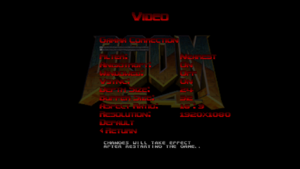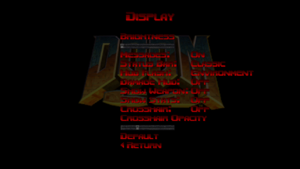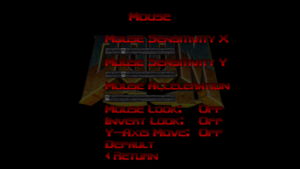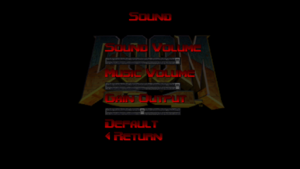Difference between revisions of "Doom 64 EX"
From PCGamingWiki, the wiki about fixing PC games
m (→API: updated template usage) |
|||
| (41 intermediate revisions by 17 users not shown) | |||
| Line 3: | Line 3: | ||
|cover = Doom 64 EX cover.png | |cover = Doom 64 EX cover.png | ||
|developers = | |developers = | ||
| − | {{Infobox game/row/developer|Midway Games}} | + | {{Infobox game/row/developer|Midway Games|Original game}} |
{{Infobox game/row/porter|Samuel "Kaiser" Villarreal|Windows}} | {{Infobox game/row/porter|Samuel "Kaiser" Villarreal|Windows}} | ||
{{Infobox game/row/porter|Samuel "Kaiser" Villarreal|OS X}} | {{Infobox game/row/porter|Samuel "Kaiser" Villarreal|OS X}} | ||
| Line 10: | Line 10: | ||
{{Infobox game/row/engine|Kex Engine}} | {{Infobox game/row/engine|Kex Engine}} | ||
|release dates= | |release dates= | ||
| − | {{Infobox game/row/date|Windows|July 10, 2008|ref=<ref> | + | {{Infobox game/row/date|Windows|July 10, 2008|ref=<ref>{{Refurl|url=https://doomwiki.org/wiki/Doom64_EX|title=Doom64 EX - The Doom Wiki at DoomWiki.org|date=17 May 2023}}</ref>}} |
{{Infobox game/row/date|OS X|February 9, 2014|ref=<ref>{{Refurl|url=https://doom64ex.wordpress.com/2014/02/09/doom64-ex-2-4-mac-os-version-available/|title=Doom64 EX 2.4 Mac OS Version Available - Doom64 EX|date=August 28, 2016}}</ref>}} | {{Infobox game/row/date|OS X|February 9, 2014|ref=<ref>{{Refurl|url=https://doom64ex.wordpress.com/2014/02/09/doom64-ex-2-4-mac-os-version-available/|title=Doom64 EX 2.4 Mac OS Version Available - Doom64 EX|date=August 28, 2016}}</ref>}} | ||
{{Infobox game/row/date|Linux|TBA}} | {{Infobox game/row/date|Linux|TBA}} | ||
| + | |taxonomy = | ||
| + | {{Infobox game/row/taxonomy/monetization | }} | ||
| + | {{Infobox game/row/taxonomy/microtransactions | None }} | ||
| + | {{Infobox game/row/taxonomy/modes | Singleplayer }} | ||
| + | {{Infobox game/row/taxonomy/perspectives | First-person }} | ||
| + | {{Infobox game/row/taxonomy/controls | Direct control }} | ||
| + | {{Infobox game/row/taxonomy/genres | Action, Shooter }} | ||
| + | {{Infobox game/row/taxonomy/themes | Horror, Sci-fi }} | ||
| + | {{Infobox game/row/taxonomy/series | Doom }} | ||
|steam appid = | |steam appid = | ||
|gogcom id = | |gogcom id = | ||
| − | |strategywiki = | + | |strategywiki = Doom 64 EX |
| + | |mobygames = doom-64 | ||
|wikipedia = Doom 64 | |wikipedia = Doom 64 | ||
|winehq = | |winehq = | ||
|license = commercial | |license = commercial | ||
| + | |official site= https://doom64ex.wordpress.com/ | ||
}} | }} | ||
| − | |||
'''Key points''' | '''Key points''' | ||
| − | {{ii}} Although this fan-made port is available for free, it requires data from the ''Doom 64'' ROM in order to work. | + | {{ii}} Although this fan-made port is available for free, it requires data from the original ''Doom 64'' ROM cartridge for Nintendo 64 or the official [[Doom 64#Doom 64 EX Compatibility Patch|Doom 64]] port in order to work. |
| − | {{++}} Great port that includes widescreen support, higher frame-rate, mouse look, and controller support. | + | {{++}} Great port that includes widescreen support, higher frame-rate, optional vertical mouse look, and controller support. |
| − | {{--}} | + | {{--}} Users of Windows 10 v1709 and newer needs [[#Mouse aiming not working on Windows 10|updated SDL DLL files to restore mouse aiming]]. Alternatively, use the [https://github.com/atsb/Doom64EX-Plus Doom 64 EX-Plus fork] as it uses SDL2 among other improvements. Note that Doom 64 EX-Plus requires the <code>DOOM64.WAD</code> used by the 2020 official re-release of Doom 64 by Nightdive Studios, and no longer works with the original WAD file used by the original Doom 64 EX. |
'''General information''' | '''General information''' | ||
| − | |||
{{mm}} [https://sourceforge.net/projects/doom64ex/ Sourceforge page] | {{mm}} [https://sourceforge.net/projects/doom64ex/ Sourceforge page] | ||
{{mm}} [https://github.com/svkaiser/Doom64EX GitHub page] | {{mm}} [https://github.com/svkaiser/Doom64EX GitHub page] | ||
| Line 36: | Line 45: | ||
==Availability== | ==Availability== | ||
{{Availability| | {{Availability| | ||
| − | {{Availability/row| official | https://doom64ex.wordpress.com/downloads | DRM-free | | | Windows, OS X }} | + | {{Availability/row| official | https://doom64ex.wordpress.com/downloads | DRM-free | | | Windows, OS X, Linux }} |
| + | {{Availability/row| official | https://sourceforge.net/projects/doom64ex-plus/files/ | DRM-free | Doom 64 EX-Plus fork. | | Windows, OS X, Linux }} | ||
}} | }} | ||
{{ii}} Must be compiled manually to run on Linux. See [https://github.com/svkaiser/Doom64EX the GitHub page] for more information. | {{ii}} Must be compiled manually to run on Linux. See [https://github.com/svkaiser/Doom64EX the GitHub page] for more information. | ||
| + | |||
| + | ===Version differences=== | ||
| + | {{ii}} [https://github.com/atsb/Doom64EX-Plus Doom 64 EX-Plus] is a fork that aims to update Doom 64 EX with additional modding features and vanilla accuracy to the original Nintendo 64 version. It '''requires the {{file|DOOM64.WAD}} from the 2020 re-release''', and thus includes support for The Lost Levels expansion. EX-Plus also compiles on Linux and macOS, though binaries are not included. | ||
==Game data== | ==Game data== | ||
| Line 56: | Line 69: | ||
}} | }} | ||
| − | ==Video | + | ==Video== |
{{Image|Doom 64 EX Video.png|Video settings}} | {{Image|Doom 64 EX Video.png|Video settings}} | ||
{{Image|Doom 64 EX Display.png|Display settings}} | {{Image|Doom 64 EX Display.png|Display settings}} | ||
| − | {{Video | + | {{Video |
|wsgf link = | |wsgf link = | ||
|widescreen wsgf award = | |widescreen wsgf award = | ||
| Line 74: | Line 87: | ||
|4k ultra hd notes = | |4k ultra hd notes = | ||
|fov = hackable | |fov = hackable | ||
| − | |fov notes = See [[#Field of view (FOV)|Field of view (FOV)]]. | + | |fov notes = 74° (vertical) by default. See [[#Field of view (FOV)|Field of view (FOV)]]. |
|windowed = true | |windowed = true | ||
|windowed notes = | |windowed notes = | ||
|borderless windowed = hackable | |borderless windowed = hackable | ||
| − | |borderless windowed notes = Use [[Glossary:Borderless fullscreen windowed#Borderless Gaming|Borderless Gaming]].<ref>{{Refcheck|user=AmethystViper|date= | + | |borderless windowed notes = Use [[Glossary:Borderless fullscreen windowed#Borderless Gaming|Borderless Gaming]] for the original port. For the EX-Plus fork, run the game at the display's native resolution and set it to Windowed mode.<ref>{{Refcheck|user=AmethystViper|date=2022-08-23|comment=}}</ref> |
|anisotropic = limited | |anisotropic = limited | ||
| − | |anisotropic notes = On/Off toggle. Amount unknown.<br/>Includes option to disable blurry bilinear texture filtering.{{note|note=In-game “linear” texture filtering uses 4-point bilinear filtering, rather than the 3-point bilinear filtering used on the Nintendo 64.<ref>[https://www.doomworld.com/forum/topic/70150-doom-64-ex-looks-a-lot-better-pixelated/?tab=comments#comment-1305799 Doom 64 EX looks a lot better pixelated. - Doom General - Doomworld]<br/>"I don't think the original filtering applied from the N64 matches the bilinear which the port uses, I feel the pc bilinear is making it look worse than the N64's own filtering."</ref> This results in more increased texture aliasing.<ref> | + | |anisotropic notes = On/Off toggle. Amount unknown.<br/>Includes option to disable blurry bilinear texture filtering.{{note|note=In-game “linear” texture filtering uses 4-point bilinear filtering, rather than the 3-point bilinear filtering used on the Nintendo 64.<ref>[https://www.doomworld.com/forum/topic/70150-doom-64-ex-looks-a-lot-better-pixelated/?tab=comments#comment-1305799 Doom 64 EX looks a lot better pixelated. - Doom General - Doomworld]<br/>"I don't think the original filtering applied from the N64 matches the bilinear which the port uses, I feel the pc bilinear is making it look worse than the N64's own filtering."</ref> This results in more increased texture aliasing.<ref>{{Refurl|url=http://filthypants.blogspot.com/2014/12/n64-3-point-texture-filtering-in.html|title=Filthy Pants: A Computer Blog: N64 3-Point Texture Filtering in mupen64plus-libretro|date=17 May 2023}}</ref>|name="bash"}} |
|antialiasing = hackable | |antialiasing = hackable | ||
| − | |antialiasing notes = Force in GPU control panel.<br/>On Nvidia cards, forced [[SGSSAA|Transparency SGSSAA]] is blurry on oblique angles. Use [[Nvidia Profile Inspector]] to force {{code|8xS}}, {{code|8xSQ}}, {{code|16xS}}, or {{code|32xS}} HSAA (Hybrid Sampled Antialiasing) in '''Antialiasing - Setting''' instead, leaving transparency supersampling disabled.<ref>{{Refcheck|user=SirYodaJedi|date=2019-08-12|comment=The blurring is quite noticeable. I have not noticed any issues yet caused by the LOD bias adjustment that Nvidia HSAA (and D3D Supersampling) force.}}</ref> | + | |antialiasing notes = Force in GPU control panel.<br/>On Nvidia cards, forced [[SGSSAA|Transparency SGSSAA]] is blurry on oblique angles. Use [[Nvidia Profile Inspector]] to force {{code|8xS}}, {{code|8xSQ}}, {{code|16xS}}, or {{code|32xS}} [[HSAA]] (Hybrid Sampled Antialiasing) in '''Antialiasing - Setting''' instead, leaving transparency supersampling disabled.<ref>{{Refcheck|user=SirYodaJedi|date=2019-08-12|comment=The blurring is quite noticeable. I have not noticed any issues yet caused by the LOD bias adjustment that Nvidia HSAA (and D3D Supersampling) force.<br/>Comparison screenshots: https://imgur.com/a/5OG2ys5}}</ref> |
| + | |upscaling = unknown | ||
| + | |upscaling tech = | ||
| + | |upscaling notes = | ||
|vsync = true | |vsync = true | ||
|vsync notes = | |vsync notes = | ||
|60 fps = true | |60 fps = true | ||
|60 fps notes = Set '''Framerate''' to {{code|Smooth}} under the Setup screen in the Options menu. | |60 fps notes = Set '''Framerate''' to {{code|Smooth}} under the Setup screen in the Options menu. | ||
| − | |120 fps = | + | |120 fps = false |
| − | |120 fps notes = | + | |120 fps notes = Duplicated frames from 60 FPS.<ref>{{Refcheck|user=ZellSF|date=2020-04-03|comment=Framerate counters say 120 FPS, but I'm not seeing them (even in frame-by-frame analysis of a capture}}</ref> |
|hdr = false | |hdr = false | ||
|hdr notes = | |hdr notes = | ||
| + | |ray tracing = | ||
| + | |ray tracing notes = | ||
|color blind = false | |color blind = false | ||
|color blind notes = | |color blind notes = | ||
| Line 99: | Line 117: | ||
# Go to the [[#Game data|configuration file(s) location]]. | # Go to the [[#Game data|configuration file(s) location]]. | ||
# Open {{file|config.cfg}}. | # Open {{file|config.cfg}}. | ||
| − | # Set the {{code|seta "v_height" "xxx.000000"}} to | + | # Set the {{code|seta "v_height" "xxx.000000"}} to the desired vertical resolution. |
| − | # Set the {{code|seta "v_width" "xxx.000000"}} to | + | # Set the {{code|seta "v_width" "xxx.000000"}} to the desired horizontal resolution. |
| − | # Ensure that windowed/fullscreen mode is set to | + | # Ensure that windowed/fullscreen mode is set to the desired mode in the {{code|seta "v_windowed" "x"}}. |
# Save and close. | # Save and close. | ||
# Launch the game directly from {{file|DOOM64.EXE}}. | # Launch the game directly from {{file|DOOM64.EXE}}. | ||
| Line 117: | Line 135: | ||
}} | }} | ||
| − | ==Input | + | ==Input== |
{{Image|Doom 64 EX Mouse.png|Mouse settings}} | {{Image|Doom 64 EX Mouse.png|Mouse settings}} | ||
{{Image|Doom 64 EX controller settings.jpg|Controller settings.}} | {{Image|Doom 64 EX controller settings.jpg|Controller settings.}} | ||
| − | {{Input | + | {{Input |
|key remap = true | |key remap = true | ||
|key remap notes = | |key remap notes = | ||
| Line 137: | Line 155: | ||
|full controller = true | |full controller = true | ||
|full controller notes = | |full controller notes = | ||
| − | |controller remap = | + | |controller remap = limited |
|controller remap notes = Analog sticks cannot be remapped. | |controller remap notes = Analog sticks cannot be remapped. | ||
|controller sensitivity = true | |controller sensitivity = true | ||
| Line 143: | Line 161: | ||
|invert controller y-axis = true | |invert controller y-axis = true | ||
|invert controller y-axis notes= | |invert controller y-axis notes= | ||
| − | |xinput controllers = | + | |xinput controllers = true |
|xinput controllers notes = | |xinput controllers notes = | ||
| − | |xbox prompts = | + | |xbox prompts = true |
|xbox prompts notes = | |xbox prompts notes = | ||
| − | |impulse triggers = | + | |impulse triggers = false |
|impulse triggers notes = | |impulse triggers notes = | ||
|dualshock 4 = unknown | |dualshock 4 = unknown | ||
| Line 165: | Line 183: | ||
|other button prompts = unknown | |other button prompts = unknown | ||
|other button prompts notes= | |other button prompts notes= | ||
| − | |||
| − | |||
|controller hotplug = true | |controller hotplug = true | ||
|controller hotplug notes = | |controller hotplug notes = | ||
| Line 188: | Line 204: | ||
</gallery> | </gallery> | ||
| − | ==Audio | + | ==Audio== |
{{Image|Doom 64 EX Sound.png|Fluidsynth settings}} | {{Image|Doom 64 EX Sound.png|Fluidsynth settings}} | ||
| − | {{Audio | + | {{Audio |
|separate volume = true | |separate volume = true | ||
| − | |separate volume notes = Sound, Music and Gain Output | + | |separate volume notes = Sound, Music and Gain Output. |
|surround sound = false | |surround sound = false | ||
|surround sound notes = [[Glossary:Surround sound#Surround-compatible stereo|Uses stereo output with some 3D spatial effects]]. | |surround sound notes = [[Glossary:Surround sound#Surround-compatible stereo|Uses stereo output with some 3D spatial effects]]. | ||
| Line 202: | Line 218: | ||
|mute on focus lost notes = | |mute on focus lost notes = | ||
|eax support = false | |eax support = false | ||
| − | |eax support notes = | + | |eax support notes = |
| + | |royalty free audio = unknown | ||
| + | |royalty free audio notes = | ||
}} | }} | ||
| Line 215: | Line 233: | ||
}} | }} | ||
| − | ==Issues | + | ==Issues unresolved== |
===Mouse aiming not working on Windows 10=== | ===Mouse aiming not working on Windows 10=== | ||
| − | {{ | + | {{ii}} Mouse aiming is broken in versions of Windows 10 from v1709, the '''Fall Creators Update''' released in October 2017, and onward. |
| − | {{Fixbox|description=Download the [https://www.libsdl.org/release/SDL-1.2.15-win32.zip | + | {{Fixbox|description=Use a newer version of the SDL DLL files|ref=<ref>{{Refcheck|user=Aemony|date=2020-04-27}}</ref>|fix= |
| + | # Download either [https://doom64ex.wordpress.com/downloads/ the official Doom 64 EX SDL patch] (bundles SDL 1.2.14) or [https://www.libsdl.org/release/SDL-1.2.15-win32.zip this package from SDL] (bundles SDL 1.2.15). | ||
| + | # Extract the archive to {{code|{{p|game}}}} and ensure that the outdated SDL DLL files of the game are replaced with the ones from the downloaded archive. | ||
| + | # Launch Doom 64 EX and see if the mouse functionality is restored. | ||
| + | # If there is still an issue ensure that '''Enhanced pointer precision''' in Windows is disabled as well as SDL might not properly disable mouse acceleration of Windows even though it is set to the lowest in the in-game mouse menu. | ||
| + | }} | ||
| + | {{Fixbox|description=Use the [[#Availability|Doom 64 EX-Plus]] fork.|ref=<ref>{{Refcheck|user=AmethystViper|date=2022-08-23|comment=Doom 64 EX-Plus uses SDL2. Tested on Windows 10 Home 64-bit.}}</ref>|fix= | ||
| + | }} | ||
==Other information== | ==Other information== | ||
| Line 244: | Line 269: | ||
|shader model notes = | |shader model notes = | ||
|windows 32-bit exe = true | |windows 32-bit exe = true | ||
| − | |windows 64-bit exe = | + | |windows 64-bit exe = hackable |
| − | |windows exe notes = | + | |windows arm app = unknown |
| − | |mac os x powerpc app = | + | |windows exe notes = The [[#Availability|Doom 64 EX-Plus]] fork is 64-bit. |
| + | |mac os x powerpc app = unknown | ||
|macos intel 32-bit app = unknown | |macos intel 32-bit app = unknown | ||
|macos intel 64-bit app = unknown | |macos intel 64-bit app = unknown | ||
| + | |macos arm app = unknown | ||
|macos app notes = | |macos app notes = | ||
|linux 32-bit executable= true | |linux 32-bit executable= true | ||
|linux 64-bit executable= true | |linux 64-bit executable= true | ||
| + | |linux arm app = unknown | ||
|linux executable notes = | |linux executable notes = | ||
}} | }} | ||
| Line 260: | Line 288: | ||
|physics notes = | |physics notes = | ||
|audio = FluidSynth | |audio = FluidSynth | ||
| − | |audio notes = for MIDI playback | + | |audio notes = Used for MIDI playback. |
|interface = | |interface = | ||
|interface notes = | |interface notes = | ||
| − | |input = SDL | + | |input = SDL, SDL2 |
| − | |input notes = 1.2 | + | |input notes = SDL 1.2 is used by the original port, SDL2 2.0.22.0 is used by the EX-Plus fork. |
|cutscenes = | |cutscenes = | ||
|cutscenes notes = | |cutscenes notes = | ||
Latest revision as of 19:13, 18 August 2023
This page is for the fan-made port from 2008. For the official port from 2020, see Doom 64.
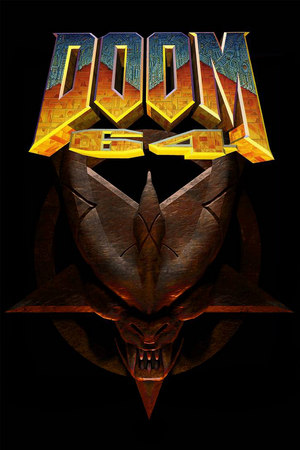 |
|
| Developers | |
|---|---|
| Original game | Midway Games |
| Windows | Samuel "Kaiser" Villarreal |
| macOS (OS X) | Samuel "Kaiser" Villarreal |
| Engines | |
| Kex Engine | |
| Release dates | |
| Windows | July 10, 2008[1] |
| macOS (OS X) | February 9, 2014[2] |
| Linux | TBA |
| Taxonomy | |
| Microtransactions | None |
| Modes | Singleplayer |
| Perspectives | First-person |
| Controls | Direct control |
| Genres | Action, Shooter |
| Themes | Horror, Sci-fi |
| Series | Doom |
| ⤏ Go to series page | |
| Doom (1993) | 1993 |
| Doom II: Hell on Earth | 1994 |
| Final Doom | 1996 |
| DRL (unofficial game) | 2002 |
| Doom 3 | 2004 |
| Doom 64 EX (unofficial port) | 2008 |
| Doom 3: BFG Edition | 2012 |
| Doom (2016) | 2016 |
| Doom VFR | 2017 |
| Doom I Enhanced | 2020 |
| Doom II Enhanced | 2020 |
| Doom Eternal | 2020 |
| Doom 64 | 2020 |
Key points
- Although this fan-made port is available for free, it requires data from the original Doom 64 ROM cartridge for Nintendo 64 or the official Doom 64 port in order to work.
- Great port that includes widescreen support, higher frame-rate, optional vertical mouse look, and controller support.
- Users of Windows 10 v1709 and newer needs updated SDL DLL files to restore mouse aiming. Alternatively, use the Doom 64 EX-Plus fork as it uses SDL2 among other improvements. Note that Doom 64 EX-Plus requires the
DOOM64.WADused by the 2020 official re-release of Doom 64 by Nightdive Studios, and no longer works with the original WAD file used by the original Doom 64 EX.
General information
Availability
| Source | DRM | Notes | Keys | OS |
|---|---|---|---|---|
| Official website | ||||
| Official website | Doom 64 EX-Plus fork. |
- Must be compiled manually to run on Linux. See the GitHub page for more information.
Version differences
- Doom 64 EX-Plus is a fork that aims to update Doom 64 EX with additional modding features and vanilla accuracy to the original Nintendo 64 version. It requires the
DOOM64.WADfrom the 2020 re-release, and thus includes support for The Lost Levels expansion. EX-Plus also compiles on Linux and macOS, though binaries are not included.
Game data
Configuration file(s) location
| System | Location |
|---|---|
| Windows | <path-to-game>\config.cfg[Note 1] |
| macOS (OS X) | |
| Linux |
- It's unknown whether this game follows the XDG Base Directory Specification on Linux. Please fill in this information.
Save game data location
| System | Location |
|---|---|
| Windows | <path-to-game>\doomsav*.dsg[Note 1] |
| macOS (OS X) | |
| Linux |
Video
| Graphics feature | State | Notes | |
|---|---|---|---|
| Widescreen resolution | |||
| Multi-monitor | |||
| Ultra-widescreen | See Ultra-widescreen. | ||
| 4K Ultra HD | |||
| Field of view (FOV) | 74° (vertical) by default. See Field of view (FOV). | ||
| Windowed | |||
| Borderless fullscreen windowed | Use Borderless Gaming for the original port. For the EX-Plus fork, run the game at the display's native resolution and set it to Windowed mode.[3] | ||
| Anisotropic filtering (AF) | On/Off toggle. Amount unknown. Includes option to disable blurry bilinear texture filtering.[Note 2] |
||
| Anti-aliasing (AA) | Force in GPU control panel. On Nvidia cards, forced Transparency SGSSAA is blurry on oblique angles. Use Nvidia Profile Inspector to force 8xS, 8xSQ, 16xS, or 32xS HSAA (Hybrid Sampled Antialiasing) in Antialiasing - Setting instead, leaving transparency supersampling disabled.[6] |
||
| Vertical sync (Vsync) | |||
| 60 FPS | Set Framerate to Smooth under the Setup screen in the Options menu. |
||
| 120+ FPS | Duplicated frames from 60 FPS.[7] | ||
| High dynamic range display (HDR) | See the glossary page for potential alternatives. | ||
Ultra-widescreen
| Instructions[citation needed] |
|---|
Notes
|
Field of view (FOV)
| Instructions[citation needed] |
|---|
|
Input
| Keyboard and mouse | State | Notes |
|---|---|---|
| Remapping | ||
| Mouse acceleration | ||
| Mouse sensitivity | ||
| Mouse input in menus | ||
| Mouse Y-axis inversion | ||
| Controller | ||
| Controller support | ||
| Full controller support | ||
| Controller remapping | Analog sticks cannot be remapped. | |
| Controller sensitivity | ||
| Controller Y-axis inversion |
| Controller types |
|---|
| XInput-compatible controllers | ||
|---|---|---|
| Xbox button prompts | ||
| Impulse Trigger vibration |
| PlayStation controllers |
|---|
| Generic/other controllers |
|---|
| Additional information | ||
|---|---|---|
| Controller hotplugging | ||
| Haptic feedback | ||
| Digital movement supported | ||
| Simultaneous controller+KB/M |
Audio
| Audio feature | State | Notes |
|---|---|---|
| Separate volume controls | Sound, Music and Gain Output. | |
| Surround sound | Uses stereo output with some 3D spatial effects. | |
| Subtitles | ||
| Closed captions | ||
| Mute on focus lost | ||
| Royalty free audio |
Localizations
| Language | UI | Audio | Sub | Notes |
|---|---|---|---|---|
| English |
Issues unresolved
Mouse aiming not working on Windows 10
- Mouse aiming is broken in versions of Windows 10 from v1709, the Fall Creators Update released in October 2017, and onward.
| Use a newer version of the SDL DLL files[8] |
|---|
|
| Use the Doom 64 EX-Plus fork.[9] |
|---|
Other information
API
| Technical specs | Supported | Notes |
|---|---|---|
| OpenGL | 1.2 |
| Executable | 32-bit | 64-bit | Notes |
|---|---|---|---|
| Windows | The Doom 64 EX-Plus fork is 64-bit. | ||
| macOS (OS X) | |||
| Linux |
Middleware
| Middleware | Notes | |
|---|---|---|
| Audio | FluidSynth | Used for MIDI playback. |
| Input | SDL, SDL2 | SDL 1.2 is used by the original port, SDL2 2.0.22.0 is used by the EX-Plus fork. |
System requirements
| Windows | ||
|---|---|---|
| Minimum | ||
| Operating system (OS) | 98, 2000, XP, Vista | |
| Processor (CPU) | 600 MHz | |
| System memory (RAM) | 64 MB | |
| Hard disk drive (HDD) | ||
| Video card (GPU) | 32 MB of VRAM OpenGL 1.2 compatible |
|
Notes
- ↑ 1.0 1.1 When running this game without elevated privileges (Run as administrator option), write operations against a location below
%PROGRAMFILES%,%PROGRAMDATA%, or%WINDIR%might be redirected to%LOCALAPPDATA%\VirtualStoreon Windows Vista and later (more details). - ↑ In-game “linear” texture filtering uses 4-point bilinear filtering, rather than the 3-point bilinear filtering used on the Nintendo 64.[4] This results in more increased texture aliasing.[5]
References
- ↑ Doom64 EX - The Doom Wiki at DoomWiki.org - last accessed on 17 May 2023
- ↑ Doom64 EX 2.4 Mac OS Version Available - Doom64 EX - last accessed on August 28, 2016
- ↑ Verified by User:AmethystViper on 2022-08-23
- ↑ Doom 64 EX looks a lot better pixelated. - Doom General - Doomworld
"I don't think the original filtering applied from the N64 matches the bilinear which the port uses, I feel the pc bilinear is making it look worse than the N64's own filtering." - ↑ Filthy Pants: A Computer Blog: N64 3-Point Texture Filtering in mupen64plus-libretro - last accessed on 17 May 2023
- ↑ Verified by User:SirYodaJedi on 2019-08-12
- The blurring is quite noticeable. I have not noticed any issues yet caused by the LOD bias adjustment that Nvidia HSAA (and D3D Supersampling) force.
Comparison screenshots: https://imgur.com/a/5OG2ys5
- The blurring is quite noticeable. I have not noticed any issues yet caused by the LOD bias adjustment that Nvidia HSAA (and D3D Supersampling) force.
- ↑ Verified by User:ZellSF on 2020-04-03
- Framerate counters say 120 FPS, but I'm not seeing them (even in frame-by-frame analysis of a capture
- ↑ Verified by User:Aemony on 2020-04-27
- ↑ Verified by User:AmethystViper on 2022-08-23
- Doom 64 EX-Plus uses SDL2. Tested on Windows 10 Home 64-bit.