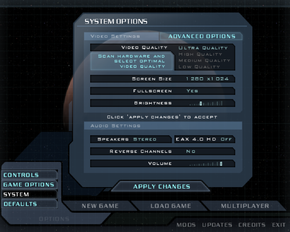Difference between revisions of "Doom 3"
m (misc. fixes) |
(Added in screenshots and some extra info.) |
||
| Line 3: | Line 3: | ||
|developers = | |developers = | ||
{{Infobox game/row/developer|id Software}} | {{Infobox game/row/developer|id Software}} | ||
| + | {{Infobox game/row/developer|Splash Damage}} | ||
| + | {{Infobox game/row/osxporter|Aspyr Media}} | ||
|publishers = | |publishers = | ||
{{Infobox game/row/publisher|Activision}} | {{Infobox game/row/publisher|Activision}} | ||
| + | {{Infobox game/row/publisher|CyberFront|Japan}} | ||
| + | {{Infobox game/row/osxporter|Aspyr Media}} | ||
|engines = | |engines = | ||
{{Infobox game/row/engine|id Tech 4}} | {{Infobox game/row/engine|id Tech 4}} | ||
| Line 19: | Line 23: | ||
'''General information''' | '''General information''' | ||
| + | {{mm}} [http://doomwiki.org/wiki/Entryway Doom Wiki] | ||
{{mm}} [http://forums.steampowered.com/forums/forumdisplay.php?f=297 Steam Users' Forums] for game series | {{mm}} [http://forums.steampowered.com/forums/forumdisplay.php?f=297 Steam Users' Forums] for game series | ||
{{mm}} [http://steamcommunity.com/app/9050/discussions/ Steam Community Discussions] | {{mm}} [http://steamcommunity.com/app/9050/discussions/ Steam Community Discussions] | ||
| Line 27: | Line 32: | ||
{{Availability Table/row| [http://www.gamersgate.com/DD-DOOM3/doom-3 GamersGate] | {{ID|Steam}}| Steam key. Windows only. }} | {{Availability Table/row| [http://www.gamersgate.com/DD-DOOM3/doom-3 GamersGate] | {{ID|Steam}}| Steam key. Windows only. }} | ||
{{Availability Table/row| [http://www.gamersgate.com/DD-DOOM3M/doom-3-mac GamersGate] | {{ID|GamersGate}}| Mac only }} | {{Availability Table/row| [http://www.gamersgate.com/DD-DOOM3M/doom-3-mac GamersGate] | {{ID|GamersGate}}| Mac only }} | ||
| + | {{Availability Table/row| [https://itunes.apple.com/ca/app/doom-3/id475362810 Mac App Store] | {{ID|MacApp}} | Updated for Intel Mac compatibility.}} | ||
{{Availability Table/row| [http://store.steampowered.com/app/9050/ Steam] | {{ID|Steam}} | Windows only, Steam Cloud }} | {{Availability Table/row| [http://store.steampowered.com/app/9050/ Steam] | {{ID|Steam}} | Windows only, Steam Cloud }} | ||
}} | }} | ||
| Line 42: | Line 48: | ||
==Game data== | ==Game data== | ||
| + | [[File:Doom 3 General.png|290px|right|thumb|In-game general settings.]] | ||
| + | {{Game Location Table| | ||
| + | {{Game Location Table/row|Save game location|}} | ||
| + | {{Game Location Table/row|Configuration files location|C:\Program Files (x86)\Steam\steamapps\common\Doom 3\base}} | ||
| + | }} | ||
===[[Save game cloud syncing]]=== | ===[[Save game cloud syncing]]=== | ||
{{Save Game Cloud Syncing | {{Save Game Cloud Syncing | ||
| Line 61: | Line 72: | ||
==Video settings== | ==Video settings== | ||
| + | [[File:Doom 3 General Video Audio.png|290px|right|thumb|In-game general video/audio settings.]] | ||
| + | [[File:Doom 3 Advanced Video.png|290px|right|thumb|In-game advanced video settings.]] | ||
{{Video settings | {{Video settings | ||
| − | |wsgf link =http://www.wsgf.org/dr/doom-3 | + | |wsgf link = http://www.wsgf.org/dr/doom-3 |
|widescreen wsgf award = silver | |widescreen wsgf award = silver | ||
|multimonitor wsgf award = unsupported | |multimonitor wsgf award = unsupported | ||
| Line 122: | Line 135: | ||
==Input settings== | ==Input settings== | ||
| + | [[File:Doom 3 Remapping.png|290px|right|thumb|In-game key map settings.]] | ||
{{Input settings | {{Input settings | ||
|key remap = true | |key remap = true | ||
| Line 127: | Line 141: | ||
|acceleration option = true | |acceleration option = true | ||
|acceleration option notes = Mouse Smoothness in menu, no other acceleration. | |acceleration option notes = Mouse Smoothness in menu, no other acceleration. | ||
| − | |mouse menu = | + | |mouse menu = true |
|mouse menu notes = | |mouse menu notes = | ||
| − | |invert mouse y-axis = | + | |invert mouse y-axis = true |
|invert mouse y-axis notes = | |invert mouse y-axis notes = | ||
|controller support = false | |controller support = false | ||
| Line 145: | Line 159: | ||
==Audio settings== | ==Audio settings== | ||
{{Audio settings | {{Audio settings | ||
| − | |separate volume = | + | |separate volume = false |
|separate volume notes = | |separate volume notes = | ||
| − | |surround sound = | + | |surround sound = true |
|surround sound notes = | |surround sound notes = | ||
| − | |subtitles = | + | |subtitles = false |
|subtitles notes = | |subtitles notes = | ||
| − | |closed captions = | + | |closed captions = false |
|closed captions notes = | |closed captions notes = | ||
| − | |mute on focus lost = | + | |mute on focus lost = true |
|mute on focus lost notes = | |mute on focus lost notes = | ||
| − | |eax support = | + | |eax support = true |
|eax support notes = | |eax support notes = | ||
}} | }} | ||
| Line 207: | Line 221: | ||
|OSfamily = Windows | |OSfamily = Windows | ||
| − | |minOS = | + | |minOS = 2000 |
| − | |minproc = 1.5 GHz or higher | + | |minproc = Pentium IV 1.5 GHz or Athlon XP 1500+ processor or higher |
|minmem = 512 MB | |minmem = 512 MB | ||
| − | |minHD = 2. | + | |minHD = 2.6 GB |
|minGPU = DirectX 9.0 compatible | |minGPU = DirectX 9.0 compatible | ||
| − | |minVRAM = 64 | + | |minVRAM = 64 MB |
| + | |||
| + | |recOS = XP | ||
| + | |recmem = 1 GB | ||
| + | }} | ||
| + | |||
| + | {{System requirements | ||
| + | |OSfamily = OS X | ||
| + | |||
| + | |minOS = OS X 10.6.8 | ||
| + | |minproc = Intel Core 2 Duo 1.8 GHz | ||
| + | |minmem = 1 GB | ||
| + | |minHD = 2 GB | ||
| + | |minGPU = ATI Radeon x1600/NVidia Geforce 7300 | ||
| + | |minVRAM = 128 MB | ||
| + | |||
| + | |recOS = | ||
| + | |recmem = 2 GB | ||
}} | }} | ||
| Line 223: | Line 254: | ||
|minHD = 2.2 GB | |minHD = 2.2 GB | ||
|minGPU = OpenGL hardware acceleration | |minGPU = OpenGL hardware acceleration | ||
| − | |minVRAM = 64 | + | |minVRAM = 64 MB |
|recOS = 2.6 kernel | |recOS = 2.6 kernel | ||
}} | }} | ||
| + | {{ii}} Supported AMD Radeon chipsets: 8500, 9000, 9200, 9500, 9600, 9700, 9800, X1600, X1900, 2400XT, 2600, 3870, 4670, 4850, 5670, 5750, 5770, 5870, 6630, 6750, 6970 | ||
| + | {{ii}} Supported Nvidia chipsets: GeForceTM 3/Ti series, GeForceTM 4MX series, GeForceTM 4/Ti series, GeForceTM FX series, GeForceTM 6800, 7300, 7600, 8600, 8800, 9400, 9600, GT 120, 320M, 330M | ||
| + | {{ii}} The game supports Intel HD Graphics 3000 and greater | ||
| + | {{--}} The game does not support the GMA 950 and GMA X3100 integrated video chipsets | ||
{{References}} | {{References}} | ||
Revision as of 16:31, 30 October 2013
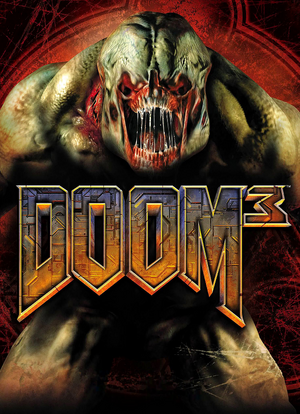 |
|
| Developers | |
|---|---|
| id Software | |
| Splash Damage | |
| Publishers | |
| Activision | |
| Japan | CyberFront |
| Engines | |
| id Tech 4 | |
| Release dates | |
| Windows | August 3, 2004 |
| macOS (OS X) | March 14, 2005 |
Warnings
- The macOS (OS X) version of this game needs a fix to work on macOS Catalina (version 10.15) or later (see API for details).
| ⤏ Go to series page | |
| Doom (1993) | 1993 |
| Doom II: Hell on Earth | 1994 |
| Final Doom | 1996 |
| DRL (unofficial game) | 2002 |
| Doom 3 | 2004 |
| Doom 64 EX (unofficial port) | 2008 |
| Doom 3: BFG Edition | 2012 |
| Doom (2016) | 2016 |
| Doom VFR | 2017 |
| Doom I Enhanced | 2020 |
| Doom II Enhanced | 2020 |
| Doom Eternal | 2020 |
| Doom 64 | 2020 |
This page is for the original Doom 3. For the BFG Edition, see Doom 3: BFG Edition.
General information
- Doom Wiki
- Steam Users' Forums for game series
- Steam Community Discussions
- Steam Community Discussions for expansion pack
Availability
Resurrection of Evil (Expansion)
Improvements
Patches
Windows Patch 1.3.1
Linux Patch 1.3.1
OSX Patch 1.3.1
Game data
Save game cloud syncing
Template:Save Game Cloud Syncing
Video settings
Widescreen resolution
This fix is by Widescreen gaming forum.[1]
| Instructions |
|---|
Anisotropic filtering (AF)
| Instructions |
|---|
Input settings
Audio settings
Issues, fixes and tweaks
- TweakGuides has created a comprehensive guide for fixing issues in this game. It can be found here.
It is possible to easily change many things in the game simply by modifying text files located in doom 3/base/pak000.pk4 (.pk4 files can be opened with WinRAR or similar programs). For example, to turn on plasma gun projectile shadows, go to "materials" folder, open "lights.mtr" (use WordPad or other text editor), search for "plasmaglow" and delete the "noshadows" line under it, then save the changes. Particularly the "def" folder contains definitions of monster health, gun damage, ammunition amount and lots of other tweakable game values.
Linux Installation
To install Doom 3 on Linux create a doom3 directory and then copy the following retail pk4 files to your doom3/base directory:
- base/pak000.pk4
- base/pak001.pk4
- base/pak002.pk4
- base/pak003.pk4
- base/pak004.pk4
If installing the expansion pack you must also copy the following retail pk4 to your doom3/d3xp directory:
- d3xp/pak000.pk4
After copying all pk4 files to your hard drive run the linux patch and direct it to your doom3 directory. You can start the game with the command: doom3. To launch the expansion use: doom3 +set fs_game d3xp
For Arch Linux, two PKGBUILDs are available in the AUR for Doom 3; one that builds from source and one that provides a binary (if keeping to the Arch Way, you should prefer to build from source).
Do note that OSS has been disabled in later Ubuntu distros, and it is not likely that sound will work correctly (if at all).
Mod Support
Doom 3 has a small, but very knowledgeable mod community that is still very active and covers most id tech based games.
Tools and Information
- Doom 3 World - An unofficial id tech community
- Modwiki - An unofficial id tech informational wiki run by members of Doom 3 World
- iddevnet - Official, but limited, Doom 3/Quake 4 informational site
Doom 3 Mod Lists
- Moddb - Best for still active mods
- Planetdoom - Some Doom 3 news and archives of non-active Doom 3 mods
- D3files - Mostly for archives of non-active Doom 3 mods
Total Conversions
The Dark Mod is a total conversion for Doom 3, turning it into a dark and moody stealth game inspired by the Thief series.
Open Source Engine
The source code to the engine was released under the GPL license in November 2011. There have since been several modifications. You can view the different branches and changes, as well as download them, from the github repository, if you are willing to compile the code yourself. The same group that worked on ioquake3 has said they will add features to the code and release compiled binaries under the title iodoom3. You will have to obtain the art assets separately.
Another available source port is dhewm3, which adds 64-bit support, EFX on all platforms, and other features.
System requirements
| Windows | ||
|---|---|---|
| Minimum | Recommended | |
| Operating system (OS) | 2000 | XP |
| Processor (CPU) | ||
| System memory (RAM) | ||
| Hard disk drive (HDD) | 2.6 GB | |
| Video card (GPU) | DirectX 9.0 compatible 64 MB of VRAM | |
| macOS (OS X) | ||
|---|---|---|
| Minimum | ||
| Operating system (OS) | OS X 10.6.8 | |
| Processor (CPU) | ||
| System memory (RAM) | ||
| Hard disk drive (HDD) | 2 GB | |
| Video card (GPU) | ATI Radeon x1600/NVidia Geforce 7300 128 MB of VRAM |
|
| Linux | ||
|---|---|---|
| Minimum | Recommended | |
| Operating system (OS) | 2.4 kernel | 2.6 kernel |
| Processor (CPU) | ||
| System memory (RAM) | ||
| Hard disk drive (HDD) | 2.2 GB | |
| Video card (GPU) | OpenGL hardware acceleration 64 MB of VRAM | |
- Supported AMD Radeon chipsets: 8500, 9000, 9200, 9500, 9600, 9700, 9800, X1600, X1900, 2400XT, 2600, 3870, 4670, 4850, 5670, 5750, 5770, 5870, 6630, 6750, 6970
- Supported Nvidia chipsets: GeForceTM 3/Ti series, GeForceTM 4MX series, GeForceTM 4/Ti series, GeForceTM FX series, GeForceTM 6800, 7300, 7600, 8600, 8800, 9400, 9600, GT 120, 320M, 330M
- The game supports Intel HD Graphics 3000 and greater
- The game does not support the GMA 950 and GMA X3100 integrated video chipsets
References
- Windows
- OS X
- Games
- Invalid template usage (Series)
- Invalid section order
- Invalid template usage (Fixbox)
- Invalid template usage (System requirements)
- Missing section (Availability)
- Missing section (Save game cloud syncing)
- Missing section (Video)
- Missing section (Input)
- Missing section (Audio)
- Missing section (Localizations)
- Missing section (API)