Difference between revisions of "Divinity: Dragon Commander"
From PCGamingWiki, the wiki about fixing PC games
m (migrated GOG.com general information links) |
|||
| (75 intermediate revisions by 21 users not shown) | |||
| Line 7: | Line 7: | ||
|release dates= | |release dates= | ||
{{Infobox game/row/date|Windows|August 6, 2013}} | {{Infobox game/row/date|Windows|August 6, 2013}} | ||
| + | |reception = | ||
| + | {{Infobox game/row/reception|Metacritic|divinity-dragon-commander|76}} | ||
| + | {{Infobox game/row/reception|IGDB|divinity-dragon-commander|}} | ||
| + | |taxonomy = | ||
| + | {{Infobox game/row/taxonomy/monetization | One-time game purchase }} | ||
| + | {{Infobox game/row/taxonomy/microtransactions | No microtransactions}} | ||
| + | {{Infobox game/row/taxonomy/modes | Singleplayer}} | ||
| + | {{Infobox game/row/taxonomy/pacing | Turn-based}} | ||
| + | {{Infobox game/row/taxonomy/perspectives | Bird's-eye view, Third-person}} | ||
| + | {{Infobox game/row/taxonomy/controls | Direct control, Menu-based}} | ||
| + | {{Infobox game/row/taxonomy/genres | Strategy}} | ||
| + | {{Infobox game/row/taxonomy/sports | }} | ||
| + | {{Infobox game/row/taxonomy/vehicles | }} | ||
| + | {{Infobox game/row/taxonomy/art styles | Realistic}} | ||
| + | {{Infobox game/row/taxonomy/themes | Fantasy}} | ||
| + | {{Infobox game/row/taxonomy/series | Divinity}} | ||
|steam appid = 243950 | |steam appid = 243950 | ||
| − | |gogcom | + | |steam appid side = 243959 |
| + | |gogcom id = 1207659263 | ||
| + | |gogcom id side = 1207659202, 1207659246 | ||
| + | |strategywiki = | ||
| + | |lutris = divinity-dragon-commander | ||
| + | |mobygames = 63562 | ||
| + | |hltb = 12662 | ||
|wikipedia = Divinity: Dragon Commander | |wikipedia = Divinity: Dragon Commander | ||
| + | |winehq = 15271 | ||
| + | |license = commercial | ||
| + | }} | ||
| + | |||
| + | {{Introduction | ||
| + | |introduction = | ||
| + | |||
| + | |release history = | ||
| + | |||
| + | |current state = | ||
}} | }} | ||
| − | |||
'''General information''' | '''General information''' | ||
| − | {{GOG.com links| | + | {{mm}} [https://forums.larian.com/ Official Larian forums] |
| − | {{mm}} [ | + | {{GOG.com links|1207659263|divinity_series|for game series}} |
| − | + | {{mm}} [https://steamcommunity.com/app/243950/discussions/ Steam Community Discussions] | |
==Availability== | ==Availability== | ||
{{Availability| | {{Availability| | ||
| − | {{Availability/row| Retail | | DRM-free | | + | {{Availability/row| Retail | | Steam | Bundled with a download code for the GOG version | Steam, GOG.com | Windows }} |
| − | {{Availability/row| GOG | divinity_dragon_commander | DRM-free |}} | + | {{Availability/row| Developer | https://www.larianvault.com/ | DRM-free | | Steam | Windows }} |
| − | {{Availability/row| Steam | 243950 | Steam |}} | + | {{Availability/row| GOG.com | divinity_dragon_commander | DRM-free | {{store link|GOG.com|divinity_dragon_commander_imperial_edition|Imperial Edition}} also available. | | Windows }} |
| + | {{Availability/row| Humble | divinity-dragon-commander | DRM-free | | Steam | Windows }} | ||
| + | {{Availability/row| Steam | 243950 | Steam | Imperial Edition and 4-Pack (a single purchase of 4 keys for friends) also available. | | Windows }} | ||
}} | }} | ||
| + | |||
| + | ===Version differences=== | ||
| + | {{ii}} The '''Imperial Edition''' includes the base game, concept art, design documents, behind the scenes footage, and digital soundtrack (MP3 and FLAC){{Note|note=FLAC is not stated on the GOG.com store page, but is present among downloads.}}. | ||
==Essential improvements== | ==Essential improvements== | ||
===Skip intro videos=== | ===Skip intro videos=== | ||
| − | {{Fixbox| | + | {{Fixbox|description=Skip intro movies|ref={{cn|date=July 2016}}|fix= |
| − | {{ | + | # Go to {{file|{{p|game}}\Data\Localization\English\Video|folder}} |
| − | # Go to | + | # Delete or rename {{file|Splash_Legal_Lines.bik}} and {{file|Splash_Logo_Larian.bik}}. |
| − | # | ||
}} | }} | ||
| Line 36: | Line 71: | ||
===Configuration file(s) location=== | ===Configuration file(s) location=== | ||
{{Game data| | {{Game data| | ||
| − | {{Game data/ | + | {{Game data/config|Windows|{{p|userprofile\Documents}}\Larian Studios\Dragon Commander\}} |
}} | }} | ||
===Save game data location=== | ===Save game data location=== | ||
{{Game data| | {{Game data| | ||
| − | {{Game data/ | + | {{Game data/saves|Windows|{{p|userprofile\Documents}}\Larian Studios\Dragon Commander\Savegames\}} |
}} | }} | ||
===[[Glossary:Save game cloud syncing|Save game cloud syncing]]=== | ===[[Glossary:Save game cloud syncing|Save game cloud syncing]]=== | ||
{{Save game cloud syncing | {{Save game cloud syncing | ||
| − | |origin | + | |discord = |
| − | |origin notes | + | |discord notes = |
| − | |steam cloud | + | |epic games launcher = |
| − | |steam cloud notes | + | |epic games launcher notes = |
| − | | | + | |gog galaxy = true |
| − | | | + | |gog galaxy notes = |
| − | | | + | |origin = |
| − | | | + | |origin notes = |
| + | |steam cloud = true | ||
| + | |steam cloud notes = | ||
| + | |ubisoft connect = | ||
| + | |ubisoft connect notes = | ||
| + | |xbox cloud = | ||
| + | |xbox cloud notes = | ||
}} | }} | ||
| − | ==Video | + | ==Video== |
| − | + | {{Image|Divinity Dragon Commander - Graphics.png|Graphics settings.}} | |
| − | + | {{Video | |
| − | {{Video | ||
|wsgf link = | |wsgf link = | ||
|widescreen wsgf award = | |widescreen wsgf award = | ||
| Line 71: | Line 111: | ||
|ultrawidescreen = unknown | |ultrawidescreen = unknown | ||
|ultrawidescreen notes = | |ultrawidescreen notes = | ||
| − | |4k ultra hd = | + | |4k ultra hd = false |
| − | |4k ultra hd notes = | + | |4k ultra hd notes = In-game option causes issues with text display.{{cn|date=December 2017}} |
|fov = false | |fov = false | ||
|fov notes = | |fov notes = | ||
| Line 82: | Line 122: | ||
|anisotropic notes = | |anisotropic notes = | ||
|antialiasing = true | |antialiasing = true | ||
| − | |antialiasing notes = | + | |antialiasing notes = [[FXAA]] |
| + | |upscaling = unknown | ||
| + | |upscaling tech = | ||
| + | |upscaling notes = | ||
|vsync = true | |vsync = true | ||
|vsync notes = | |vsync notes = | ||
| − | | | + | |60 fps = true |
| − | | | + | |60 fps notes = |
| − | | | + | |120 fps = true |
| − | | | + | |120 fps notes = Optional 60 FPS cap, enabled by default. |
| + | |hdr = unknown | ||
| + | |hdr notes = | ||
|color blind = unknown | |color blind = unknown | ||
|color blind notes = | |color blind notes = | ||
}} | }} | ||
| − | ==Input | + | ==Input== |
| − | + | {{Image|Divinity Dragon Commander - General.png|General settings.}} | |
| − | {{Input | + | {{Image|Divinity Dragon Commander - Input.png|Key rebinding.}} |
| + | {{Input | ||
|key remap = true | |key remap = true | ||
|key remap notes = | |key remap notes = | ||
|acceleration option = false | |acceleration option = false | ||
|acceleration option notes = | |acceleration option notes = | ||
| + | |mouse sensitivity = false | ||
| + | |mouse sensitivity notes = | ||
|mouse menu = true | |mouse menu = true | ||
|mouse menu notes = | |mouse menu notes = | ||
|invert mouse y-axis = true | |invert mouse y-axis = true | ||
| − | |invert mouse y-axis notes = Listed in Gameplay menu rather than Controls Settings. | + | |invert mouse y-axis notes = Listed in Gameplay menu rather than Controls Settings. For both regular and dragon. |
| + | |touchscreen = unknown | ||
| + | |touchscreen notes = | ||
|controller support = false | |controller support = false | ||
|controller support notes = | |controller support notes = | ||
| Line 110: | Line 160: | ||
|controller remap = unknown | |controller remap = unknown | ||
|controller remap notes = | |controller remap notes = | ||
| + | |controller sensitivity = unknown | ||
| + | |controller sensitivity notes= | ||
|invert controller y-axis = unknown | |invert controller y-axis = unknown | ||
|invert controller y-axis notes= | |invert controller y-axis notes= | ||
| − | | | + | |xinput controllers = unknown |
| − | | | + | |xinput controllers notes = |
| + | |xbox prompts = unknown | ||
| + | |xbox prompts notes = | ||
| + | |impulse triggers = unknown | ||
| + | |impulse triggers notes = | ||
| + | |dualshock 4 = unknown | ||
| + | |dualshock 4 notes = | ||
| + | |dualshock prompts = unknown | ||
| + | |dualshock prompts notes = | ||
| + | |light bar support = unknown | ||
| + | |light bar support notes = | ||
| + | |dualshock 4 modes = unknown | ||
| + | |dualshock 4 modes notes = | ||
| + | |tracked motion controllers= unknown | ||
| + | |tracked motion controllers notes = | ||
| + | |tracked motion prompts = unknown | ||
| + | |tracked motion prompts notes = | ||
| + | |other controllers = unknown | ||
| + | |other controllers notes = | ||
| + | |other button prompts = unknown | ||
| + | |other button prompts notes= | ||
| + | |controller hotplug = unknown | ||
| + | |controller hotplug notes = | ||
| + | |haptic feedback = unknown | ||
| + | |haptic feedback notes = | ||
| + | |simultaneous input = unknown | ||
| + | |simultaneous input notes = | ||
| + | |steam input api = unknown | ||
| + | |steam input api notes = | ||
| + | |steam hook input = unknown | ||
| + | |steam hook input notes = | ||
| + | |steam input presets = unknown | ||
| + | |steam input presets notes = | ||
| + | |steam controller prompts = unknown | ||
| + | |steam controller prompts notes = | ||
| + | |steam cursor detection = unknown | ||
| + | |steam cursor detection notes = | ||
}} | }} | ||
| − | ==Audio | + | ==Audio== |
| − | {{Audio settings | + | {{Image|Divinity Dragon Commander - Audio.png|Audio settings.}} |
| + | {{Audio | ||
|separate volume = true | |separate volume = true | ||
| − | |separate volume notes = | + | |separate volume notes = Master, speech, effects, music, ambient and reactions. |
| − | |surround sound = | + | |surround sound = true |
|surround sound notes = | |surround sound notes = | ||
|subtitles = true | |subtitles = true | ||
| Line 126: | Line 215: | ||
|closed captions = false | |closed captions = false | ||
|closed captions notes = | |closed captions notes = | ||
| − | |mute on focus lost = | + | |mute on focus lost = always on |
|mute on focus lost notes = | |mute on focus lost notes = | ||
|eax support = | |eax support = | ||
|eax support notes = | |eax support notes = | ||
| + | |royalty free audio = always on | ||
| + | |royalty free audio notes = | ||
}} | }} | ||
| Line 143: | Line 234: | ||
|interface = true | |interface = true | ||
|audio = true | |audio = true | ||
| − | |subtitles = | + | |subtitles = true |
}} | }} | ||
{{L10n/switch | {{L10n/switch | ||
| Line 149: | Line 240: | ||
|interface = true | |interface = true | ||
|audio = true | |audio = true | ||
| − | |subtitles = | + | |subtitles = true |
}} | }} | ||
{{L10n/switch | {{L10n/switch | ||
|language = Polish | |language = Polish | ||
|interface = true | |interface = true | ||
| − | |audio = | + | |audio = false |
| − | |subtitles = | + | |subtitles = true |
}} | }} | ||
{{L10n/switch | {{L10n/switch | ||
|language = Russian | |language = Russian | ||
|interface = true | |interface = true | ||
| − | |audio = | + | |audio = false |
| − | |subtitles = | + | |subtitles = true |
| + | }} | ||
| + | {{L10n/switch | ||
| + | |language = Spanish | ||
| + | |interface = hackable | ||
| + | |audio = false | ||
| + | |subtitles = hackable | ||
| + | |notes = Fan translation, [http://www.clandlan.net/foros/topic/80833-traduccion-para-divinity-dragon-commander/ download]. | ||
| + | |fan = true | ||
}} | }} | ||
}} | }} | ||
| Line 167: | Line 266: | ||
==Network== | ==Network== | ||
{{Network/Multiplayer | {{Network/Multiplayer | ||
| − | |local play = | + | |local play = hackable |
|local play players = | |local play players = | ||
| − | |local play notes = | + | |local play modes = Co-op, Versus |
| + | |local play notes = Use [https://github.com/SplitScreen-Me/splitscreenme-nucleus/releases Nucleus Co-op]. | ||
|lan play = true | |lan play = true | ||
|lan play players = | |lan play players = | ||
| + | |lan play modes = Co-op, Versus | ||
|lan play notes = | |lan play notes = | ||
|online play = true | |online play = true | ||
|online play players = | |online play players = | ||
| + | |online play modes = Co-op, Versus | ||
|online play notes = | |online play notes = | ||
| − | |||
| − | |||
| − | |||
| − | |||
| − | |||
| − | |||
| − | |||
| − | |||
| − | |||
| − | |||
| − | |||
| − | |||
|asynchronous = | |asynchronous = | ||
|asynchronous notes = | |asynchronous notes = | ||
| Line 209: | Line 299: | ||
==Issues fixed== | ==Issues fixed== | ||
===Game crashes upon entering combat phase=== | ===Game crashes upon entering combat phase=== | ||
| − | {{Fixbox| | + | {{Fixbox|description=Set texture resolution to medium or lower|ref={{cn|date=July 2016}}|fix= |
| − | |||
# Launch game | # Launch game | ||
# Open settings and then video settings | # Open settings and then video settings | ||
| Line 218: | Line 307: | ||
===Game does not start with desktop resolution of 1600x900 or 1440x900=== | ===Game does not start with desktop resolution of 1600x900 or 1440x900=== | ||
| − | {{Fixbox| | + | {{Fixbox|description=Play in windowed mode|ref={{cn|date=July 2016}}|fix= |
| − | |||
# Download [https://dl.dropboxusercontent.com/u/19240087/graphicSettings.lsx this] for 1600x900 or [https://dl.dropboxusercontent.com/u/19240087/Larian/dcconfigs/graphicSettings.lsx this] for 1440x900 | # Download [https://dl.dropboxusercontent.com/u/19240087/graphicSettings.lsx this] for 1600x900 or [https://dl.dropboxusercontent.com/u/19240087/Larian/dcconfigs/graphicSettings.lsx this] for 1440x900 | ||
| − | # Place file in | + | # Place file in {{file|{{p|userprofile\Documents}}\Larian Studios\Dragon Commander|folder}} |
| − | # Start game and select windowed mode ("Fake" or bordered) and play in windowed mode | + | # Start game and select windowed mode ("Fake" or bordered) and play in windowed mode. |
| + | }} | ||
| + | |||
| + | ==Other information== | ||
| + | ===API=== | ||
| + | {{API | ||
| + | |direct3d versions = 9.0c | ||
| + | |direct3d notes = | ||
| + | |directdraw versions = | ||
| + | |directdraw notes = | ||
| + | |opengl versions = | ||
| + | |opengl notes = | ||
| + | |glide versions = | ||
| + | |glide notes = | ||
| + | |software mode = | ||
| + | |software mode notes = | ||
| + | |mantle support = | ||
| + | |mantle support notes = | ||
| + | |vulkan versions = | ||
| + | |vulkan notes = | ||
| + | |dos modes = | ||
| + | |dos modes notes = | ||
| + | |shader model versions = 3 | ||
| + | |shader model notes = | ||
| + | |windows 32-bit exe = true | ||
| + | |windows 64-bit exe = false | ||
| + | |windows arm app = unknown | ||
| + | |windows exe notes = | ||
| + | |macos intel 32-bit app = | ||
| + | |macos intel 64-bit app = | ||
| + | |macos arm app = unknown | ||
| + | |macos app notes = | ||
| + | |linux 32-bit executable= | ||
| + | |linux 64-bit executable= | ||
| + | |linux arm app = unknown | ||
| + | |linux executable notes = | ||
| + | }} | ||
| + | |||
| + | ===Middleware=== | ||
| + | {{Middleware | ||
| + | |physics = | ||
| + | |physics notes = | ||
| + | |audio = | ||
| + | |audio notes = | ||
| + | |interface = Iggy | ||
| + | |interface notes = | ||
| + | |input = | ||
| + | |input notes = | ||
| + | |cutscenes = Bink | ||
| + | |cutscenes notes = | ||
| + | |multiplayer = RakNet | ||
| + | |multiplayer notes= | ||
}} | }} | ||
| Line 230: | Line 369: | ||
|minOS = XP SP3 | |minOS = XP SP3 | ||
| − | |minCPU = Intel Core 2 Duo E6600 | + | |minCPU = Intel Core 2 Duo E6600 |
|minRAM = 2 GB | |minRAM = 2 GB | ||
|minHD = 15 GB | |minHD = 15 GB | ||
| − | |minGPU = | + | |minGPU = Nvidia GeForce 8800 GT |
| − | |minGPU2 = ATI Radeon HD 4850 | + | |minGPU2 = ATI Radeon HD 4850 |
|minVRAM = 512 MB | |minVRAM = 512 MB | ||
| + | |minDX = 9.0c | ||
| + | |minaudio = DirectX 9.0c compatible | ||
| + | |minother = Broadband Internet connection | ||
|recOS = 7 SP1 | |recOS = 7 SP1 | ||
| − | |recCPU = Intel i5 2400 | + | |recCPU = Intel Core i5-2400 |
|recRAM = 4 GB | |recRAM = 4 GB | ||
|recHD = 30 GB | |recHD = 30 GB | ||
| − | |recGPU = | + | |recGPU = Nvidia GeForce GTX 550 Ti |
| − | |recGPU2 = | + | |recGPU2 = AMD Radeon HD 6XXX series |
|recVRAM = 1 GB | |recVRAM = 1 GB | ||
| + | |recaudio = 5.1 surround sound | ||
}} | }} | ||
| + | |||
| + | {{References}} | ||
Latest revision as of 15:03, 29 April 2024
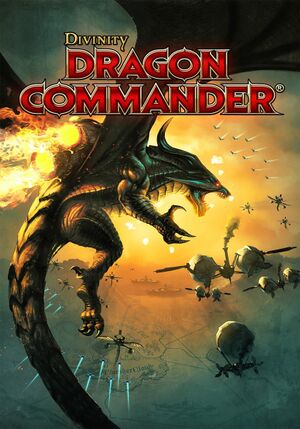 |
|
| Developers | |
|---|---|
| Larian Studios | |
| Release dates | |
| Windows | August 6, 2013 |
| Reception | |
| Metacritic | 76 |
| Taxonomy | |
| Monetization | One-time game purchase |
| Microtransactions | None |
| Modes | Singleplayer |
| Pacing | Turn-based |
| Perspectives | Bird's-eye view, Third-person |
| Controls | Direct control, Menu-based |
| Genres | Strategy |
| Art styles | Realistic |
| Themes | Fantasy |
| Series | Divinity |
Divinity: Dragon Commander is a singleplayer bird's-eye view and third-person strategy game in the Divinity series.
General information
- Official Larian forums
- GOG.com Community Discussions for game series
- GOG.com Support Page
- Steam Community Discussions
Availability
| Source | DRM | Notes | Keys | OS |
|---|---|---|---|---|
| Retail | Bundled with a download code for the GOG version | |||
| Developer website | ||||
| GOG.com | Imperial Edition also available. | |||
| Humble Store | ||||
| Steam | Imperial Edition and 4-Pack (a single purchase of 4 keys for friends) also available. |
Version differences
- The Imperial Edition includes the base game, concept art, design documents, behind the scenes footage, and digital soundtrack (MP3 and FLAC)[Note 1].
Essential improvements
Skip intro videos
| Skip intro movies[citation needed] |
|---|
|
Game data
Configuration file(s) location
| System | Location |
|---|---|
| Windows | %USERPROFILE%\Documents\Larian Studios\Dragon Commander\ |
| Steam Play (Linux) | <SteamLibrary-folder>/steamapps/compatdata/243950/pfx/[Note 2] |
Save game data location
| System | Location |
|---|---|
| Windows | %USERPROFILE%\Documents\Larian Studios\Dragon Commander\Savegames\ |
| Steam Play (Linux) | <SteamLibrary-folder>/steamapps/compatdata/243950/pfx/[Note 2] |
Save game cloud syncing
| System | Native | Notes |
|---|---|---|
| GOG Galaxy | ||
| OneDrive | Requires enabling backup of the Documents folder in OneDrive on all computers. | |
| Steam Cloud |
Video
| Graphics feature | State | Notes | |
|---|---|---|---|
| Widescreen resolution | |||
| Multi-monitor | |||
| Ultra-widescreen | |||
| 4K Ultra HD | In-game option causes issues with text display.[citation needed] | ||
| Field of view (FOV) | |||
| Windowed | |||
| Borderless fullscreen windowed | Known as 'Fake Fullscreen' | ||
| Anisotropic filtering (AF) | See the glossary page for potential workarounds. | ||
| Anti-aliasing (AA) | FXAA | ||
| Vertical sync (Vsync) | |||
| 60 FPS and 120+ FPS | Optional 60 FPS cap, enabled by default. | ||
| High dynamic range display (HDR) | See the glossary page for potential alternatives. | ||
Input
| Keyboard and mouse | State | Notes |
|---|---|---|
| Remapping | ||
| Mouse acceleration | ||
| Mouse sensitivity | ||
| Mouse input in menus | ||
| Mouse Y-axis inversion | Listed in Gameplay menu rather than Controls Settings. For both regular and dragon. | |
| Controller | ||
| Controller support |
| Controller types |
|---|
Audio
| Audio feature | State | Notes |
|---|---|---|
| Separate volume controls | Master, speech, effects, music, ambient and reactions. | |
| Surround sound | ||
| Subtitles | Under gameplay options. | |
| Closed captions | ||
| Mute on focus lost | ||
| Royalty free audio |
Localizations
| Language | UI | Audio | Sub | Notes |
|---|---|---|---|---|
| English | ||||
| French | ||||
| German | ||||
| Polish | ||||
| Russian | ||||
| Spanish | Fan translation, download. |
Network
Multiplayer types
| Type | Native | Notes | |
|---|---|---|---|
| Local play | Co-op, Versus Use Nucleus Co-op. |
||
| LAN play | Co-op, Versus |
||
| Online play | Co-op, Versus |
||
Issues fixed
Game crashes upon entering combat phase
| Set texture resolution to medium or lower[citation needed] |
|---|
|
Game does not start with desktop resolution of 1600x900 or 1440x900
| Play in windowed mode[citation needed] |
|---|
|
Other information
API
| Technical specs | Supported | Notes |
|---|---|---|
| Direct3D | 9.0c | |
| Shader Model support | 3 |
| Executable | 32-bit | 64-bit | Notes |
|---|---|---|---|
| Windows |
Middleware
| Middleware | Notes | |
|---|---|---|
| Interface | Iggy | |
| Cutscenes | Bink Video | |
| Multiplayer | RakNet |
System requirements
| Windows | ||
|---|---|---|
| Minimum | Recommended | |
| Operating system (OS) | XP SP3 | 7 SP1 |
| Processor (CPU) | Intel Core 2 Duo E6600 | Intel Core i5-2400 |
| System memory (RAM) | 2 GB | 4 GB |
| Hard disk drive (HDD) | 15 GB | 30 GB |
| Video card (GPU) | Nvidia GeForce 8800 GT ATI Radeon HD 4850 512 MB of VRAM DirectX 9.0c compatible | Nvidia GeForce GTX 550 Ti AMD Radeon HD 6XXX series 1 GB of VRAM |
| Sound (audio device) | DirectX 9.0c compatible | 5.1 surround sound |
| Other | Broadband Internet connection | |
Notes
- ↑ FLAC is not stated on the GOG.com store page, but is present among downloads.
- ↑ 2.0 2.1 Notes regarding Steam Play (Linux) data:
- File/folder structure within this directory reflects the path(s) listed for Windows and/or Steam game data.
- Games with Steam Cloud support may also store data in
~/.steam/steam/userdata/<user-id>/243950/. - Use Wine's registry editor to access any Windows registry paths.
- The app ID (243950) may differ in some cases.
- Treat backslashes as forward slashes.
- See the glossary page for details on Windows data paths.




