Difference between revisions of "Delta Force 2"
m (→API: updated template usage) |
m |
||
| (30 intermediate revisions by 14 users not shown) | |||
| Line 4: | Line 4: | ||
{{Infobox game/row/developer|NovaLogic}} | {{Infobox game/row/developer|NovaLogic}} | ||
|publishers = | |publishers = | ||
| + | {{Infobox game/row/publisher|NovaLogic|1999-2016}} | ||
| + | {{Infobox game/row/publisher|THQ Nordic|2016-present}} | ||
|engines = | |engines = | ||
{{Infobox game/row/engine|Voxel Space 32}} | {{Infobox game/row/engine|Voxel Space 32}} | ||
|release dates= | |release dates= | ||
{{Infobox game/row/date|Windows|November 3, 1999}} | {{Infobox game/row/date|Windows|November 3, 1999}} | ||
| + | |taxonomy = | ||
| + | {{Infobox game/row/taxonomy/monetization | One-time game purchase }} | ||
| + | {{Infobox game/row/taxonomy/microtransactions | }} | ||
| + | {{Infobox game/row/taxonomy/modes | Singleplayer, Multiplayer }} | ||
| + | {{Infobox game/row/taxonomy/pacing | Real-time }} | ||
| + | {{Infobox game/row/taxonomy/perspectives | First-person }} | ||
| + | {{Infobox game/row/taxonomy/controls | Direct control }} | ||
| + | {{Infobox game/row/taxonomy/genres | Action, FPS, Shooter, Tactical shooter }} | ||
| + | {{Infobox game/row/taxonomy/sports | }} | ||
| + | {{Infobox game/row/taxonomy/vehicles | }} | ||
| + | {{Infobox game/row/taxonomy/art styles | Realistic, Voxel art }} | ||
| + | {{Infobox game/row/taxonomy/themes | Africa, Asia, Contemporary }} | ||
| + | {{Infobox game/row/taxonomy/series | Delta Force }} | ||
|steam appid = 32630 | |steam appid = 32630 | ||
|steam appid side = | |steam appid side = | ||
|gogcom id = 2014697223 | |gogcom id = 2014697223 | ||
| + | |hltb = 2421 | ||
|strategywiki = | |strategywiki = | ||
| + | |mobygames = 2009 | ||
|wikipedia = Delta Force 2 | |wikipedia = Delta Force 2 | ||
|winehq = 367 | |winehq = 367 | ||
|license = commercial | |license = commercial | ||
}} | }} | ||
| − | {{ | + | |
| + | {{Introduction | ||
| + | |introduction = | ||
| + | |||
| + | |release history = | ||
| + | |||
| + | |current state = | ||
| + | }} | ||
'''General information''' | '''General information''' | ||
| Line 24: | Line 48: | ||
==Availability== | ==Availability== | ||
{{Availability| | {{Availability| | ||
| − | {{Availability/row| Retail | | cd | | + | {{Availability/row| Retail | | cd | Oversized {{term|DRM}} (lead-out area shortened and used for data, to prevent most contemporary CD-RW drives from copying the method) | | Windows }} |
| − | {{Availability/row| | + | {{Availability/row| Gamersgate | delta-force-2 | Steam | | | Windows }} |
{{Availability/row| GOG.com | delta_force_2 | DRM-free | | | Windows }} | {{Availability/row| GOG.com | delta_force_2 | DRM-free | | | Windows }} | ||
| + | {{Availability/row| GMG | delta-force-2 | Steam | | | Windows }} | ||
| + | {{Availability/row| Humble | delta-force-2 | Steam | | | Windows }} | ||
{{Availability/row| Steam | 32630 | Steam | | | Windows }} | {{Availability/row| Steam | 32630 | Steam | | | Windows }} | ||
}} | }} | ||
| + | {{ii}} A free demo version is available from [https://www.gamefront.com/games/delta-force-2-1/file/delta-force-2-demo GameFront]. | ||
==Essential improvements== | ==Essential improvements== | ||
| − | + | ===Patches=== | |
| − | + | {{ii}} The latest official patch is 1.06.15 (a.k.a. 8A or 030700), available from [https://www.patches-scrolls.de/patch/1180/7/22737 Patches-Scrolls] and [https://www.gamefront.com/games/delta-force-2-1/category/official-patches-243 GameFront]. | |
| + | |||
| + | ===Skip intro videos=== | ||
| + | {{Fixbox|description=Delete/rename video files|ref={{cn|date=July 2016}}|fix= | ||
| + | Aside from disabling the intro video this fix is also known to resolve an issue where BINKPLAY.exe throws an error when starting the game. | ||
| + | # Go to {{file|{{p|game}}|folder}}. | ||
| + | # Delete or rename {{file|DF2INTRO.BIK}}. | ||
| + | }} | ||
| + | |||
| + | ===No sound in game=== | ||
| + | {{Fixbox|description=Delete/rename dsound.dll|ref={{cn|date=July 2016}}|fix= | ||
| + | # Go to {{file|{{p|game}}|folder}}. | ||
| + | # Delete or rename {{file|dsound.dll}}. | ||
| + | }} | ||
==Game data== | ==Game data== | ||
| Line 47: | Line 87: | ||
===[[Glossary:Save game cloud syncing|Save game cloud syncing]]=== | ===[[Glossary:Save game cloud syncing|Save game cloud syncing]]=== | ||
{{Save game cloud syncing | {{Save game cloud syncing | ||
| − | |gog galaxy | + | |discord = |
| − | |gog galaxy notes | + | |discord notes = |
| − | |origin | + | |epic games launcher = |
| − | |origin notes | + | |epic games launcher notes = |
| − | |steam cloud | + | |gog galaxy = false |
| − | |steam cloud notes = | + | |gog galaxy notes = |
| − | | | + | |origin = |
| − | | | + | |origin notes = |
| + | |steam cloud = false | ||
| + | |steam cloud notes = | ||
| + | |ubisoft connect = | ||
| + | |ubisoft connect notes = | ||
| + | |xbox cloud = | ||
| + | |xbox cloud notes = | ||
}} | }} | ||
| − | ==Video | + | ==Video== |
| − | {{Video | + | {{Video |
|wsgf link = | |wsgf link = | ||
|widescreen wsgf award = | |widescreen wsgf award = | ||
| Line 78: | Line 124: | ||
|borderless windowed = false | |borderless windowed = false | ||
|borderless windowed notes = | |borderless windowed notes = | ||
| − | |anisotropic = | + | |anisotropic = false |
|anisotropic notes = | |anisotropic notes = | ||
| − | |antialiasing = | + | |antialiasing = false |
|antialiasing notes = | |antialiasing notes = | ||
| − | |vsync = | + | |upscaling = unknown |
| + | |upscaling tech = | ||
| + | |upscaling notes = | ||
| + | |vsync = false | ||
|vsync notes = | |vsync notes = | ||
|60 fps = true | |60 fps = true | ||
| Line 94: | Line 143: | ||
}} | }} | ||
| − | ==Input | + | ===Support for 1024x768=== |
| − | {{Input | + | The game supports the 1024x768 resolution but a config file needs to be changed. |
| + | {{Fixbox|description=Increase Resolution to 1024x768|ref=<ref name="2021-08-25">{{Refcheck|user=Nessy|date=2021-08-25|comment=}}</ref>|fix= | ||
| + | # Open the {{file|{{p|game}}\df2.cfg}} file with a text editor. | ||
| + | # Find the <code>game_res</code> value and change it to 6. | ||
| + | }} | ||
| + | |||
| + | ==Input== | ||
| + | {{Input | ||
|key remap = true | |key remap = true | ||
|key remap notes = | |key remap notes = | ||
|acceleration option = false | |acceleration option = false | ||
|acceleration option notes = | |acceleration option notes = | ||
| − | |mouse sensitivity = | + | |mouse sensitivity = true |
|mouse sensitivity notes = | |mouse sensitivity notes = | ||
|mouse menu = true | |mouse menu = true | ||
| Line 158: | Line 214: | ||
}} | }} | ||
| − | ==Audio | + | ==Audio== |
| − | {{Audio | + | {{Audio |
|separate volume = true | |separate volume = true | ||
|separate volume notes = | |separate volume notes = | ||
|surround sound = unknown | |surround sound = unknown | ||
|surround sound notes = | |surround sound notes = | ||
| − | |subtitles = | + | |subtitles = false |
|subtitles notes = | |subtitles notes = | ||
| − | |closed captions = | + | |closed captions = false |
|closed captions notes = | |closed captions notes = | ||
|mute on focus lost = true | |mute on focus lost = true | ||
| − | |mute on focus lost notes = Doesn't pause on focus | + | |mute on focus lost notes = Doesn't pause on lost focus |
|eax support = | |eax support = | ||
|eax support notes = | |eax support notes = | ||
| + | |royalty free audio = always on | ||
| + | |royalty free audio notes = | ||
}} | }} | ||
| Line 178: | Line 236: | ||
|language = English | |language = English | ||
|interface = true | |interface = true | ||
| − | |audio = | + | |audio = true |
| − | |subtitles = | + | |subtitles = n/a |
|notes = | |notes = | ||
|fan = | |fan = | ||
| + | }} | ||
| + | {{L10n/switch | ||
| + | |language = Ukrainian | ||
| + | |interface = hackable | ||
| + | |audio = hackable | ||
| + | |subtitles = n/a | ||
| + | |notes = Fan translation and full dubbing by [https://tsfukraine.wixsite.com/main?lang=en TSF], [https://drive.google.com/file/d/1HjPl2h903FwojBqhe2IGU5pd67mR4k1A/view?usp=sharing download]. | ||
| + | |fan = true | ||
}} | }} | ||
}} | }} | ||
| Line 195: | Line 261: | ||
|lan play modes = | |lan play modes = | ||
|lan play notes = | |lan play notes = | ||
| − | |online play = | + | |online play = hackable |
|online play players = 50 | |online play players = 50 | ||
|online play modes = | |online play modes = | ||
| − | |online play notes = | + | |online play notes = The official multiplayer service was shut down; use the [https://nw.novahq.net/df2 NovaHQ lobby]. Already applied to the GOG.com version, others are required to follow [https://novahq.net/pages.php?ID=108 this guide]. |
|asynchronous = | |asynchronous = | ||
|asynchronous notes = | |asynchronous notes = | ||
| Line 208: | Line 274: | ||
|dedicated = | |dedicated = | ||
|dedicated notes = | |dedicated notes = | ||
| − | |self-hosting = | + | |self-hosting = true |
|self-hosting notes = | |self-hosting notes = | ||
|direct ip = | |direct ip = | ||
| Line 218: | Line 284: | ||
}} | }} | ||
| − | ==Issues | + | ==Issues unresolved== |
| − | ===Broken | + | ===Broken hardware renderer=== |
| − | {{--}} | + | {{--}} The hardware renderer is broken on modern operating systems, causing severe graphical corruption and depth buffer problems. Using [[dgVoodoo 2]] helps these issues partially, but does not fix the depth errors. A patch by Dege which improved the depth buffer problems to some extent is available in [https://www.vogons.org/viewtopic.php?f=59&t=52136 this Vogons thread]. |
| − | + | ===Crash when switching to the Voice-over-Net settings=== | |
| − | + | {{--}} When switching through the settings tabs, the Voice-over-Net tab causes the game to crash or freeze on modern systems. Some users report that running the game in Windows XP SP2 [[Windows Compatibility Mode|compatibility mode]] prevents this. | |
| − | |||
| − | |||
| − | |||
| − | |||
| − | |||
| − | |||
| − | |||
| − | |||
| − | |||
| − | |||
==Other information== | ==Other information== | ||
| Line 239: | Line 295: | ||
{{API | {{API | ||
|direct3d versions = 7 | |direct3d versions = 7 | ||
| − | |direct3d notes = | + | |direct3d notes = |
|directdraw versions = | |directdraw versions = | ||
|directdraw notes = | |directdraw notes = | ||
| Line 260: | Line 316: | ||
|windows 32-bit exe = true | |windows 32-bit exe = true | ||
|windows 64-bit exe = false | |windows 64-bit exe = false | ||
| + | |windows arm app = unknown | ||
|windows exe notes = | |windows exe notes = | ||
| − | |macos 32-bit app | + | |macos intel 32-bit app = |
| − | |macos 64-bit app | + | |macos intel 64-bit app = |
| + | |macos arm app = unknown | ||
|macos app notes = | |macos app notes = | ||
|linux 32-bit executable= | |linux 32-bit executable= | ||
|linux 64-bit executable= | |linux 64-bit executable= | ||
| + | |linux arm app = unknown | ||
|linux executable notes = | |linux executable notes = | ||
}} | }} | ||
==System requirements== | ==System requirements== | ||
| + | ===Steam=== | ||
| + | {{System requirements | ||
| + | |OSfamily = Windows | ||
| + | |||
| + | |minOS = 2000, XP, Vista (in XP compatibility mode) | ||
| + | |minCPU = Intel Pentium II 400 MHz | ||
| + | |minRAM = 64 MB | ||
| + | |minHD = 530 MB | ||
| + | |minVRAM = 16 MB | ||
| + | |minGPU = SVGA | ||
| + | |minDX = 7 | ||
| + | |||
| + | |recOS = | ||
| + | |recCPU = | ||
| + | |recRAM = | ||
| + | |recHD = | ||
| + | |recGPU = | ||
| + | }} | ||
| + | |||
| + | ===Disc Version=== | ||
{{System requirements | {{System requirements | ||
|OSfamily = Windows | |OSfamily = Windows | ||
Latest revision as of 16:24, 12 August 2023
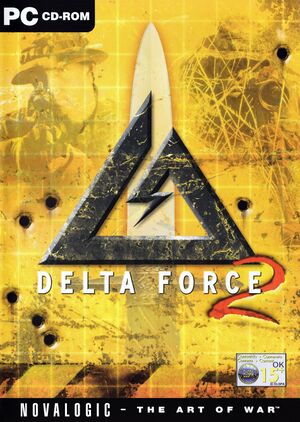 |
|
| Developers | |
|---|---|
| NovaLogic | |
| Publishers | |
| 1999-2016 | NovaLogic |
| 2016-present | THQ Nordic |
| Engines | |
| Voxel Space 32 | |
| Release dates | |
| Windows | November 3, 1999 |
| Taxonomy | |
| Monetization | One-time game purchase |
| Modes | Singleplayer, Multiplayer |
| Pacing | Real-time |
| Perspectives | First-person |
| Controls | Direct control |
| Genres | Action, FPS, Shooter, Tactical shooter |
| Art styles | Realistic, Voxel art |
| Themes | Africa, Asia, Contemporary |
| Series | Delta Force |
| Delta Force | |
|---|---|
| Delta Force | 1998 |
| Delta Force 2 | 1999 |
| Delta Force: Land Warrior | 2000 |
| Delta Force: Task Force Dagger | 2002 |
| Delta Force: Black Hawk Down | 2004 |
| Delta Force: Xtreme | 2005 |
| Delta Force: Xtreme 2 | 2009 |
Delta Force 2 is a singleplayer and multiplayer first-person action, FPS, shooter and tactical shooter game in the Delta Force series.
General information
Availability
| Source | DRM | Notes | Keys | OS |
|---|---|---|---|---|
| Retail | Oversized DRM (lead-out area shortened and used for data, to prevent most contemporary CD-RW drives from copying the method) | |||
| GamersGate | ||||
| GOG.com | ||||
| Green Man Gaming | ||||
| Humble Store | ||||
| Steam |
- A free demo version is available from GameFront.
Essential improvements
Patches
- The latest official patch is 1.06.15 (a.k.a. 8A or 030700), available from Patches-Scrolls and GameFront.
Skip intro videos
| Delete/rename video files[citation needed] |
|---|
|
Aside from disabling the intro video this fix is also known to resolve an issue where BINKPLAY.exe throws an error when starting the game.
|
No sound in game
| Delete/rename dsound.dll[citation needed] |
|---|
|
Game data
Configuration file(s) location
| System | Location |
|---|---|
| Windows | <path-to-game>\df2.cfg[Note 1] |
| Steam Play (Linux) | <SteamLibrary-folder>/steamapps/compatdata/32630/pfx/[Note 2] |
Save game data location
| System | Location |
|---|---|
| Windows | <path-to-game>\df2plyrs.sav[Note 1] |
| Steam Play (Linux) | <SteamLibrary-folder>/steamapps/compatdata/32630/pfx/[Note 2] |
Save game cloud syncing
| System | Native | Notes |
|---|---|---|
| GOG Galaxy | ||
| Steam Cloud |
Video
| Graphics feature | State | Notes | |
|---|---|---|---|
| Widescreen resolution | |||
| Multi-monitor | |||
| Ultra-widescreen | |||
| 4K Ultra HD | |||
| Field of view (FOV) | |||
| Windowed | Might disable mouse | ||
| Borderless fullscreen windowed | See the glossary page for potential workarounds. | ||
| Anisotropic filtering (AF) | See the glossary page for potential workarounds. | ||
| Anti-aliasing (AA) | See the glossary page for potential workarounds. | ||
| Vertical sync (Vsync) | See the glossary page for potential workarounds. | ||
| 60 FPS | |||
| 120+ FPS | Frame rate is capped at 60 FPS. | ||
Support for 1024x768
The game supports the 1024x768 resolution but a config file needs to be changed.
| Increase Resolution to 1024x768[1] |
|---|
|
Input
| Keyboard and mouse | State | Notes |
|---|---|---|
| Remapping | ||
| Mouse acceleration | ||
| Mouse sensitivity | ||
| Mouse input in menus | ||
| Mouse Y-axis inversion | Called flip mouse | |
| Controller | ||
| Controller support |
| Controller types |
|---|
Audio
| Audio feature | State | Notes |
|---|---|---|
| Separate volume controls | ||
| Surround sound | ||
| Subtitles | ||
| Closed captions | ||
| Mute on focus lost | Doesn't pause on lost focus | |
| Royalty free audio |
Localizations
Network
Multiplayer types
| Type | Native | Players | Notes | |
|---|---|---|---|---|
| LAN play | 50 | |||
| Online play | 50 | The official multiplayer service was shut down; use the NovaHQ lobby. Already applied to the GOG.com version, others are required to follow this guide. | ||
Connection types
| Type | Native | Notes |
|---|---|---|
| Self-hosting |
Issues unresolved
Broken hardware renderer
- The hardware renderer is broken on modern operating systems, causing severe graphical corruption and depth buffer problems. Using dgVoodoo 2 helps these issues partially, but does not fix the depth errors. A patch by Dege which improved the depth buffer problems to some extent is available in this Vogons thread.
Crash when switching to the Voice-over-Net settings
- When switching through the settings tabs, the Voice-over-Net tab causes the game to crash or freeze on modern systems. Some users report that running the game in Windows XP SP2 compatibility mode prevents this.
Other information
API
| Technical specs | Supported | Notes |
|---|---|---|
| Direct3D | 7 | |
| Software renderer | Glitchy on modern hardware, but playable |
| Executable | 32-bit | 64-bit | Notes |
|---|---|---|---|
| Windows |
System requirements
Steam
| Windows | ||
|---|---|---|
| Minimum | ||
| Operating system (OS) | 2000, XP, Vista (in XP compatibility mode) | |
| Processor (CPU) | Intel Pentium II 400 MHz | |
| System memory (RAM) | 64 MB | |
| Hard disk drive (HDD) | 530 MB | |
| Video card (GPU) | SVGA 16 MB of VRAM DirectX 7 compatible |
|
Disc Version
| Windows | ||
|---|---|---|
| Minimum | Recommended | |
| Operating system (OS) | 95 | 98, NT |
| Processor (CPU) | Intel Pentium II | |
| System memory (RAM) | 64 MB | |
| Hard disk drive (HDD) | 120 MB | |
| Video card (GPU) | SVGA-compatible | Nvidia Riva TNT DirectX 6 compatible |
| Other | 3D accelerator card not required but recommended. | |
Notes
- ↑ 1.0 1.1 When running this game without elevated privileges (Run as administrator option), write operations against a location below
%PROGRAMFILES%,%PROGRAMDATA%, or%WINDIR%might be redirected to%LOCALAPPDATA%\VirtualStoreon Windows Vista and later (more details). - ↑ 2.0 2.1 Notes regarding Steam Play (Linux) data:
- File/folder structure within this directory reflects the path(s) listed for Windows and/or Steam game data.
- Use Wine's registry editor to access any Windows registry paths.
- The app ID (32630) may differ in some cases.
- Treat backslashes as forward slashes.
- See the glossary page for details on Windows data paths.
References
- ↑ Verified by User:Nessy on 2021-08-25
