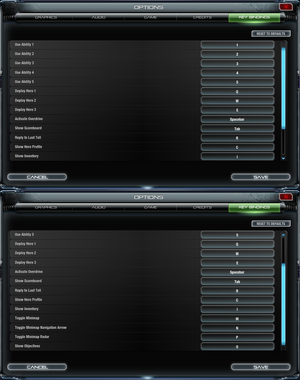Difference between revisions of "Darkspore"
m (→[[Glossary:Widescreen resolution|Widescreen resolution]]: updated template usage) |
(Key points have been replaced by the Introduction section; better integrated statement regarding progress of server replacement into Introduction section.) Tag: Undo |
||
| (38 intermediate revisions by 16 users not shown) | |||
| Line 1: | Line 1: | ||
| + | {{State|unplayable}} | ||
{{Infobox game | {{Infobox game | ||
|cover = Darkspore Coverart.jpg | |cover = Darkspore Coverart.jpg | ||
| Line 8: | Line 9: | ||
|release dates= | |release dates= | ||
{{Infobox game/row/date|Windows|April 26, 2011}} | {{Infobox game/row/date|Windows|April 26, 2011}} | ||
| + | |taxonomy = | ||
| + | {{Infobox game/row/taxonomy/monetization | One-time game purchase }} | ||
| + | {{Infobox game/row/taxonomy/microtransactions | }} | ||
| + | {{Infobox game/row/taxonomy/pacing | Real-time }} | ||
| + | {{Infobox game/row/taxonomy/perspectives | Bird's-eye view }} | ||
| + | {{Infobox game/row/taxonomy/controls | Direct control }} | ||
| + | {{Infobox game/row/taxonomy/genres | Action, RPG }} | ||
| + | {{Infobox game/row/taxonomy/sports | }} | ||
| + | {{Infobox game/row/taxonomy/vehicles | }} | ||
| + | {{Infobox game/row/taxonomy/art styles | }} | ||
| + | {{Infobox game/row/taxonomy/themes | Sci-fi }} | ||
| + | {{Infobox game/row/taxonomy/series | Spore }} | ||
|steam appid = 99890 | |steam appid = 99890 | ||
| − | |gogcom | + | |gogcom id = |
|strategywiki = Darkspore | |strategywiki = Darkspore | ||
| + | |mobygames = 51320 | ||
|wikipedia = Darkspore | |wikipedia = Darkspore | ||
|winehq = 12769 | |winehq = 12769 | ||
| + | |license = commercial | ||
| + | |official site= http://darkspore.com/ | ||
}} | }} | ||
| − | |||
| − | + | {{Introduction | |
| − | + | |introduction = | |
| − | + | ||
| + | |release history = The game became unplayable following the shutdown of the online services on March 1, 2016.<ref>{{Refurl|url=https://www.ea.com/service-updates/2016|title=EA - Online Service Updates|date=July 4, 2016}}</ref> | ||
| + | |||
| + | |current state = An open-source server replacement project, titled [https://github.com/vitor251093/resurrection-capsule Resurrection Capsule], is being developed, but is not complete, with only the hero editor currently usable. | ||
| + | }} | ||
'''General information''' | '''General information''' | ||
| − | {{mm}} [ | + | {{mm}} [https://answers.ea.com/t5/Darkspore/bd-p/Darkspore EA Answer HQ] |
| − | + | {{mm}} [https://steamcommunity.com/app/99890/discussions/ Steam Community Discussions] | |
| − | {{mm}} [ | ||
==Availability== | ==Availability== | ||
{{Availability| | {{Availability| | ||
{{Availability/row| Retail | | Origin, online | | | Windows }} | {{Availability/row| Retail | | Origin, online | | | Windows }} | ||
| + | {{Availability/row| Games for Windows Marketplace | GFWL | GFWL | <ref>{{Refurl|url=https://web.archive.org/web/20110509101501/http://www.gamesforwindows.com:80/en-US|title=Welcome to Games for Windows Marketplace|date=19 August 2022}}</ref> | | Windows | unavailable }} | ||
| + | {{Availability/row| Origin | | Origin, online | | | Windows | unavailable}} | ||
| + | {{Availability/row| Steam | 99890 | Steam, online | | Origin | Windows | unavailable}} | ||
}} | }} | ||
| − | {{ | + | {{ii}} The videogame require {{DRM|offline=no}}. |
| + | {{ii}} The game was delisted from digital storefronts on August 23, 2013.<ref>{{Refurl|url=https://steamdb.info/app/99890/history/?changeid=U:282469|title=SteamDB - Displaying change #U:282469 |date=2019-11-25}}</ref><ref>{{Refurl|url=https://www.eurogamer.net/articles/2016-02-24-the-lights-go-out-on-darkspore-next-month|title=Eurogamer - The lights go out on Darkspore next month|date=2019-11-25}}</ref> | ||
===Version differences=== | ===Version differences=== | ||
| Line 37: | Line 59: | ||
====Digital Deluxe Edition==== | ====Digital Deluxe Edition==== | ||
{{ii}} Digital edition of the game distributed by EA. Contains the same unique items as the limited edition along with a unique special hero called Meditron. | {{ii}} Digital edition of the game distributed by EA. Contains the same unique items as the limited edition along with a unique special hero called Meditron. | ||
| − | |||
| − | |||
| − | |||
| − | |||
| − | |||
| − | |||
| − | |||
==Game data== | ==Game data== | ||
===Configuration file(s) location=== | ===Configuration file(s) location=== | ||
{{Game data| | {{Game data| | ||
| − | {{Game data/ | + | {{Game data/config|Windows|{{p|appdata}}\DarksporeData\Preferences\}} |
}} | }} | ||
| Line 56: | Line 71: | ||
===[[Glossary:Save game cloud syncing|Save game cloud syncing]]=== | ===[[Glossary:Save game cloud syncing|Save game cloud syncing]]=== | ||
{{Save game cloud syncing | {{Save game cloud syncing | ||
| − | |origin | + | |discord = |
| − | |origin notes | + | |discord notes = |
| − | |steam cloud | + | |epic games launcher = |
| − | |steam cloud notes | + | |epic games launcher notes = |
| − | | | + | |gog galaxy = |
| − | | | + | |gog galaxy notes = |
| − | |xbox cloud | + | |origin = false |
| − | |xbox cloud notes | + | |origin notes = Progress are stored in the game's server. |
| + | |steam cloud = false | ||
| + | |steam cloud notes = Progress are stored in the game's server. | ||
| + | |ubisoft connect = | ||
| + | |ubisoft connect notes = | ||
| + | |xbox cloud = | ||
| + | |xbox cloud notes = | ||
}} | }} | ||
| − | ==Video | + | ==Video== |
{{Image|Darkspore Graphics Options.png|In-game video settings.}} | {{Image|Darkspore Graphics Options.png|In-game video settings.}} | ||
| − | {{Video | + | {{Video |
|wsgf link = | |wsgf link = | ||
|widescreen wsgf award = | |widescreen wsgf award = | ||
| Line 77: | Line 98: | ||
|widescreen resolution notes= | |widescreen resolution notes= | ||
|multimonitor = true | |multimonitor = true | ||
| − | |multimonitor notes = Darkspore has been shown to work on multiple monitors,<ref> | + | |multimonitor notes = Darkspore has been shown to work on multiple monitors,<ref>{{Refurl|url=https://www.youtube.com/watch?v=adFyj5RXVA0|title=YouTube - Darkspore on 6 monitors|date=May 2023}}</ref> though it is not officially supported. |
|ultrawidescreen = unknown | |ultrawidescreen = unknown | ||
|ultrawidescreen notes = | |ultrawidescreen notes = | ||
| Line 92: | Line 113: | ||
|antialiasing = true | |antialiasing = true | ||
|antialiasing notes = "On" or "Off"; no additional settings. | |antialiasing notes = "On" or "Off"; no additional settings. | ||
| + | |upscaling = unknown | ||
| + | |upscaling tech = | ||
| + | |upscaling notes = | ||
|vsync = true | |vsync = true | ||
|vsync notes = | |vsync notes = | ||
| Line 98: | Line 122: | ||
|120 fps = true | |120 fps = true | ||
|120 fps notes = | |120 fps notes = | ||
| + | |hdr = unknown | ||
| + | |hdr notes = | ||
|color blind = false | |color blind = false | ||
|color blind notes = | |color blind notes = | ||
| Line 104: | Line 130: | ||
===[[Glossary:Widescreen resolution|Widescreen resolution]]=== | ===[[Glossary:Widescreen resolution|Widescreen resolution]]=== | ||
| − | {{Fixbox| | + | {{Fixbox|description=Command line argument|ref={{cn|date=July 2016}}|fix= |
| − | |||
# See [[Glossary:Command line arguments|Command line arguments]]. | # See [[Glossary:Command line arguments|Command line arguments]]. | ||
# Use <code>-r:widthxheight</code> for example <code>-r:1920x1080</code>. | # Use <code>-r:widthxheight</code> for example <code>-r:1920x1080</code>. | ||
}} | }} | ||
| − | {{Fixbox| | + | {{Fixbox|description=Set via in-game options|ref={{cn|date=July 2016}}|fix= |
| − | |||
# Make sure your computer is running at your non-standard resolution (e.g. multi-monitor setup). | # Make sure your computer is running at your non-standard resolution (e.g. multi-monitor setup). | ||
| − | # | + | # Go to <code>{{p|appdata}}</code> |
| + | # Delete the <code>DarksporeData</code> folder. | ||
# Start Darkspore (it will launch in its default resolution). | # Start Darkspore (it will launch in its default resolution). | ||
# From the in-game options set the Screen Size (resolution) to one of the resolutions available. | # From the in-game options set the Screen Size (resolution) to one of the resolutions available. | ||
}} | }} | ||
| − | ==Input | + | ==Input== |
{{Image|Darkspore Keybindings.png|In-game keybindings.}} | {{Image|Darkspore Keybindings.png|In-game keybindings.}} | ||
| − | {{Input | + | {{Input |
|key remap = true | |key remap = true | ||
|key remap notes = Only keys can be rebound, not all keys can be used. Attacking on left click can be disabled. | |key remap notes = Only keys can be rebound, not all keys can be used. Attacking on left click can be disabled. | ||
| Line 130: | Line 155: | ||
|invert mouse y-axis = n/a | |invert mouse y-axis = n/a | ||
|invert mouse y-axis notes = | |invert mouse y-axis notes = | ||
| + | |touchscreen = unknown | ||
| + | |touchscreen notes = | ||
|controller support = false | |controller support = false | ||
|controller support notes = | |controller support notes = | ||
| Line 140: | Line 167: | ||
|invert controller y-axis = unknown | |invert controller y-axis = unknown | ||
|invert controller y-axis notes= | |invert controller y-axis notes= | ||
| − | | | + | |xinput controllers = unknown |
| − | | | + | |xinput controllers notes = |
| − | |button prompts | + | |xbox prompts = unknown |
| − | |button prompts notes | + | |xbox prompts notes = |
| + | |impulse triggers = unknown | ||
| + | |impulse triggers notes = | ||
| + | |dualshock 4 = unknown | ||
| + | |dualshock 4 notes = | ||
| + | |dualshock prompts = unknown | ||
| + | |dualshock prompts notes = | ||
| + | |light bar support = unknown | ||
| + | |light bar support notes = | ||
| + | |dualshock 4 modes = unknown | ||
| + | |dualshock 4 modes notes = | ||
| + | |tracked motion controllers= unknown | ||
| + | |tracked motion controllers notes = | ||
| + | |tracked motion prompts = unknown | ||
| + | |tracked motion prompts notes = | ||
| + | |other controllers = unknown | ||
| + | |other controllers notes = | ||
| + | |other button prompts = unknown | ||
| + | |other button prompts notes= | ||
|controller hotplug = unknown | |controller hotplug = unknown | ||
|controller hotplug notes = | |controller hotplug notes = | ||
|haptic feedback = unknown | |haptic feedback = unknown | ||
|haptic feedback notes = | |haptic feedback notes = | ||
| − | | | + | |simultaneous input = unknown |
| − | | | + | |simultaneous input notes = |
| + | |steam input api = unknown | ||
| + | |steam input api notes = | ||
| + | |steam hook input = unknown | ||
| + | |steam hook input notes = | ||
| + | |steam input presets = unknown | ||
| + | |steam input presets notes = | ||
| + | |steam controller prompts = unknown | ||
| + | |steam controller prompts notes = | ||
| + | |steam cursor detection = unknown | ||
| + | |steam cursor detection notes = | ||
}} | }} | ||
| − | ==Audio | + | ==Audio== |
{{Image|Darkspore Audio Options.png|In-game audio settings.}} | {{Image|Darkspore Audio Options.png|In-game audio settings.}} | ||
| − | {{Audio | + | {{Audio |
|separate volume = true | |separate volume = true | ||
|separate volume notes = | |separate volume notes = | ||
| Line 213: | Line 268: | ||
==Network== | ==Network== | ||
{{Network/Multiplayer | {{Network/Multiplayer | ||
| − | |local play = | + | |local play = false |
|local play players = | |local play players = | ||
|local play modes = | |local play modes = | ||
| Line 221: | Line 276: | ||
|lan play modes = | |lan play modes = | ||
|lan play notes = | |lan play notes = | ||
| − | |online play = | + | |online play = false |
|online play players = | |online play players = | ||
| − | |online play modes = | + | |online play modes = Versus |
| − | |online play notes = | + | |online play notes = The official multiplayer service has been shut down. |
|asynchronous = | |asynchronous = | ||
|asynchronous notes = | |asynchronous notes = | ||
}}{{Network/Connections | }}{{Network/Connections | ||
| − | |matchmaking = | + | |matchmaking = false |
|matchmaking notes = | |matchmaking notes = | ||
|p2p = false | |p2p = false | ||
|p2p notes = | |p2p notes = | ||
| − | |dedicated = | + | |dedicated = false |
|dedicated notes = | |dedicated notes = | ||
|self-hosting = false | |self-hosting = false | ||
| Line 247: | Line 302: | ||
===Error 73003=== | ===Error 73003=== | ||
====Effect==== | ====Effect==== | ||
| − | {{--}} Affected users will find that they can start up Darkspore, but attempting to log into their account will fail, displaying error code 73003.<ref> | + | {{--}} Affected users will find that they can start up Darkspore, but attempting to log into their account will fail, displaying error code 73003.<ref>{{Refurl|url=http://answers.ea.com/t5/Darkspore/Darkspore-Error-73003/td-p/263058|title=EA Answer HQ - Thread in Darkspore section|date=May 2023}}</ref> |
====Brief history==== | ====Brief history==== | ||
| Line 255: | Line 310: | ||
====Attempting to determine the cause==== | ====Attempting to determine the cause==== | ||
| − | All testing by the community so far leads to the issue being account side on EA/Maxis' end. | + | All testing by the community so far leads to the issue being account side on EA/Maxis' end. |
| − | In each of the following cases, an account unaffected by Error 73003 was tested and was able to log in. | + | |
| + | In each of the following cases, an account unaffected by Error 73003 was tested and was able to log in. | ||
| + | |||
Known to have no effect: | Known to have no effect: | ||
* Uninstalling Darkspore, removing all user data and then reinstalling it. | * Uninstalling Darkspore, removing all user data and then reinstalling it. | ||
| Line 265: | Line 322: | ||
Assuming that Error 73003 can affect players attempting to play the demo, players should download the Demo before purchasing Darkspore and should check that they can play the demo on their account. If they cannot, they should create a new Origin account and attempt to log into Darkspore with that account when playing Darkspore. This process should be repeated until an account is not affected by Error 73003. The player should then purchase Darkspore for this account. | Assuming that Error 73003 can affect players attempting to play the demo, players should download the Demo before purchasing Darkspore and should check that they can play the demo on their account. If they cannot, they should create a new Origin account and attempt to log into Darkspore with that account when playing Darkspore. This process should be repeated until an account is not affected by Error 73003. The player should then purchase Darkspore for this account. | ||
| − | ====Contacting EA if | + | ====Contacting EA if affected==== |
A number of players have talked about how they have [http://answers.ea.com/t5/Beta-Archive/How-to-contact-a-Game-Advisor-using-the-new-EA-Help-page/td-p/2161281 contacted an EA Game Advisor] complaining about being affected by this error. A lot claim to have received money off of other games and in some cases, full games of similar value when trying to obtain a refund for their purchase. These claims cannot be confirmed however. | A number of players have talked about how they have [http://answers.ea.com/t5/Beta-Archive/How-to-contact-a-Game-Advisor-using-the-new-EA-Help-page/td-p/2161281 contacted an EA Game Advisor] complaining about being affected by this error. A lot claim to have received money off of other games and in some cases, full games of similar value when trying to obtain a refund for their purchase. These claims cannot be confirmed however. | ||
==Issues fixed== | ==Issues fixed== | ||
===Darkspore not available for play. Try again during a scheduled play test=== | ===Darkspore not available for play. Try again during a scheduled play test=== | ||
| − | {{Fixbox| | + | {{Fixbox|description=Check computer clock and wait|ref={{cn|date=July 2016}}|fix= |
| − | + | # Make sure the computer's clock is correct. | |
| − | # Make sure | ||
# Wait a few minutes to see if Darkspore will resolve the issue itself by contacting Maxis' server. | # Wait a few minutes to see if Darkspore will resolve the issue itself by contacting Maxis' server. | ||
}} | }} | ||
| − | {{Fixbox| | + | {{Fixbox|description=Download the newest patcher/launcher|ref={{cn|date=July 2016}}|fix= |
| − | |||
# If the above fails, download the newest patcher/launcher from [http://static.cdn.ea.com/darkspore/u/f/base/installers/DarksporeSetup.exe ea.com]. | # If the above fails, download the newest patcher/launcher from [http://static.cdn.ea.com/darkspore/u/f/base/installers/DarksporeSetup.exe ea.com]. | ||
}} | }} | ||
| Line 283: | Line 338: | ||
{{ii}} This occurs when Darkspore is installed into a folder that your user account cannot modify. | {{ii}} This occurs when Darkspore is installed into a folder that your user account cannot modify. | ||
| − | {{Fixbox| | + | {{Fixbox|description=Run as the game as administrator|ref={{cn|date=July 2016}}|fix= |
| − | |||
| − | |||
}} | }} | ||
| − | {{Fixbox| | + | {{Fixbox|description=Reinstall Darkspore to a location that does not require administrative privileges to modify.|ref={{cn|date=July 2016}}|fix= |
| − | |||
| − | |||
}} | }} | ||
| Line 296: | Line 347: | ||
{{ii}} This occurs when there is something invalid with your account details, likely an invalid date of birth. | {{ii}} This occurs when there is something invalid with your account details, likely an invalid date of birth. | ||
| − | {{Fixbox| | + | {{Fixbox|description=Contact an EA game advisor|ref={{cn|date=July 2016}}|fix= |
| − | |||
# Follow the [http://answers.ea.com/t5/Beta-Archive/How-to-contact-a-Game-Advisor-using-the-new-EA-Help-page/td-p/2161281 EA Answer HQ guide to contacting a game advisor] to get them to fix your account details. | # Follow the [http://answers.ea.com/t5/Beta-Archive/How-to-contact-a-Game-Advisor-using-the-new-EA-Help-page/td-p/2161281 EA Answer HQ guide to contacting a game advisor] to get them to fix your account details. | ||
}} | }} | ||
| Line 309: | Line 359: | ||
* Very brightly glowing heroes. | * Very brightly glowing heroes. | ||
| − | {{Fixbox| | + | {{Fixbox|description=Update your graphics drivers|ref={{cn|date=July 2016}}|fix= |
| − | |||
# Ensure that your graphics drivers are up to date. | # Ensure that your graphics drivers are up to date. | ||
# See [[Drivers]]. | # See [[Drivers]]. | ||
}} | }} | ||
| − | {{Fixbox| | + | |
| − | + | {{Fixbox|description=Set all Darkspore graphics settings to "Application Controlled"|ref={{cn|date=July 2016}}|fix= | |
| − | * For AMD graphics cards, open Catalyst Control Centre and go to the Gaming tab. Either change all the System Settings to "Use Application Settings" where available, or create individual application settings for | + | * For AMD graphics cards, open Catalyst Control Centre and go to the Gaming tab. Either change all the System Settings to "Use Application Settings" where available, or create individual application settings for {{file|{{p|game}}\Darkspore\DarksporeBin\Darkspore.exe}}. |
| − | * For | + | * For Nvidia graphics cards, open the Nvidia Control Panel and set all settings for <code>{{p|game}}\Darkspore\DarksporeBin\Darkspore.exe</code> to 'Application controlled' where available. |
}} | }} | ||
| − | === | + | ===In-game reg row key consumption widget is temporarily unavailable=== |
{{ii}} Originally, logging into Darkspore with an account that does not have a Darkspore retail key registered to it, would open an in-game web browser displaying a page where you could activate your retail key or cancel. This page is no longer available. | {{ii}} Originally, logging into Darkspore with an account that does not have a Darkspore retail key registered to it, would open an in-game web browser displaying a page where you could activate your retail key or cancel. This page is no longer available. | ||
| − | {{Fixbox| | + | {{Fixbox|description=If attempting to play the demo|ref={{cn|date=July 2016}}|fix= |
| − | + | # Go to {{folder|{{p|appdata}}}}. | |
| − | # Delete the | + | # Delete the {{folder|DarksporeData}} folder. |
# Launch and log into Darkspore. | # Launch and log into Darkspore. | ||
}} | }} | ||
| − | {{Fixbox| | + | |
| − | + | {{Fixbox|description=If attempting to log into an account that does not have a retail key registered to it yet|ref={{cn|date=July 2016}}|fix= | |
| − | # Redeem | + | # Redeem the retail key (serial code) in Origin, see [http://help.ea.com/uk/article/redeem-your-serial-code-in-origin/ Redeem Your Serial Code In Origin]. |
| − | # Once done log back into Darkspore with the account | + | # Once done, log back into Darkspore with the account used to redeemed the key on (you may need to restart Darkspore). |
}} | }} | ||
| Line 337: | Line 386: | ||
{{ii}} The server performs validity checks when saving your heroes and will refuse to save them if it finds a problem not picked up by the client. | {{ii}} The server performs validity checks when saving your heroes and will refuse to save them if it finds a problem not picked up by the client. | ||
| − | {{Fixbox| | + | {{Fixbox|description=Clear out excess items (Error code 500)|ref={{cn|date=September 2016}}|fix= |
| − | + | {{ii}} Supposedly an issue with memory when a very high number of parts/details is held. | |
| − | {{ii}} Supposedly an issue with memory when | + | # If items have been sold in the buyback section, clear them by starting a mission and then quitting back to the Arsenal. |
| − | # If | + | # If still not fixed, sell unequipped parts and details to lower the total number of parts/details (clear the buyback section once done). |
| − | # If still not fixed, sell unequipped parts and details to lower | ||
}} | }} | ||
| − | {{Fixbox| | + | {{Fixbox|description=Reset your hero (Other error codes)|ref={{cn|date=July 2016}}|fix= |
| − | |||
# In the editor, reset the hero that is failing to save. | # In the editor, reset the hero that is failing to save. | ||
}} | }} | ||
| Line 366: | Line 413: | ||
|metal support = | |metal support = | ||
|metal support notes = | |metal support notes = | ||
| − | |vulkan | + | |vulkan versions = |
| − | |vulkan | + | |vulkan notes = |
|dos modes = | |dos modes = | ||
|dos modes notes = | |dos modes notes = | ||
|shader model versions = | |shader model versions = | ||
|shader model notes = | |shader model notes = | ||
| − | |64-bit | + | |windows 32-bit exe = true |
| − | |64-bit executable notes= | + | |windows 64-bit exe = false |
| + | |windows arm app = unknown | ||
| + | |windows exe notes = | ||
| + | |macos intel 32-bit app = | ||
| + | |macos intel 64-bit app = | ||
| + | |macos arm app = unknown | ||
| + | |macos app notes = | ||
| + | |linux 32-bit executable= | ||
| + | |linux 64-bit executable= | ||
| + | |linux arm app = unknown | ||
| + | |linux executable notes = | ||
| + | }} | ||
| + | |||
| + | ===Middleware=== | ||
| + | {{Middleware | ||
| + | |physics = PhysX | ||
| + | |physics notes = | ||
| + | |audio = | ||
| + | |audio notes = | ||
| + | |interface = | ||
| + | |interface notes = | ||
| + | |input = | ||
| + | |input notes = | ||
| + | |cutscenes = | ||
| + | |cutscenes notes = | ||
| + | |multiplayer = | ||
| + | |multiplayer notes= | ||
| + | |anticheat = | ||
| + | |anticheat notes = | ||
| + | }} | ||
| + | |||
| + | ===Installing mods=== | ||
| + | {{Fixbox|description=Instructions|ref={{cn|date=July 2016}}|fix= | ||
| + | * Drop any mod packages to {{folder|{{p|game}}\Darkspore\Data}}. | ||
}} | }} | ||
| Line 381: | Line 461: | ||
|minOS = XP SP3 | |minOS = XP SP3 | ||
| − | |minCPU = Intel Pentium | + | |minCPU = Intel Pentium 4 3.0 GHz |
|minCPU2 = Intel Core 2 Duo 2.0 GHz | |minCPU2 = Intel Core 2 Duo 2.0 GHz | ||
|minRAM = 2 GB | |minRAM = 2 GB | ||
| Line 395: | Line 475: | ||
|recHD = | |recHD = | ||
|recGPU = | |recGPU = | ||
| + | |notes = {{ii}} A persistent internet connection is required at all times.<ref>{{Refurl|url=http://help.ea.com/uk/article/darkspore-minimum-requirements/|title=EA Help - Darkspore Minimum Requirements|date=May 2023}}</ref> | ||
}} | }} | ||
| − | |||
{{References}} | {{References}} | ||
Latest revision as of 16:06, 30 January 2024
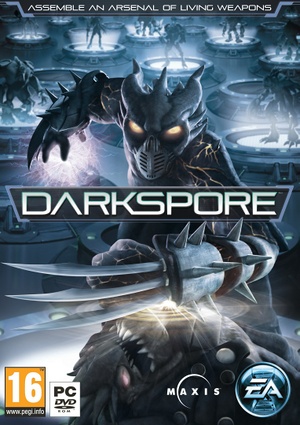 |
|
| Developers | |
|---|---|
| Maxis | |
| Publishers | |
| Electronic Arts | |
| Release dates | |
| Windows | April 26, 2011 |
| Taxonomy | |
| Monetization | One-time game purchase |
| Pacing | Real-time |
| Perspectives | Bird's-eye view |
| Controls | Direct control |
| Genres | Action, RPG |
| Themes | Sci-fi |
| Series | Spore |
| Spore | |
|---|---|
| Spore | 2008 |
| Darkspore | 2011 |
Warnings
- This game requires a constant internet connection for all game modes.
Darkspore is a bird's-eye view action and RPG game in the Spore series.
The game became unplayable following the shutdown of the online services on March 1, 2016.[1]
An open-source server replacement project, titled Resurrection Capsule, is being developed, but is not complete, with only the hero editor currently usable.
General information
Availability
| Source | DRM | Notes | Keys | OS |
|---|---|---|---|---|
| Retail | ||||
| Games for Windows Marketplace (unavailable) | [2] | |||
| Origin (unavailable) | ||||
| Steam (unavailable) |
- The videogame require a constant internet connection for all game modes.
- The game was delisted from digital storefronts on August 23, 2013.[3][4]
Version differences
Limited Edition
- Retail editions of the game. Contains special pre-order items along with unique in-game content.
Digital Deluxe Edition
- Digital edition of the game distributed by EA. Contains the same unique items as the limited edition along with a unique special hero called Meditron.
Game data
Configuration file(s) location
| System | Location |
|---|---|
| Windows | %APPDATA%\DarksporeData\Preferences\ |
| Steam Play (Linux) | <SteamLibrary-folder>/steamapps/compatdata/99890/pfx/[Note 1] |
Save game data location
- All save game data was stored online on Maxis/EA's servers.
Save game cloud syncing
| System | Native | Notes |
|---|---|---|
| Origin | Progress are stored in the game's server. | |
| Steam Cloud | Progress are stored in the game's server. |
Video
| Graphics feature | State | Notes | |
|---|---|---|---|
| Widescreen resolution | |||
| Multi-monitor | Darkspore has been shown to work on multiple monitors,[5] though it is not officially supported. | ||
| Ultra-widescreen | |||
| 4K Ultra HD | |||
| Field of view (FOV) | |||
| Windowed | |||
| Borderless fullscreen windowed | See the glossary page for potential workarounds. | ||
| Anisotropic filtering (AF) | See the glossary page for potential workarounds. | ||
| Anti-aliasing (AA) | "On" or "Off"; no additional settings. | ||
| Vertical sync (Vsync) | |||
| 60 FPS and 120+ FPS | |||
- Brightness can only be set while in fullscreen.
Widescreen resolution
| Command line argument[citation needed] |
|---|
|
| Set via in-game options[citation needed] |
|---|
|
Input
| Keyboard and mouse | State | Notes |
|---|---|---|
| Remapping | Only keys can be rebound, not all keys can be used. Attacking on left click can be disabled. | |
| Mouse acceleration | ||
| Mouse sensitivity | ||
| Mouse input in menus | ||
| Mouse Y-axis inversion | ||
| Controller | ||
| Controller support |
| Controller types |
|---|
Audio
| Audio feature | State | Notes |
|---|---|---|
| Separate volume controls | ||
| Surround sound | Stereo and 5.1 Surround sound are available. | |
| Subtitles | ||
| Closed captions | ||
| Mute on focus lost |
Localizations
- A re-install is required to change localization.
| Language | UI | Audio | Sub | Notes |
|---|---|---|---|---|
| English | ||||
| French | ||||
| German | ||||
| Polish | ||||
| Russian |
Network
Multiplayer types
| Type | Native | Notes | |
|---|---|---|---|
| Local play | |||
| LAN play | |||
| Online play | Versus The official multiplayer service has been shut down. |
||
Connection types
| Type | Native | Notes |
|---|---|---|
| Matchmaking | ||
| Peer-to-peer | ||
| Dedicated | ||
| Self-hosting | ||
| Direct IP |
Issues unresolved
Error 73003
Effect
- Affected users will find that they can start up Darkspore, but attempting to log into their account will fail, displaying error code 73003.[6]
Brief history
- Error 73003 was a long-standing, login issue with Darkspore that affects only specific users and has resisted multiple fix attempts by Maxis.
- The exact cause is unknown, though the Error Code's description as provided by Maxis to the Official Darkspore Forums' Community Moderators is "Unable to login to sporenet".
- The error has been fixed for some users in the past following server updates, but at the same time, others users have found themselves become affected by it.
Attempting to determine the cause
All testing by the community so far leads to the issue being account side on EA/Maxis' end.
In each of the following cases, an account unaffected by Error 73003 was tested and was able to log in.
Known to have no effect:
- Uninstalling Darkspore, removing all user data and then reinstalling it.
- Attempting to log in on a different computer on the same network.
- Attempting to log in on a different computer on a different internet connection.
Possible workaround for players yet to purchase Darkspore
Assuming that Error 73003 can affect players attempting to play the demo, players should download the Demo before purchasing Darkspore and should check that they can play the demo on their account. If they cannot, they should create a new Origin account and attempt to log into Darkspore with that account when playing Darkspore. This process should be repeated until an account is not affected by Error 73003. The player should then purchase Darkspore for this account.
Contacting EA if affected
A number of players have talked about how they have contacted an EA Game Advisor complaining about being affected by this error. A lot claim to have received money off of other games and in some cases, full games of similar value when trying to obtain a refund for their purchase. These claims cannot be confirmed however.
Issues fixed
Darkspore not available for play. Try again during a scheduled play test
| Check computer clock and wait[citation needed] |
|---|
|
| Download the newest patcher/launcher[citation needed] |
|---|
|
Patcher error [102]
- This occurs when Darkspore is installed into a folder that your user account cannot modify.
| Run as the game as administrator[citation needed] |
|---|
| Reinstall Darkspore to a location that does not require administrative privileges to modify.[citation needed] |
|---|
Login error [4001000]
- This occurs when there is something invalid with your account details, likely an invalid date of birth.
| Contact an EA game advisor[citation needed] |
|---|
|
Most graphical glitches/bugs
- A lot of forced graphics settings do not play nice with Darkspore and can mess with Darkspore's graphics.
Known graphical glitches include:
- Green outlines around everything.
- Massively distorted 3D models.
- Missing text/icons.
- Very brightly glowing heroes.
| Update your graphics drivers[citation needed] |
|---|
|
| Set all Darkspore graphics settings to "Application Controlled"[citation needed] |
|---|
|
- Originally, logging into Darkspore with an account that does not have a Darkspore retail key registered to it, would open an in-game web browser displaying a page where you could activate your retail key or cancel. This page is no longer available.
| If attempting to play the demo[citation needed] |
|---|
|
| If attempting to log into an account that does not have a retail key registered to it yet[citation needed] |
|---|
|
Unable to save hero
- The server performs validity checks when saving your heroes and will refuse to save them if it finds a problem not picked up by the client.
| Clear out excess items (Error code 500)[citation needed] |
|---|
|
| Reset your hero (Other error codes)[citation needed] |
|---|
|
Other information
API
| Executable | 32-bit | 64-bit | Notes |
|---|---|---|---|
| Windows |
Middleware
| Middleware | Notes | |
|---|---|---|
| Physics | PhysX |
Installing mods
| Instructions[citation needed] |
|---|
|
System requirements
| Windows | ||
|---|---|---|
| Minimum | Recommended | |
| Operating system (OS) | XP SP3 | Vista SP2, 7 |
| Processor (CPU) | Intel Pentium 4 3.0 GHz Intel Core 2 Duo 2.0 GHz | |
| System memory (RAM) | 2 GB | |
| Hard disk drive (HDD) | 10 GB | |
| Video card (GPU) | 256 MB of VRAM DirectX 9.0c compatible Shader model 3.0 support | |
- A persistent internet connection is required at all times.[7]
Notes
- ↑ Notes regarding Steam Play (Linux) data:
- File/folder structure within this directory reflects the path(s) listed for Windows and/or Steam game data.
- Use Wine's registry editor to access any Windows registry paths.
- The app ID (99890) may differ in some cases.
- Treat backslashes as forward slashes.
- See the glossary page for details on Windows data paths.
References
- ↑ EA - Online Service Updates - last accessed on July 4, 2016
- ↑ Welcome to Games for Windows Marketplace - last accessed on 19 August 2022
- ↑ SteamDB - Displaying change #U:282469 - last accessed on 2019-11-25
- ↑ Eurogamer - The lights go out on Darkspore next month - last accessed on 2019-11-25
- ↑ YouTube - Darkspore on 6 monitors - last accessed on May 2023
- ↑ EA Answer HQ - Thread in Darkspore section - last accessed on May 2023
- ↑ EA Help - Darkspore Minimum Requirements - last accessed on May 2023