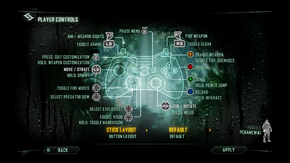Difference between revisions of "Crysis 3"
From PCGamingWiki, the wiki about fixing PC games
(Added in screenshots and some extra info. Also filled in the tables.) |
|||
| Line 21: | Line 21: | ||
'''General information''' | '''General information''' | ||
| − | {{mm}} [http://www.crysis.com/forums/ | + | {{mm}} [http://www.crysis.com/us Official Crysis Website] |
| + | {{mm}} [http://www.crysis.com/forums/ Official Crysis Forums] | ||
| + | {{mm}} [http://crysis.wikia.com/wiki/Crysis_Wiki Crysis Wiki] - A wiki for everything Crysis related | ||
{{mm}} [http://forums.steampowered.com/forums/forumdisplay.php?f=450 Steam Users' Forums] for game series | {{mm}} [http://forums.steampowered.com/forums/forumdisplay.php?f=450 Steam Users' Forums] for game series | ||
| Line 45: | Line 47: | ||
{{--}} Unofficial tool, may result in multiplayer ban.<ref>http://maldotex.blogspot.co.uk/2013/02/maldo-onthefly-for-crysis-3.html</ref> | {{--}} Unofficial tool, may result in multiplayer ban.<ref>http://maldotex.blogspot.co.uk/2013/02/maldo-onthefly-for-crysis-3.html</ref> | ||
[http://maldotex.blogspot.co.uk/2013/02/maldo-onthefly-for-crysis-3.html MaLDo OnTheFly] utility lets you change the graphics options within the game just by pressing a key, switch HUD on and off, change FOV and more from within the game. | [http://maldotex.blogspot.co.uk/2013/02/maldo-onthefly-for-crysis-3.html MaLDo OnTheFly] utility lets you change the graphics options within the game just by pressing a key, switch HUD on and off, change FOV and more from within the game. | ||
| + | |||
| + | ==Game data== | ||
| + | [[File:Crysis 3 General.png|290px|right|thumb|In-game general settings.]] | ||
| + | {{Game Location Table| | ||
| + | {{Game Location Table/row|Save game location|%USERPROFILE%\Documents\My Games\Crysis 3\savegames}} | ||
| + | {{Game Location Table/row|Configuration files location|C:\Program Files (x86)\Origin Games\Crysis 3}} | ||
| + | }} | ||
| + | |||
| + | ===[[Save game cloud syncing]]=== | ||
| + | {{Save game cloud syncing | ||
| + | |origin = true | ||
| + | |origin notes = | ||
| + | |steam cloud = | ||
| + | |steam cloud notes = | ||
| + | |uplay = | ||
| + | |uplay notes = | ||
| + | |gamesave manager = true | ||
| + | |gamesave manager notes= | ||
| + | }} | ||
==Video settings== | ==Video settings== | ||
| − | [[File: | + | [[File:Crysis 3 General Video.png|290px|right|thumb|In-game general video settings.]] |
| − | [[File: | + | [[File:Crysis 3 Advanced Video.png|290px|right|thumb|In-game advanced video settings.]] |
{{Video settings | {{Video settings | ||
|wsgf link = http://www.wsgf.org/dr/crysis-3/en | |wsgf link = http://www.wsgf.org/dr/crysis-3/en | ||
| Line 82: | Line 103: | ||
==Input settings== | ==Input settings== | ||
| + | [[File:Crysis 3 Remapping.png|290px|right|thumb|In-game key map settings.]] | ||
| + | [[File:Crysis 3 General Gamepad.png|290px|right|thumb|In-game general gamepad settings.]] | ||
| + | [[File:Crysis 3 Gamepad Layout Player.png|290px|right|thumb|In-game gamepad layout settings for the player.]] | ||
| + | [[File:Crysis 3 Gamepad Layout Vehicle.png|290px|right|thumb|In-game gamepad layout settings for vehicles.]] | ||
{{Input settings | {{Input settings | ||
|key remap = true | |key remap = true | ||
| Line 87: | Line 112: | ||
|acceleration option = hackable | |acceleration option = hackable | ||
|acceleration option notes = Use [[#Crysis 3 CVar Configurator|Crysis 3 CVar Configurator]]. | |acceleration option notes = Use [[#Crysis 3 CVar Configurator|Crysis 3 CVar Configurator]]. | ||
| − | |mouse menu = | + | |mouse menu = true |
|mouse menu notes = | |mouse menu notes = | ||
| − | |invert mouse y-axis = | + | |invert mouse y-axis = true |
|invert mouse y-axis notes = | |invert mouse y-axis notes = | ||
|controller support = true | |controller support = true | ||
|controller support notes = [[Xbox 360 Controller|Xbox 360 Controllers]] only. | |controller support notes = [[Xbox 360 Controller|Xbox 360 Controllers]] only. | ||
| − | |full controller = | + | |full controller = true |
|full controller notes = | |full controller notes = | ||
| − | |controller remap = | + | |controller remap = false |
| − | |controller remap notes = | + | |controller remap notes = Can only switch between pre-set layouts. |
| − | |invert controller y-axis = | + | |invert controller y-axis = true |
|invert controller y-axis notes= | |invert controller y-axis notes= | ||
|touchscreen = unknown | |touchscreen = unknown | ||
| Line 104: | Line 129: | ||
==Audio settings== | ==Audio settings== | ||
| + | [[File:Crysis 3 Audio.png|290px|right|thumb|In-game audio settings.]] | ||
{{Audio settings | {{Audio settings | ||
| − | |separate volume = | + | |separate volume = true |
|separate volume notes = | |separate volume notes = | ||
| − | |surround sound = | + | |surround sound = true |
|surround sound notes = | |surround sound notes = | ||
| − | |subtitles = | + | |subtitles = true |
|subtitles notes = | |subtitles notes = | ||
| − | |closed captions = | + | |closed captions = false |
|closed captions notes = | |closed captions notes = | ||
| − | |mute on focus lost = | + | |mute on focus lost = true |
|mute on focus lost notes = | |mute on focus lost notes = | ||
|eax support = | |eax support = | ||
Revision as of 04:16, 29 November 2013
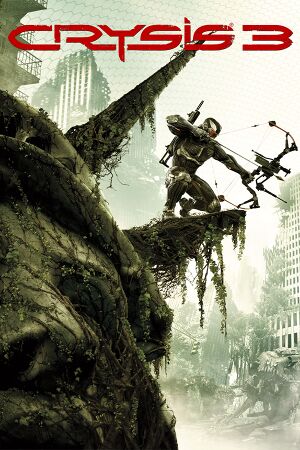 |
|
| Developers | |
|---|---|
| Crytek | |
| Publishers | |
| Electronic Arts | |
| Engines | |
| CryEngine 3 | |
| Release dates | |
| Windows | February 19, 2013 |
| Crysis | |
|---|---|
| Crysis | 2007 |
| Crysis Warhead | 2008 |
| Crysis 2 | 2011 |
| Crysis 3 | 2013 |
| Crysis Remastered | 2020 |
| Crysis 2 Remastered | 2021 |
| Crysis 3 Remastered | 2021 |
| Crysis 4 | TBA |
Key points
- The Crysis 3 CVar Configurator is an official tool for adjusting field of view (FOV), disabling mouse acceleration and smoothing and enabling borderless fullscreen windowed mode.
- Badly optimized rope physics causing large framerate drops in first mission. [1]
- Requires a DirectX 11 video card; DirectX 10/10.1 video cards will not work.
General information
- Official Crysis Website
- Official Crysis Forums
- Crysis Wiki - A wiki for everything Crysis related
- Steam Users' Forums for game series
Availability
- All versions register on Origin, including both retail and digital distribution.
Essential improvements
File:C3Conf settings.png
Crysis 3 CVar Configurator unlocks many options.
Crysis 3 CVar Configurator
- An official configuration tool created by Crytek UK which lets you tweak game settings easily.
Includes options:
- Skip intro videos.
- Disable depth of field.
- Borderless fullscreen windowed mode.
- Field of view (FOV).
- Mouse acceleration and smoothing.
MaLDo OnTheFly utility
- Unofficial tool, may result in multiplayer ban.[2]
MaLDo OnTheFly utility lets you change the graphics options within the game just by pressing a key, switch HUD on and off, change FOV and more from within the game.
Game data
Save game cloud syncing
| System | Native | Notes |
|---|---|---|
| Origin |
Video settings
Input settings
Audio settings
Issues unresolved
MSI Afterburner causes crash
Multiplayer crash at 99% loading
Issues fixed
'Cryengine error' and 'DXGI_ERROR_DEVICE_REMOVED'
- Problem is normally caused by faulty or underpowered power supply, or overworked graphics card.
| Instructions |
|---|
| Instructions |
|---|
| Instructions |
|---|
| Instructions |
|---|
Stuck installation
| Instructions |
|---|
Hacking finishes with no result
- There is a problem with ingame hacking mechanics, where successful hacking will end in no expected result. Example: hacking tutorial will not end, door will not open shortly after single player campaign starts.
| Instructions |
|---|
Game crashes
| Instructions |
|---|
System requirements
| Windows | ||
|---|---|---|
| Minimum | Recommended | |
| Operating system (OS) | Vista, 7, 8 | |
| Processor (CPU) | ||
| System memory (RAM) | ||
| Hard disk drive (HDD) | 16 GB | |
| Video card (GPU) | Nvidia GTS 450 AMD Radeon HD5770 1 GB of VRAM DirectX 11 compatible | Nvidia GTX 560 AMD Radeon HD5870 1 GB of VRAM DirectX 11 compatible |
- Hi-performance specifications: 8GB RAM, Intel Core i7-2600k or AMD Bulldozer FX4150 with AMD Radeon HD7970 or NVidia GTX 680.[3]
- DirectX 11 video cards only. DirectX 10/10.1 video cards will not work even if DirectX 11 is installed.