Difference between revisions of "Crimson Skies"
From PCGamingWiki, the wiki about fixing PC games
(Fixed broken links and did some cleanup.) |
m (misc. fixes) |
||
| Line 23: | Line 23: | ||
}} | }} | ||
| − | == | + | ==Essential improvements== |
[[File:Crimson Skies General.png|290px|right|thumb|In-game general settings.]] | [[File:Crimson Skies General.png|290px|right|thumb|In-game general settings.]] | ||
===Patches=== | ===Patches=== | ||
| Line 31: | Line 31: | ||
==Game data== | ==Game data== | ||
{{Game Location Table| | {{Game Location Table| | ||
| − | {{Game Location Table/row| | + | {{Game Location Table/row|Save game location|C:\Program Files (x86)\Microsoft Games\Crimson Skies\SavedGames}} |
| + | {{Game Location Table/row|Configuration files location|}} | ||
}} | }} | ||
Revision as of 22:17, 19 December 2013
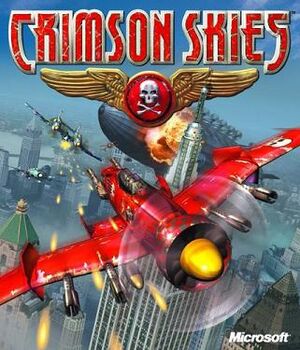 |
|
| Developers | |
|---|---|
| Zipper Interactive | |
| Publishers | |
| Microsoft Studios | |
| Release dates | |
| Windows | September 17, 2000 |
Warnings
- SafeDisc retail DRM does not work on Windows Vista and later (see Availability for affected versions).
Key points
- Uses SafeDisc DRM
General information
- Official game site (archived)
- MontanaRaiders.com - A fan site for the Crimson Skies series
Availability
Essential improvements
Patches
Patch 1.02
The latest patch can be downloaded from here.
Game data
Video settings
Input settings
Audio settings
Issues fixed
Modern hardware support
| Instructions |
|---|
System requirements
| Windows | ||
|---|---|---|
| Minimum | Recommended | |
| Operating system (OS) | 95 | 98, ME, 2000, XP |
| Processor (CPU) | ||
| System memory (RAM) | ||
| Hard disk drive (HDD) | 1 GB | |
| Video card (GPU) | 8 MB of VRAM DirectX 7 compatible | 16 MB of VRAM DirectX 8 compatible |






