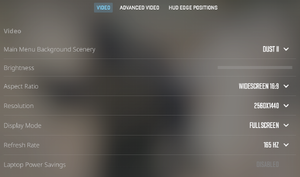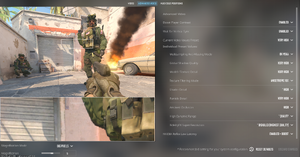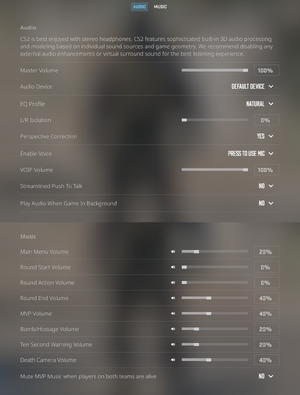Difference between revisions of "Counter-Strike 2"
Kryptonite (talk | contribs) |
|||
| (46 intermediate revisions by 22 users not shown) | |||
| Line 1: | Line 1: | ||
| − | + | ||
{{Infobox game | {{Infobox game | ||
| − | |cover = Counter-Strike 2 | + | |cover = Counter-Strike 2 cover.jpg |
|developers = | |developers = | ||
{{Infobox game/row/developer|Valve Corporation}} | {{Infobox game/row/developer|Valve Corporation}} | ||
| Line 24: | Line 24: | ||
{{Infobox game/row/taxonomy/sports | }} | {{Infobox game/row/taxonomy/sports | }} | ||
{{Infobox game/row/taxonomy/vehicles | }} | {{Infobox game/row/taxonomy/vehicles | }} | ||
| − | {{Infobox game/row/taxonomy/art styles | }} | + | {{Infobox game/row/taxonomy/art styles | Realistic}} |
| − | {{Infobox game/row/taxonomy/themes | }} | + | {{Infobox game/row/taxonomy/themes | Contemporary}} |
{{Infobox game/row/taxonomy/series | Counter-Strike}} | {{Infobox game/row/taxonomy/series | Counter-Strike}} | ||
|steam appid = 730 | |steam appid = 730 | ||
| Line 35: | Line 35: | ||
|igdb = <!-- Only needs to be set if there is no IGDB reception row --> | |igdb = <!-- Only needs to be set if there is no IGDB reception row --> | ||
|lutris = | |lutris = | ||
| − | |mobygames = | + | |mobygames = 209456 |
|strategywiki = | |strategywiki = | ||
|wikipedia = Counter-Strike 2 | |wikipedia = Counter-Strike 2 | ||
| Line 49: | Line 49: | ||
|current state = | |current state = | ||
}} | }} | ||
| + | |||
| + | '''General information''' | ||
| + | {{mm}} [https://steamcommunity.com/app/730/discussions/ Steam Community Discussions] | ||
==Availability== | ==Availability== | ||
{{Availability| | {{Availability| | ||
| − | {{Availability/row| steam | 730 | steam | | | Windows, Linux }} | + | {{Availability/row| steam | 730 | steam | Global version. | | Windows, Linux }} |
| + | {{Availability/row| publisher | https://store.steamchina.com/app/730/_/ | Steam | China version. | | Windows }} | ||
}} | }} | ||
| Line 69: | Line 73: | ||
{{Microtransactions | {{Microtransactions | ||
|boost = | |boost = | ||
| − | |cosmetic = Gun skins | + | |cosmetic = Gun skins and player models can be obtained in-game, purchased or traded from other players, and by opening loot boxes. |
|currency = | |currency = | ||
|finite spend = | |finite spend = | ||
|infinite spend = | |infinite spend = | ||
|free-to-grind = | |free-to-grind = | ||
| − | |loot box = Loot boxes are earned during | + | |loot box = Loot boxes are earned during gameplay, but keys must be bought with '''real money''' in order to open them. All rewards are cosmetic. |
|none = | |none = | ||
|player trading = Trading can be done via Steam. | |player trading = Trading can be done via Steam. | ||
| Line 82: | Line 86: | ||
{{DLC| | {{DLC| | ||
| − | <!-- DLC rows | + | <!-- DLC rows go below: --> |
}} | }} | ||
| Line 89: | Line 93: | ||
===Configuration file(s) location=== | ===Configuration file(s) location=== | ||
{{Game data| | {{Game data| | ||
| − | {{Game data/config| | + | {{Game data/config|Steam|{{P|steam}}\userdata\{{P|uid}}\730\local\cfg\|{{P|steam}}\userdata\{{P|uid}}\730\remote\}} |
| − | }} | ||
| − | |||
| − | |||
| − | {{ | ||
| − | {{ | ||
}} | }} | ||
| Line 116: | Line 115: | ||
==Video== | ==Video== | ||
| + | {{Image|Counter-Strike 2 video.png|Video settings}} | ||
| + | {{Image|Counter-Strike 2 advanced video.png|Advanced video settings}} | ||
{{Video | {{Video | ||
|wsgf link = | |wsgf link = | ||
| Line 136: | Line 137: | ||
|borderless windowed = true | |borderless windowed = true | ||
|borderless windowed notes = | |borderless windowed notes = | ||
| − | |anisotropic = | + | |anisotropic = true |
| − | |anisotropic notes = | + | |anisotropic notes = |
|antialiasing = true | |antialiasing = true | ||
| − | |antialiasing notes = CMAA2 and up to 8x MSAA | + | |antialiasing notes = [[CMAA|CMAA2]] and up to 8x [[MSAA]]. |
|upscaling = true | |upscaling = true | ||
|upscaling tech = FSR 1.0 <!-- Check if it's use 1.0 or 2.0 --> | |upscaling tech = FSR 1.0 <!-- Check if it's use 1.0 or 2.0 --> | ||
|upscaling notes = | |upscaling notes = | ||
|vsync = true | |vsync = true | ||
| − | |vsync notes = | + | |vsync notes = Triple Buffering |
|60 fps = true | |60 fps = true | ||
|60 fps notes = | |60 fps notes = | ||
|120 fps = true | |120 fps = true | ||
| − | |120 fps notes = By default, menus are locked to 120 FPS and gameplay is at 400 FPS. With console, can change <code> | + | |120 fps notes = By default, menus are locked to 120 FPS and gameplay is at 400 FPS. With console, can change <code>fps_max</code> up to <code>1000</code>; use <code>0</code> for uncapped framerate. |
| − | |hdr = | + | |hdr = false |
| − | |hdr notes = | + | |hdr notes = Support Auto HDR. Rendered image uses {{term|SDR}} color space. In-game {{term|HDR}} option refers only to {{term|HDR Rendering}}. |
|ray tracing = false | |ray tracing = false | ||
|ray tracing notes = | |ray tracing notes = | ||
| − | |color blind = | + | |color blind = false |
|color blind notes = | |color blind notes = | ||
}} | }} | ||
| + | <gallery> | ||
| + | Counter-Strike 2 game.png|Game settings | ||
| + | </gallery> | ||
==Input== | ==Input== | ||
| Line 169: | Line 173: | ||
|invert mouse y-axis = unknown | |invert mouse y-axis = unknown | ||
|invert mouse y-axis notes = | |invert mouse y-axis notes = | ||
| − | |touchscreen = | + | |touchscreen = false |
|touchscreen notes = | |touchscreen notes = | ||
| − | |controller support = | + | |controller support = false |
| − | |controller support notes = | + | |controller support notes = Controller support has not been implemented in Counter-Strike 2 as of 29/3/2024. |
| − | |full controller = | + | |full controller = false |
|full controller notes = | |full controller notes = | ||
| − | |controller remap = | + | |controller remap = false |
|controller remap notes = | |controller remap notes = | ||
| − | |controller sensitivity = | + | |controller sensitivity = false |
|controller sensitivity notes= | |controller sensitivity notes= | ||
| − | |invert controller y-axis = | + | |invert controller y-axis = false |
|invert controller y-axis notes= | |invert controller y-axis notes= | ||
| − | |xinput controllers = | + | |xinput controllers = false |
|xinput controllers notes = | |xinput controllers notes = | ||
| − | |xbox prompts = | + | |xbox prompts = false |
|xbox prompts notes = | |xbox prompts notes = | ||
| − | |impulse triggers = | + | |impulse triggers = false |
|impulse triggers notes = | |impulse triggers notes = | ||
| − | | | + | |playstation controllers = false |
| − | | | + | |playstation controller models = |
| − | | | + | |playstation controllers notes = |
| − | | | + | |playstation prompts = false |
| − | |light bar support = | + | |playstation prompts notes = |
| + | |light bar support = false | ||
|light bar support notes = | |light bar support notes = | ||
| − | | | + | |dualsense adaptive trigger support = false |
| − | | | + | |dualsense adaptive trigger support notes = |
| + | |dualsense haptics support = false | ||
| + | |dualsense haptics support notes = | ||
| + | |playstation connection modes = | ||
| + | |playstation connection modes notes = | ||
|tracked motion controllers= unknown | |tracked motion controllers= unknown | ||
|tracked motion controllers notes = | |tracked motion controllers notes = | ||
| Line 220: | Line 229: | ||
|steam cursor detection notes = | |steam cursor detection notes = | ||
}} | }} | ||
| + | <gallery> | ||
| + | Counter-Strike 2 keyboard mouse.png|Keyboard and mouse settings | ||
| + | </gallery> | ||
==Audio== | ==Audio== | ||
| + | {{Image|Counter-Strike 2 audio.png|Audio settings}} | ||
{{Audio | {{Audio | ||
|separate volume = true | |separate volume = true | ||
|separate volume notes = Overall game volume and separate music slider. | |separate volume notes = Overall game volume and separate music slider. | ||
| − | |surround sound = | + | |surround sound = false |
| − | |surround sound notes = | + | |surround sound notes = Audio output designed for stereo headphones only.<ref>{{Refurl|url=http://satsun.org/audio/|title=PC Gaming Surround Sound Round-up|date=2023-11-20}}</ref> |
|subtitles = false | |subtitles = false | ||
|subtitles notes = | |subtitles notes = | ||
| Line 256: | Line 269: | ||
|language = Simplified Chinese | |language = Simplified Chinese | ||
|interface = true | |interface = true | ||
| − | |audio = | + | |audio = false |
|subtitles = n/a | |subtitles = n/a | ||
|notes = | |notes = | ||
| Line 478: | Line 491: | ||
|local play modes = | |local play modes = | ||
|local play notes = | |local play notes = | ||
| − | |lan play = | + | |lan play = limited |
| − | |lan play players = | + | |lan play players = 10 |
|lan play modes = | |lan play modes = | ||
| − | |lan play notes = | + | |lan play notes = Use Offline with bots mode and set <code>sv_lan 1</code> in the console. |
| + | <ref>{{Refurl|url=http://ccm.net/faq/35662-counter-strike-global-offensive-how-to-play-a-lan-game|title=Counter Strike Global Offensive - How to play a LAN game|date=May 2023}}</ref> | ||
|online play = true | |online play = true | ||
| − | |online play players = | + | |online play players = 32 |
|online play modes = | |online play modes = | ||
| − | |online play notes = | + | |online play notes = 10 players in competitive mode<br>32 players in Community servers and outside competitive mode |
|asynchronous = | |asynchronous = | ||
|asynchronous notes = | |asynchronous notes = | ||
| Line 493: | Line 507: | ||
|p2p = true | |p2p = true | ||
|p2p notes = | |p2p notes = | ||
| − | |dedicated = | + | |dedicated = true |
|dedicated notes = | |dedicated notes = | ||
|self-hosting = true | |self-hosting = true | ||
| Line 540: | Line 554: | ||
|play area room-scale notes = | |play area room-scale notes = | ||
}} | }} | ||
| + | |||
| + | ==Issues fixed== | ||
| + | ===Game freezes when push to talk=== | ||
| + | Turn "Streamlined Push To Talk" option to YES in audio settings. | ||
| + | |||
| + | ===Repeated UAC prompt for Steam Client Service<ref>https://www.reddit.com/r/GlobalOffensive/comments/16vaig8/comment/k2q61po</ref>=== | ||
| + | Copy the files from <code>{{P|steam}}\steamapps\common\Steamworks Shared\_CommonRedist\DirectX\Jun2010\</code> to <code>{{P|steam}}\steamapps\common\Counter-Strike Global Offensive\directx_installer</code>. Relaunch the game. | ||
==Other information== | ==Other information== | ||
| Line 561: | Line 582: | ||
|metal support notes = | |metal support notes = | ||
|vulkan versions = true | |vulkan versions = true | ||
| − | |vulkan notes = | + | |vulkan notes = To enable it, before starting the game, enter <code>-vulkan</code> in the launch options (''Properties... > General > LAUNCH OPTIONS'') |
|dos modes = | |dos modes = | ||
|dos modes notes = | |dos modes notes = | ||
| Line 593: | Line 614: | ||
|cutscenes notes = | |cutscenes notes = | ||
|multiplayer = Steamworks | |multiplayer = Steamworks | ||
| − | |multiplayer notes= | + | |multiplayer notes= Limited test uses another master server. Final version uses Steamworks. |
|anticheat = VAC | |anticheat = VAC | ||
|anticheat notes = | |anticheat notes = | ||
| Line 606: | Line 627: | ||
|minCPU2 = | |minCPU2 = | ||
|minRAM = 8 GB | |minRAM = 8 GB | ||
| − | |minHD = 85 GB | + | |minHD = 85 GB{{note|Despite listing such size, current game size is 33.6 GB (36,085,286,527 bytes) without the additional Workshop Tools that takes up 677.36 MB, or if you have [[Counter-Strike: Global Offensive]] installed alongside CS2 with the 2013 {{code|demo_viewer}} (4.7GB) or 2023 {{code|csgo_legacy}} (32.7GB) beta branch selected (which makes the total size 64GB for the latter).}}<ref>{{Refcheck|user=Zorklis|date=2023-09-28}}</ref><ref>{{Refcheck|user=Kr0tchet|date=2024-02-04}}</ref> |
|minGPU = | |minGPU = | ||
|minGPU2 = | |minGPU2 = | ||
| Line 621: | Line 642: | ||
|recGPU2 = | |recGPU2 = | ||
|recVRAM = | |recVRAM = | ||
| − | |notes = {{ii}} Unofficially, the game can be played on Windows 7 to Windows 8.1. | + | |notes = {{ii}} Unofficially, the game can be played on Windows 7 to Windows 8.1. Only offline is playable in these operating systems, as VAC is non-functional in these operating systems<ref>{{Refurl|url=https://www.reddit.com/r/windows7/comments/16txwem/counter_strike_2_works_on_windows_7_vac_doesnt/|title=Counter Strike 2 works on Windows 7! VAC doesn't let me join official servers, but what about you guys?|date=Sep 28, 2023}}</ref>.<br> |
| + | {{ii}} Since one of the updates, the game requires CPU with SSE4.2 instruction in order to launch<ref>https://www.reddit.com/r/linux_gaming/comments/16x3qlw/comment/k3vcg0u/</ref><ref>https://steamcommunity.com/app/730/discussions/0/3881597903524271411/#c3881597903525258360</ref>. | ||
}} | }} | ||
Latest revision as of 20:42, 29 March 2024
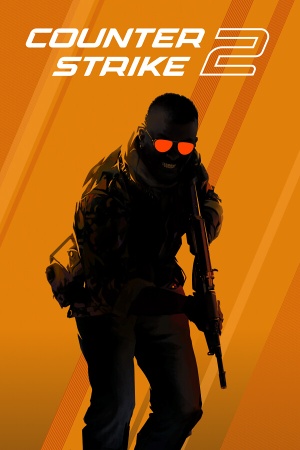 |
|
| Developers | |
|---|---|
| Valve Corporation | |
| Engines | |
| Source 2 | |
| Release dates | |
| Windows | September 27, 2023 |
| Linux | September 27, 2023 |
| Taxonomy | |
| Monetization | Free-to-play |
| Microtransactions | Cosmetic, Loot box, Player trading |
| Modes | Multiplayer |
| Pacing | Real-time |
| Perspectives | First-person |
| Controls | Direct control |
| Genres | FPS |
| Art styles | Realistic |
| Themes | Contemporary |
| Series | Counter-Strike |
| Counter-Strike | |
|---|---|
| Counter-Strike | 2000 |
| Counter-Strike: Condition Zero | 2004 |
| Counter-Strike: Source | 2004 |
| Counter-Strike NEO -White Memories- | 2005 |
| Counter-Strike Online (series) | |
| Counter-Strike: Global Offensive | 2012 |
| Counter-Strike 2 | 2023 |
Counter-Strike 2 is a free upgrade to Counter-Strike: Global Offensive, running on the Source 2 engine.
General information
Availability
| Source | DRM | Notes | Keys | OS |
|---|---|---|---|---|
| Steam | Global version. | |||
| Publisher website | China version. |
Monetization
| Type | Notes |
|---|---|
| Free-to-play | Base game is free-to-play, but paid Prime status is needed for some features. |
Microtransactions
| Type | Notes |
|---|---|
| Cosmetic | Gun skins and player models can be obtained in-game, purchased or traded from other players, and by opening loot boxes. |
| Loot box | Loot boxes are earned during gameplay, but keys must be bought with real money in order to open them. All rewards are cosmetic. |
| Player trading | Trading can be done via Steam. |
Game data
Configuration file(s) location
| System | Location |
|---|---|
| Steam | <Steam-folder>\userdata\<user-id>\730\local\cfg\ <Steam-folder>\userdata\<user-id>\730\remote\ |
Save game cloud syncing
| System | Native | Notes |
|---|---|---|
| Steam Cloud |
Video
| Graphics feature | State | Notes | |
|---|---|---|---|
| Widescreen resolution | |||
| Multi-monitor | |||
| Ultra-widescreen | |||
| 4K Ultra HD | |||
| Field of view (FOV) | Default 90°. Hor+.[1] Can be set with the command fov_cs_debug if the server allows cheats. |
||
| Windowed | |||
| Borderless fullscreen windowed | |||
| Anisotropic filtering (AF) | |||
| Anti-aliasing (AA) | CMAA2 and up to 8x MSAA. | ||
| High-fidelity upscaling | FSR 1.0 |
||
| Vertical sync (Vsync) | Triple Buffering | ||
| 60 FPS and 120+ FPS | By default, menus are locked to 120 FPS and gameplay is at 400 FPS. With console, can change fps_max up to 1000; use 0 for uncapped framerate. |
||
| High dynamic range display (HDR) | Support Auto HDR. Rendered image uses SDR color space. In-game HDR option refers only to HDR Rendering. | ||
| Ray tracing (RT) | |||
Input
| Keyboard and mouse | State | Notes |
|---|---|---|
| Remapping | ||
| Mouse acceleration | ||
| Mouse sensitivity | ||
| Mouse input in menus | ||
| Mouse Y-axis inversion | ||
| Controller | ||
| Controller support | Controller support has not been implemented in Counter-Strike 2 as of 29/3/2024. |
| Controller types |
|---|
Audio
| Audio feature | State | Notes |
|---|---|---|
| Separate volume controls | Overall game volume and separate music slider. | |
| Surround sound | Audio output designed for stereo headphones only.[2] | |
| Subtitles | ||
| Closed captions | ||
| Mute on focus lost | ||
| Royalty free audio |
Localizations
| Language | UI | Audio | Sub | Notes |
|---|---|---|---|---|
| English | ||||
| Simplified Chinese | ||||
| Traditional Chinese | ||||
| Czech | ||||
| Danish | ||||
| Dutch | ||||
| Finnish | ||||
| French | ||||
| German | ||||
| Greek | ||||
| Hungarian | ||||
| Italian | ||||
| Japanese | ||||
| Korean | ||||
| Norwegian | ||||
| Polish | ||||
| Brazilian Portuguese | ||||
| Portuguese | ||||
| Brazilian Portuguese | ||||
| Romanian | ||||
| Russian | ||||
| Spanish | ||||
| Latin American Spanish | ||||
| Swedish | ||||
| Thai | ||||
| Turkish | ||||
| Ukrainian | ||||
| Vietnamese |
Network
Multiplayer types
| Type | Native | Players | Notes | |
|---|---|---|---|---|
| Local play | ||||
| LAN play | 10 | Use Offline with bots mode and set sv_lan 1 in the console.
[3] |
||
| Online play | 32 | 10 players in competitive mode 32 players in Community servers and outside competitive mode |
||
Connection types
| Type | Native | Notes |
|---|---|---|
| Matchmaking | ||
| Peer-to-peer | ||
| Dedicated | ||
| Self-hosting | ||
| Direct IP | Open the console (~) and use connect followed by the IP and port.[4] |
Ports
| Protocol | Port(s) and/or port range(s) |
|---|---|
| TCP | 27014-27050 |
| UDP | 27000-27030 |
- Universal Plug and Play (UPnP) support status is unknown.
VR support
Issues fixed
Game freezes when push to talk
Turn "Streamlined Push To Talk" option to YES in audio settings.
Repeated UAC prompt for Steam Client Service[5]
Copy the files from <Steam-folder>\steamapps\common\Steamworks Shared\_CommonRedist\DirectX\Jun2010\ to <Steam-folder>\steamapps\common\Counter-Strike Global Offensive\directx_installer. Relaunch the game.
Other information
API
| Technical specs | Supported | Notes |
|---|---|---|
| Direct3D | 11 | |
| Vulkan | To enable it, before starting the game, enter -vulkan in the launch options (Properties... > General > LAUNCH OPTIONS) |
| Executable | 32-bit | 64-bit | Notes |
|---|---|---|---|
| Windows | |||
| Linux |
Middleware
| Middleware | Notes | |
|---|---|---|
| Physics | Rubikon | |
| Audio | Steam Audio | |
| Interface | Panorama, Qt | |
| Input | SDL | |
| Multiplayer | Steamworks | Limited test uses another master server. Final version uses Steamworks. |
| Anti-cheat | Valve Anti-Cheat (VAC) |
System requirements
| Windows | ||
|---|---|---|
| Minimum | ||
| Operating system (OS) | 10 | |
| Processor (CPU) | Intel Core i5-750 | |
| System memory (RAM) | 8 GB | |
| Hard disk drive (HDD) | 85 GB[Note 1][6][7] | |
| Video card (GPU) | 1 GB of VRAM DirectX 11 compatible Shader model 5.0 support |
|
| Linux | ||
|---|---|---|
| Minimum | ||
| Operating system (OS) | Ubuntu 20.04 | |
| Processor (CPU) | Intel Core i5-750 | |
| System memory (RAM) | 8 GB | |
| Hard disk drive (HDD) | 85 GB | |
| Video card (GPU) | AMD GCN+ Nvidia Kepler+ 1 GB of VRAM |
|
- VK_EXT_graphics_pipeline_library highly recommended.
Notes
- ↑ Despite listing such size, current game size is 33.6 GB (36,085,286,527 bytes) without the additional Workshop Tools that takes up 677.36 MB, or if you have Counter-Strike: Global Offensive installed alongside CS2 with the 2013
demo_viewer(4.7GB) or 2023csgo_legacy(32.7GB) beta branch selected (which makes the total size 64GB for the latter).
References
- ↑ Field of View - Valve Developer Community - last accessed on May 2023
- ↑ PC Gaming Surround Sound Round-up - last accessed on 2023-11-20
- ↑ Counter Strike Global Offensive - How to play a LAN game - last accessed on May 2023
- ↑ Any way to use a server browser? - Steam Users' Forums (retrieved)
- ↑ https://www.reddit.com/r/GlobalOffensive/comments/16vaig8/comment/k2q61po
- ↑ Verified by User:Zorklis on 2023-09-28
- ↑ Verified by User:Kr0tchet on 2024-02-04
- ↑ Counter Strike 2 works on Windows 7! VAC doesn't let me join official servers, but what about you guys? - last accessed on Sep 28, 2023
- ↑ https://www.reddit.com/r/linux_gaming/comments/16x3qlw/comment/k3vcg0u/
- ↑ https://steamcommunity.com/app/730/discussions/0/3881597903524271411/#c3881597903525258360