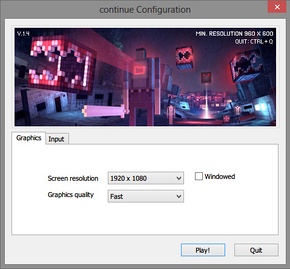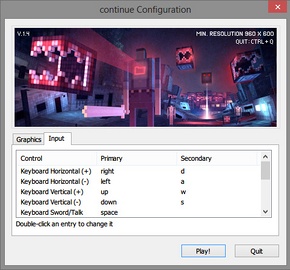Difference between revisions of "Continue?9876543210"
From PCGamingWiki, the wiki about fixing PC games
(→Cannot launch the game fullscreen: this doesn't have to be so long for simple steps) |
m |
||
| Line 100: | Line 100: | ||
|acceleration option notes = | |acceleration option notes = | ||
|mouse menu = n/a | |mouse menu = n/a | ||
| − | |mouse menu notes = | + | |mouse menu notes = <!-- Why is this N/A? This would apply to almost every game if there is any type of menu. If there's no in-game menu, state that. --> |
|invert mouse y-axis = false | |invert mouse y-axis = false | ||
|invert mouse y-axis notes = | |invert mouse y-axis notes = | ||
Revision as of 12:44, 9 January 2014
 |
|
| Developers | |
|---|---|
| Jason Oda | |
| Engines | |
| Unity | |
| Release dates | |
| Windows | December 3, 2013 |
| macOS (OS X) | December 3, 2013 |
| Linux | December 3, 2013 |
Key points
- Has several issues on Linux systems.
- Poor video settings.
General information
Availability
Game data
Configuration file(s) location
Template:Game data/rowTemplate:Game data/rowTemplate:Game data/row
| System | Location |
|---|---|
| Steam Play (Linux) | <SteamLibrary-folder>/steamapps/compatdata/263340/pfx/[Note 1] |
Save game data location
Template:Game data/rowTemplate:Game data/rowTemplate:Game data/row
| System | Location |
|---|---|
| Steam Play (Linux) | <SteamLibrary-folder>/steamapps/compatdata/263340/pfx/[Note 1] |
Save game cloud syncing
| System | Native | Notes |
|---|---|---|
| Steam Cloud |
Video settings
- Graphics quality setting only has "Fast" option.
Input settings
Audio settings
Issues unresolved
Game does not start
The game does not start on some Linux systems.[1] Temporary solution is launching Steam from terminator, although this solution is known to be causing another problems such as randomly crashing to desktop.
Controls do not work
On some configurations game controls do not work properly, the player continually moves up and left and eventually gets stuck.[2]
Issues fixed
Cannot launch the game fullscreen
- Configuration utility is not available on Linux. Therefore pre-selected windowed option cannot be unchecked.[3]
| Instructions |
|---|
System requirements
| Windows | ||
|---|---|---|
| Minimum | ||
| Operating system (OS) | XP | |
| Processor (CPU) | 2.0 GHz | |
| System memory (RAM) | ||
| Hard disk drive (HDD) | 250 MB | |
| Video card (GPU) | 512 MB of VRAM | |
| macOS (OS X) | ||
|---|---|---|
| Minimum | ||
| Operating system (OS) | 10.5 | |
| Processor (CPU) | 2.0 GHz | |
| System memory (RAM) | ||
| Hard disk drive (HDD) | 250 MB | |
| Video card (GPU) | 512 MB of VRAM | |
| Linux | ||
|---|---|---|
| Minimum | ||
| Operating system (OS) | Ubuntu 10.10 | |
| Processor (CPU) | 2.0 GHz | |
| System memory (RAM) | ||
| Hard disk drive (HDD) | 250 MB | |
| Video card (GPU) | 512 MB of VRAM | |
Notes
- ↑ 1.0 1.1 Notes regarding Steam Play (Linux) data:
- File/folder structure within this directory reflects the path(s) listed for Windows and/or Steam game data.
- Use Wine's registry editor to access any Windows registry paths.
- The app ID (263340) may differ in some cases.
- Treat backslashes as forward slashes.
- See the glossary page for details on Windows data paths.