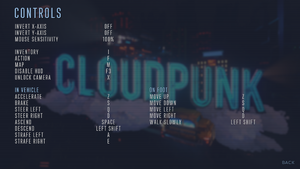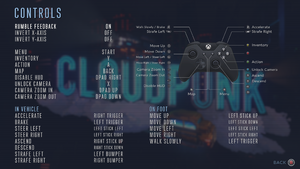Difference between revisions of "Cloudpunk"
From PCGamingWiki, the wiki about fixing PC games
m (→Video: General maintenance with AutoWikiBrowser in Bot mode) |
m (→Video: General maintenance with AutoWikiBrowser in Bot mode) |
||
| Line 114: | Line 114: | ||
|120 fps notes = Physics simulation runs at fixed 60 fps | |120 fps notes = Physics simulation runs at fixed 60 fps | ||
|hdr = false | |hdr = false | ||
| − | |hdr notes = <ref>{{Refurl|url=https://steamcommunity.com/app/746850/discussions/0/2269194717037196125/|title= | + | |hdr notes = <ref>{{Refurl|url=https://steamcommunity.com/app/746850/discussions/0/2269194717037196125/|title=Steam Community|date=26 May 2023}}</ref> |
|ray tracing = unknown | |ray tracing = unknown | ||
|ray tracing notes = | |ray tracing notes = | ||
| Line 121: | Line 121: | ||
}} | }} | ||
{{ii}} '''Culling accuracy''' : how accurately the system determines which objects are currently "seen" by the camera and which would be hidden behind other objects. | {{ii}} '''Culling accuracy''' : how accurately the system determines which objects are currently "seen" by the camera and which would be hidden behind other objects. | ||
| − | {{ii}} '''Culling precision''' : when moving the camera, prediction tries to determine what can be seen next and keeps more objects visible. This can help prevent enabling/disabling objects too often.<ref>{{Refurl|url=https://steamcommunity.com/app/746850/discussions/0/2270321250023924074/|title= | + | {{ii}} '''Culling precision''' : when moving the camera, prediction tries to determine what can be seen next and keeps more objects visible. This can help prevent enabling/disabling objects too often.<ref>{{Refurl|url=https://steamcommunity.com/app/746850/discussions/0/2270321250023924074/|title=Steam Community|date=26 May 2023}}</ref> |
{{ii}} Culling calculations are done by the GPU.<ref>https://steamcommunity.com/app/746850/discussions/0/2269194717040117042/#c2269194717040672657</ref> | {{ii}} Culling calculations are done by the GPU.<ref>https://steamcommunity.com/app/746850/discussions/0/2269194717040117042/#c2269194717040672657</ref> | ||
Revision as of 01:04, 28 May 2023
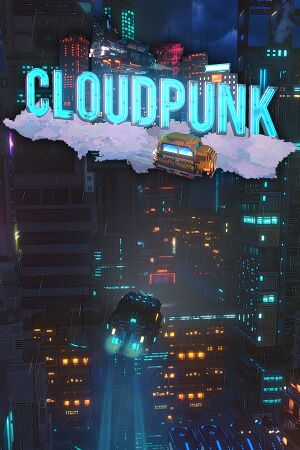 |
|
| Developers | |
|---|---|
| ION LANDS | |
| Engines | |
| Unity[Note 1] | |
| Release dates | |
| Windows | April 23, 2020 |
| Reception | |
| Metacritic | 73 |
| OpenCritic | 69 |
| IGDB | 75 |
| Taxonomy | |
| Perspectives | Third-person |
| Controls | Direct control |
| Genres | Adventure |
| Themes | Cyberpunk |
General information
Availability
Game data
Configuration file(s) location
| System | Location |
|---|---|
| Windows | |
| Steam Play (Linux) | <SteamLibrary-folder>/steamapps/compatdata/746850/pfx/[Note 2] |
Save game data location
| System | Location |
|---|---|
| Windows | %USERPROFILE%\AppData\LocalLow\Ion Lands\Cloudpunk\ |
| Steam Play (Linux) | <SteamLibrary-folder>/steamapps/compatdata/746850/pfx/[Note 2] |
Save game cloud syncing
| System | Native | Notes |
|---|---|---|
| GOG Galaxy | ||
| Steam Cloud |
Video
| Graphics feature | State | Notes | |
|---|---|---|---|
| Widescreen resolution | |||
| Multi-monitor | |||
| Ultra-widescreen | [2] | ||
| 4K Ultra HD | |||
| Field of view (FOV) | |||
| Windowed | |||
| Borderless fullscreen windowed | On by default, for fullscreen exclusive set launch option "-window-mode exclusive" | ||
| Anisotropic filtering (AF) | |||
| Anti-aliasing (AA) | |||
| Vertical sync (Vsync) | |||
| 60 FPS and 120+ FPS | Physics simulation runs at fixed 60 fps | ||
| High dynamic range display (HDR) | [3] | ||
- The game engine may allow for manual configuration of the game via its variables. See the Unity page for more details.
- Culling accuracy : how accurately the system determines which objects are currently "seen" by the camera and which would be hidden behind other objects.
- Culling precision : when moving the camera, prediction tries to determine what can be seen next and keeps more objects visible. This can help prevent enabling/disabling objects too often.[4]
- Culling calculations are done by the GPU.[5]
Input
| Keyboard and mouse | State | Notes |
|---|---|---|
| Remapping | ||
| Mouse acceleration | ||
| Mouse sensitivity | ||
| Mouse input in menus | ||
| Mouse Y-axis inversion | ||
| Controller | ||
| Controller support | ||
| Full controller support | ||
| Controller remapping | ||
| Controller sensitivity | ||
| Controller Y-axis inversion |
| Controller types |
|---|
| XInput-compatible controllers |
|---|
| PlayStation controllers |
|---|
| Generic/other controllers |
|---|
| Additional information | ||
|---|---|---|
| Controller hotplugging | ||
| Haptic feedback | ||
| Digital movement supported | ||
| Simultaneous controller+KB/M |
Audio
| Audio feature | State | Notes |
|---|---|---|
| Separate volume controls | Music, environment, voice, UI | |
| Surround sound | mono, stereo, surround, quad, 5.1, 7.1, Prologic DTS | |
| Subtitles | ||
| Closed captions | ||
| Mute on focus lost | If run in background set to on | |
| Royalty free audio |
Localizations
| Language | UI | Audio | Sub | Notes |
|---|---|---|---|---|
| English | ||||
| Simplified Chinese | ||||
| Traditional Chinese | ||||
| French | ||||
| German | ||||
| Hungarian | ||||
| Italian | ||||
| Japanese | ||||
| Korean | ||||
| Russian | ||||
| Spanish | ||||
| Turkish | ||||
| Brazilian Portuguese |
Other information
API
| Executable | 32-bit | 64-bit | Notes |
|---|---|---|---|
| Windows |
System requirements
| Windows | ||
|---|---|---|
| Minimum | Recommended | |
| Operating system (OS) | 7 | 10 |
| Processor (CPU) | Intel Core i3-4130 AMD FX-4300 |
Intel Core i7-930 AMD Ryzen 3 1300x |
| System memory (RAM) | 8 GB | 16 GB |
| Hard disk drive (HDD) | 7 GB | |
| Video card (GPU) | Nvidia GeForce GTX 760 AMD Radeon R9 285 2 GB of VRAM DirectX 11 compatible Shader model 5.1 support |
Nvidia GeForce GTX 1060 AMD Radeon RX 580 6 GB (Nvidia), 8 GB (AMD) of VRAM Shader model 6.1 support |
- A 64-bit operating system is required.
Notes
- ↑ Unity engine build: 2018.4.29[1]
- ↑ 2.0 2.1 Notes regarding Steam Play (Linux) data:
- File/folder structure within this directory reflects the path(s) listed for Windows and/or Steam game data.
- Games with Steam Cloud support may also store data in
~/.steam/steam/userdata/<user-id>/746850/. - Use Wine's registry editor to access any Windows registry paths.
- The app ID (746850) may differ in some cases.
- Treat backslashes as forward slashes.
- See the glossary page for details on Windows data paths.
References
- ↑ Verified by User:Suicide_machine on 2021-11-08
- ↑ https://steamcommunity.com/app/746850/discussions/0/2269194717029031474/#c2269194717029199462
- ↑ Steam Community - last accessed on 26 May 2023
- ↑ Steam Community - last accessed on 26 May 2023
- ↑ https://steamcommunity.com/app/746850/discussions/0/2269194717040117042/#c2269194717040672657