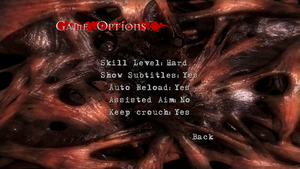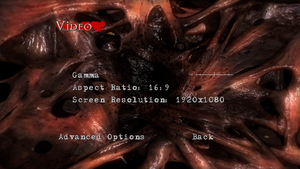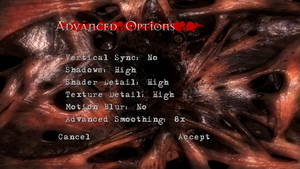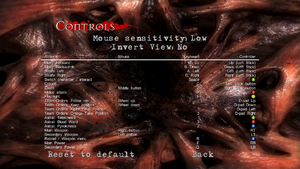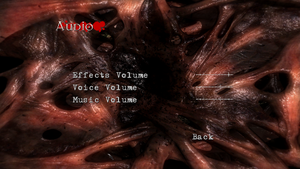Difference between revisions of "Clive Barker's Jericho"
From PCGamingWiki, the wiki about fixing PC games
(→Availability: added Amazon.com) |
|||
| (148 intermediate revisions by 35 users not shown) | |||
| Line 1: | Line 1: | ||
{{Infobox game | {{Infobox game | ||
| − | |cover = Clive Barker Jericho Cover. | + | |cover = Clive Barker Jericho Cover.jpg |
|developers = | |developers = | ||
{{Infobox game/row/developer|MercurySteam}} | {{Infobox game/row/developer|MercurySteam}} | ||
| Line 6: | Line 6: | ||
|publishers = | |publishers = | ||
{{Infobox game/row/publisher|Codemasters}} | {{Infobox game/row/publisher|Codemasters}} | ||
| + | {{Infobox game/row/publisher|PlayON|Hungary}} | ||
|engines = | |engines = | ||
| + | {{Infobox game/row/engine|Mercury Engine}} | ||
|release dates= | |release dates= | ||
{{Infobox game/row/date|Windows|October 23, 2007}} | {{Infobox game/row/date|Windows|October 23, 2007}} | ||
| + | |reception = | ||
| + | {{Infobox game/row/reception|Metacritic|clive-barkers-jericho|63}} | ||
| + | |taxonomy = | ||
| + | {{Infobox game/row/taxonomy/monetization | One-time game purchase }} | ||
| + | {{Infobox game/row/taxonomy/microtransactions | None }} | ||
| + | {{Infobox game/row/taxonomy/modes | Singleplayer }} | ||
| + | {{Infobox game/row/taxonomy/pacing | Real-time }} | ||
| + | {{Infobox game/row/taxonomy/perspectives | First-person }} | ||
| + | {{Infobox game/row/taxonomy/controls | Direct control }} | ||
| + | {{Infobox game/row/taxonomy/genres | FPS, Survival horror }} | ||
| + | {{Infobox game/row/taxonomy/sports | }} | ||
| + | {{Infobox game/row/taxonomy/vehicles | }} | ||
| + | {{Infobox game/row/taxonomy/art styles | }} | ||
| + | {{Infobox game/row/taxonomy/themes | Horror, Supernatural }} | ||
| + | {{Infobox game/row/taxonomy/series | Clive Barker }} | ||
|steam appid = 11420 | |steam appid = 11420 | ||
| − | |gogcom | + | |gogcom id = |
| + | |hltb = 1751 | ||
| + | |lutris = clive-barkers-jericho | ||
| + | |igdb = clive-barker-s-jericho | ||
| + | |strategywiki = | ||
| + | |mobygames = 30754 | ||
|wikipedia = Clive Barker's Jericho | |wikipedia = Clive Barker's Jericho | ||
| + | |winehq = 6022 | ||
| + | |license = commercial | ||
}} | }} | ||
| − | + | {{Introduction | |
| − | {{ | + | |introduction = |
| + | |||
| + | |release history = | ||
| + | |||
| + | |current state = | ||
| + | }} | ||
'''General information''' | '''General information''' | ||
| − | {{mm}} [ | + | {{mm}} [https://steamcommunity.com/app/11420/discussions/ Steam Community Discussions] |
| − | |||
==Availability== | ==Availability== | ||
| − | {{Availability | + | {{Availability| |
| − | {{Availability | + | {{Availability/row| Retail | | Disc | {{DRM|SecuROM}}<br />Some disc release is only required for installation, not to play.<br />Available on Amazon.<ref>{{Refurl|url=https://www.amazon.co.uk/Clive-Barkers-Jericho-PC-DVD/dp/B000SKNZTK/|title=Amazon UK|date=17 May 2023}}</ref><ref>{{Refurl|url=https://www.amazon.de/Clive-Barkers-Jericho-UK-Import/dp/B000SKNZTK/|title=Amazon Germany|date=17 May 2023}}</ref> | | Windows }} |
| − | {{ | + | {{Availability/row| Steam | 11420 | Steam | | | Windows | Unavailable }} |
| − | {{ | + | }} |
| + | {{ii}} A demo is also available on Steam: <code>steam://install/11460</code> | ||
| + | |||
| + | ==Essential improvements== | ||
| + | ===[https://www.nexusmods.com/clivebarkersjericho/mods/2 SMOD]=== | ||
| + | {{++}} Mod and modding tools/resources package allowing for overhauling the game and fixing most glaring issues, including but not limited to fixing mouse issues, FOV override, head bobbing toggle, enabling debug functions, improving balance and much more. | ||
| + | |||
| + | ===Legacy PhysX driver=== | ||
| + | {{--}} The game crashes on launch unless the legacy PhysX driver is installed on the system. | ||
| + | {{Fixbox|description=Install the [[Glossary:PhysX#System_Software_versions|legacy PhysX driver version 9.13.0604]]|ref=|fix= | ||
| + | }} | ||
| + | |||
| + | ===Useful config settings=== | ||
| + | {{Fixbox|description=QOL Improvements|ref={{cn|date=September 2019}}|fix= | ||
| + | # Go to the [[#Game data|configuration file(s) location]]. | ||
| + | # Open {{file|game.cfg}} with a text editor. | ||
| + | # Input any of following settings: | ||
| + | #* <code>CrouchWalkUp = 0</code> Allow movement while crouched (disable automatic standing up) | ||
| + | #* <code>QTEMode = 1/2/3</code> Quick Time Event mode in cutscenes (0: Inactive, 1:Normal, 3:Can't die) | ||
| + | #* <code>ScorerRender = 0</code> Disable HUD. | ||
| + | #* <code>R_SkyLightSelf = 1</code> Enable self-shadowing on characters. | ||
| + | #* <code>R_ShadowMapsSize</code> Adjust shadow quality (powers of 256 up to 14336) | ||
| + | #* <code>R_ShowInfo = 1/2/3</code> Show rendering information (1 = show just FPS) | ||
| + | }} | ||
| + | |||
| + | ===Skip intro videos=== | ||
| + | {{Fixbox|description=Delete/rename video folder|ref={{cn|date=July 2016}}|fix= | ||
| + | # Go to the [[#Game data|configuration file(s) location]]. | ||
| + | # Open {{file|game.cfg}} with a text editor. | ||
| + | # Add <code>ShowSplashScreen = 0</code>. | ||
| + | # Go to {{folder|{{p|game}}}}. | ||
| + | # Delete or rename the {{folder|Video}} folder. | ||
}} | }} | ||
| Line 31: | Line 90: | ||
===Configuration file(s) location=== | ===Configuration file(s) location=== | ||
{{Game data| | {{Game data| | ||
| − | {{Game data/ | + | {{Game data/config|Windows|{{p|appdata}}\Codemasters\Clive Barker's Jericho\}} |
}} | }} | ||
===Save game data location=== | ===Save game data location=== | ||
{{Game data| | {{Game data| | ||
| − | {{Game data/ | + | {{Game data/saves|Windows|{{p|userprofile\Documents}}\Codemasters\Clive Barker's Jericho\}} |
| + | }} | ||
| + | |||
| + | ===[[Glossary:Save game cloud syncing|Save game cloud syncing]]=== | ||
| + | {{Save game cloud syncing | ||
| + | |discord = | ||
| + | |discord notes = | ||
| + | |epic games launcher = | ||
| + | |epic games launcher notes = | ||
| + | |gog galaxy = | ||
| + | |gog galaxy notes = | ||
| + | |origin = | ||
| + | |origin notes = | ||
| + | |steam cloud = false | ||
| + | |steam cloud notes = | ||
| + | |ubisoft connect = | ||
| + | |ubisoft connect notes = | ||
| + | |xbox cloud = | ||
| + | |xbox cloud notes = | ||
}} | }} | ||
| − | ==Video | + | ==Video== |
| − | {{Video settings | + | {{Image|Clive Barkers Jericho - General settings.png|General settings.}} |
| − | |wsgf link = | + | {{Image|Clive Barkers Jericho - Video settings.png|Video settings.}} |
| + | {{Image|Clive Barkers Jericho - Advanced video settings.png|Advanced video settings.}} | ||
| + | {{Video | ||
| + | |wsgf link = https://www.wsgf.org/dr/clive-barkers-jericho | ||
|widescreen wsgf award = gold | |widescreen wsgf award = gold | ||
|multimonitor wsgf award = limited | |multimonitor wsgf award = limited | ||
| Line 49: | Line 129: | ||
|widescreen resolution notes= | |widescreen resolution notes= | ||
|multimonitor = hackable | |multimonitor = hackable | ||
| − | |multimonitor notes = | + | |multimonitor notes = {{term|vert-}}. See [[#Ultra-widescreen|Ultra-widescreen]]. |
| − | |ultrawidescreen = | + | |ultrawidescreen = hackable |
| − | |ultrawidescreen notes = | + | |ultrawidescreen notes = {{term|vert-}}. See [[#Ultra-widescreen|Ultra-widescreen]]. |
| − | |4k ultra hd = | + | |4k ultra hd = true |
|4k ultra hd notes = | |4k ultra hd notes = | ||
| − | |fov = | + | |fov = hackable |
| − | |fov notes = | + | |fov notes = 75°; use [https://www.nexusmods.com/clivebarkersjericho/mods/2 SMOD] to change. |
| − | |windowed = | + | |windowed = hackable |
| − | |windowed notes = | + | |windowed notes = See [[#Windowed|Windowed]]. |
|borderless windowed = false | |borderless windowed = false | ||
|borderless windowed notes = | |borderless windowed notes = | ||
| − | |anisotropic = | + | |anisotropic = hackable |
| − | |anisotropic notes = | + | |anisotropic notes = Default is 2x. For 16x see [[#Anisotropic filtering (AF)|Anisotropic filtering (AF)]]. |
|antialiasing = true | |antialiasing = true | ||
| − | |antialiasing notes = | + | |antialiasing notes = Up to 8x [[MSAA]]. Labelled as "Advanced Smoothing". SSAA can be achieved by using <code>WindowedWidth</code> and <code>WindowedHeight</code> combined with [[Glossary:Borderless fullscreen windowed#Borderless Gaming|Borderless Gaming]]. |
| + | |upscaling = unknown | ||
| + | |upscaling tech = | ||
| + | |upscaling notes = | ||
|vsync = true | |vsync = true | ||
|vsync notes = | |vsync notes = | ||
| − | | | + | |60 fps = true |
| − | | | + | |60 fps notes = |
| − | |high | + | |120 fps = true |
| − | | | + | |120 fps notes = Stuttering may occur when looking/moving on high refresh rate monitors if fps exceeds the monitor's refresh rate. Refresh rate can be capped with Vsync or Nvidia Inspector. |
| − | |color blind = | + | |hdr = false |
| + | |hdr notes = | ||
| + | |color blind = false | ||
|color blind notes = | |color blind notes = | ||
}} | }} | ||
| − | ==Input | + | ===[[Glossary:Ultra-widescreen|Ultra-widescreen]]=== |
| − | {{Input | + | {{Fixbox|description=Fix distorted aspect ratio on ultra-widescreen displays|ref=<ref>{{Refurl|url=https://www.wsgf.org/phpBB3/viewtopic.php?f=68&t=15220|title=WSGF • View topic - Clive Barker's Jericho the full game in TripleHead|date=9 June 2023}}</ref>|fix= |
| + | # Go to the [[#Game data/saves|save game data location]] location and delete or rename any save profiles. The game will recreate a save profile on starting a new game. | ||
| + | # Launch the game and go to settings. Set the aspect ratio to 4:3. | ||
| + | # Start a new campaign, then close the game after the cinematics. | ||
| + | # Go to the [[#Game data|configuration file(s) location]]. | ||
| + | # Open {{file|game.cfg}} with a text editor. | ||
| + | # Change <code>PhysicalAspectRatio = 1.333333</code> to the aspect ratio of the monitor. | ||
| + | #* For 21:9 displays, use '''2.333333''' (21/9 = 2.333333); '''4.8''' for 3x16:10, '''5.333333''' for 3x16:9, etc. | ||
| + | # Save the changes. | ||
| + | '''Notes''' | ||
| + | {{ii}} Keep the in-game aspect ratio as 4:3. Changing this will discard your custom aspect ratio. | ||
| + | }} | ||
| + | |||
| + | ===[[Glossary:Windowed|Windowed]]=== | ||
| + | {{Fixbox|description=Enable windowed mode|ref={{cn|date=July 2016}}|fix= | ||
| + | # Go to the [[#Game data|configuration file(s) location]]. | ||
| + | # Open {{file|game.cfg}} with a text editor. | ||
| + | # Change <code>FullScreen = 1</code> to <code>FullScreen = 0</code> | ||
| + | # Save the changes. | ||
| + | |||
| + | '''Notes''' | ||
| + | {{ii}} Runs at 640x480 by default. To fix this, make changes to any video setting and click accept. | ||
| + | }} | ||
| + | |||
| + | ===[[Glossary:Anisotropic filtering (AF)|Anisotropic filtering (AF)]]=== | ||
| + | {{Fixbox|description=Raise AF level|ref={{cn|date=July 2016}}|fix= | ||
| + | # Go to the [[#Game data|configuration file(s) location]]. | ||
| + | # Open {{file|game.cfg}} with a text editor. | ||
| + | # Change <code>R_Anisotropy = 2</code> to <code>R_Anisotropy = 16</code> | ||
| + | # Save the changes. | ||
| + | }} | ||
| + | |||
| + | ==Input== | ||
| + | {{Image|Clive Barkers Jericho - Control bindings.png|Control bindings.}} | ||
| + | {{Input | ||
|key remap = true | |key remap = true | ||
|key remap notes = | |key remap notes = | ||
| − | |acceleration option = | + | |acceleration option = false |
| − | |acceleration option notes = | + | |acceleration option notes = Disabled by default. |
| − | |mouse menu = | + | |mouse sensitivity = true |
| + | |mouse sensitivity notes = Only low, medium, and high settings are available. See [[#Mouse sensitivity|Mouse sensitivity]]. | ||
| + | |mouse menu = true | ||
|mouse menu notes = | |mouse menu notes = | ||
| − | |invert mouse y-axis = | + | |invert mouse y-axis = true |
|invert mouse y-axis notes = | |invert mouse y-axis notes = | ||
| + | |touchscreen = unknown | ||
| + | |touchscreen notes = | ||
|controller support = true | |controller support = true | ||
|controller support notes = | |controller support notes = | ||
| − | |full controller = | + | |full controller = true |
|full controller notes = | |full controller notes = | ||
| − | |controller remap = | + | |controller remap = true |
|controller remap notes = | |controller remap notes = | ||
| − | |invert controller y-axis = | + | |controller sensitivity = unknown |
| + | |controller sensitivity notes= | ||
| + | |invert controller y-axis = true | ||
|invert controller y-axis notes= | |invert controller y-axis notes= | ||
| − | | | + | |xinput controllers = true |
| − | | | + | |xinput controllers notes = |
| + | |xbox prompts = true | ||
| + | |xbox prompts notes = | ||
| + | |impulse triggers = false | ||
| + | |impulse triggers notes = | ||
| + | |dualshock 4 = unknown | ||
| + | |dualshock 4 notes = | ||
| + | |dualshock prompts = unknown | ||
| + | |dualshock prompts notes = | ||
| + | |light bar support = unknown | ||
| + | |light bar support notes = | ||
| + | |dualshock 4 modes = unknown | ||
| + | |dualshock 4 modes notes = | ||
| + | |tracked motion controllers= unknown | ||
| + | |tracked motion controllers notes = | ||
| + | |tracked motion prompts = unknown | ||
| + | |tracked motion prompts notes = | ||
| + | |other controllers = unknown | ||
| + | |other controllers notes = | ||
| + | |other button prompts = unknown | ||
| + | |other button prompts notes= | ||
| + | |button prompts = Xbox | ||
| + | |button prompts notes = | ||
| + | |controller hotplug = unknown | ||
| + | |controller hotplug notes = | ||
| + | |haptic feedback = true | ||
| + | |haptic feedback notes = | ||
| + | |simultaneous input = unknown | ||
| + | |simultaneous input notes = | ||
| + | |steam input api = unknown | ||
| + | |steam input api notes = | ||
| + | |steam hook input = unknown | ||
| + | |steam hook input notes = | ||
| + | |steam input presets = unknown | ||
| + | |steam input presets notes = | ||
| + | |steam controller prompts = unknown | ||
| + | |steam controller prompts notes = | ||
| + | |steam cursor detection = unknown | ||
| + | |steam cursor detection notes = | ||
| + | }} | ||
| + | |||
| + | ===[[Glossary:Mouse|Mouse sensitivity]]=== | ||
| + | {{ii}} Vertical sensitivity is significantly lower than horizontal sensitivity and cannot be adjusted in game. | ||
| + | |||
| + | {{Fixbox|description=Fine-tune and fix axis sensitivity difference|ref={{cn|date=September 2019}}|fix= | ||
| + | # Go to the [[#Game data|configuration file(s) location]]. | ||
| + | # Open <code>game.cfg</code> with a text editor. | ||
| + | # Add <code>VRotSpeed = 1.0</code> then adjust both <code>MouseSensitivityV</code> and <code>MouseSensitivityH</code> to your liking, 1.0 is equivalent to low ingame mouse sensitivity setting. | ||
| + | # Save your changes. | ||
| + | }} | ||
| + | |||
| + | ===Swap primary/alternate fire=== | ||
| + | {{ii}} It is recommended to swap bindings for primary/alternate fire as default bindings are set to RMB for primary fire and LMB for secondary which is counterintuitive to just about any PC FPS in existence. This can be done in settings menu or in config file. | ||
| + | |||
| + | {{Fixbox|description=Fix questionable default bindings|ref={{cn|date=September 2019}}|fix= | ||
| + | # In case of using the config file, go to [[#Game data|configuration file]] | ||
| + | # Search for <code>Mouse = <begin> # User Control definition</code> | ||
| + | # Set <code>Walk.MainShot.0</code> to <code>But1</code> instead of <code>But2</code> | ||
| + | # Set <code>Walk.Secondaryshot.0</code> to <code>But2</code> instead of <code>But1</code> | ||
}} | }} | ||
| − | ==Audio | + | ==Audio== |
| − | {{Audio settings | + | {{Image|Clive Barkers Jericho - Audio settings.png|Audio settings.}} |
| − | |separate volume = | + | {{Audio |
| − | |separate volume notes = | + | |separate volume = true |
| − | |surround sound = | + | |separate volume notes = Effects, Music, Voice |
| + | |surround sound = false | ||
|surround sound notes = | |surround sound notes = | ||
| − | |subtitles = | + | |subtitles = true |
|subtitles notes = | |subtitles notes = | ||
| − | |closed captions = | + | |closed captions = false |
|closed captions notes = | |closed captions notes = | ||
| − | |mute on focus lost = | + | |mute on focus lost = always on |
|mute on focus lost notes = | |mute on focus lost notes = | ||
|eax support = | |eax support = | ||
| − | |eax support notes = | + | |eax support notes = |
| + | |royalty free audio = unknown | ||
| + | |royalty free audio notes = | ||
}} | }} | ||
| + | |||
| + | {{L10n|content= | ||
| + | {{L10n/switch | ||
| + | |language = English | ||
| + | |interface = true | ||
| + | |audio = true | ||
| + | |subtitles = true | ||
| + | |notes = | ||
| + | |fan = | ||
| + | }} | ||
| + | {{L10n/switch | ||
| + | |language = Czech | ||
| + | |interface = true | ||
| + | |audio = false | ||
| + | |subtitles = true | ||
| + | |notes = Retail only. [https://www.folkemonovycestiny.cz/clive-bakers-jericho/ link #1] or [https://github.com/hornster02/Clive_Barkers_Jericho-2007-CZ link #2] | ||
| + | |fan = | ||
| + | }} | ||
| + | {{L10n/switch | ||
| + | |language = French | ||
| + | |interface = true | ||
| + | |audio = true | ||
| + | |subtitles = true | ||
| + | |notes = | ||
| + | |fan = | ||
| + | }} | ||
| + | {{L10n/switch | ||
| + | |language = German | ||
| + | |interface = true | ||
| + | |audio = true | ||
| + | |subtitles = true | ||
| + | |notes = | ||
| + | |fan = | ||
| + | }} | ||
| + | {{L10n/switch | ||
| + | |language = Hungarian | ||
| + | |interface = true | ||
| + | |audio = false | ||
| + | |subtitles = true | ||
| + | |notes = Local retail only. | ||
| + | |fan = | ||
| + | }} | ||
| + | {{L10n/switch | ||
| + | |language = Italian | ||
| + | |interface = true | ||
| + | |audio = true | ||
| + | |subtitles = true | ||
| + | |notes = | ||
| + | |fan = | ||
| + | }} | ||
| + | {{L10n/switch | ||
| + | |language = Brazilian Portuguese | ||
| + | |interface = hackable | ||
| + | |audio = false | ||
| + | |subtitles = hackable | ||
| + | |notes = [https://www.gamevicio.com/traducao/traducao-de-clive-barker-s-jericho-para-portugues-brasil/ Fan translation.] | ||
| + | |fan = true | ||
| + | }} | ||
| + | {{L10n/switch | ||
| + | |language = Russian | ||
| + | |interface = true | ||
| + | |audio = true | ||
| + | |subtitles = true | ||
| + | |notes = | ||
| + | |fan = | ||
| + | }} | ||
| + | {{L10n/switch | ||
| + | |language = Spanish | ||
| + | |interface = true | ||
| + | |audio = true | ||
| + | |subtitles = true | ||
| + | |notes = | ||
| + | |fan = | ||
| + | }} | ||
| + | {{L10n/switch | ||
| + | |language = Polish | ||
| + | |interface = true | ||
| + | |audio = false | ||
| + | |subtitles = true | ||
| + | |notes = Local retail only. | ||
| + | |fan = | ||
| + | }} | ||
| + | }} | ||
| + | |||
| + | ==VR support== | ||
| + | {{VR support | ||
| + | |gg3d name = | ||
| + | |native 3d gg3d award = | ||
| + | |nvidia 3d vision gg3d award = | ||
| + | |tridef 3d gg3d award = | ||
| + | |iz3d gg3d award = | ||
| + | |native 3d = unknown | ||
| + | |native 3d notes = | ||
| + | |nvidia 3d vision = hackable | ||
| + | |nvidia 3d vision notes = See [https://helixmod.blogspot.com/2012/02/clive-barkers-jericho.html Helix Mod: Clive Barker's Jericho]. | ||
| + | |tridef 3d = unknown | ||
| + | |tridef 3d notes = | ||
| + | |iz3d = unknown | ||
| + | |iz3d notes = | ||
| + | |vorpx = true | ||
| + | |vorpx modes = G3D | ||
| + | |vorpx notes = Officially supported game, see [https://www.vorpx.com/supported-games/ official vorpx game list]. | ||
| + | |htc vive = | ||
| + | |htc vive notes = | ||
| + | |oculus rift = | ||
| + | |oculus rift notes = | ||
| + | |osvr = | ||
| + | |osvr notes = | ||
| + | |keyboard-mouse = | ||
| + | |keyboard-mouse notes = | ||
| + | |3rd space gaming vest = true | ||
| + | |3rd space gaming vest notes = | ||
| + | |novint falcon = | ||
| + | |novint falcon notes = | ||
| + | |trackir = | ||
| + | |trackir notes = | ||
| + | |tobii eye tracking = | ||
| + | |tobii eye tracking notes = | ||
| + | |play area seated = | ||
| + | |play area seated notes = | ||
| + | |play area standing = | ||
| + | |play area standing notes = | ||
| + | |play area room-scale = | ||
| + | |play area room-scale notes = | ||
| + | }} | ||
| + | |||
| + | ==Issues unresolved== | ||
| + | ===Installation on disc won't complete=== | ||
| + | {{ii}} Install Wizard Shield remain on-going. However, the game can still be played by launching through ''<code>Jericho.exe</code>'' | ||
==Issues fixed== | ==Issues fixed== | ||
===Game crashes to desktop on launch=== | ===Game crashes to desktop on launch=== | ||
| − | {{Fixbox| | + | {{Fixbox|description=Install [https://www.nvidia.com/en-us/drivers/physx/physx-9-13-0604-legacy-driver/ Nvidia PhysX legacy driver]|ref={{cn|date=December 2017}}}} |
| − | {{Fixbox/fix| | + | |
| − | {{ | + | ===Can't launch the game's installation from disc (blocked by Windows 10/11)=== |
| + | {{Fixbox|description=Start from command prompt|fix= | ||
| + | # Start the command prompt (cmd.exe) with administrator privileges (enter ''cmd'' in the Windows search field, right click and run as admin). | ||
| + | # Navigate to the disk drive. E.g. if the game disc is in drive D:, enter <code>d:</code> and press return. | ||
| + | # Run {{file|setup.exe}} from the command line (enter <code>setup.exe</code> and press return). | ||
| + | }} | ||
| + | |||
| + | ===Can't uninstall the game (blocked by Windows 10/11)=== | ||
| + | {{Fixbox|description=Start from command prompt|ref=<ref>{{Refurl|url=https://www.advanceduninstaller.com/Clive-Barker-s-Jericho-4f50e30f6c47640d2b5169f7a936716d-application.htm|title=advanceduninstaller.com|date=17 May 2023}}</ref>|fix= | ||
| + | # Start the command prompt (cmd.exe) with administrator privileges (enter ''cmd'' in the Windows search field, right click and run as admin). | ||
| + | # Insert <code>"%PROGRAMFILES(X86)%\InstallShield Installation Information\{BE9A67F1-BDD3-4259-9F5C-2EFCE6B3A6C5}\setup.exe"</code> (with quotation marks) and press return. | ||
| + | }} | ||
| + | |||
| + | ==Other information== | ||
| + | ===API=== | ||
| + | {{API | ||
| + | |direct3d versions = 9.0c | ||
| + | |direct3d notes = | ||
| + | |directdraw versions = | ||
| + | |directdraw notes = | ||
| + | |opengl versions = | ||
| + | |opengl notes = | ||
| + | |glide versions = | ||
| + | |glide notes = | ||
| + | |software mode = | ||
| + | |software mode notes = | ||
| + | |mantle support = | ||
| + | |mantle support notes = | ||
| + | |metal support = | ||
| + | |metal support notes = | ||
| + | |vulkan versions = | ||
| + | |vulkan notes = | ||
| + | |dos modes = | ||
| + | |dos modes notes = | ||
| + | |shader model versions = | ||
| + | |shader model notes = | ||
| + | |windows 32-bit exe = true | ||
| + | |windows 64-bit exe = false | ||
| + | |windows arm app = unknown | ||
| + | |windows exe notes = | ||
| + | |macos intel 32-bit app = | ||
| + | |macos intel 64-bit app = | ||
| + | |macos arm app = unknown | ||
| + | |macos app notes = | ||
| + | |linux 32-bit executable= | ||
| + | |linux 64-bit executable= | ||
| + | |linux arm app = unknown | ||
| + | |linux executable notes = | ||
| + | }} | ||
| + | |||
| + | ===Middleware=== | ||
| + | {{Middleware | ||
| + | |physics = Ageia PhysX | ||
| + | |physics notes = v2.7.0, Requires [[#Game_crashes_to_desktop_on_launch|legacy NVIDIA driver]] | ||
| + | |audio = FMOD, DSound | ||
| + | |audio notes = v.4.6, Will use DSound (Direct Sound) if available. Spatialization for dynamic sounds is not updated during playback. | ||
| + | |input = XInput | ||
| + | |input notes = v9.18 | ||
| + | |cutscenes = Bink Video | ||
| + | |cutscenes notes = v1.8v | ||
| + | }} | ||
| + | |||
| + | ===Enable developer console=== | ||
| + | {{Fixbox|description=Access to debug LUA console|ref={{cn|date=September 2019}}|fix= | ||
| + | # Go to the [[#Game data|configuration file(s) location]]. | ||
| + | # Open <code>game.cfg</code> with a text editor. | ||
| + | # Add <code>RetailType = -1</code> | ||
| + | # Launch game with <code>-console</code> command-line parameter. | ||
| + | |||
| + | '''Notes''' | ||
| + | {{ii}} In windowed mode, console is a separate window whilst in fullscreen mode it can be opened by pressing control + ~(tilde). Details on console usage can be viewed [https://pastebin.com/2gAY2RSS here]. Alternatively, console can be accessed via {{key|F11}}; however, its contents along with user input are invisible (using <code>Game.Set("ShowConsoleLog", 1)</code> will show the console output log but not user input). Game parameters can be put directly in [[#Game data|configuration file]]. | ||
| + | }} | ||
| + | |||
| + | ===Unlock cheat codes=== | ||
| + | {{Fixbox|description=Access to ingame cheats|ref={{cn|date=September 2019}}|fix= | ||
| + | # Launch the game with console enabled (see above) | ||
| + | # Enter following console input (case sensitive!): <code>init.UnlockAllCheats()</code> | ||
| + | # Get into Extras menu. | ||
| + | # Set all cheats to "OFF" and exit extras menu. | ||
| + | # Close the game to save the changes - cheats are now unlocked. | ||
}} | }} | ||
| Line 124: | Line 518: | ||
|minOS = XP | |minOS = XP | ||
| − | |minCPU = Intel Pentium 4 2.4 GHz | + | |minCPU = Intel Pentium 4 2.4 GHz |
| − | | | + | |minRAM = 1 GB |
| − | |minHD = 6 GB | + | |minHD = 6 GB |
| − | |minGPU = | + | |minGPU = Nvidia GeForce 6600 GT |
| − | |minGPU2 = | + | |minGPU2 = ATI Radeon X1600 |
| + | |minDX = 9.0c | ||
| − | |recOS = | + | |recOS = Vista |
| − | |recCPU = Intel Core 2 Duo | + | |recCPU = Intel Core 2 Duo |
| − | |recGPU = | + | |recCPU2 = AMD Athlon 64 X2 |
| − | |recGPU2 = | + | |recGPU = Nvidia GeForce 8800 GTS |
| + | |recGPU2 = ATI Radeon X1950 XTX | ||
}} | }} | ||
| + | |||
| + | {{References}} | ||
Latest revision as of 04:26, 18 March 2024
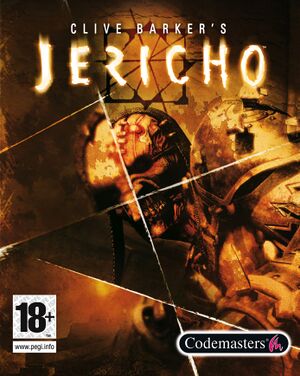 |
|
| Developers | |
|---|---|
| MercurySteam | |
| Alchemic Productions | |
| Publishers | |
| Codemasters | |
| Hungary | PlayON |
| Engines | |
| Mercury Engine | |
| Release dates | |
| Windows | October 23, 2007 |
| Reception | |
| Metacritic | 63 |
| Taxonomy | |
| Monetization | One-time game purchase |
| Microtransactions | None |
| Modes | Singleplayer |
| Pacing | Real-time |
| Perspectives | First-person |
| Controls | Direct control |
| Genres | FPS, Survival horror |
| Themes | Horror, Supernatural |
| Series | Clive Barker |
| Clive Barker | |
|---|---|
| Clive Barker's Undying | 2001 |
| Clive Barker's Jericho | 2007 |
Clive Barker's Jericho is a singleplayer first-person FPS and survival horror game in the Clive Barker series.
General information
Availability
| Source | DRM | Notes | Keys | OS |
|---|---|---|---|---|
| Retail | SecuROM DRM Some disc release is only required for installation, not to play. Available on Amazon.[1][2] |
|||
| Steam (unavailable) |
- A demo is also available on Steam:
steam://install/11460
Essential improvements
SMOD
- Mod and modding tools/resources package allowing for overhauling the game and fixing most glaring issues, including but not limited to fixing mouse issues, FOV override, head bobbing toggle, enabling debug functions, improving balance and much more.
Legacy PhysX driver
- The game crashes on launch unless the legacy PhysX driver is installed on the system.
| Install the legacy PhysX driver version 9.13.0604 |
|---|
Useful config settings
| QOL Improvements[citation needed] |
|---|
|
Skip intro videos
| Delete/rename video folder[citation needed] |
|---|
|
Game data
Configuration file(s) location
| System | Location |
|---|---|
| Windows | %APPDATA%\Codemasters\Clive Barker's Jericho\ |
| Steam Play (Linux) | <SteamLibrary-folder>/steamapps/compatdata/11420/pfx/[Note 1] |
Save game data location
| System | Location |
|---|---|
| Windows | %USERPROFILE%\Documents\Codemasters\Clive Barker's Jericho\ |
| Steam Play (Linux) | <SteamLibrary-folder>/steamapps/compatdata/11420/pfx/[Note 1] |
Save game cloud syncing
| System | Native | Notes |
|---|---|---|
| OneDrive | Requires enabling backup of the Documents folder in OneDrive on all computers. | |
| Steam Cloud |
Video
| Graphics feature | State | WSGF | Notes |
|---|---|---|---|
| Widescreen resolution | |||
| Multi-monitor | Vert-. See Ultra-widescreen. | ||
| Ultra-widescreen | Vert-. See Ultra-widescreen. | ||
| 4K Ultra HD | |||
| Field of view (FOV) | 75°; use SMOD to change. | ||
| Windowed | See Windowed. | ||
| Borderless fullscreen windowed | See the glossary page for potential workarounds. | ||
| Anisotropic filtering (AF) | Default is 2x. For 16x see Anisotropic filtering (AF). | ||
| Anti-aliasing (AA) | Up to 8x MSAA. Labelled as "Advanced Smoothing". SSAA can be achieved by using WindowedWidth and WindowedHeight combined with Borderless Gaming. |
||
| Vertical sync (Vsync) | |||
| 60 FPS and 120+ FPS | Stuttering may occur when looking/moving on high refresh rate monitors if fps exceeds the monitor's refresh rate. Refresh rate can be capped with Vsync or Nvidia Inspector. | ||
| High dynamic range display (HDR) | See the glossary page for potential alternatives. | ||
Ultra-widescreen
| Fix distorted aspect ratio on ultra-widescreen displays[3] |
|---|
Notes
|
Windowed
| Enable windowed mode[citation needed] |
|---|
Notes
|
Anisotropic filtering (AF)
| Raise AF level[citation needed] |
|---|
|
Input
| Keyboard and mouse | State | Notes |
|---|---|---|
| Remapping | ||
| Mouse acceleration | Disabled by default. | |
| Mouse sensitivity | Only low, medium, and high settings are available. See Mouse sensitivity. | |
| Mouse input in menus | ||
| Mouse Y-axis inversion | ||
| Controller | ||
| Controller support | ||
| Full controller support | ||
| Controller remapping | ||
| Controller sensitivity | ||
| Controller Y-axis inversion |
| Controller types |
|---|
| XInput-compatible controllers | ||
|---|---|---|
| Xbox button prompts | ||
| Impulse Trigger vibration |
| PlayStation controllers |
|---|
| Generic/other controllers |
|---|
| Additional information | ||
|---|---|---|
| Button prompts | ||
| Controller hotplugging | ||
| Haptic feedback | ||
| Digital movement supported | ||
| Simultaneous controller+KB/M |
Mouse sensitivity
- Vertical sensitivity is significantly lower than horizontal sensitivity and cannot be adjusted in game.
| Fine-tune and fix axis sensitivity difference[citation needed] |
|---|
|
Swap primary/alternate fire
- It is recommended to swap bindings for primary/alternate fire as default bindings are set to RMB for primary fire and LMB for secondary which is counterintuitive to just about any PC FPS in existence. This can be done in settings menu or in config file.
| Fix questionable default bindings[citation needed] |
|---|
|
Audio
| Audio feature | State | Notes |
|---|---|---|
| Separate volume controls | Effects, Music, Voice | |
| Surround sound | ||
| Subtitles | ||
| Closed captions | ||
| Mute on focus lost | ||
| Royalty free audio |
Localizations
| Language | UI | Audio | Sub | Notes |
|---|---|---|---|---|
| English | ||||
| Czech | Retail only. link #1 or link #2 | |||
| French | ||||
| German | ||||
| Hungarian | Local retail only. | |||
| Italian | ||||
| Brazilian Portuguese | Fan translation. | |||
| Russian | ||||
| Spanish | ||||
| Polish | Local retail only. |
VR support
| 3D modes | State | Notes | |
|---|---|---|---|
| Nvidia 3D Vision | See Helix Mod: Clive Barker's Jericho. | ||
| vorpX | G3D Officially supported game, see official vorpx game list. |
||
| Devices | |||
|---|---|---|---|
| 3RD Space Gaming Vest | |||
Issues unresolved
Installation on disc won't complete
- Install Wizard Shield remain on-going. However, the game can still be played by launching through
Jericho.exe
Issues fixed
Game crashes to desktop on launch
| Install Nvidia PhysX legacy driver[citation needed] |
|---|
Can't launch the game's installation from disc (blocked by Windows 10/11)
| Start from command prompt |
|---|
|
Can't uninstall the game (blocked by Windows 10/11)
| Start from command prompt[4] |
|---|
|
Other information
API
| Technical specs | Supported | Notes |
|---|---|---|
| Direct3D | 9.0c |
| Executable | 32-bit | 64-bit | Notes |
|---|---|---|---|
| Windows |
Middleware
| Middleware | Notes | |
|---|---|---|
| Physics | PhysX | v2.7.0, Requires legacy NVIDIA driver |
| Audio | FMOD, DSound | v.4.6, Will use DSound (Direct Sound) if available. Spatialization for dynamic sounds is not updated during playback. |
| Input | XInput | v9.18 |
| Cutscenes | Bink Video | v1.8v |
Enable developer console
| Access to debug LUA console[citation needed] |
|---|
Notes
|
Unlock cheat codes
| Access to ingame cheats[citation needed] |
|---|
|
System requirements
| Windows | ||
|---|---|---|
| Minimum | Recommended | |
| Operating system (OS) | XP | Vista |
| Processor (CPU) | Intel Pentium 4 2.4 GHz | Intel Core 2 Duo AMD Athlon 64 X2 |
| System memory (RAM) | 1 GB | |
| Hard disk drive (HDD) | 6 GB | |
| Video card (GPU) | Nvidia GeForce 6600 GT ATI Radeon X1600 DirectX 9.0c compatible | Nvidia GeForce 8800 GTS ATI Radeon X1950 XTX |
Notes
- ↑ 1.0 1.1 Notes regarding Steam Play (Linux) data:
- File/folder structure within this directory reflects the path(s) listed for Windows and/or Steam game data.
- Use Wine's registry editor to access any Windows registry paths.
- The app ID (11420) may differ in some cases.
- Treat backslashes as forward slashes.
- See the glossary page for details on Windows data paths.
References
- ↑ Amazon UK - last accessed on 17 May 2023
- ↑ Amazon Germany - last accessed on 17 May 2023
- ↑ WSGF • View topic - Clive Barker's Jericho the full game in TripleHead - last accessed on 9 June 2023
- ↑ advanceduninstaller.com - last accessed on 17 May 2023