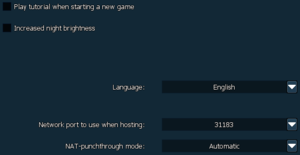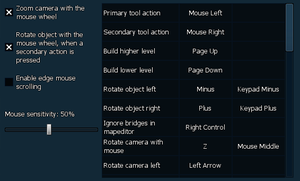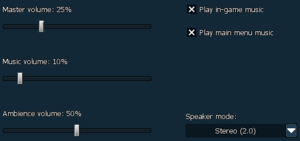Difference between revisions of "Cities in Motion 2"
From PCGamingWiki, the wiki about fixing PC games
m (updated template usage) |
m |
||
| Line 271: | Line 271: | ||
|upnp = | |upnp = | ||
}} | }} | ||
| + | |||
| + | ==VR support== | ||
| + | {{VR support | ||
| + | |gg3d name = | ||
| + | |native 3d gg3d award = | ||
| + | |nvidia 3d vision gg3d award = | ||
| + | |tridef 3d gg3d award = | ||
| + | |iz3d gg3d award = | ||
| + | |native 3d = | ||
| + | |native 3d notes = | ||
| + | |nvidia 3d vision = | ||
| + | |nvidia 3d vision notes = | ||
| + | |tridef 3d = | ||
| + | |tridef 3d notes = | ||
| + | |iz3d = | ||
| + | |iz3d notes = | ||
| + | |vr only = | ||
| + | |vorpx = hackable | ||
| + | |vorpx modes = G3D | ||
| + | |vorpx notes = User created game profile, see [https://www.vorpx.com/forums/topic/cities-in-motion-2/ vorpx forum] profile introduction. | ||
| + | |htc vive = | ||
| + | |htc vive notes = | ||
| + | |oculus rift = | ||
| + | |oculus rift notes = | ||
| + | |osvr = | ||
| + | |osvr notes = | ||
| + | |windows mixed reality = | ||
| + | |windows mixed reality notes = | ||
| + | |keyboard-mouse = | ||
| + | |keyboard-mouse notes = | ||
| + | |3rd space gaming vest = | ||
| + | |3rd space gaming vest notes = | ||
| + | |novint falcon = | ||
| + | |novint falcon notes = | ||
| + | |trackir = | ||
| + | |trackir notes = | ||
| + | |tobii eye tracking = | ||
| + | |tobii eye tracking notes = | ||
| + | |play area seated = | ||
| + | |play area seated notes = | ||
| + | |play area standing = | ||
| + | |play area standing notes = | ||
| + | |play area room-scale = | ||
| + | |play area room-scale notes = | ||
| + | }} | ||
| + | |||
==Other information== | ==Other information== | ||
Revision as of 16:06, 6 December 2020
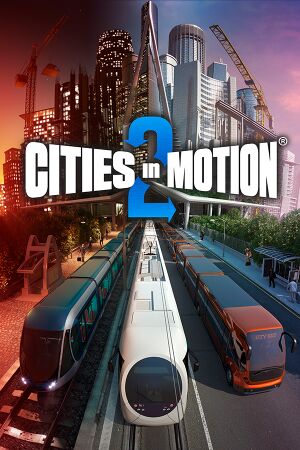 |
|
| Developers | |
|---|---|
| Colossal Order | |
| Publishers | |
| Paradox Interactive | |
| Engines | |
| Unity 4[Note 1] | |
| Release dates | |
| Windows | April 2, 2013 |
| macOS (OS X) | April 2, 2013 |
| Linux | January 9, 2014 |
| Cities in Motion | |
|---|---|
| Cities in Motion | 2011 |
| Cities in Motion 2 | 2013 |
| Cities: Skylines | 2015 |
| Cities: Skylines II | 2023 |
Key points
- Setting changes are instantaneous.[2]
General information
- Port Report: Cities in Motion 2
- Official Forum
- CiMExchange Forum - very large CiM community.
- Steam Community Discussions
Availability
| Source | DRM | Notes | Keys | OS |
|---|---|---|---|---|
| Retail | ||||
| Publisher website | ||||
| Green Man Gaming | ||||
| Humble Store | ||||
| Steam |
DLC and expansion packs
| Name | Notes | |
|---|---|---|
| European Vehicle Pack | ||
| Players Choice Vehicle Pack | ||
| Trekking Trolleys | ||
| Wending Waterbuses | ||
| Bus Mania | ||
| Metro Madness | ||
| Lofty Landmarks | ||
| Back to the Past | ||
| Olden Times | ||
| Marvellous Monorails | ||
| European Cities |
Game data
Configuration file(s) location
| System | Location |
|---|---|
| Windows | HKEY_CURRENT_USER\Software\Colossal Order\Cities in Motion 2\ |
| macOS (OS X) | ~/Preferences/unity.Colossal Order.Cities in Motion 2.plist |
| Linux | ~/.config/unity3d/Colossal Order/Cities in Motion 2/ |
- This game does not follow the XDG Base Directory Specification on Linux.
Save game data location
| System | Location |
|---|---|
| Windows | AppData\LocalLow\Colossal Order\Cities in Motion 2\Saves |
| macOS (OS X) | $HOME/.Library/Caches/unity.Colossal Order.Cities in Motion 2/Saves/ |
| Linux | ~/.config/unity3d/Colossal Order/Cities in Motion 2/ |
| Steam | <Steam-folder>/userdata/<user-id>/225420/ |
Save game cloud syncing
| System | Native | Notes |
|---|---|---|
| Steam Cloud |
Video
| Graphics feature | State | WSGF | Notes |
|---|---|---|---|
| Widescreen resolution | |||
| Multi-monitor | |||
| Ultra-widescreen | |||
| 4K Ultra HD | |||
| Field of view (FOV) | |||
| Windowed | Windowed mode can sometimes stretch text and doesn't allow the window to be stretched to fit the screen.[2] | ||
| Borderless fullscreen windowed | Add -popupwindow to launch options and untick fullscreen from settings. |
||
| Anisotropic filtering (AF) | See the glossary page for potential workarounds. | ||
| Anti-aliasing (AA) | Does very little.[2] | ||
| Vertical sync (Vsync) | See the glossary page for potential workarounds. | ||
| 60 FPS and 120+ FPS | |||
| High dynamic range display (HDR) | See the glossary page for potential alternatives. | ||
- The game engine may allow for manual configuration of the game via its variables. See the Unity page for more details.
Input
| Keyboard and mouse | State | Notes |
|---|---|---|
| Remapping | ||
| Mouse acceleration | ||
| Mouse sensitivity | ||
| Mouse input in menus | ||
| Mouse Y-axis inversion | ||
| Controller | ||
| Controller support |
| Controller types |
|---|
Audio
| Audio feature | State | Notes |
|---|---|---|
| Separate volume controls | Music and ambiance. | |
| Surround sound | ||
| Subtitles | ||
| Closed captions | ||
| Mute on focus lost |
Localizations
| Language | UI | Audio | Sub | Notes |
|---|---|---|---|---|
| English | ||||
| German | ||||
| Spanish | Fan translation, download. Incomplete. |
Network
Multiplayer types
| Type | Native | Players | Notes | |
|---|---|---|---|---|
| LAN play | ||||
| Online play | 6 | |||
VR support
| 3D modes | State | Notes | |
|---|---|---|---|
| vorpX | G3D User created game profile, see vorpx forum profile introduction. |
||
Other information
API
| Executable | 32-bit | 64-bit | Notes |
|---|---|---|---|
| Windows | |||
| macOS (OS X) | |||
| Linux |
System requirements
| Windows | ||
|---|---|---|
| Minimum | Recommended | |
| Operating system (OS) | XP | Vista, 7, 8 |
| Processor (CPU) | 2.0 GHz Dual core | 3 GHz Quad core |
| System memory (RAM) | 3 GB | 4 GB |
| Hard disk drive (HDD) | 2 GB | |
| Video card (GPU) | Nvidia GeForce 8800 ATI Radeon HD 3850 512 MB of VRAM DirectX 9.0 compatible | Nvidia GeForce GTX 460 AMD Radeon HD 6850 1 GB of VRAM DirectX 9.0 compatible |
| macOS (OS X) | ||
|---|---|---|
| Minimum | Recommended | |
| Operating system (OS) | 10.6.3 | |
| Processor (CPU) | 2.0 GHz Dual core | 3.0 GHz Quad core |
| System memory (RAM) | 3 GB | 4 GB |
| Hard disk drive (HDD) | 2 GB | |
| Video card (GPU) | Nvidia GeForce 8800 ATI Radeon HD 3850 512 MB of VRAM | Nvidia GeForce GTX 460 AMD Radeon HD 6850 1 GB of VRAM |
| Linux | ||
|---|---|---|
| Minimum | Recommended | |
| Operating system (OS) | Ubuntu 12.04 LTS | |
| Processor (CPU) | Intel Core Duo 2.0 GHz | |
| System memory (RAM) | 3 GB | 4 GB |
| Hard disk drive (HDD) | 2 GB | |
| Video card (GPU) | Nvidia GeForce 8800 ATI Radeon HD 3850 512 MB of VRAM OpenGL 2.1 compatible | 1 GB of VRAM |
Notes
References
- ↑ Verified by User:Anonymous on 2016-07-19
- ↑ 2.0 2.1 2.2 Port Report: Cities in Motion 2 - The Port Report