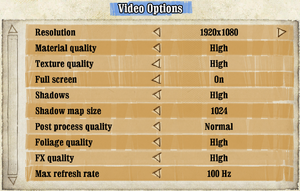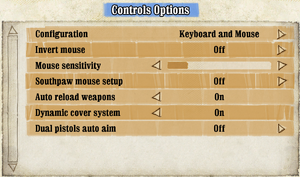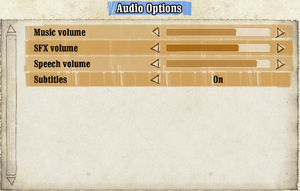Difference between revisions of "Call of Juarez: Bound in Blood"
From PCGamingWiki, the wiki about fixing PC games
m (Added mention to an error that could occur and a fix to it.) |
|||
| (40 intermediate revisions by 20 users not shown) | |||
| Line 1: | Line 1: | ||
| − | |||
{{Infobox game | {{Infobox game | ||
|cover = Call of Juarez Bound in Blood cover.jpg | |cover = Call of Juarez Bound in Blood cover.jpg | ||
| Line 13: | Line 12: | ||
{{Infobox game/row/reception|Metacritic|call-of-juarez-bound-in-blood|78}} | {{Infobox game/row/reception|Metacritic|call-of-juarez-bound-in-blood|78}} | ||
{{Infobox game/row/reception|IGDB|call-of-juarez-bound-in-blood|79}} | {{Infobox game/row/reception|IGDB|call-of-juarez-bound-in-blood|79}} | ||
| + | |taxonomy = | ||
| + | {{Infobox game/row/taxonomy/monetization | One-time game purchase }} | ||
| + | {{Infobox game/row/taxonomy/microtransactions | None }} | ||
| + | {{Infobox game/row/taxonomy/modes | Singleplayer }} | ||
| + | {{Infobox game/row/taxonomy/pacing | Real-time }} | ||
| + | {{Infobox game/row/taxonomy/perspectives | First-person }} | ||
| + | {{Infobox game/row/taxonomy/controls | Direct control }} | ||
| + | {{Infobox game/row/taxonomy/genres | Shooter, FPS }} | ||
| + | {{Infobox game/row/taxonomy/sports | }} | ||
| + | {{Infobox game/row/taxonomy/vehicles | }} | ||
| + | {{Infobox game/row/taxonomy/art styles | Realistic }} | ||
| + | {{Infobox game/row/taxonomy/themes | Western }} | ||
| + | {{Infobox game/row/taxonomy/series | Call of Juarez }} | ||
|steam appid = 21980 | |steam appid = 21980 | ||
|gogcom id = 1770556474 | |gogcom id = 1770556474 | ||
|hltb = 1486 | |hltb = 1486 | ||
| + | |lutris = call-of-juarez-bound-in-blood | ||
|strategywiki = | |strategywiki = | ||
|mobygames = call-of-juarez-bound-in-blood | |mobygames = call-of-juarez-bound-in-blood | ||
| Line 22: | Line 35: | ||
|license = commercial | |license = commercial | ||
}} | }} | ||
| − | |||
| − | + | {{Introduction | |
| − | {{ | + | |introduction = |
| + | |||
| + | |release history = | ||
| + | |||
| + | |current state = | ||
| + | }} | ||
'''General information''' | '''General information''' | ||
| Line 33: | Line 50: | ||
==Availability== | ==Availability== | ||
{{Availability| | {{Availability| | ||
| − | {{Availability/row| Retail | | DRM-free | <ref> | + | {{Availability/row| Retail | | DRM-free | <ref>{{Refurl|url=https://web.archive.org/web/20150619144822/http://www.reclaimyourgame.com/showthread.php/376-The-Ubi-DRM-Free-Games-List|title=The Ubi DRM-Free Games List|date=17 May 2023}}</ref> | | Windows }} |
| + | {{Availability/row| GamersGate | call-of-juarez-2-bound-in-blood | Steam | | | Windows }} | ||
{{Availability/row| Gamesplanet | 1846-1 | Steam | | | Windows }} | {{Availability/row| Gamesplanet | 1846-1 | Steam | | | Windows }} | ||
{{Availability/row| GOG.com | call_of_juarez_bound_in_blood | DRM-free | | | Windows }} | {{Availability/row| GOG.com | call_of_juarez_bound_in_blood | DRM-free | | | Windows }} | ||
| − | |||
{{Availability/row| Steam | 21980 | Steam | | | Windows }} | {{Availability/row| Steam | 21980 | Steam | | | Windows }} | ||
| + | {{Availability/row| Humble | call-of-juarez-bound-in-blood | Steam | | | Windows | unavailable }} | ||
}} | }} | ||
| + | {{ii}} A free demo version is available from Steam: <code>steam://install/33290</code> | ||
==Essential improvements== | ==Essential improvements== | ||
===Patches=== | ===Patches=== | ||
| − | {{ii}} [ | + | {{ii}} [https://www.patches-scrolls.de/patch/743/7/ Patch 1.1] (2009-09) is the latest patch available |
===Skip intro videos=== | ===Skip intro videos=== | ||
| − | {{Fixbox|description= | + | {{Fixbox|description=Delete or rename video files|ref={{cn}} |
| − | + | # Go to {{folder|{{p|game}}\CoJ2\Data\Menu\Movies}} | |
| − | # | + | # Delete or rename {{file|attract.wmv}} and {{file|Ubisoft_720p.wmv}} |
| − | |||
| − | # Delete or rename | ||
}} | }} | ||
| Line 60: | Line 77: | ||
===Save game data location=== | ===Save game data location=== | ||
{{Game data| | {{Game data| | ||
| − | {{Game data/saves|Windows|{{P|userprofile\Documents}}\Call of Juarez - Bound in Blood\Out\save\{{p|uid}}\}} | + | {{Game data/saves|Windows|{{P|userprofile\Documents}}\Call of Juarez - Bound in Blood\Out\save\{{p|uid}}\|{{P|userprofile\Documents}}\Call of Juarez - Bound in Blood\Out\profiles\}} |
}} | }} | ||
===[[Glossary:Save game cloud syncing|Save game cloud syncing]]=== | ===[[Glossary:Save game cloud syncing|Save game cloud syncing]]=== | ||
{{Save game cloud syncing | {{Save game cloud syncing | ||
| − | |discord | + | |discord = |
| − | |discord notes | + | |discord notes = |
| − | |epic games | + | |epic games launcher = |
| − | |epic games | + | |epic games launcher notes = |
| − | |gog galaxy | + | |gog galaxy = true |
| − | |gog galaxy notes | + | |gog galaxy notes = |
| − | |origin | + | |origin = |
| − | |origin notes | + | |origin notes = |
| − | |steam cloud | + | |steam cloud = true |
| − | |steam cloud notes | + | |steam cloud notes = |
| − | | | + | |ubisoft connect = unknown |
| − | | | + | |ubisoft connect notes = |
| − | |xbox cloud | + | |xbox cloud = |
| − | |xbox cloud notes | + | |xbox cloud notes = |
}} | }} | ||
| − | ==Video | + | ==Video== |
{{Image|Call of Juarez 2 - Video Settings.png|Video settings.}} | {{Image|Call of Juarez 2 - Video Settings.png|Video settings.}} | ||
| − | {{Video | + | {{Video |
|wsgf link = https://www.wsgf.org/dr/call-juarez-bound-blood | |wsgf link = https://www.wsgf.org/dr/call-juarez-bound-blood | ||
|widescreen wsgf award = silver | |widescreen wsgf award = silver | ||
| Line 98: | Line 115: | ||
|4k ultra hd notes = | |4k ultra hd notes = | ||
|fov = hackable | |fov = hackable | ||
| − | |fov notes = Default vertical FOV is 46°. Use Data0.pak of [ | + | |fov notes = Default vertical FOV is 46°. Use Data0.pak of [https://www.moddb.com/mods/call-of-juarez-bound-in-blood-realism-mod Realism Mod].<br>Swapping Data0.pak may prevent loading existing save data. |
|windowed = true | |windowed = true | ||
|windowed notes = | |windowed notes = | ||
| Line 107: | Line 124: | ||
|antialiasing = hackable | |antialiasing = hackable | ||
|antialiasing notes = See [[#Anti-aliasing (AA)|Anti-aliasing (AA)]]. | |antialiasing notes = See [[#Anti-aliasing (AA)|Anti-aliasing (AA)]]. | ||
| + | |upscaling = unknown | ||
| + | |upscaling tech = | ||
| + | |upscaling notes = | ||
|vsync = hackable | |vsync = hackable | ||
|vsync notes = Force in the graphics driver or see [[#Vertical sync (Vsync)|Vertical sync (Vsync)]]. | |vsync notes = Force in the graphics driver or see [[#Vertical sync (Vsync)|Vertical sync (Vsync)]]. | ||
| Line 120: | Line 140: | ||
===[[Glossary:Anti-aliasing (AA)|Anti-aliasing (AA)]]=== | ===[[Glossary:Anti-aliasing (AA)|Anti-aliasing (AA)]]=== | ||
| − | {{Fixbox|description=Use Nvidia Inspector| ref=<ref> | + | {{Fixbox|description=Use Nvidia Profile Inspector| ref=<ref>{{Refurl|url=http://wp.xin.at/archives/tag/msaa|title=Call of Juarez: Gunslinger – An awesome budget game and FSAA on nVidia|date=9 June 2023}}</ref>|fix= |
| − | # | + | # Select the included <code>Call of Juarez: Bound in Blood</code> profile from the <code>Profiles</code> dropdown menu. |
| − | + | # Set the <code>Antialiasing compatibility</code> flag to <code>0x000012C1</code> | |
| − | # | ||
| − | |||
}} | }} | ||
| Line 130: | Line 148: | ||
{{Fixbox|description=Enabling Vsync|ref={{cn|date=July 2016}}|fix= | {{Fixbox|description=Enabling Vsync|ref={{cn|date=July 2016}}|fix= | ||
# Go to the [[#Game data|configuration file(s) location]]. | # Go to the [[#Game data|configuration file(s) location]]. | ||
| − | # Open | + | # Open {{file|Video.scr}} with a text editor. |
| − | # Scroll to the bottom and | + | # Scroll to the bottom and enter <code>VSync()</code>. |
| + | {{--}} {{Key|Alt|Tab}} disables Vsync for the current session, unless the game is in windowed mode. | ||
}} | }} | ||
| − | ==Input | + | ==Input== |
{{Image|Call of Juarez 2 - Control Settings.png|Control settings.}} | {{Image|Call of Juarez 2 - Control Settings.png|Control settings.}} | ||
| − | {{Input | + | {{Input |
|key remap = true | |key remap = true | ||
|key remap notes = One key per action. | |key remap notes = One key per action. | ||
| Line 159: | Line 178: | ||
|invert controller y-axis = true | |invert controller y-axis = true | ||
|invert controller y-axis notes= | |invert controller y-axis notes= | ||
| − | |xinput controllers = | + | |xinput controllers = true |
|xinput controllers notes = | |xinput controllers notes = | ||
| − | |xbox prompts = | + | |xbox prompts = true |
|xbox prompts notes = | |xbox prompts notes = | ||
| − | |impulse triggers = | + | |impulse triggers = false |
|impulse triggers notes = | |impulse triggers notes = | ||
|dualshock 4 = unknown | |dualshock 4 = unknown | ||
| Line 181: | Line 200: | ||
|other button prompts = unknown | |other button prompts = unknown | ||
|other button prompts notes= | |other button prompts notes= | ||
| − | |||
| − | |||
|controller hotplug = unknown | |controller hotplug = unknown | ||
|controller hotplug notes = | |controller hotplug notes = | ||
|haptic feedback = true | |haptic feedback = true | ||
|haptic feedback notes = | |haptic feedback notes = | ||
| − | |simultaneous input = | + | |simultaneous input = true |
| − | |simultaneous input notes = | + | |simultaneous input notes = Controller inputs can be used in the keyboard remapping menu |
|steam input api = unknown | |steam input api = unknown | ||
|steam input api notes = | |steam input api notes = | ||
| Line 206: | Line 223: | ||
</gallery> | </gallery> | ||
| − | ==Audio | + | ==Audio== |
{{Image|Call of Juarez 2 - Audio Settings.png|Audio settings.}} | {{Image|Call of Juarez 2 - Audio Settings.png|Audio settings.}} | ||
| − | {{Audio | + | {{Audio |
|separate volume = true | |separate volume = true | ||
|separate volume notes = Music, SFX, speech | |separate volume notes = Music, SFX, speech | ||
| Line 220: | Line 237: | ||
|mute on focus lost notes = | |mute on focus lost notes = | ||
|eax support = false | |eax support = false | ||
| − | |eax support notes = | + | |eax support notes = |
| + | |royalty free audio = unknown | ||
| + | |royalty free audio notes = | ||
}} | }} | ||
| Line 251: | Line 270: | ||
|subtitles = true | |subtitles = true | ||
|notes = | |notes = | ||
| + | }} | ||
| + | {{L10n/switch | ||
| + | |language = Polish | ||
| + | |interface = true | ||
| + | |audio = false | ||
| + | |subtitles = true | ||
| + | |notes = Retail only. | ||
}} | }} | ||
{{L10n/switch | {{L10n/switch | ||
| Line 257: | Line 283: | ||
|audio = true | |audio = true | ||
|subtitles = true | |subtitles = true | ||
| − | |notes = | + | |notes = Retail only. |
}} | }} | ||
{{L10n/switch | {{L10n/switch | ||
| Line 266: | Line 292: | ||
|notes = | |notes = | ||
}} | }} | ||
| + | }} | ||
| + | |||
| + | ==Network== | ||
| + | {{Network/Multiplayer | ||
| + | |local play = | ||
| + | |local play players = | ||
| + | |local play modes = | ||
| + | |local play notes = | ||
| + | |lan play = true | ||
| + | |lan play players = 12 | ||
| + | |lan play modes = | ||
| + | |lan play notes = | ||
| + | |online play = false | ||
| + | |online play players = 12 | ||
| + | |online play modes = | ||
| + | |online play notes = The official multiplayer service was shut down on September 24, 2016.<ref name="online services">[https://forums.ubisoft.com/showthread.php/1241617-Online-Services-Update Ubisoft forums - Online services update (2015-07-08)]</ref><ref>{{Refurl|url=https://www.ubisoft.com/en-gb/help/article/multiplayer-and-online-services-availability-in-ubisoft-games/000064576|title=Multiplayer and Online Services availability in Ubisoft games - Ubisoft Help|date=2022-11-12}}</ref> | ||
| + | |asynchronous = | ||
| + | |asynchronous notes = | ||
| + | }}{{Network/Connections | ||
| + | |matchmaking = | ||
| + | |matchmaking notes = | ||
| + | |p2p = | ||
| + | |p2p notes = | ||
| + | |dedicated = | ||
| + | |dedicated notes = | ||
| + | |self-hosting = | ||
| + | |self-hosting notes = | ||
| + | |direct ip = | ||
| + | |direct ip notes = | ||
| + | }}{{Network/Ports | ||
| + | |tcp = | ||
| + | |udp = | ||
| + | |upnp = | ||
}} | }} | ||
| Line 296: | Line 355: | ||
|keyboard-mouse = | |keyboard-mouse = | ||
|keyboard-mouse notes = | |keyboard-mouse notes = | ||
| − | |3rd space gaming vest = | + | |3rd space gaming vest = true |
|3rd space gaming vest notes = | |3rd space gaming vest notes = | ||
|novint falcon = | |novint falcon = | ||
| Line 310: | Line 369: | ||
|play area room-scale = | |play area room-scale = | ||
|play area room-scale notes = | |play area room-scale notes = | ||
| − | |||
| − | |||
| − | |||
| − | |||
| − | |||
| − | |||
| − | |||
| − | |||
| − | |||
| − | |||
| − | |||
| − | |||
| − | |||
| − | |||
| − | |||
| − | |||
| − | |||
| − | |||
| − | |||
| − | |||
| − | |||
| − | |||
| − | |||
| − | |||
| − | |||
| − | |||
| − | |||
| − | |||
| − | |||
| − | |||
| − | |||
| − | |||
| − | |||
}} | }} | ||
| Line 357: | Line 383: | ||
}} | }} | ||
| − | ===Intro and menu videos play upside down=== | + | ===Intro and menu videos play upside down and/or are black and white=== |
{{Fixbox|description=Apply this fix|ref={{cn|date=July 2016}}|fix= | {{Fixbox|description=Apply this fix|ref={{cn|date=July 2016}}|fix= | ||
| − | Download and install [https://www.moddb.com/ | + | Download and install [https://www.moddb.com/games/call-of-juarez-bound-in-blood/downloads/movies-fix-for-call-of-juarez-2-bound-in-blood Movies fix] |
}} | }} | ||
===Run the game at screen refresh rate=== | ===Run the game at screen refresh rate=== | ||
| − | {{--}} Max refresh rate is 60 | + | {{--}} Max refresh rate is 60 Hz; this does not affect game render FPS, but determines the monitor's refresh rate. |
{{Fixbox|description=Set refresh rate manually|ref={{cn|date=July 2016}}|fix= | {{Fixbox|description=Set refresh rate manually|ref={{cn|date=July 2016}}|fix= | ||
# Go to the [[#Game data|configuration file(s) location]]. | # Go to the [[#Game data|configuration file(s) location]]. | ||
| − | # Open | + | # Open {{file|ideo.scr}} with a text editor. |
# Change <code>MaxRefresh(60)</code> to the screen refresh rate. | # Change <code>MaxRefresh(60)</code> to the screen refresh rate. | ||
}} | }} | ||
| − | == | + | {{Fixbox|description=Possible fix for 60Hz cap|ref={{cn|date=July 2017}}|fix= |
| − | {{ | + | # Create a custom resolution using the graphics card's control panel, so that only one resolution with that specific refresh rate exists. For example: on a 1080p monitor, create a desktop resolution of 1920x1079 with a refresh rate of 144 or 240 or 360 (or any value). |
| − | # | + | # Set that specific resolution in the game; since only that specific instance of that specific resolution exists, the game will force a specific refresh rate. |
| − | # | ||
}} | }} | ||
| − | |||
==Other information== | ==Other information== | ||
===API=== | ===API=== | ||
{{API | {{API | ||
| − | |direct3d versions = 9 | + | |direct3d versions = 9.0c |
|direct3d notes = | |direct3d notes = | ||
|directdraw versions = | |directdraw versions = | ||
| Line 399: | Line 423: | ||
|dos modes = | |dos modes = | ||
|dos modes notes = | |dos modes notes = | ||
| − | |shader model versions = | + | |shader model versions = 3.0 |
|shader model notes = | |shader model notes = | ||
|windows 32-bit exe = true | |windows 32-bit exe = true | ||
|windows 64-bit exe = false | |windows 64-bit exe = false | ||
| + | |windows arm app = unknown | ||
|windows exe notes = | |windows exe notes = | ||
| − | |macos 32-bit app | + | |macos intel 32-bit app = |
| − | |macos 64-bit app | + | |macos intel 64-bit app = |
| + | |macos arm app = unknown | ||
|macos app notes = | |macos app notes = | ||
|linux 32-bit executable= | |linux 32-bit executable= | ||
|linux 64-bit executable= | |linux 64-bit executable= | ||
| + | |linux arm app = unknown | ||
|linux executable notes = | |linux executable notes = | ||
}} | }} | ||
Latest revision as of 15:12, 8 January 2024
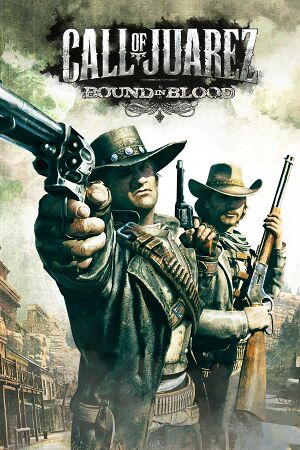 |
|
| Developers | |
|---|---|
| Techland | |
| Publishers | |
| Ubisoft | |
| Engines | |
| Chrome Engine 4 | |
| Release dates | |
| Windows | June 30, 2009 |
| Reception | |
| Metacritic | 78 |
| IGDB | 79 |
| Taxonomy | |
| Monetization | One-time game purchase |
| Microtransactions | None |
| Modes | Singleplayer |
| Pacing | Real-time |
| Perspectives | First-person |
| Controls | Direct control |
| Genres | Shooter, FPS |
| Art styles | Realistic |
| Themes | Western |
| Series | Call of Juarez |
| Call of Juarez | |
|---|---|
| Call of Juarez | 2006 |
| Call of Juarez: Bound in Blood | 2009 |
| Call of Juarez: The Cartel | 2011 |
| Call of Juarez: Gunslinger | 2013 |
Call of Juarez: Bound in Blood is a singleplayer first-person shooter and FPS game in the Call of Juarez series.
General information
Availability
| Source | DRM | Notes | Keys | OS |
|---|---|---|---|---|
| Retail | [1] | |||
| GamersGate | ||||
| GOG.com | ||||
| Steam | ||||
| Humble Store (unavailable) |
- A free demo version is available from Steam:
steam://install/33290
Essential improvements
Patches
- Patch 1.1 (2009-09) is the latest patch available
Skip intro videos
Delete or rename video files[citation needed]
|
|---|
Game data
Configuration file(s) location
| System | Location |
|---|---|
| Windows | %USERPROFILE%\Documents\Call of Juarez - Bound in Blood\Out\Settings\ |
| Steam Play (Linux) | <SteamLibrary-folder>/steamapps/compatdata/21980/pfx/[Note 1] |
Save game data location
| System | Location |
|---|---|
| Windows | %USERPROFILE%\Documents\Call of Juarez - Bound in Blood\Out\save\<user-id>\ %USERPROFILE%\Documents\Call of Juarez - Bound in Blood\Out\profiles\ |
| Steam Play (Linux) | <SteamLibrary-folder>/steamapps/compatdata/21980/pfx/[Note 1] |
Save game cloud syncing
| System | Native | Notes |
|---|---|---|
| GOG Galaxy | ||
| OneDrive | Requires enabling backup of the Documents folder in OneDrive on all computers. | |
| Steam Cloud |
Video
| Graphics feature | State | WSGF | Notes |
|---|---|---|---|
| Widescreen resolution | |||
| Multi-monitor | |||
| Ultra-widescreen | |||
| 4K Ultra HD | |||
| Field of view (FOV) | Default vertical FOV is 46°. Use Data0.pak of Realism Mod. Swapping Data0.pak may prevent loading existing save data. |
||
| Windowed | |||
| Borderless fullscreen windowed | |||
| Anisotropic filtering (AF) | |||
| Anti-aliasing (AA) | See Anti-aliasing (AA). | ||
| Vertical sync (Vsync) | Force in the graphics driver or see Vertical sync (Vsync). | ||
| 60 FPS and 120+ FPS | See Run the game at screen refresh rate. | ||
| High dynamic range display (HDR) | See the glossary page for potential alternatives. | ||
Anti-aliasing (AA)
| Use Nvidia Profile Inspector[2] |
|---|
|
Vertical sync (Vsync)
| Enabling Vsync[citation needed] |
|---|
|
Input
| Keyboard and mouse | State | Notes |
|---|---|---|
| Remapping | One key per action. | |
| Mouse acceleration | ||
| Mouse sensitivity | ||
| Mouse input in menus | ||
| Mouse Y-axis inversion | ||
| Controller | ||
| Controller support | ||
| Full controller support | Controller must be enabled in the options menu before use. | |
| Controller remapping | 2 presets: for left- and right-handed. | |
| Controller sensitivity | ||
| Controller Y-axis inversion |
| Controller types |
|---|
| XInput-compatible controllers | ||
|---|---|---|
| Xbox button prompts | ||
| Impulse Trigger vibration |
| PlayStation controllers |
|---|
| Generic/other controllers |
|---|
| Additional information | ||
|---|---|---|
| Controller hotplugging | ||
| Haptic feedback | ||
| Digital movement supported | ||
| Simultaneous controller+KB/M | Controller inputs can be used in the keyboard remapping menu |
Audio
| Audio feature | State | Notes |
|---|---|---|
| Separate volume controls | Music, SFX, speech | |
| Surround sound | ||
| Subtitles | ||
| Closed captions | ||
| Mute on focus lost | ||
| Royalty free audio |
Localizations
| Language | UI | Audio | Sub | Notes |
|---|---|---|---|---|
| English | ||||
| French | ||||
| German | ||||
| Italian | ||||
| Polish | Retail only. | |||
| Russian | Retail only. | |||
| Spanish |
Network
Multiplayer types
| Type | Native | Players | Notes | |
|---|---|---|---|---|
| LAN play | 12 | |||
| Online play | 12 | The official multiplayer service was shut down on September 24, 2016.[3][4] | ||
VR support
| 3D modes | State | Notes | |
|---|---|---|---|
| vorpX | G3D Officially supported game, see official vorpx game list. |
||
| Devices | |||
|---|---|---|---|
| 3RD Space Gaming Vest | |||
Issues fixed
Game crashes during the first story cinematic
| Switch your audio card to DVD Quality format[citation needed] |
|---|
|
| Apply this fix[citation needed] |
|---|
|
Download and install Movies fix |
Run the game at screen refresh rate
- Max refresh rate is 60 Hz; this does not affect game render FPS, but determines the monitor's refresh rate.
| Set refresh rate manually[citation needed] |
|---|
|
| Possible fix for 60Hz cap[citation needed] |
|---|
|
Other information
API
| Technical specs | Supported | Notes |
|---|---|---|
| Direct3D | 9.0c | |
| Shader Model support | 3.0 |
| Executable | 32-bit | 64-bit | Notes |
|---|---|---|---|
| Windows |
System requirements
| Windows | ||
|---|---|---|
| Minimum | Recommended | |
| Operating system (OS) | XP | Vista, 7 |
| Processor (CPU) | Intel Pentium 4 3.2 GHz AMD Athlon 64 3500+ |
Intel Core 2 Duo AMD Athlon 64 X2 5200+ |
| System memory (RAM) | 1 GB | 2 GB |
| Hard disk drive (HDD) | 4 GB | |
| Video card (GPU) | 256 MB of VRAM DirectX 9.0c compatible Shader model 3.0 support |
Nvidia GeForce 8600 GTS ATI Radeon X1900 512 MB of VRAM DirectX 10 compatible |
| Sound (audio device) | DirectX 9 compatible | |
Notes
- ↑ 1.0 1.1 Notes regarding Steam Play (Linux) data:
- File/folder structure within this directory reflects the path(s) listed for Windows and/or Steam game data.
- Games with Steam Cloud support may also store data in
~/.steam/steam/userdata/<user-id>/21980/. - Use Wine's registry editor to access any Windows registry paths.
- The app ID (21980) may differ in some cases.
- Treat backslashes as forward slashes.
- See the glossary page for details on Windows data paths.
References
- ↑ The Ubi DRM-Free Games List - last accessed on 17 May 2023
- ↑ Call of Juarez: Gunslinger – An awesome budget game and FSAA on nVidia - last accessed on 9 June 2023
- ↑ Ubisoft forums - Online services update (2015-07-08)
- ↑ Multiplayer and Online Services availability in Ubisoft games - Ubisoft Help - last accessed on 2022-11-12